CSS Justify-Content PropertyThe CSS property justify-content indicates how the flexible box container is aligned. It includes the area between and around content items along a flex container's main axis spread across a browser. Note that this attribute can describe nothing along the vertical axis. The align-items attribute may be used to align the elements vertically. If there is at least one flexible element with a flex-grow property other than 0 in a Flexbox layout, then it will not influence & has no effect since there won't be any accessible space. The alignment is feasible after applying the lengths and auto margins settings. Syntax This property's default value is flex-start. Let's have a thorough understanding of its property worth. Property Values
Flex-startExample: This example shows the justify-content property with the property value set to flex-start to align the item from the container's beginning. Syntax Program Output 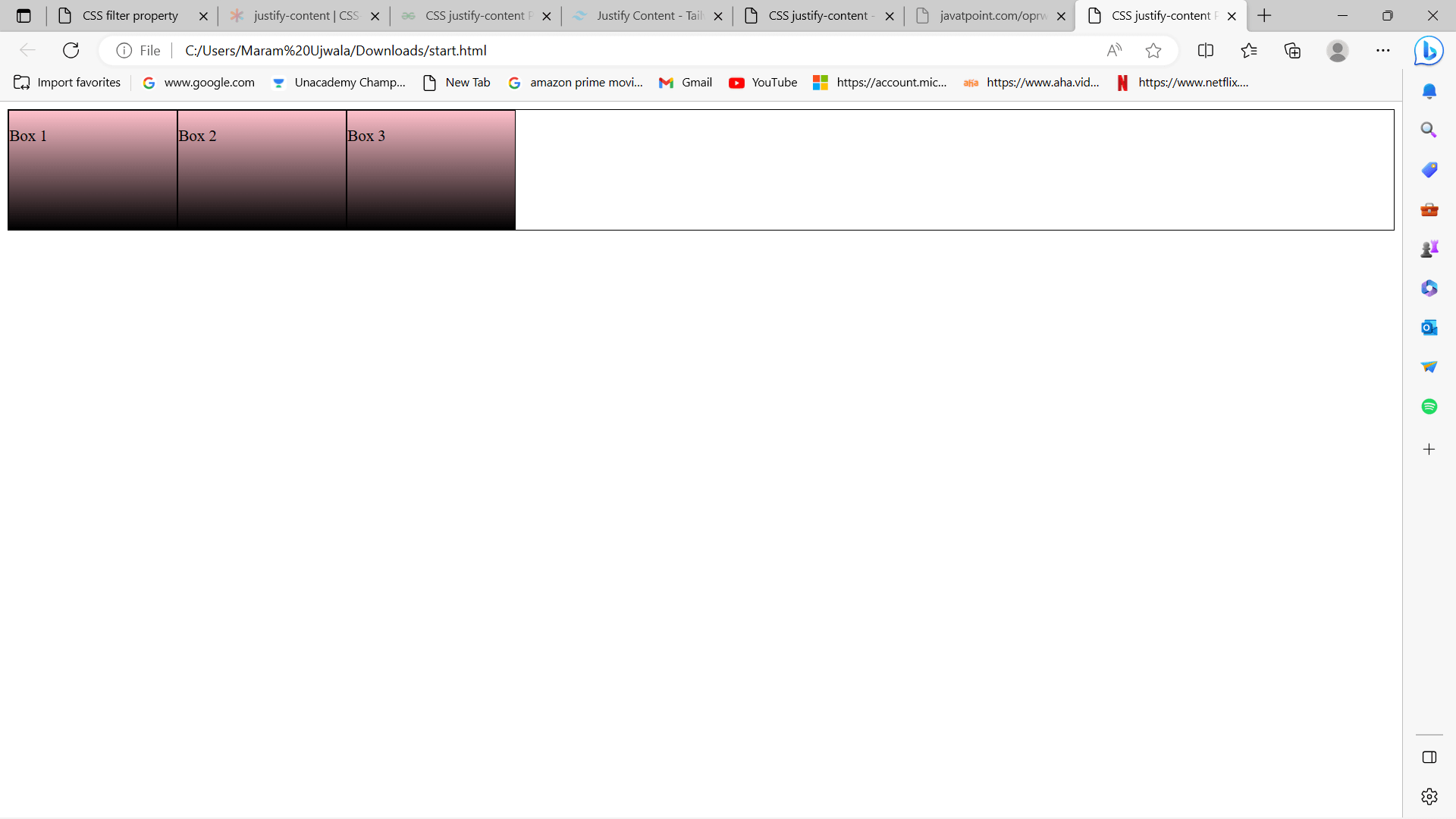
Flex-endExample: This example shows the justify-content property with the property value specified as flex-end. Syntax Program Output 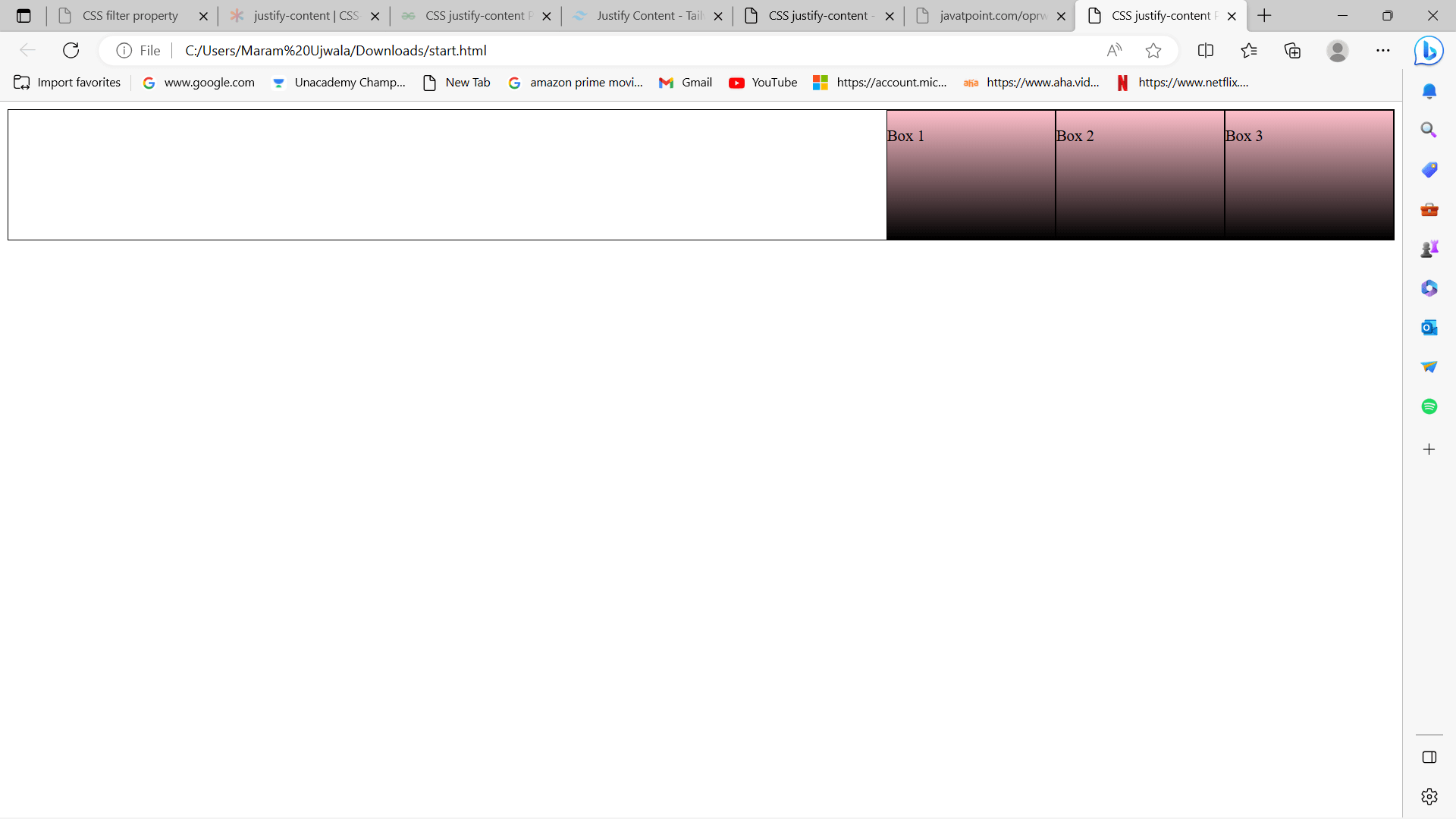
CenterExample: This example shows the justify-content property with the value adjusted to the center. Syntax Program Output 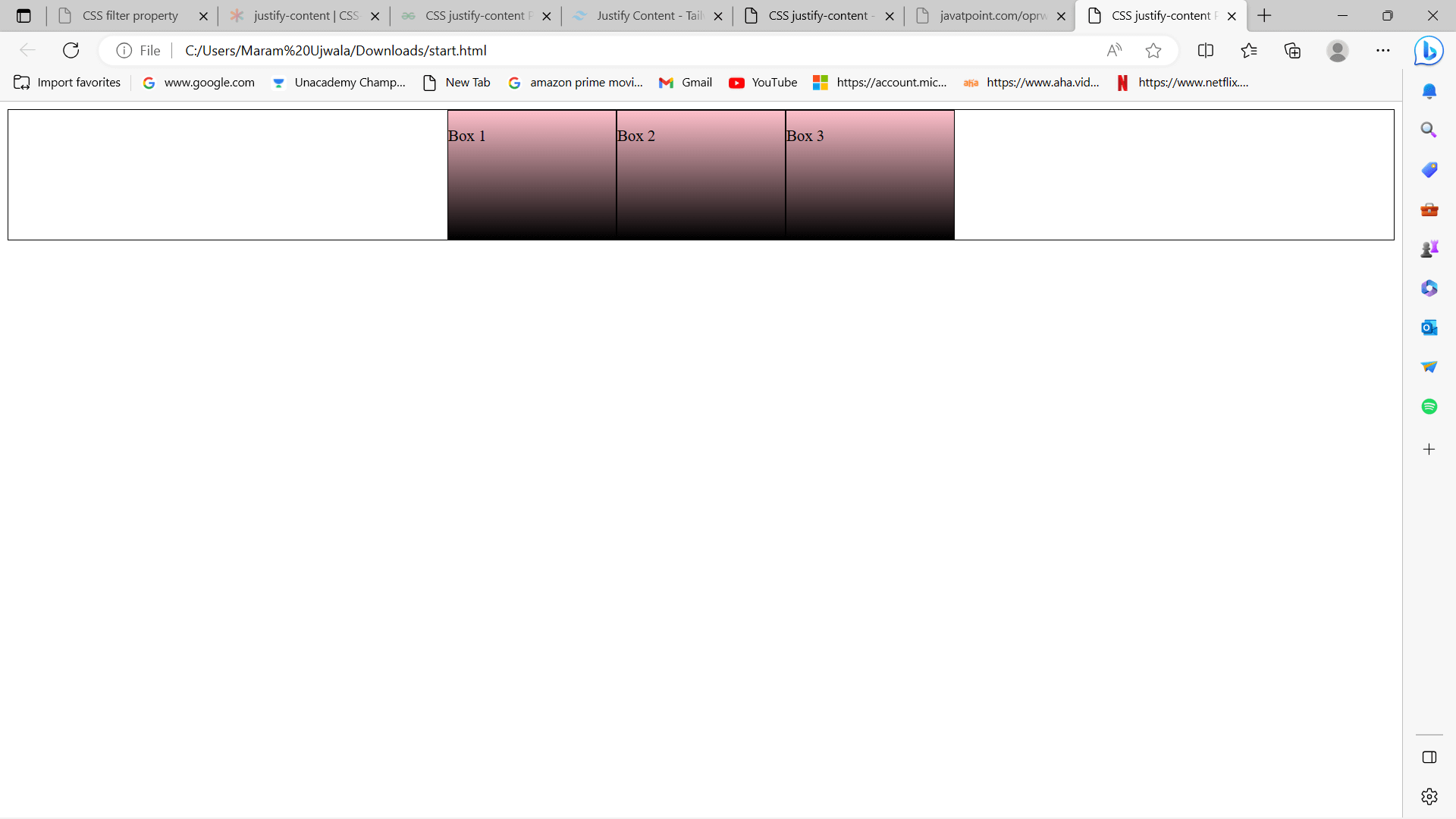
Space-betweenExample: This example shows the justify-content property with the property value specified as space-between. Syntax Program Output 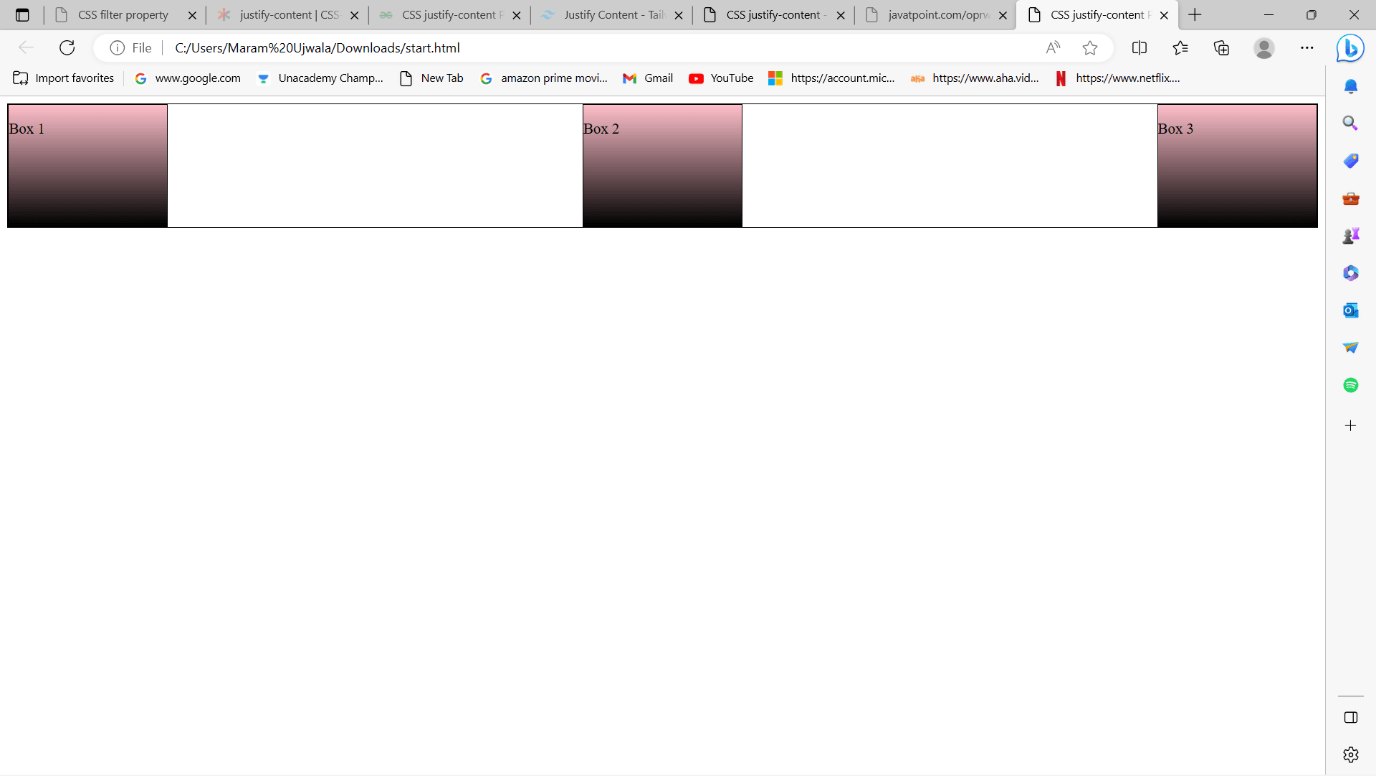
Space-aroundExample: This example displays the justify-content property with the property value specified as space-around. Syntax Program Output 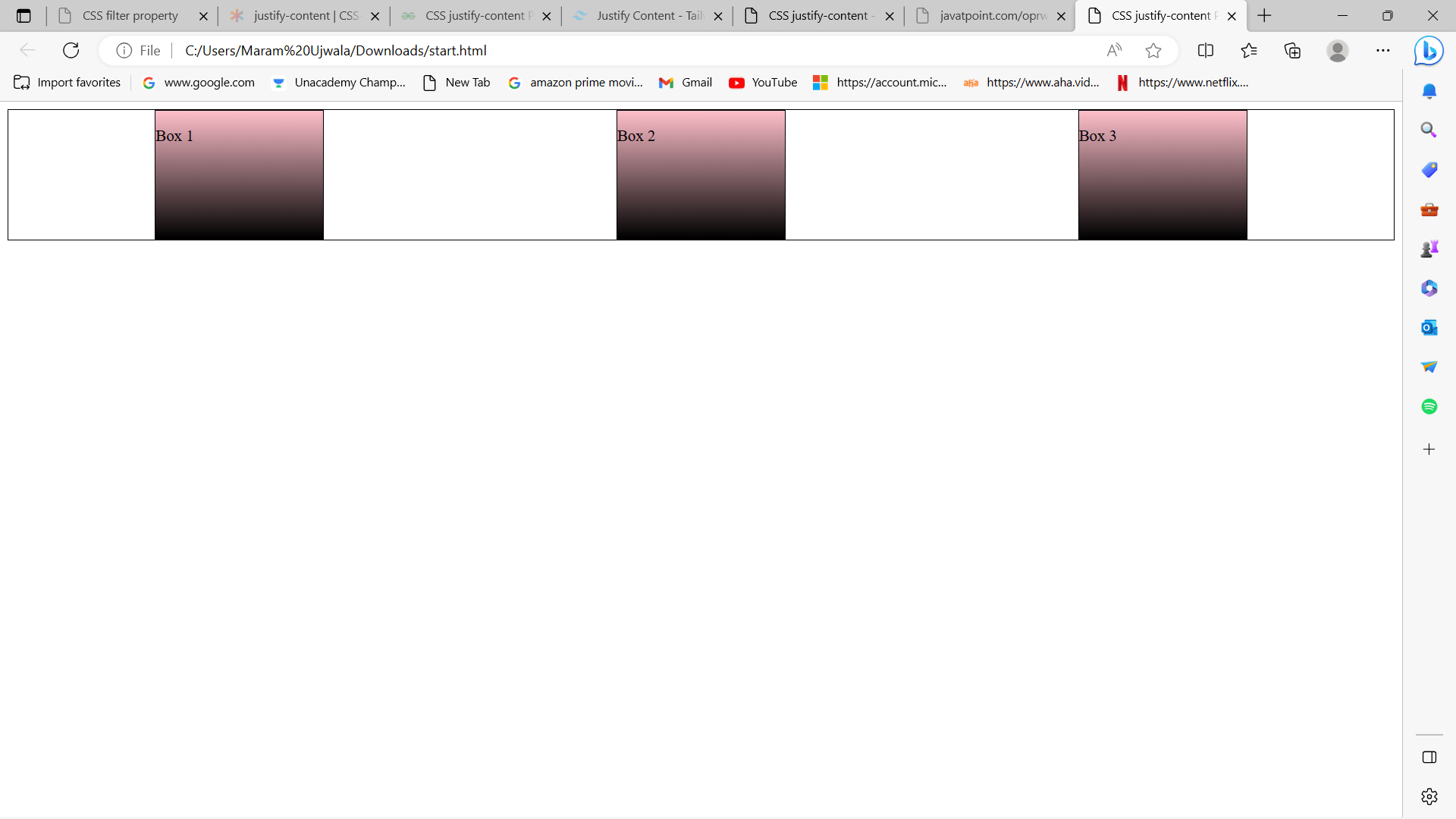
Space-evenlyExample: This example displays the justify-content property with the property value defined as space-evenly. Syntax Program Output 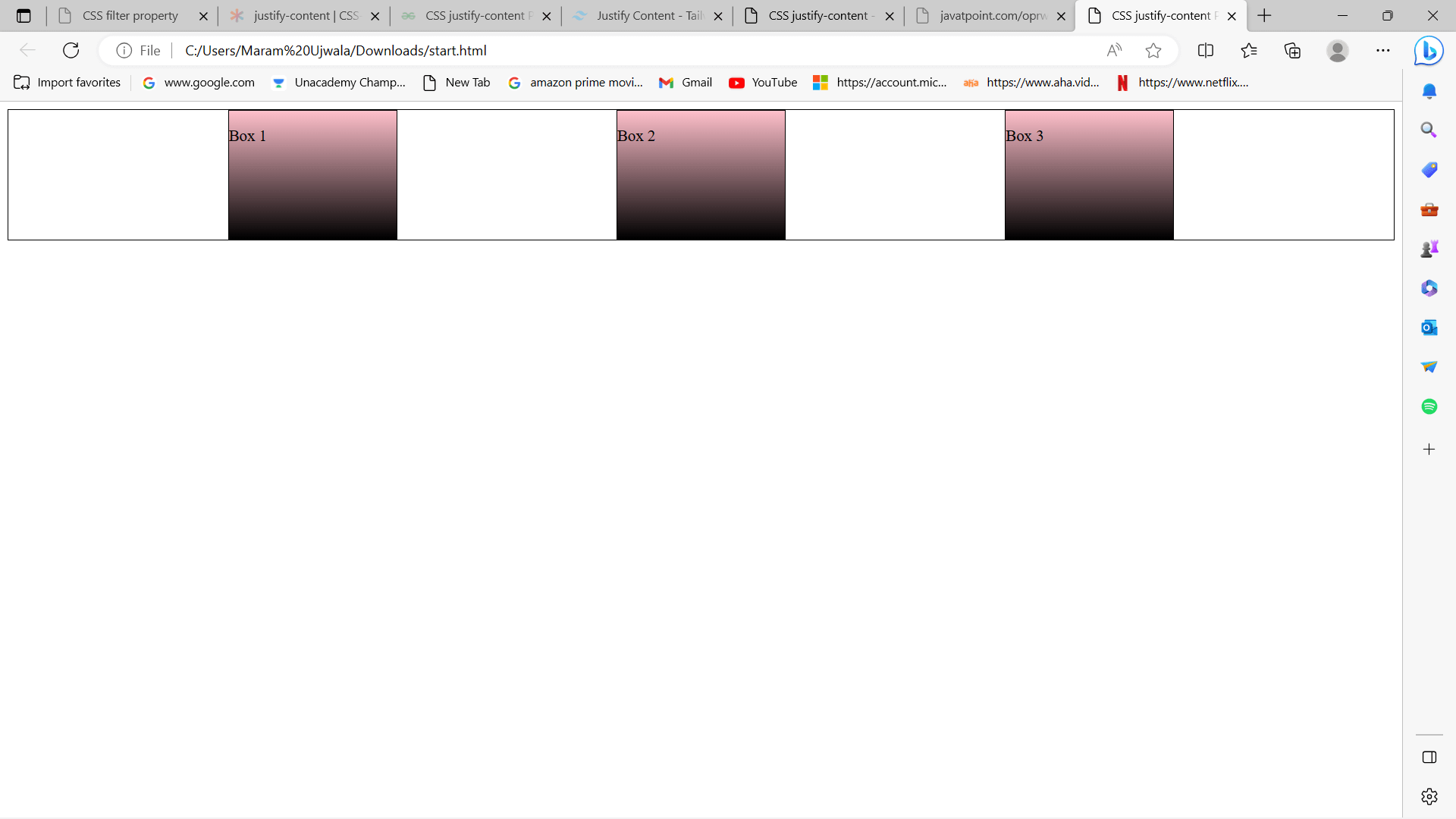
InitialExample: This example shows how to use the justify-content property with the property value set to initial. Syntax Program Output 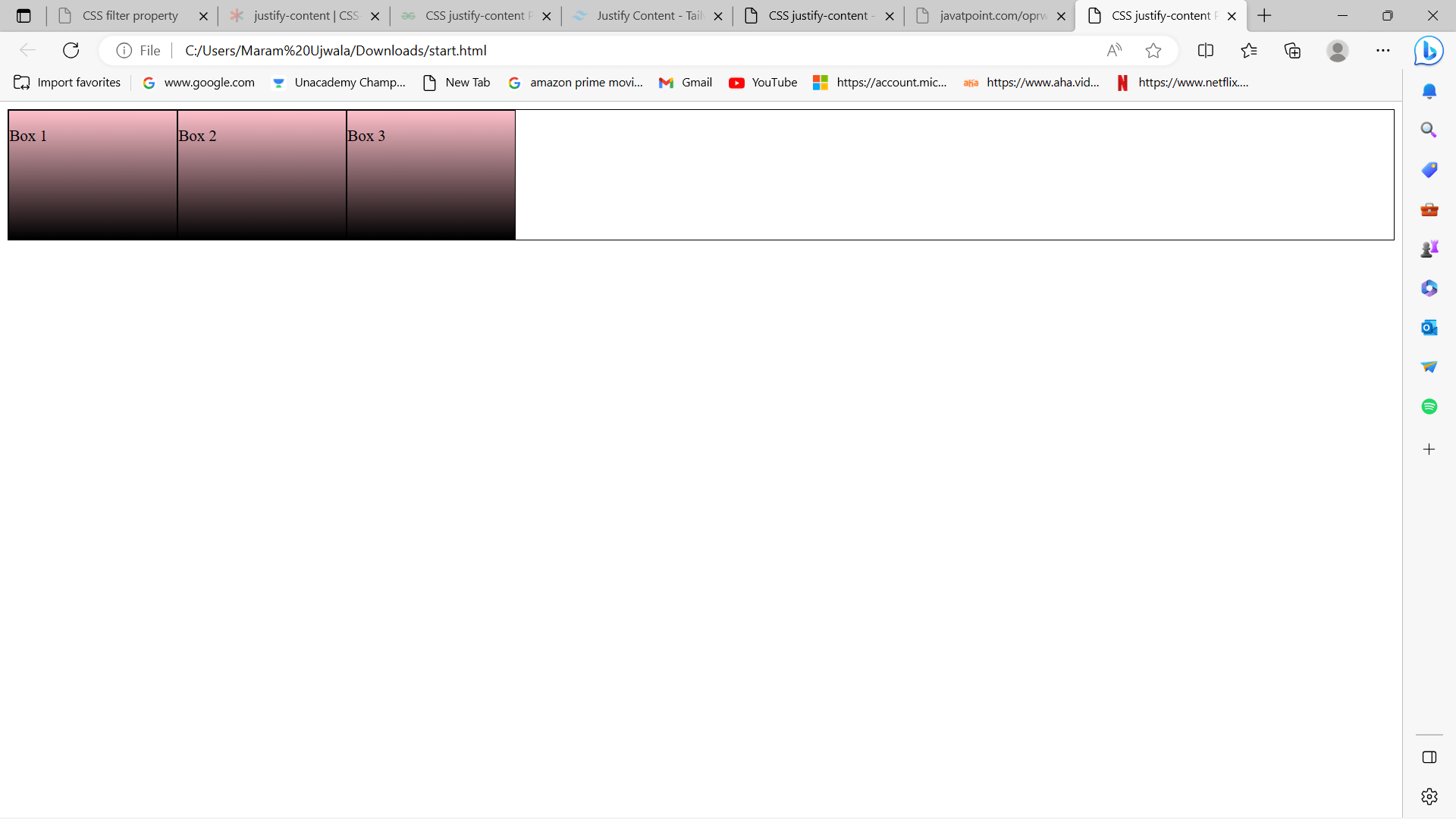
InheritExample: This example displays the way the justify-content property works when the property value has been set to inherit. Syntax Program Output 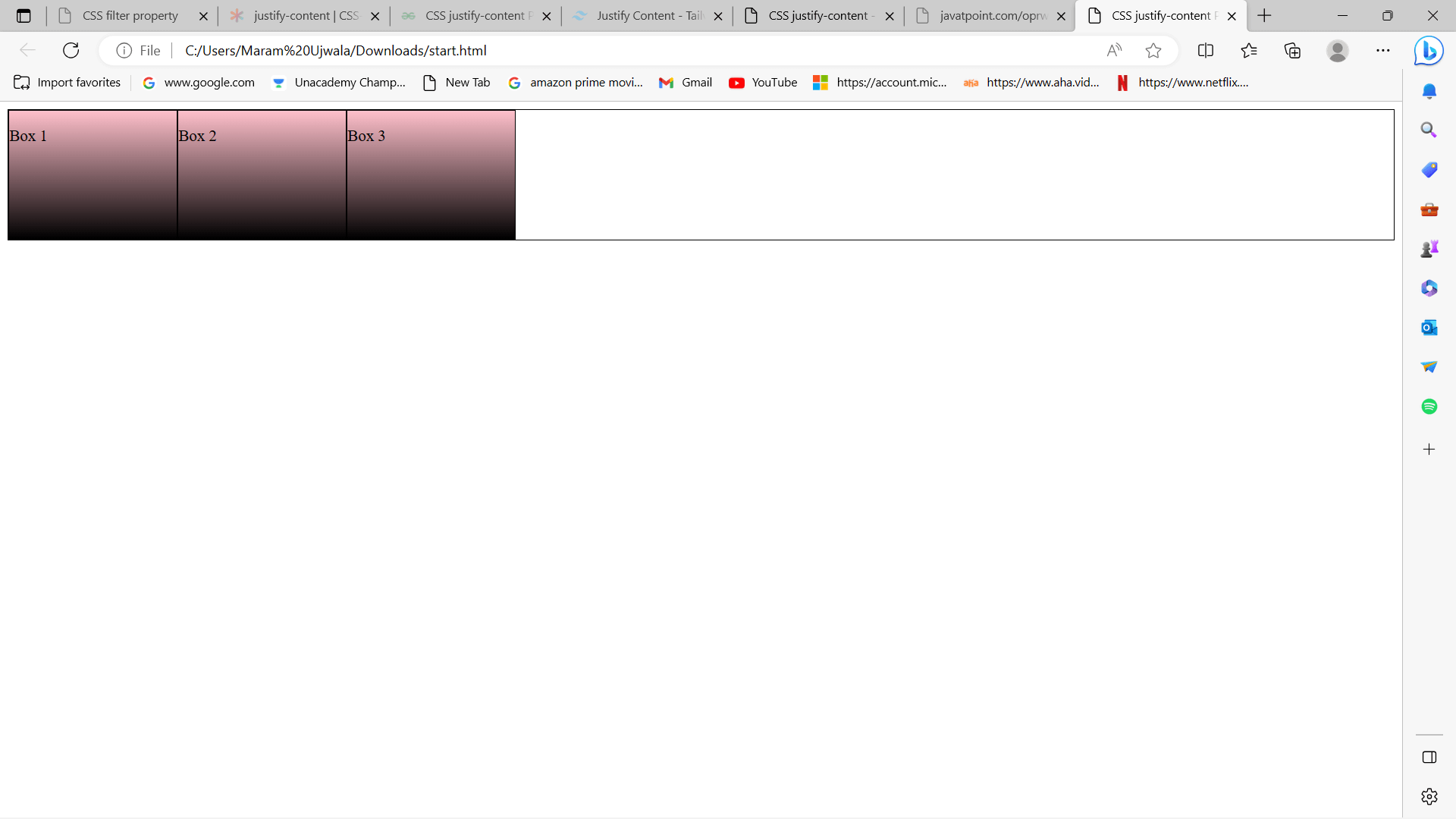
Web Browsers SupportedThe list of supported browsers for the CSS justify-content attribute follows:
Next TopicCSS text-decoration
|
 For Videos Join Our Youtube Channel: Join Now
For Videos Join Our Youtube Channel: Join Now
Feedback
- Send your Feedback to [email protected]
Help Others, Please Share










