Verify DatabasesOnce you have run the create database command, you can check if the databases are created or not by using the following command: 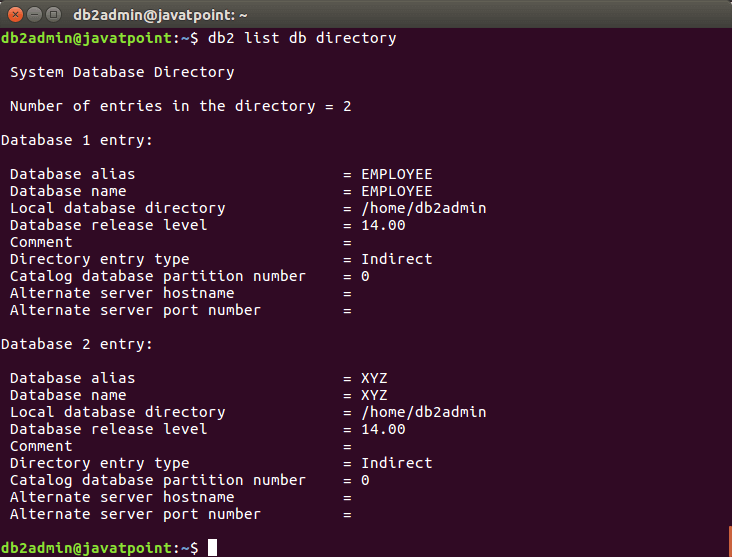
Verify if database is restrictiveBy using the above command, you can only check the list of databases. It cannot be determined that the database is restrictive or not restrictive. Use the following command to check if the database is restrictive or not. Syntax: Example: Let's check if XYZ is restrictive database or not: 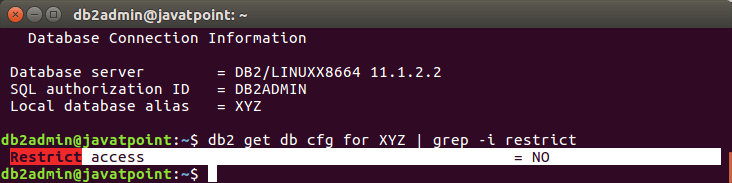
You can see that it is not restrictive. Now check if XYZ2 is restrictive database or not: 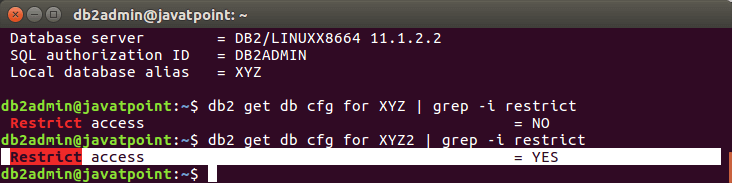
You can see that XYZ2 is restrictive database. Configure the Database Manager and DatabaseInstance is also called Database manager. Instance configuration (Database manager configuration) is stored in a file named 'db2system' and the database related configuration is stored in a file named 'SQLDBCON'. You cannot edit these files directly. These files only can be edited using tools which call API. You the following command to configure the database manager. To fetch information of instance database manager:Syntax: 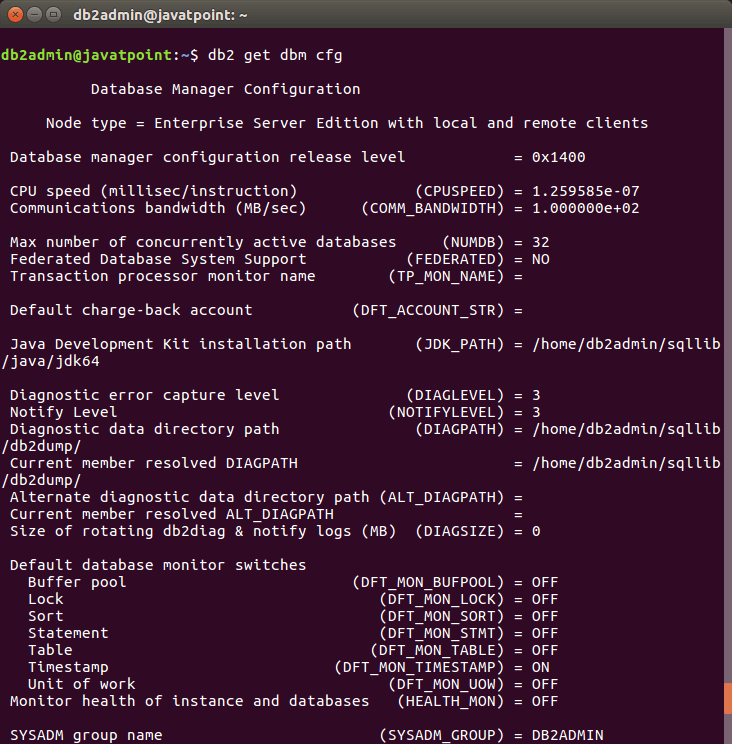
Update Instance Database ManagerSyntax: Reset previous configurationsSyntax: Database Configuration ParameterTo get the information of databaseSyntax: 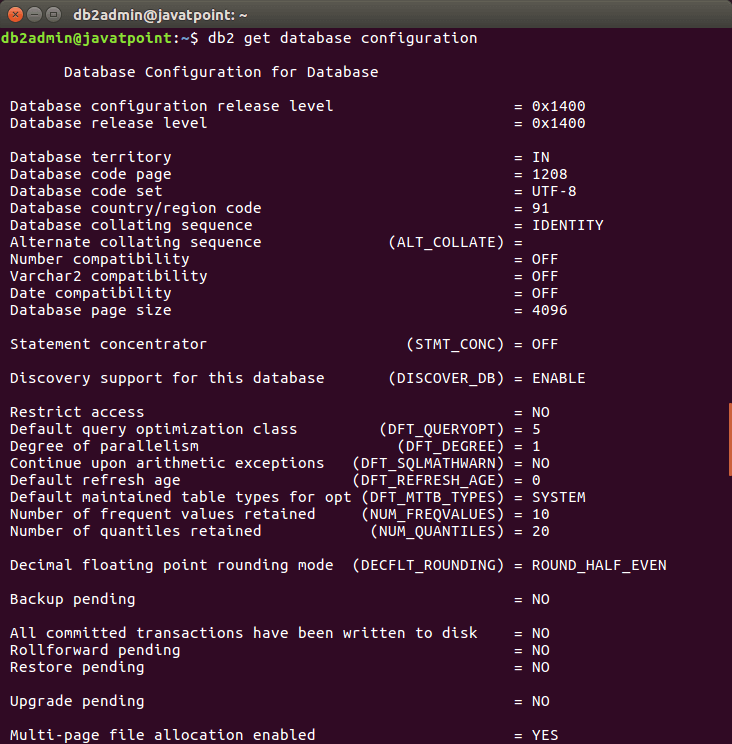
To Update the database configurationSyntax: To Reset the previously configured values in database configurationSyntax: To check the size of Current Active DatabaseSyntax: 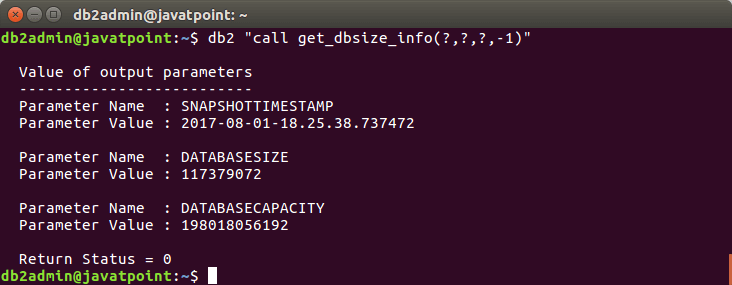
To verify the size of Currently Activate DatabaseSyntax: 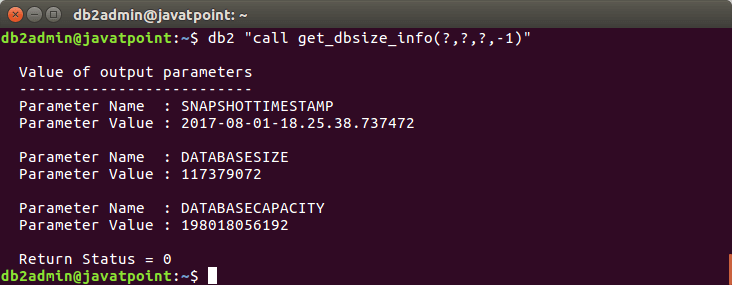
Next TopicCheck Database Authority
|
 For Videos Join Our Youtube Channel: Join Now
For Videos Join Our Youtube Channel: Join Now
Feedback
- Send your Feedback to [email protected]
Help Others, Please Share










