Debian vs UbuntuIntroduction to DebianDebian is also called Debian Linux/GNU. It is a type of Linux distribution made up of open source and free software and designed by the community-supported Debian project. It was created by Ian Murdock in 1993 on 16 August. Debian's first version (0.01) was published in 1993 on 15 September, and its initial stable version (1.1) was published in 1996 17 June. The stable branch of Debian is the most famous addition for servers and personal computers. Debian is also the base for various other distribution most importantly Ubuntu. This Linux distribution is one of the earliest OSes based on the Linux kernel. This project is correlated on the Internet with volunteers' team instructed by the Debian Project Leader and three of the foundational documents which are as follows:
Several newer distributions are continually updated and the upcoming candidate is published after the time-based freeze. Debian has been improved openly and shared freely based on the GNU Project's principles since its founding. Due to this, the Free Software Foundation financed the project from 1994 November to 1995 November. The Debian project developed the non-profit organization software within the Public Interest for continuing supporting development financially when this sponsorship ended. Features of DebianDebian includes access to various online repositories that also include 51,000+ packages. Officially, Debian includes free software only; however, non-free software could be installed and downloaded using the Debian repositories. Debian contains famous free programs like LibreOffice, Evolution mail, Firefox web browser, K3b disc burner, VLC media player, Evince document viewer, and GIMP image editor. Debian is a famous choice for several servers for example same as the OS component of the LAMP stack. Let's discuss some features of Debian. 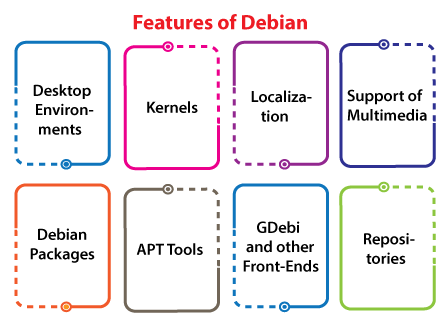
Desktop EnvironmentsDebian facilitates DVD and CD images specifically created for LXQT, LXDE, Cinnamon, MATE, KDE, GNOME, and XFCE. MATE is supported officially while the support of cinnamon was included with Debian 8.0, Jessie. Some of the less basic window managers like WindowMaker, IceWM, Fluxbox, Openbox, Enlightenment, and others exist. The default desktop platform of 7.0 version Wheezy was changed to Xfce temporarily due to GNOME3 didn't fit on the initial CD of the collection. The default for the 8.0 version Jessie has switched to Xfce again in 2013 November and return to GNOME in 2014 September. KernelsSeveral versions of the Linux kernel available for all the ports. The i386 port contains versions for IA-32 PCs supporting real-time computing and Physical Address Extension for X86-64 PCs and older PCs. Officially, the Linux kernel doesn't include firmware without any source, but this firmware is available inside the alternative installation media and non-free packages. LocalizationSeveral Debian parts are converted into various languages, containing package descriptions, documentation, website, and configuration messages. The software localization level is based on the language, ranging from the supported French and German to the barely translated Samoan and Creek. The Debian version 10 installer exists in 76 different languages. Support of MultimediaThe support of multimedia has been ambiguous in Debian about potential patent infringements and technologies like Adobe Flash without under very restrictive licenses or sources. Still, packages with issues regarding their distribution can go in a non-free place. Software like libdvdcss isn't hosted at Debian. Notably, a third-party repository available which is formerly names debian-multimedia.org. It is facilitating software that is not available in Debian like Adobe Flash Player, libdvdcss, and Windows codecs. Still, this repository is managed by Christian Marillat. The repository facilitates packages added in Debian already, interrupting the official maintenance. Debian PackagesThe operations of package management could be performed with distinct tools exist on Debian, through the lowest level command dpkg to front-end (graphical) such as Synaptic. The suggested standard to administer packages over the Debian system is an apt toolset. Besides, dpkg facilitates the low-level structure for package management. The database of dpkg includes all the installed software's list on the present system. The command tool of dpkg doesn't know about repositories. This command could perform with the local .deb package files and details through the dpkg database. APT ToolsAPTE stands for Advanced Packaging Tool. It permits administering the installed Debian system for retrieving and resolving package dependencies through repositories. APT distributes cached packages and dependency information. GDebi and Other Front-EndsGDebi is known as an APT tool. It can be applied on the GUI and in the command-line. GDebi could install a file, i.e., a local.deb using the command-line such as the dpkg command. However, with access to various repositories for resolving dependencies various other front-ends (graphical) for APT such as Apper, Synaptic, and Software Center. Also, GNOME software is called front-end (graphical) for PackageKit. GNOME software itself could work on the top position of several software packaging systems. RepositoriesThe DFSG (stands for Debian Free Software Guidelines) specifies the special meaning of the "free" word as in the "open-source and free software". Several packages that obey these guidelines, usually fall upon the GNU General Public License (Artistic License or Modified BSD License), are included in the primary area, otherwise, they will be included in the contrib and non-free areas. These two areas aren't shared in the official installation media, however, they could be manually adopted. Branches of DebianDebian and has three branches (also known as suites, distributions, or releases) which are maintained regularly: 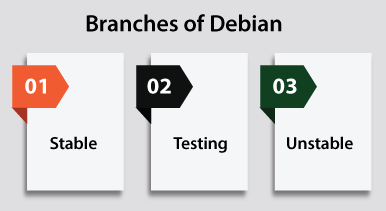
It includes new packages as compared to stable but earlier than unstable. The testing branch is continually updated as far as it is frozen. DVDs and CDs of the testing can be detected on the website of Debian.
Besides, Debian doesn't facilitate complete Sid installation discs. Although, instead of a minimal ISO that could be applied for installing on the network connection. This branch additionally could be installed by a system upgrade from testing or stable. Organization of DebianThe team efforts and policies of Debian emphasize collaborative testing processes and software development. As an outcome, a new release tends to appear every two years along with the revision releases that set up important problems and security issues. Debian developers are maintained inside a Web of trust. At present, there are about 1000 developers which are active; however, it is possible for contributing to a project without being any official developer. A volunteer organization is a deviant project along with three of the important fundamental documents:
However, this document could be considered separately and it is formally a segment of the Social Contract.
Developers of DebianThe Debian Project contains an applicant's influx wanting to become developers. The applicants should undergo the process of vetting which develops their understanding, motivation, and identity of the principles and technical competence of the project. This project becomes much complex throughout the years. The developers of Debian join the project for several reasons. Some of them are explained as follows:
Debian developers might resign from the position if deemed essential or at any time, they could be expelled. Developers who pursue the retiring protocols can be granted a status, i.e.,' emeritus' and they might regain the membership by a new member process. Introduction to UbuntuUbuntu is the Linux distribution that is based on Debian. Mostly, it is composed of open source and free software. Officially, Ubuntu is published in three essential editions which are as follows:
Each of these additions can execute in a virtual machine or on the computer alone. Ubuntu is a famous OS for cloud computing along with OpenStack support. The default desktop of Ubuntu has been GNOME since the 17.10 version. Ubuntu is published every six months along with LTS releases every two years. The latest LTS release is Focal Fossa (20.04) as of 2020 22 October. The current standard publication is Groovy Gorilla (20.10). It is supported for nine months. This line is distribution is designed by canonical and a group of other developers which is based on a meritocratic governance model. Canonical facilitates support and security updates for all releases of Ubuntu, starting through the publication date and until the publication reaches it's developed end of life date. Canonical produces revenue using the premium services of sale associated with Ubuntu. Background of UbuntuUbuntu is created on the infrastructure and architecture of Debian. It comprises Linux desktop, server, and discontinued tablet and phone versions of the operating system. Ubuntu predictably publishes updated versions every six months and all the publications get free support for nine months with beneficial low-risk error fixes substantially, high-impact bug conservative and fixes, and security fixes. The first publication was released in October 2004. The packages of Ubuntu are based on packages from the unstable branch of Debian, which can be synchronized every six months. These distributions use the package management tools (such as Ubuntu and APT Software) and deb package format of Debian. The packages of Ubuntu and Debian are not essentially binary compatible with each other but the packages might need to be recreated through the source to be applied in Ubuntu. Several developers of Ubuntu are the managers of the packages in Debian as well. Currently, Ubuntu is financed by Canonical Ltd. Canonical and Mark Shuttleworth announced the Ubuntu foundations creation on 8 July 2005 and facilitated starting US$10 million funding. The foundation aims to make sure the development and support for every Ubuntu future version. Ubuntu released the support of developer for third-party cloud management environments on 12 March 2009 like those used in Amazon EC2. Features of Ubuntu
Security of UbuntuUbuntu by default focuses to be secure. User programs execute with low privileges and can't corrupt the OS or other files of users. The sudo tool is applied for assigning privileges to perform various administrative tasks which permit the root account for remaining locked and supports protect inexperienced users from opening security holes or making system changes for high security. Polkit is being highly implemented on the desktop. By default, most of the network ports can be closed for preventing hacking. A firewall (built-in) permits users who are installing network servers for controlling access. The GUI exists for configuring it. Ubuntu can compile its various packages with GCC features like buffer overflow protection and PIE to strengthen the software. These added features greatly enhance security performance. Ubuntu also supports complete disk encryption and encryption of the private and home directories as well. Installation of UbuntuThe system requirements change between Ubuntu products. A PC with a 2 GHz dual-core processor, 25GB of free disk space, and 4GB of RAM is recommended for the Ubuntu 20.0 4 LTS desktop release. There are various other distributions of open to such as Xubuntu and Lubuntu far less strong computers. Ubuntu supports the architecture of ARM. It is available on the Power ISA while the earlier architecture of PowerPC was at a single point supported unofficially, and now new CPUs of Power ISA are supported. Officially, AMD64 architecture of x86 64 a.k.a.supported.
Variants of UbuntuOfficially, the Ubuntu desktop is the variant suggested for most of the users. It is simply known as Ubuntu and formally known as Ubuntu Desktop Edition. It is developed for laptop PCs and desktops and supported by Canonical officially. From Ubuntu version 17.10, the GNOME shell is the desktop environment (default). From Ubuntu version 11.04 to Ubuntu version 17.04, the default was the Unity desktop interface. Several other variants are differentiated by simply providing a distinct desktop environment. Xfce and LXqt are often suggested for applying with earlier PCs that might have less processing power and memory available. Official distributionsMany flavors and editions of Ubuntu simply install a distinct collection of default packages than the standard Ubuntu desktop. Because they distribute similar package repositories, each of the similar software is exist for all of them. The Core of Ubuntu is a sole exception because it has only access to the packages within the Snap store. Some of the major distributions and their description are discussed below: 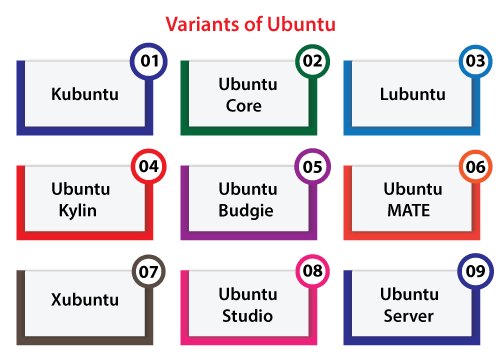
This server edition supports hardware virtualization. Also, it can be executed inside a virtual machine either in hypervisor or host operating system like Kernel-based Virtual Machine, QEMU, Microsoft Hyper-V, Citrix XenServer, Oracle, VMware ESXi, or other IBM PC compatible virtualizer or emulator. Difference between Debian and UbuntuDebian and Ubuntu are quite the same in several respects. They both use the DEB packages and APT package management system for installation manually. Debian and Ubuntu both include a similar default desktop platform which is GNOME. It means that the default feel, look, and most of the pre-installed/default applications will be the same.
Next TopicTypes of Files in Unix
|
 For Videos Join Our Youtube Channel: Join Now
For Videos Join Our Youtube Channel: Join Now
Feedback
- Send your Feedback to [email protected]
Help Others, Please Share










