Dev-C++ for Ubuntu
Dev-C++ is a full-featured and free IDE (Integrated Development Environment) distributed upon the GNU General Public License for programming purposes in C++ and C. Originally, it was first published in 1998 and designed by Colin Laplace. It is specified in Delphi. It uses and bundles with the TDM-GCC and MinGW 64-bit GCC ports as its compiler. Also, Dev-C++ can be used in association with Cygwin or other GCC-based compilers.
DevPaks
An extra feature of Dev-C++ is its DevPaks use, packaged extensions in the programming environment with extra utilities, templates, and libraries. Often, DevPaks contain but aren't restricted to, GUI utilities, such as popular toolkits like FLTK, wxWidgets, and GTK+. Other DevPaks contain libraries for the use of advanced functions.
Dev-C++ users can download extra code packages or libraries that increase the functionality and scope of Dev-C++, like sound support, animation, compression, graphics, and many more. All users can make DevPaks and host them on the site for free. They are not also restricted to use with Dev-C++ - the website states, "A typical DevPaks will work with any distribution (with any IDE for MinGW)".
Progress Status
The project was not active noticeably from 22 February 2005, with no news published or the updated releases published. In a forum post of 2006, Colin Laplace (lead developer) said that he was busy with some issues and didn't have time to proceed with the progress of Dev-C++. In a forum post of 2020, Johan Mes (Orwell lead developer) said that he would probably not have time to operate on this project.
Since then, there have been three different Dev-C++ forks: the embarcadero-maintained fork release, the Orwell release, and wxDev-C++.
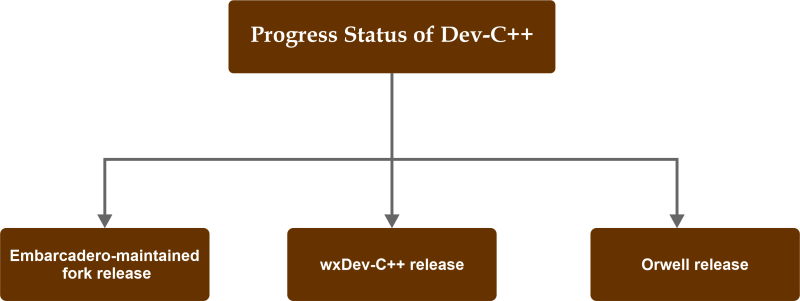
- Embarcadero-maintained fork release
A new 5.50 version of Dev-C++ was released and sponsored by Embarcadero, offering a code upgrade to the 10.4 version of Delphi on 1 July 2020. A new 6.0 fork version was released and sponsored by Embarcadero with the latest GCC 9.2.0 compiler with partial C++20 and C++11 support, additional changes, a dark theme, upgraded icons, UTF8 file support, and new high DPI support.
- Orwell release
An unofficial 4.9.9.3 version of Dev-C++ was published by Johan Mes (Orwell), an independent programmer, offering the latest DCC 4.5.2 compiler, SDK resources of Windows (D3D and Win32) improved stability, and numerous bugfixes on 30 June 2011. After being in the beta stage officially for five years, the 5.0 version was published on 27 August. Also, this version has isolated SourceForge since the 5.0.0.5 version, as the old developer is not replying to combining requests. Orwell Dev-C++ 5.7.1 was published, offering the latest GCC 4.8.1 in July 2014, which supports C++11.
- wxDev-C++ release
wxDev-C++ is a development group that has taken Dev-C++ and included new aspects like a RAD designer for all wxWidgets applications and support for two or more compilers.
Dev-C++ Features
Below are a few features of Dev-C++ that helps us make user-friendly and efficient C and C++ applications:
- Dev-C++ provides its support for GCC-based compilers such as MinGW and Cygwin, etc. Either we can install the Dev-C++ IDE with an integrated compiler or only an IDE if we are already using a compiler on our device.
- We can utilize integrated debugging (with GDB) using this IDE. The debugger permits us to implement every general debugging task on source code.
- It contains a localization aspect that offers support for two or more languages. We can choose the language when we launch the IDE first time after installing it. Also, we can modify the language using settings anytime.
- Also, this IDE offers the "Auto-Completion" aspect for the code we specified, like other IDEs.
- It provides an editor for customizable syntax highlighting, which we can use to make our source code more precise.
- It permits compiling and editing the Resource files.
- It contains a tool manager that includes many tools that can be utilized in the project.
- Also, this IDE contains an in-built "find and replace" feature.
- We can design several types of applications in DLLs, Static libraries, Console, and Windows with Dev-C++ IDE.
- Also, we can create our project templates to make our project types.
- Makefiles can be made with Dev-C++ IDE, which is used to manage the build process of the application.
- It supports Debug Variable Browser as well as Class Browser.
- It contains a Project Manager that helps us to handle projects.
- It also gives print support from its interface.
- Also, this C++ IDE supports CVS for source code management.
- We can install many add-on libraries with the help of the package manager given by the IDE.
|
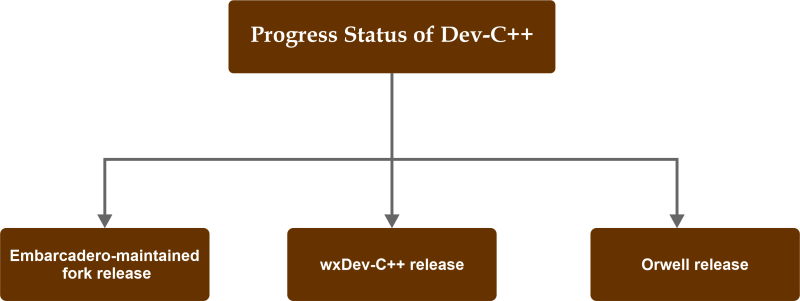
 For Videos Join Our Youtube Channel: Join Now
For Videos Join Our Youtube Channel: Join Now










