Docker Perl Application ExampleIn this example, we are creating a perl application and executing that using Docker. This example includes the following steps.
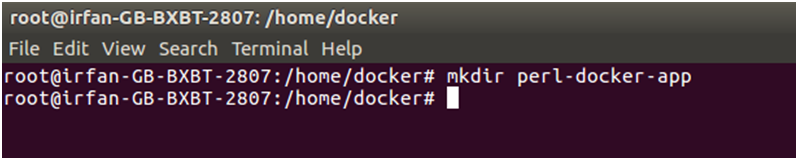
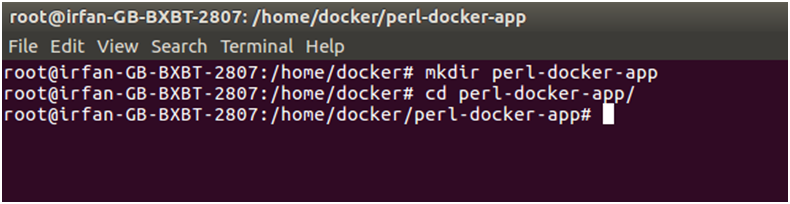
// Dockerfile // index.pl 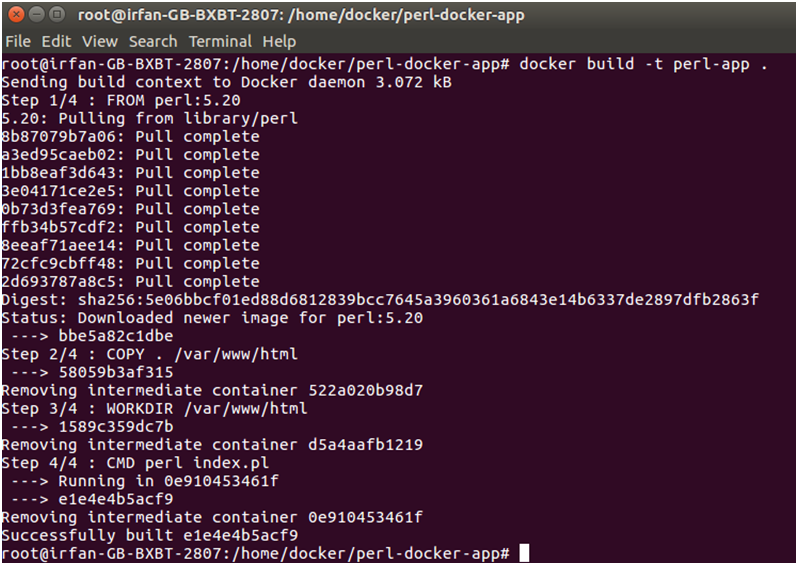
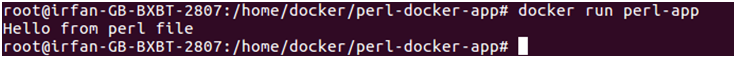
After running the docker image it executes the perl script and print a message in the console screen.
Next TopicDocker Ruby Example
|
 For Videos Join Our Youtube Channel: Join Now
For Videos Join Our Youtube Channel: Join Now
Feedback
- Send your Feedback to [email protected]
Help Others, Please Share










