Docker Swift Application ExampleDocker allows us to execute swift application. In the following example, we are creating a swift file which run by using Docker. It consists of the following steps:
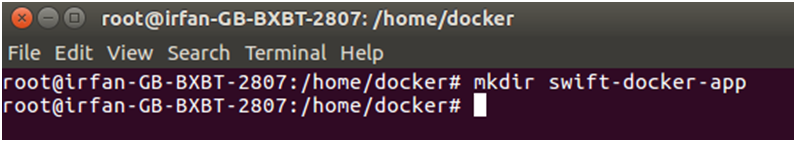
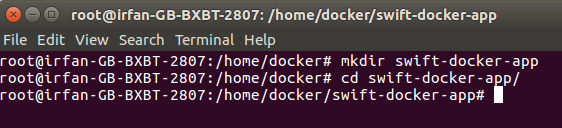
It is required to contains necessary Docker instructions which are used by Docker to create image. // Dockerfile Afetr creating a Dockerfile, we are creating a Swift file. This includes only one print statement that will produce the output when Docker images is run. // index.swift Now. Follow the following command to build Docker image. 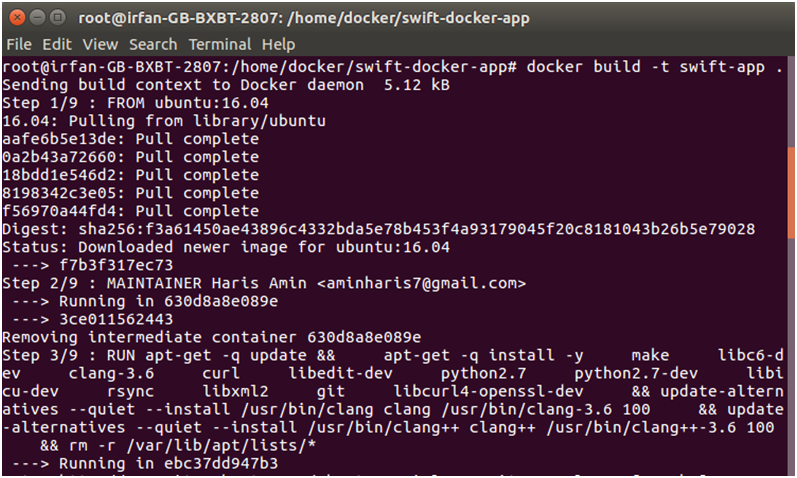
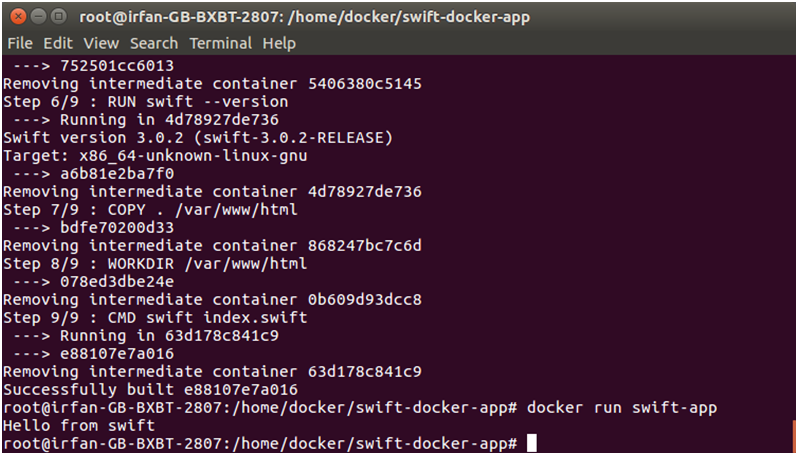
Next TopicDocker Ubuntu Example
|
 For Videos Join Our Youtube Channel: Join Now
For Videos Join Our Youtube Channel: Join Now
Feedback
- Send your Feedback to [email protected]
Help Others, Please Share










