Docker Ubuntu ExampleDocker also allows us to install any operating system in isolated container. Here, in the following example, we are installing Ubuntu in Docker.
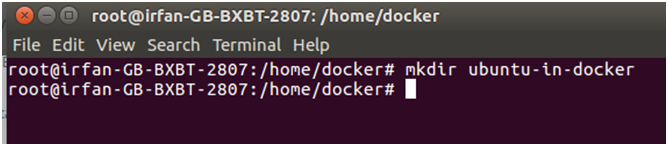
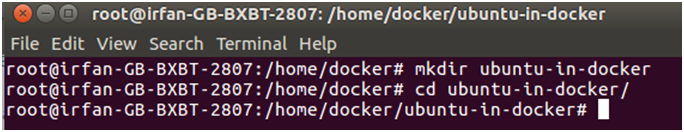
In the file, we are using only one instruction that will pull the Ubuntu image from Docker hub. // Dockerfile 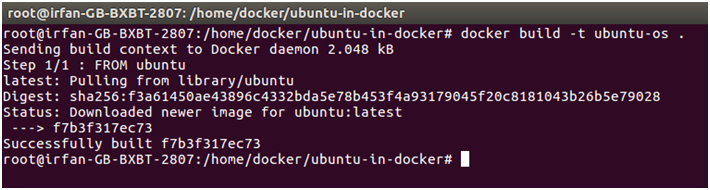
The image, we have created is run by the following command. 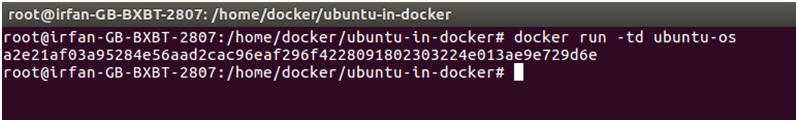
This command is used to see the all running Docker container. 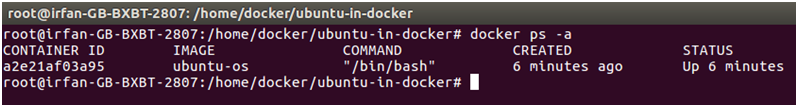
We can enter into the running container and can check the files and application inside the container. 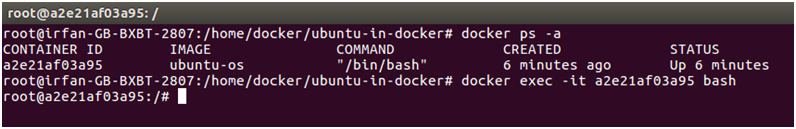
After entering into 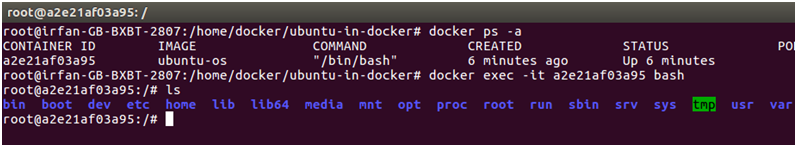
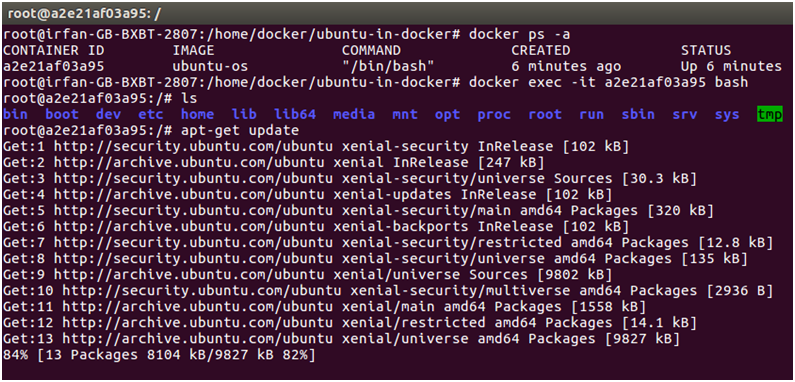
Next TopicDocker Push Repository
|
 For Videos Join Our Youtube Channel: Join Now
For Videos Join Our Youtube Channel: Join Now
Feedback
- Send your Feedback to [email protected]
Help Others, Please Share










