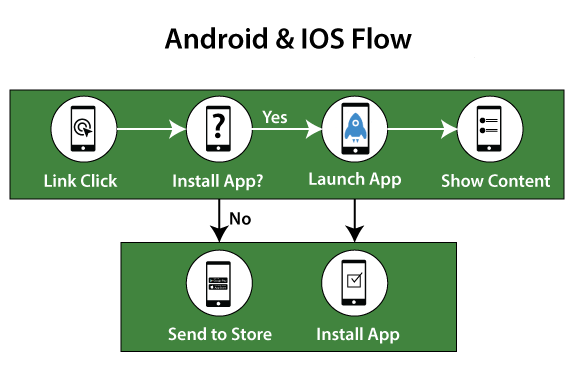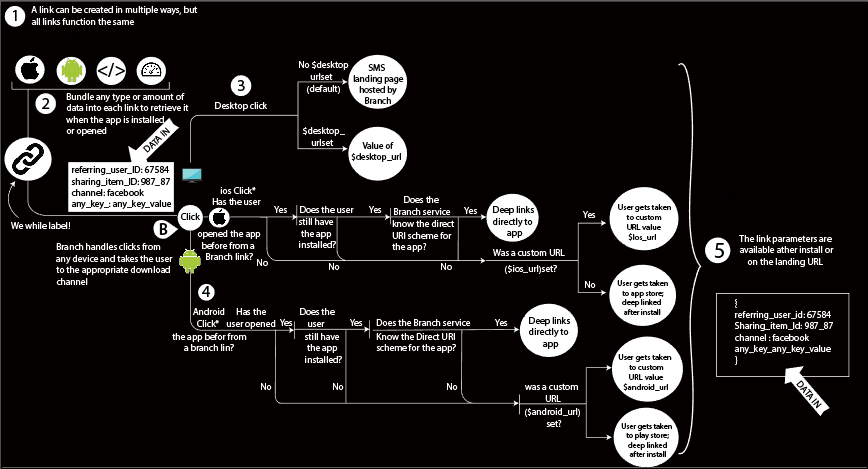Dynamic Links in Firebase
Firebase dynamic links are the links which work in the way we want them, across multiple platforms, and whether our app is pre-installed or not. Our users get the best available experience for the platform on which they open our link with the help of the Dynamic Links. If the user opens a dynamic link on android, iOS or on desktop browser, he will be redirected to the linked content into our original app or to our website. Besides that, dynamic links work over app installation, i.e., to open a dynamic link on an iOS or android device, the user is asked to install your app firstly, then only the user can access the link. Dynamic links are smart URLs which allow us to send existing and potential users to any location within our Android and iOS app.
Key benefits of Dynamic LinksThere are the following benefits of Dynamic Links:
Use casesThe use cases are some of the ways through which we can increase development or growth and engagement by using dynamic links in our app. These cases are as follows: 1. Converting web users to the app userIf a mobile web user installs our app by opening an app install link without a dynamic link, then they have to navigate again to where they were. With the help of dynamic links, we can make sure that after web users install our app, they can continue where they left off. 2. User-to-user sharingMake it easy for our users to share our app's content with their friends. There is no need to worry about the platform, or either their friends already use our app or not. 3. Email, social, and SMS campaignsSending promotional offers using links which work on any platform. Current and future users can redeem our offer; either they use iOS, Android, or web browsers, or not and either they already install our app or not. 4. Real-world app promotionWe use Eddystone beacons and QR codes, which encode a Dynamic Link in our physical displays to promote our app at venues and events. 5. Converting desktop users to app usersDynamic links are generated when web users bookmark a page or send themselves a link. If they open the link on a different device, they can get the best experience for the device. How does it work?The dynamic link is created either by forming a URL by adding Dynamic Link parameters to a domain-specific to our app or by using the Firebase console, iOS, using a REST API or Android Builder API. These parameters specify the links we want to open, depending on the user's platform and whether our app is installed.
When a user opens our dynamic link, if our app is not yet installed, the user is sent to the Play Store or App Store to install our app (unless you specify otherwise), and our app opens. We can then retrieve the link that was given for our app and handle the appropriate link for our app.
Next TopicFirebase Creating Dynamic Link
|
 For Videos Join Our Youtube Channel: Join Now
For Videos Join Our Youtube Channel: Join Now
Feedback
- Send your Feedback to [email protected]
Help Others, Please Share