Elasticsearch Ingest NodeSometimes it is required to transform a document before indexing it. So, you need to use an ingest node to pre-process the document before actual indexing occurs. For example, if we want to rename a field and index it or remove a field from the document, all of these operations are handled by the Ingest node. In a cluster, all nodes have the ability to ingest, but it must be customized to be processed on by particular nodes. We need to follow a number of steps to ingest the nodes. Step involvedBasically, two steps are involved in working of ingest node -
We will discuss both steps in detail. Create a pipelineFirst of all, we are required to create a pipeline that contains the processors. We will take an example for pipeline creation in which we will convert the content of enrolment field to integer type. To do this, run the following code in Elasticsearch plugin to execute the pipeline - Copy Code Response If you get the same response as the below output, the code is executed successfully. Screenshot 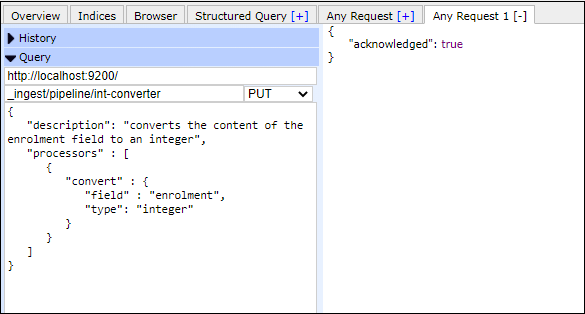
Create a DocumentAfter pipeline creation, the next step is to create a document. Hence, we will create a document using the pipeline converter. Execute the following code - Copy Code Response If you get the same response as the below output, code executed successfully. Screenshot Now, we will fetch the document from the index created above. For this, use GET command as shown below - Copy Code Response If you get the same response as the below output, code is executed successfully. Here, in this above output, you can see that the enrolment field has converted to Integer. Without pipeliningWithout pipeline creation, the integer type value will not convert into Integer. Look at the below example of index creation without using a pipeline. Copy Code Response If you get the same response as the below output, the code is executed successfully. Getting a document Copy Code Response By running the above code, if you get the same response as the below output, code executed successfully. Here, in this above output, you can see that the enrolment field value "25" has not been converted to Integer. It is a string printed between inverted comma " " without pipelining.
Next TopicManaging Index Lifecycl
|
 For Videos Join Our Youtube Channel: Join Now
For Videos Join Our Youtube Channel: Join Now
Feedback
- Send your Feedback to [email protected]
Help Others, Please Share










