Email DefinitionEmail is a form of electronic communication that was created in the 1970s to speed up communication during the period of letters and telegrams and has since altered how people interact with one another. As the so-called "father of the email system," Ray Tomlinson sent the first message across the ARPANET between two computers. Email gets its name from the fact that it is sent electronically to a recipient or system; unlike normal mail, which requires a tangible letter or piece of paper. It's necessary to have an email address and an internet connection rather than a postal service and an address. 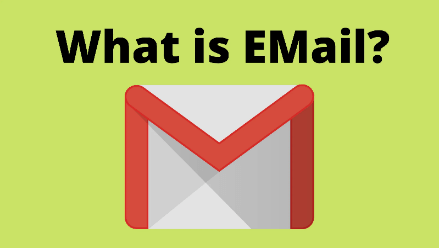
What is email?Using the internet and email, it is possible to send communications immediately from one system to another. At initially, only email could be used by users on the same computer, and it required them to be online in order to receive messages. We know how the mailbox used to look today. The recipient's name can be concealed from other recipients by include their names in the Bcc field when sending mail to several recipients. An email client assists in the process by connecting to a server running Simple Mail Transfer Protocol via the internet. To facilitate message transmission through the mail, the server is given a specific port. The recipient's email address must be accurate, hence the header information must be preserved. To transport mail content across ports, SMTP transforms the data. Since the @ symbol separates the name from the mail server, SMTP looks for the mail server after it. Emails can be sent and received via a variety of email programmes, including Thunderbird, Outlook, Gmail, and more. When the domains are different, SMTP looks for the domains in the Domain Name System and uses the IP address to send a signal to the recipient's server alerting it to the email. The gateways have now been opened, mail is being sent to the new server, and communication is taking place. Importance of email
Uses of email
Advantages of emailThese are some advantages of email are given below:
It is proper email etiquette to follow when sending emails. The user can sort through the emails and look for the crucial ones thanks to this. Additionally, infections are distributed via email attachments. Small drawbacks can be avoided for the greater interest of society, therefore using emails responsibly benefits people in many ways. How does email work?Software applications and web browsers are collectively referred to as email "clients" and are used to send email messages. Individual messages are routed through many servers before they reach the recipient's email server, much like a regular letter may pass through several post offices before arriving in the mailbox of its recipient. After being sent, an email message goes through several steps before arriving at its destination. The sender's mail server, sometimes referred to as an MTA, initiates a Simple Mail Transfer Protocol (SMTP) connection. The Domain Name System (DNS) is used by the SMTP to translate the domain name into an IP address after finding the recipient's email address in the email envelope data, the text that tells the server where to deliver a message. The SMTP looks for a mail exchange (MX) server linked to the recipient's domain name. If the addressee has a mail server, the email is forwarded to it. The email can be accessed using Internet Message Access Protocol (IMAP) or Post Office Protocol (POP) and is saved on the recipient's mail server. Both of these protocols function somewhat differently: POP downloads the material to the recipient's device and then removes it from the mail server, whereas IMAP maintains the email within the email client, allowing the recipient to read it from any connected device. Let's continue the postal system analogy and imagine that Alice thanks Bob by sending him a letter. She hands the letter to the mail carrier (MTA), who then delivers it to the post office for sorting. The address on the envelope is examined by a processing clerk (SMTP) at the post office. If the address looks to be correctly written and points to a location that may receive mail, another postal worker delivers the letter to Bob's mailbox (MX server). After receiving the mail, Bob may place the letter in his desk drawer, where he can only access it there, or he may place it in his pocket, where he may read it wherever he goes. What is an email address?An email address, which is a distinctive collection of characters, identifies a specific email account, or "mailbox," where messages can be sent and received. The three distinct components of an email address are a local part, the "@" symbol, and the domain. Example: The email address [email protected] has employee as the local part and example.com as the domain. Think about how a letter may be addressed: the recipient's city would be the domain, and the street and home number would be the local section. Local partAn email message's local part notifies the server of the message's destination. It could contain a mix of letters, numbers, and certain punctuation (like underscores). The maximum length of an email address (including the local component and domain) is 320 characters, although the suggested length is limited to 254 characters. DomainThe domain could be an IP address, like 192.0.2.0, or a domain name, like example.com. In the first case, the SMTP protocol uses DNS to convert a domain name into its IP address before forwarding the message to the next server. The domain must comply with particular formatting standards specified by the Internet Engineering Task Force (IETF), just like the local part. Various combinations of capital and lowercase characters, digits, and hyphens are permitted in approved domain names. Although it is uncommon, an email address can alternatively be structured with an IP address in brackets instead of a domain name. The maximum domain name character count is 63. Importance of email in today's communicationEmail is critical to business, government and personal use. According to research, more than 200 billion emails are sent every day by people all over the world. Businesses depend on email to stay connected with suppliers, customers and employees. Governments have used email for years to provide services to their citizens. And email plays an important role in our social lives as well; it's how we stay in touch with friends, family, and colleagues. Email is a critical component of any communications strategy. It's an efficient way to reach out to internal and external contacts, promote products and services, and otherwise engage with customers. In fact, 96% of companies use email marketing to generate sales leads. Email is a primary means of communication in the workplace. It's used for sending memos, announcements, invitations, and other important messages quickly to employees or teams within a company. Email allows you to keep in touch with friends, family and business partners all around the world. You can exchange messages with someone on another continent in seconds. Email marketing helps to get positive results in your business. It's a great way to find new customers, keep existing customers up-to-date on your latest products and offerings, and stay top of mind. Email marketing is still the number one method for customer acquisition. Email is helping to connect us with other people in the digital world. In email, we can share important information and our ideas easily, quickly and efficiently. Email is a very important part of our life now. It has become the basis for information sharing and daily communication. Businesses are using email to do transaction and sharing their valuable information. It has become a helpful tool in our daily life. ConclusionEmail is an important part of our life. Email is short form of electronic mail which allows you to send the messages quickly and efficiently. It's a great way to share all kinds of information with other people in a digital world.
Next TopicIsomer Definition
|
 For Videos Join Our Youtube Channel: Join Now
For Videos Join Our Youtube Channel: Join Now
Feedback
- Send your Feedback to [email protected]
Help Others, Please Share










