Error 503
A 503 Service Unavailable Error indicates that a web server is temporarily unable to handle a request. That could be the webserver you're trying to access directly or another server that the webserver is, in turn, trying to access. It's called a 503 error because that's the HTTP status code that the webserver uses to define that error. The error can occur for several reasons, but the two most common reasons are that the server is overwhelmed with requests or has maintenance performed. The 503 error is different from a 500 Internal Server Error. The 500 error occurs when something prevents the server from handling your request, while the 503 Error means that, the server is fine—it's able to process your request and return the 503 error by design. The error message's exact wording can vary slightly, as the following list of some of the common variants shows:
When does HTTP Error 503 occur?An HTTP 503 error always occurs when a server can't deliver the requested resources when the client requests them. There are roughly three possible reasons for this: Case 1: The server is being subjected to maintenance, such as bringing in updates, securing databases, or creating backups, and is therefore not connected to the internet during these processes. 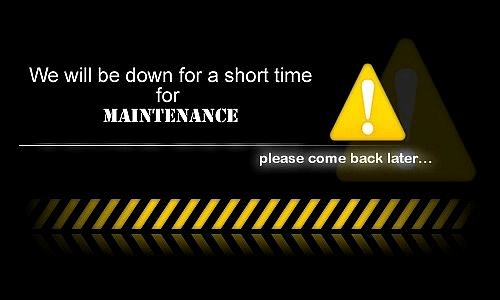
Case 2: The server is overloaded, meaning that it is receiving more requests than it can handle. This is why it responds with the error message. There are many reasons for an overload to occur: often, an unexpected increase in traffic is the cause. When a web project continues to grow, it can cause an overload if resources aren't upgraded simultaneously. Other possible reasons are malware/spam attacks and web applications or the content management system being incorrectly programmed. 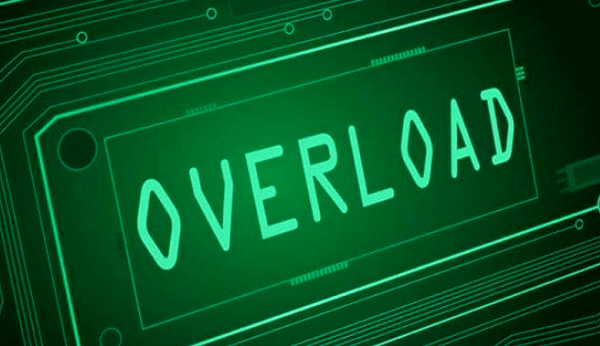
Case 3: In rare cases, an incorrect DNS server configuration on the client-side (computer or router) may result in an HTTP 503 error message. The selected DNS server itself might temporarily have problems, which then results in the HTTP request showing a 'Service Unavailable' message. 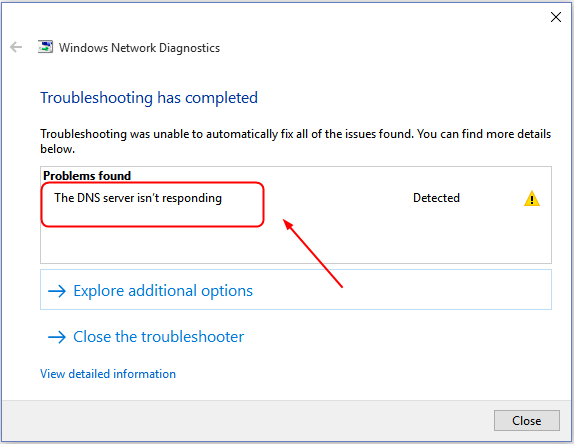
HTTP 503 troubleshooting: options from server operatorsAs a website operator, it is in your interest to fix HTTP 503 Errors as quickly as possible or even try to stop them from happening at all. Otherwise, this leads to dissatisfied users, traffic loss, and being penalized by search engine machines. Solution 1: Keep the necessary hosting resources in mind Traffic is probably the most significant issue when it comes to the HTTP 503 problem. On the one hand, one of the most important goals is to attract as many visitors as possible. Still, on the other hand, the increase in visitors causes an overload of the server and therefore increases the probability of 503 errors. 
Therefore, it is essential to maintain an overview of the user numbers and increase hosting resources in good time to ensure long-term stability. For example: suppose you are running web projects heavily dependent on seasonal events, such as online stores for Christmas shopping. In that case, you should choose a hosting solution that allows for a temporary increase in server capacity. Solution 2: Update your software regularly If malicious software and spam trigger the 503 errors, you should immediately contact your hosting provider and work with them to resolve the issue. To avoid scenarios like these, you should pay close attention to your web project's security right from the get-go. 
The conditions of your provider play an important role - how much protection you receive depends on the chosen server package. For example, you should always use up-to-date software and import available updates as soon as possible. Otherwise, outdated applications with known vulnerabilities will quickly become a gateway for hackers. Solution 3: Detect and fix programming errors Another cause of an HTTP 503 Error generated by the server could be that the web project or the content management software is incorrectly programmed. For example, WordPress is very vulnerable to 503 errors due to loading times being too long. 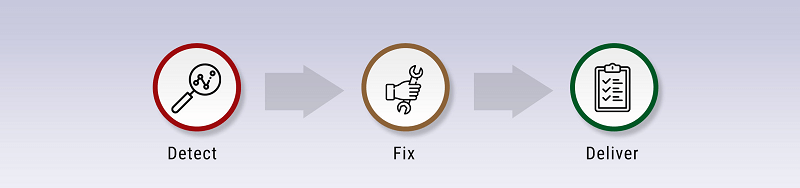
This can result from an excessive number of database access attempts or poorly programmed plugins, which make the CMS, perform additional functions, but often slow down the process at the same time. The same applies if you integrate too many extensions. The solution is to filter out the problematic plugins to deactivate them if you need to.
Next Topic504 Gateway Timeout Error
|
 For Videos Join Our Youtube Channel: Join Now
For Videos Join Our Youtube Channel: Join Now
Feedback
- Send your Feedback to [email protected]
Help Others, Please Share










