Evernote Ubuntu
Introduction to Evernote
Evernote is a task management and note-taking application. It is designed by Evernote Corporation in Redwood City (California). It's intended to archive and create notes in which saved web content, audio, and photos can be stored. Notes are saved in virtual "notebooks" and can be exported, searched, edited, annotated, and tagged.
Evernote is available on Microsoft Windows, web client, macOS, iOS, and Android. It's a free application with monthly usage restrictions and provides paid plans for lifted or expanded limits.
Company
History
EverNote corporation started advertising applications for tablet PCs, Windows PCs, and handheld devices, such as web clipping and note-taking applications and handwriting recognition software rightpen after being detected by Stepan Pachikov (Russian American system entrepreneur) in 2000. Under Phil Libin (new CEO), the company moved its focus to the Web, Apple Mac, and smartphones, beginning with Evernote 3.0 version in 2008.
- The Evernote Web service was announced on 24 June 2008 into open beta and raised 11 million users in July 2011.
- In October 2010, the company increased a 20 US million dollars funding led by DoCoMo Capital along with participation from Sequoia Capital and Morgenthaler Ventures.
- After that, the company raised an extra 50 million dollars in funding led by Sequoia Capital and Morgenthaler Ventures and 70 million dollars led by CBC Capital and Meritech Capital in funding.
- On 13 November 2012, Evernote raised 85 million dollars led by Valiant Capital and M8 Capital/AGC Equity Capital partners in funding.
- On 9 November 2014, Evernote raised an extra 20 million dollars from Nikkei, Inc. in funding.
- On 7 May 2013, TechCrunch informed that Evernote announced Yinxiang Biji Business at the Global Mobile Internet Conference in the Chinese Market.
- Linda Kozlowski was named Evernote's chief operating officer in June 2015 but left before the year's end.
- In July 2015, Libin (CEO) was substituted by Google Glass's former executive Chris O'Neill but retitled Executive Chairman.
- Evernote revealed that it would lay off 18% of its workspace and close 3/10 Global offices in October 2015.
- In September 2016, Libin became executive chairman. O'Neill (CEO) stated in a blog post that this business was capital positive in February 2017.
Anirban Kundu (Chief Technical Officer), Vincent Toolam (Chief Financial Officer), Michelle Wagner (HR head), and Erik Wrobel (Chief Product Officer) left the company in August 2018. Both Wagner and Wrobel joined in 2016. Fifty-four employees were laid off (about 50% of the workspace) on 18 September 2018. On 29 October 2018, Evernote revealed that Ion Small (TokBox's former CEO) would substitute O'Neill as Evernote's CEO.
On 16 November 2022, Evernote revealed that they were being inherited by Bending Spoons, which was an Italian mobile application development organization, with an intended date "early in 2023".
Operations
Evernote is a secretly owned enterprise headquartered in California Redwood City. Since October 2018, Ian Small, its current CEO, has been in his position. Evernote contains domestic offices in Washington, Bothell, San Diego, and Austin. It also contains international offices in Japan, Chile, and India. The company has around 282 people as of May 2020.
Architecture of Evernote
Evernote has a proper architecture which we are going to discuss in detail:
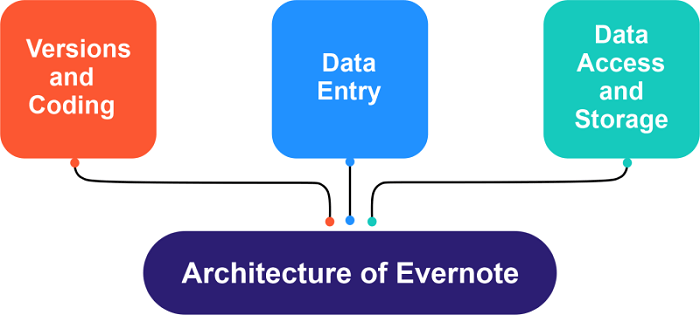
- Versions and Coding
The programming language utilized to write the software of Evernote was modified from C# from the 3.5 version to C++ in the 4.0 version to improve performance in 2010.
- Data Entry
Evernote provides its support for image capture on supported devices from cameras, typed note keyboard entries, and voice note recordings. In a few situations, text that occurs in captured images could be identified using annotated and OCR. Also, Evernote supports tablet and touch screens with handwriting recognition.
- The web-clipping plugins of Evernote are available for almost every famous internet browser that permits webpage marked sections to be clipped and captured to Evernote.
- Evernote can clip the entire page if no webpage section has been highlighted.
- Also, Evernote supports the email note ability to the service, permitting automated note entry by filters or email rules.
- Evernote can include geolocation tags into notes automatically where compatible hardware is available.
- As of November 2018, Evernote Pro directly integrates with Slack, Microsoft Teams, Microsoft Outlook, and Google Drive, and Evernote Pro includes integration into Salesforce.
- Also, every version of Evernote supports integrations through Zapier and IFTTT.
- Evernote deprecated the direct development with Twitter for these third-party services in 2013.
- Data Access and Storage
Evernote permits users to edit any store notes on the local machine on supported OSes, with SQLite database in Windows. Also, users with an Evernote account and internet access can have their notes synchronized automatically with any master copy residing on the servers of Evernote. This approach enables users to access and modify their data around multiple OS platforms and machines but still edit, input, and view data when an internet connection isn't available. Although, notes aren't encrypted saved on Evernote servers.
Note archive can be accessed by their online account holders from a media device or a web interface when Evernote client software isn't available. Also, the service permits selected files to be shared to view and edit by other users.
This Evernote software can be used and downloaded as a "stand-alone" application without the online part of an Evernote account (however, online registration is needed for initial setup). Still, it can't upload files on the Evernote server or utilize it to share and synchronize files between Evernote insulations. Image or no image PDF indexing and recognition will also take place when the software is used offline entirely.
Storage Capacity of Evernote
Evernote is an online free service that permits users to upgrade to Business or Premium accounts. All Premium, Plus, and Free Evernote accounts have a 250 notebook and 1lakh notes maximum limit.
- Basic users can upload 60 MB of data every month.
- Plus users have an upload limit of 1 GB, including passcode lock and offline notes for mobile devices.
- Also, emails can be transferred to the Evernote account.
- Premium users get 10 GB of fresh uploaded data each month, quick word recognition in Context, PDF annotation, heightened security, and images, where news articles and notes can be viewed, which are linked to the open note and the capability to find text in PDF documents.
- Also, they receive extra preferences for notebook sharing.
- All Premium, Plus, and Free account types permit notebook sharing with many Evernote users.
- Although, the accounts are differentiated by editing capabilities.
- Editing approvals to non-paid account holders may be only permitted to the subscribers of the premium Evernote accounts about share notebooks.
- The free service doesn't let files available offline on android and iOS devices.
- However, sometimes they are present from the cache, and modifying these files can result in conflicts if synchronizing.
With the Evernote Business full version, users can sync and view their work documents from a range of platforms, like Android, Windows, Web, iPads, iPhones, and Mac devices. Files include design, note, presentation, and spreadsheet mock-ups that can be uploaded. In addition, all administrators can analyze individual employees and company progress from the admin console.
Evernote revealed the user limitation for its basic free account to 2 devices per year in June 2016 and increased prices for the premium services. Non-paying users of Evernote can sync notes among two devices. Plus enables users to offline store notes and upload up to 1 GB of files. On the other hand, Premium includes document-parsing aspects and 10 GB of extra storage.
Evernote Plus was not available to purchase from early April 2018, but users who have the Plus account at present can manage it if their subscription is active.
Supported Platforms of Evernote
Evernote clients are present for iOS (iPod Touch, iPhone, and iPad), Android, Web, Microsoft Windows, and macOS. Portable editions of Evernote are additionally available for U3 drives and flash drives. Officially, there are no supported native clients for Linux or BSD, but the company offers an API for external clients of Linux.
There is a massive variation in supported aspects on different platforms. For instance, it's possible to modify sketches and Rich Text Format on Windows, while it's possible to modify rich text and just view sketches on Apple Macintosh. By default, the support for web clipping is installed on Safari and Internet Explorer browsers when the Evernote application is installed under macOS or Windows.
The web-clipping plugins of Evernote are available for the Yandex, Opera, Google Chrome, and Firefox browsers. The email clipper of Evernote is installed in Microsoft Office Outlook automatically if the server edition is installed on a similar system. Also, there is a Thunderbird email plugin.
Tools and Apps of Evernote
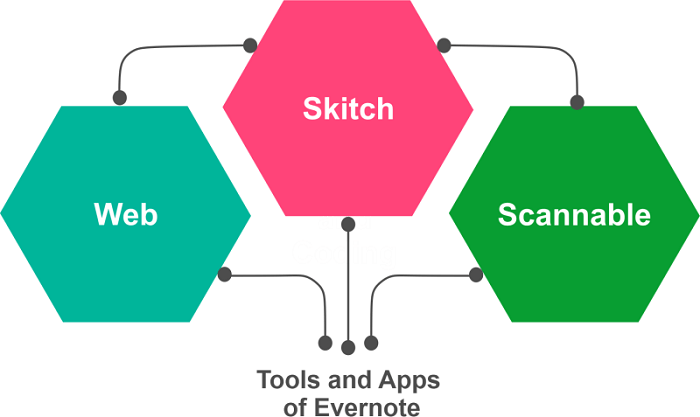
- Web Clipper
The web clipper of Evernote is a normal browser extension that enables users to capture any web page, important emails, selected text, images, and full-page articles.
- Skitch
It is a free screenshot sharing and editing utility for Android, Windows, iOS, and OS X. Skitch allows users to add text and shapes to an image and share it online. Also, images can be exported to several image formats. It was originally designed by Plasq and inherited by Evernote on 18 August 2011. On 17 December 2015, Evernote revealed that it would be the final support for Skitch for Android, iOS, Windows Touch, and Windows. On 22 January 2016, Evernote announced that it would continue to provide Skitch for Mac.
- Scannable
Scannable quickly captures paper and converts it into high-quality scans qualified to share and save.
Issues of Evernote
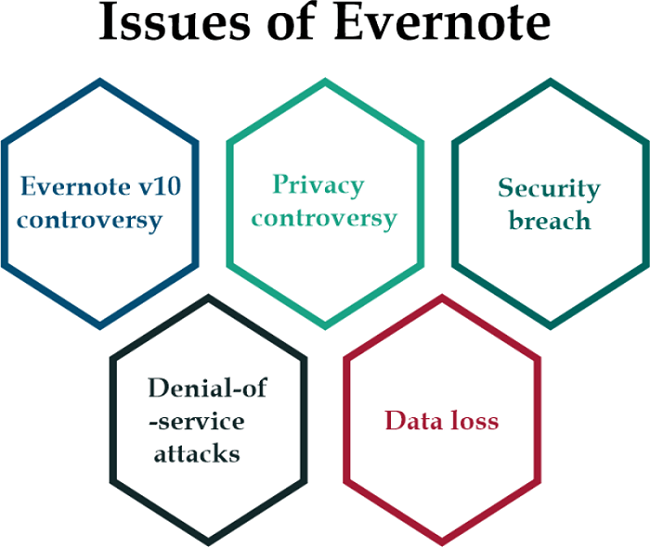
- Evernote v10 controversy
Evernote published Evernote v10, written in the Electronic framework from scratch to replace previous versions on many platforms in late 2020. Some users found the new application was much slower as compared to the old iOS and Windows versions, had several features deleted, and didn't work with a few default keyboard layouts, such as Polish, Latvian, and Turkish, because of hardcoded key binding conflicts.
- Privacy controversy
Evernote revealed that its privacy policy would be modified in January 2017 in December 2016; best to claim the policy permitted firm employees to access the content of the user in a few situations. Evernote confessed and revealed the policy wouldn't be implemented and that its employees wouldn't have access to the content of the user unless users opted in.
- Security breach
On 2 March 2013, Evernote announced that hackers had brought excess to their network and could access user details, such as hashed passwords, email addresses, and usernames. Every user was prompted to reset their passwords. Evernote developed plans to operate a two-factor authentication (optional) for every user in the wake of it.
- Denial-of-service attacks
On 11 June 2014, Evernote suffered a denial-of-service attack that blocked users from accessing the details; the attackers claimed a ransom, but Evernote denied to pay. On 8 August 2014, a denial-of-service attack resulted in a short downtime period for evernote.com. However, the service was restored quickly.
- Data loss
This service has faced many situations of losing user data.
Evernote Apps (unofficial) for Linux
The unofficial applications utilize Evernote and sync with our Evernote servers. Although, the alternatives do not utilize Evernote servers. They offer features that are the same as Evernote, but we can't use our old Evernote account and correspond the documents with them.
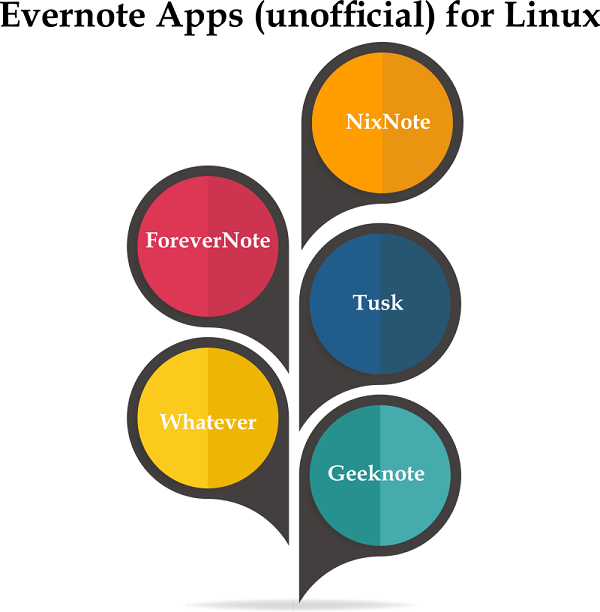
- NixNote
It is open-source and free software that supports integration with local data caching and Evernote servers. We can make a text note, attach images or files and integrate it with Evernote for further access anytime.
Advantages
- Integration to the Evernote service
- Supports multiple Evernote accounts
- Text encryption and save searches
- Supports merging notes, inking them, or setting the background colors
- Export/import of data and editing documents
- Emailing and printing notes, merging tags
- ForeverNote
It is another open-source and free cross-platform Evernote software that seemingly works well with Linux. It associates the user interface with the official Evernote Windows application and utilizes Evernote Web as a backend facility. So basically, we are executing Evernote Web using a GUI same as the official application.
Advantages
- Almost every function is available than the official Windows client
- Support checking note history
- Stores authentics for login next time
- Supports tray under closing the software
- Tusk
It is a refined desktop application of Evernote with lots of customization, theme, and custom short keys. It's free and open-source with an extensible interface and offers several export options.
Advantages
- Different themes are available, which can be triggered by shortcut keys:\
- Focus: Ctrl+K
- Black: Ctrl+Alt+K
- Dark: Ctrl+D
- Sepia: Ctrl+G
- Vibrant-light: Ctrl+Alt+J
- Vibrant-dark: Ctrl+Alt+U
- Supports scaled mode
- Supports custom shortcut keys by changing any shortcut and navigating to ~/.tusk.json
- Auto night mode to accordingly adjust our screen
- Printing and exporting of notes
- Whatever
It is another unofficial lightweight Evernote client developed on Electron and smoothly integrates with desktop, like tray and dock icons. It's open-source and free software licensed by MIT and offers an easy interface with every aspect Evernote has.
Advantages
- Working background mode
- Desktop integration (tray and dock icons)
- Easy interface
- Unofficial lightweight client for Evernote
- Geeknote
If we love VIM and are terminal geeks, Geeknote is for us. It is a terminal client which supports finding the Evernote notes and resulting them in plain text to the console.
The local files and directories correspond to Evernote servers, and this application uploads every text file in our local directory to Evernote as text. We can edit the notes with a console editor, such as vim, vi, nano, etc. Save it, and the application will upload it to Evernote automatically.
Advantages
- Make and edit lists
- The choice to choose the default editor
- Reading notes through the console
- Synchronizing local files and directories with Evernote
|
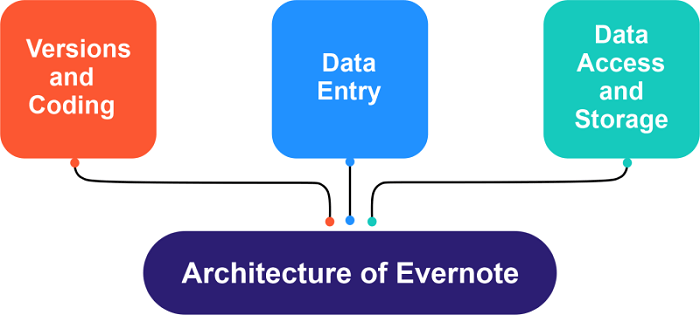
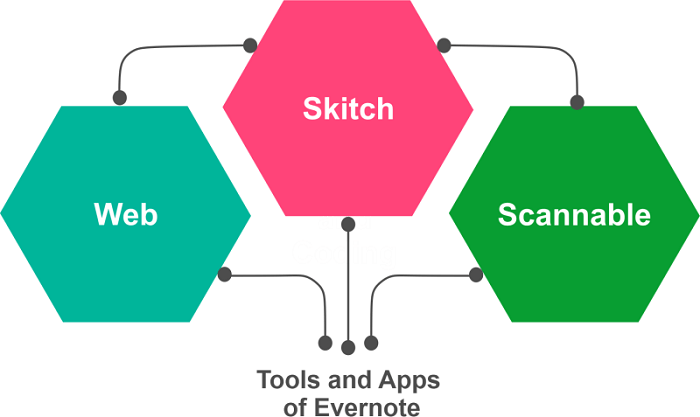
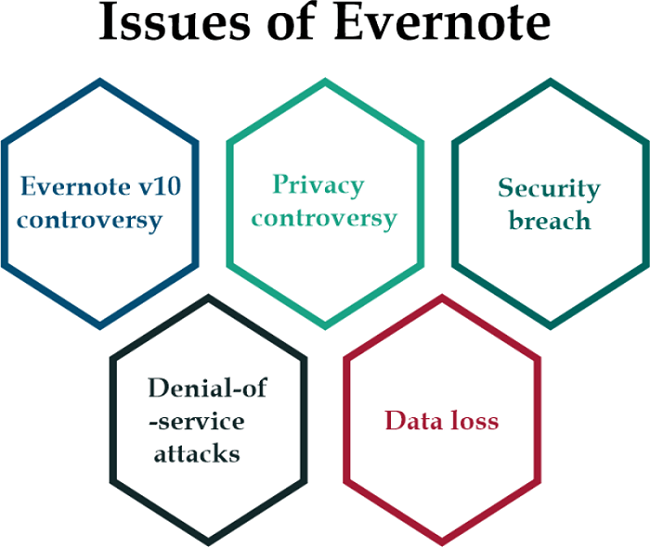
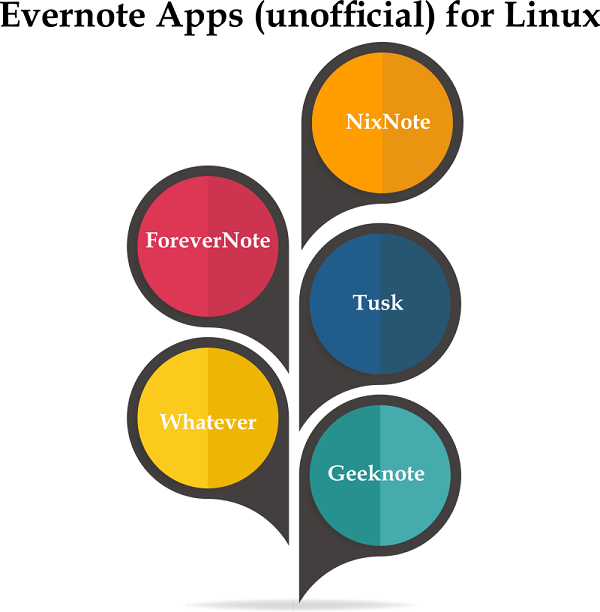
 For Videos Join Our Youtube Channel: Join Now
For Videos Join Our Youtube Channel: Join Now










