Free Alternatives to PhotoshopIntroductionPhotoshop has traditionally been the industry standard, but it's expensive for users who only sometimes need to modify photos. Here are 17 free Photoshop alternatives for basic picture editing or graphic design, some of which provide the best of both worlds. 
Since it is used often and merely for basic picture editing, Photoshop has long been the industry standard. However, it is expensive for people to purchase. Photoshop is powerful picture editing and graphic design software, but it takes up a lot of storage space and might cause your computer to slow down. It might also be tough for newcomers to understand. Photoshop, at $9.99 a month, may not be the best solution for many inexperienced photographers. You've come to the right place if you're looking for a free Photoshop alternative. This article will take you through 16 cost-free Photoshop substitutes. Some are excellent for simple picture editing, some for graphic design, and others provide the best of both worlds. 1. Luminar: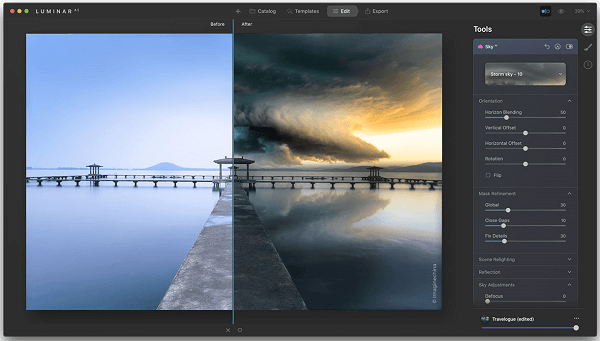
If you're looking for full-featured free Photoshop alternatives, the Luminar free trial is a great option. In Luminar, photo management and powerful RAW processing are merged. You'll enjoy Luminar if you're a professional photographer or designer. Advantages:
Disadvantages:You may enjoy all of the advantages of this picture editor for a 7-day trial period. Three membership categories are available for Luminar Neo as well:
2. Apple Photos: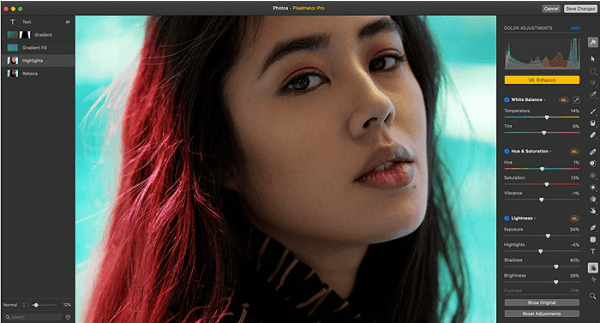
Every Mac comes with Apple Photos pre-installed, providing easy-to-use photo editing tools. It's also an incredible place to save your photographs because you can arrange them into folders or categorize them by date. Simple changes, such as brightness, saturation, and contrast, may be made by clicking a button. Advantages:
Disadvantages:
3. Microsoft Windows 10 Photos: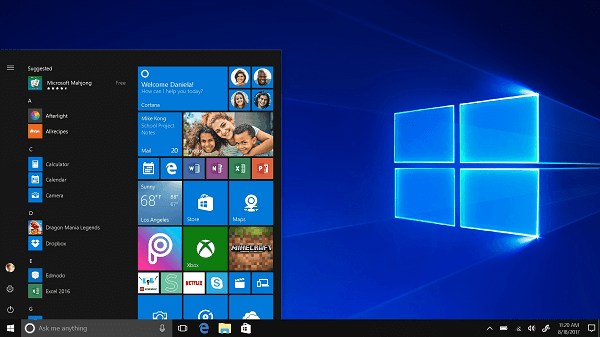
One of the greatest free photo editing software, comparable to Photoshop, is the Microsoft Windows 10 Photos software. It comes with every Windows 10 operating system. Windows 10 Photos works similarly to Apple Photos as a photo management system. It makes it simple to import photographs that are kept in other folders and instantly display all of the images saved in your Pictures folder. With only one click, the one-click fix option switches filters and quickly enhances color, brightness, and contrast. Another choice is batch editing. Advantages:
Disadvantages:
4. GIMP: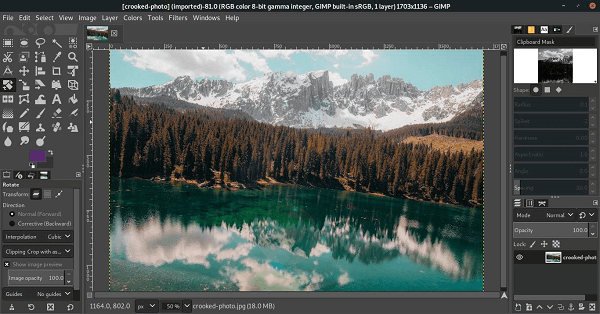
The most commonly used free picture editing program, comparable to Photoshop, GIMP, has been around for a while and is one of the first programs many think of when they hear the phrase "free Photoshop." There are versions of accessible software for Windows, Mac, and Linux. The official website has a variety of informative lessons. The GIMP team performed a fantastic job with file compatibility: you may deal with all common file types without issues. Advantages:
Disadvantages:
5. Photo Pos Pro: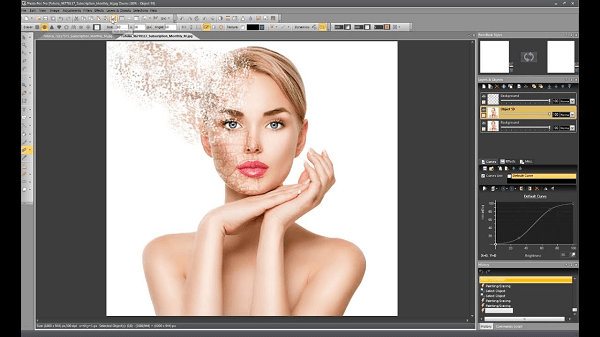
Photo Pos Pro, a free photo editor similar to Photoshop, can edit photos, make collages, and even create business cards. You may edit already-created photographs as well as begin brand-new projects from the beginning. Advantages:
Disadvantages:
6. Raw Therapee: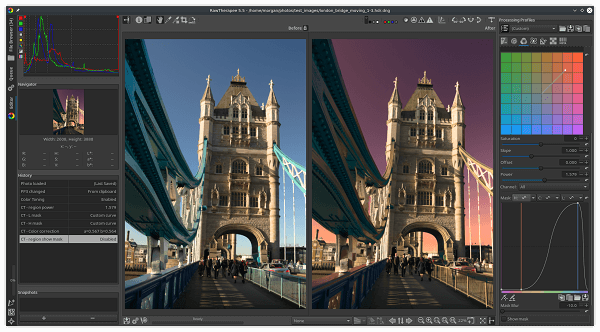
A wonderful photo editing software for beginners is called Raw Therapee. You may quickly arrange photographs, enhance exposure, change the color and white balance, boost clarity, and more with just a few clicks. You may make collages and give your photographs frames using Raw Therapee. Advantages:
Disadvantages:
7. Pixlr: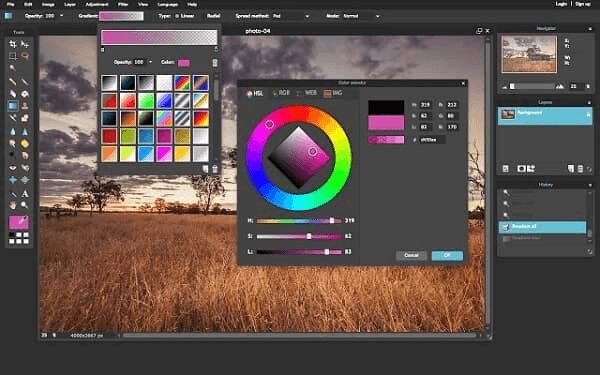
Pixlr is web-based, which is distinct from other image editors. Basic modifications like vignettes, color correction, saturation, contrast, and frames are possible. It's simple to edit photos on the go using the mobile version. Advantages:
Disadvantages:
8. Paint.NET: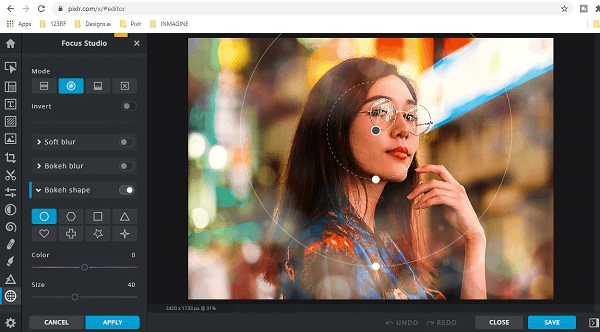
Paint.NET has transformed into a simple photo editor in the years since it was initially created. It was first designed as a Microsoft Paint alternative. It has tools that enable layer, curve, and level editing. Although the tools and filters are limited, you may download free extensions to offer additional variety. There are several forums where you may get instructions because many people use Paint. NET. Advantages:
Disadvantages:
9. Darktable: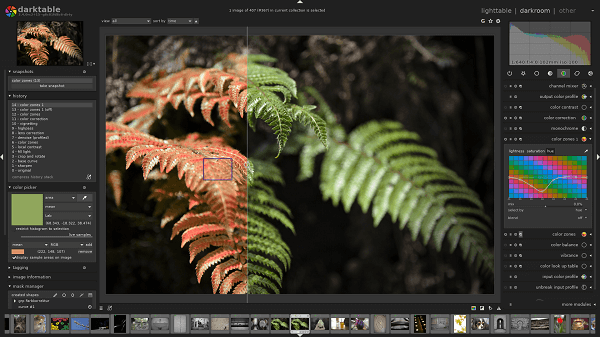
Darktable is an image editor that is sometimes promoted as a Lightroom substitute despite having fewer features than comparable Adobe applications. However, it provides excellent capabilities for fundamental picture enhancement, which is a wonderful place for beginners. Additionally, it lets you make and store your own presets, which improves one-click editing. Advantages:
Disadvantages:
10. LightZone: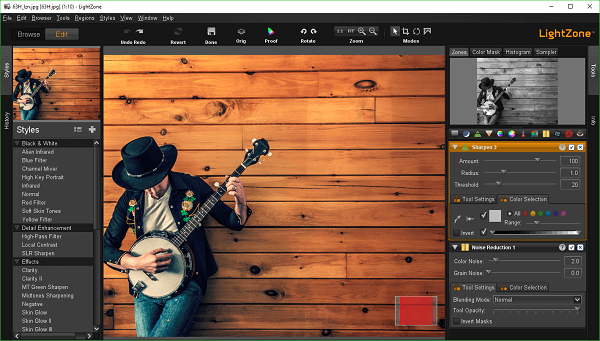
Users of LightZone's free, simple photo editor may quickly make simple color corrections, change the white balance, and enhance exposure. Advantages:
Disadvantages:
11. PhotoScape X: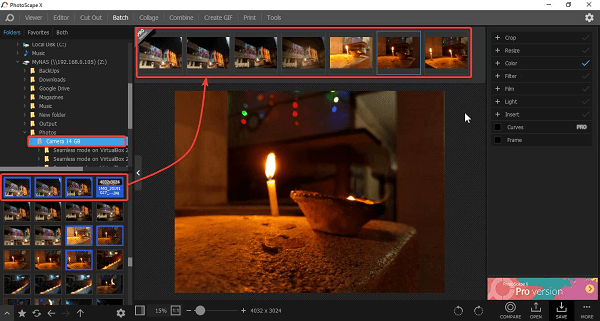
Even though PhotoScape X is generally promoted as a photo editor, it is capable of much more. It offers group editing, screenshots, animated GIFs, RAW picture processing, and photo stitching. It is simple and clear to add text and images to pictures with PhotoScape X since it has many of the same brushes and tools as Photoshop. Advantages:
Disadvantages:
12. Photopea:
Photopea is another online picture editor that does not require users to download software. Although it accepts various image types, including PSD, it doesn't have as many editing features as Photoshop. Advantages:
Disadvantages:
13. InPixio: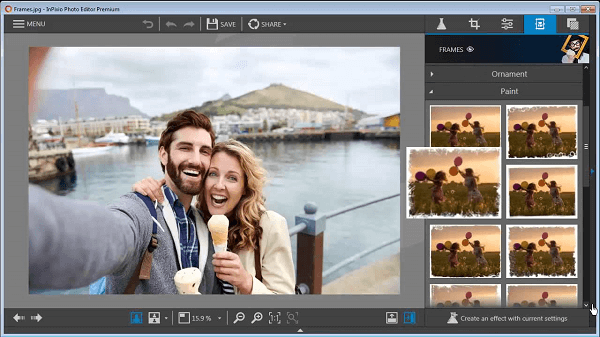
The InPixio software collection consists of five programs: Photo Focus, Photo Clip, Photo Eraser, Photo Maximizer, and Photo Cutter. It starts with the tool Photo Editor. The InPixio free edition is user-friendly and provides a selection of filters, frames, and textures to enhance your photographs. Advantages:
Disadvantages:
14. Polarr: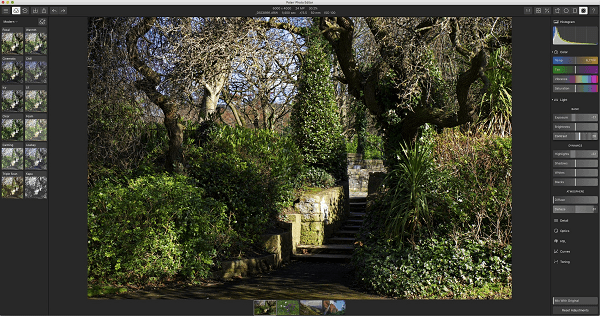
An easy-to-use photo editing tool called Polarr uses filters to improve pictures. Many different filters are available, enabling users to enhance their photographs with a single click. In addition to the filters currently included in the application, customers who purchase the Pro edition may also design and store their own. Advantages:
Disadvantages:
15. InkScape: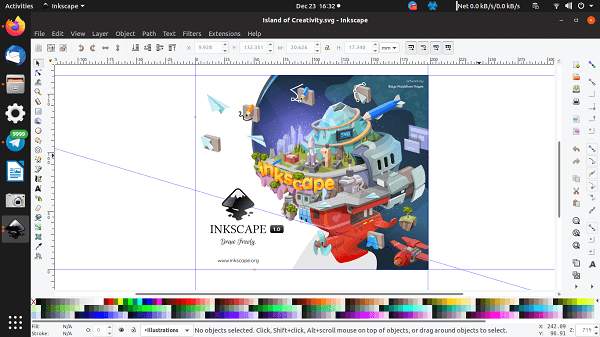
For graphic artists who wish to work with vector images, InkScape is particularly designed for them. It is more like an alternative to Illustrator than Photoshop, which is how it is promoted. You may even use it to edit photos simply by trimming them or copying and pasting. It's also a fantastic technique to turn photos into vector images. Advantages:
Disadvantages:
16. Krita: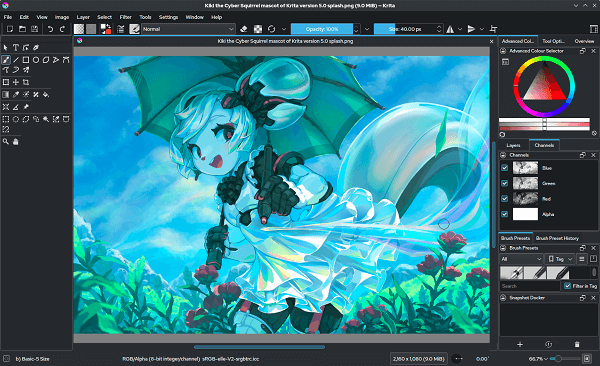
Another application focusing on illustrators and graphic designers is Krita, which provides many of the same capabilities as Adobe Illustrator. However, it does handle PSD files, making it excellent for designers who frequently use Photoshop. Advantages:
Disadvantages:
17. Pixelmator: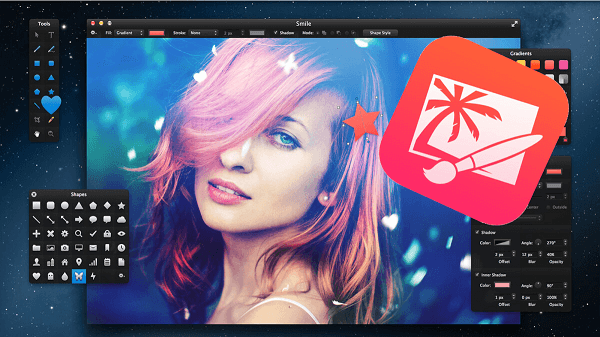
Mac users can edit photos easily with Pixelmator. It allows you to edit existing photographs or start working on a new project. The tool menu of Pixelmator resembles that of Adobe Photoshop, making the transition simple for both beginners and experienced users. But it lacks Photoshop's sophisticated capabilities. Advantages:
Disadvantages:
The Conclusion:Choose a free editor like Photoshop in the end. Although Photoshop is a fantastic application, many people find the high cost unjustifiable. Several free Photoshop alternatives are available, whether you require a basic picture editor or more sophisticated features. You will undoubtedly get the tools you need to perfect your art from one of these 17 Free Alternatives to Photoshop.
Next TopicMucinac 600 Alternatives
|
 For Videos Join Our Youtube Channel: Join Now
For Videos Join Our Youtube Channel: Join Now
Feedback
- Send your Feedback to [email protected]
Help Others, Please Share










