Free MS Office Certification OnlineMicrosoft Office was initially released 32 years ago in 1990 and developed by Microsoft. It is a suite of applications that helps in increasing efficiency and productivity. MS Office includes several apps such as Word, Microsoft Teams, Excel, PowerPoint, OneNote, OneDrive, SharePoint, Yammer, and Outlook. This article will discuss various certificate courses on MS Office for beginners, intermediate and experienced people. Following are the MS Office courses and their specifications provided on many famous online platforms: 1. Microsoft 365 Essential Training for Administrators (Available on LinkedIn Learning)The "Microsoft 365 Essential Training for Administrators" course is available online on the LinkedIn Learning platform. The tutor for this course is Ed Liberman. If you want to become an administrator and want to learn MS Office online, then you can learn this course on LinkedIn. In this course, you will learn Microsoft 365, adding users, using groups, configuring user roles, configuring multi-factor authentication, creating a hybrid identity scenario, setting up Intune, creating an app protection policy, using the Office 365 user portal & Azure AD admin center, Microsoft information protection, creating & publishing sensitivity labels, preventing data loss using DLP templates, Microsoft 365 compliance & reporting, Microsoft 365 roadmap, etc. You will learn to configure preset security policies, anti-malware threat policies, anti-spam threat policies, anti-phishing threat policies, Office 365 safe links, and Office 365 safe attachments. 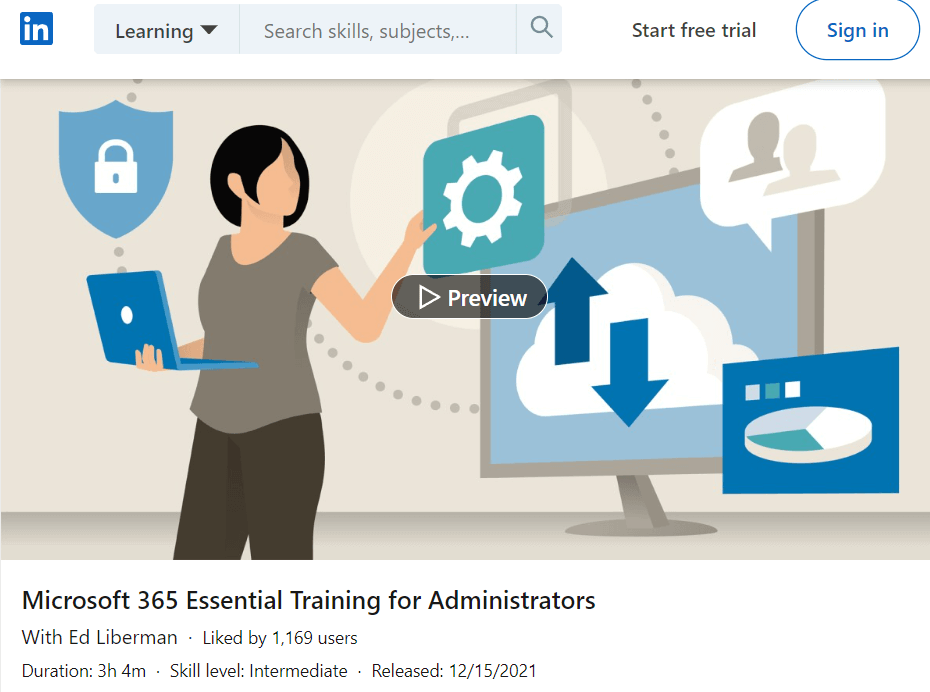
Key Points of this course:
2. Microsoft 365 Fundamentals Specialization (Available on Coursera)It is a specialization accessible online on Coursera, which Microsoft offers. This specialization consists of three courses that will cover everything about Microsoft 365. This specialization is best if you want to learn about Microsoft Office for your interest or profession. You must have some experience using Microsoft and the basics of computers. 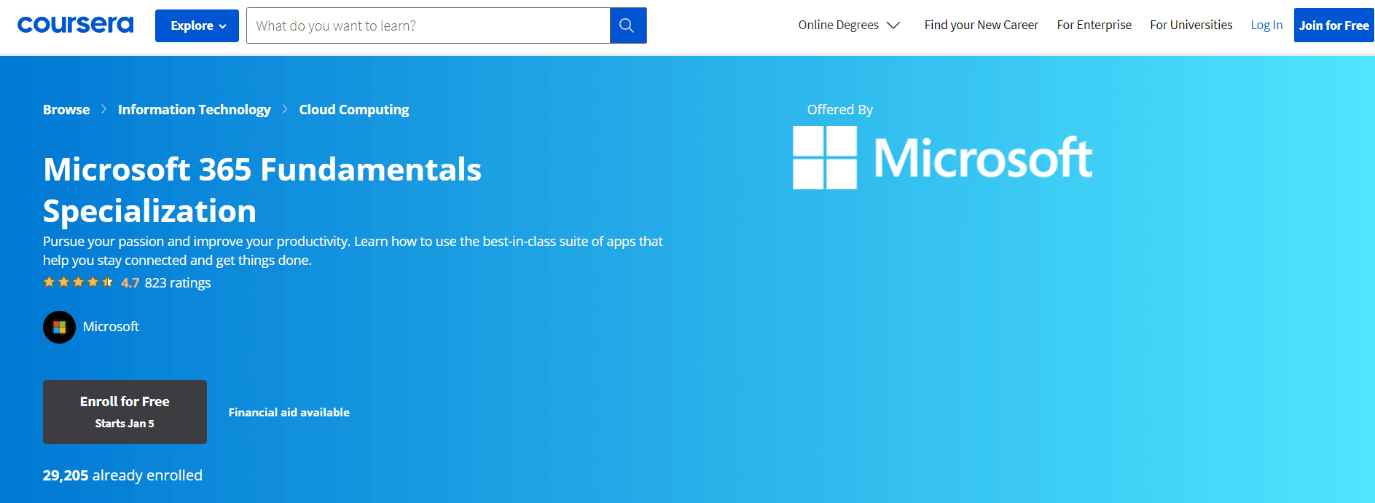
The courses are as follows:
Key Points of this course:
3. Getting Started with Microsoft 365 (Available on LinkedIn Learning)"Getting Started with Microsoft 365" is a learning path on LinkedIn Learning. This path consists of 11 courses where you can learn all about Microsoft 365. The instructors for these courses are Nick Brazzi, David Rivers, Heather Severino, Jess Stratton, Garrick Chow, and Gini von Courter. 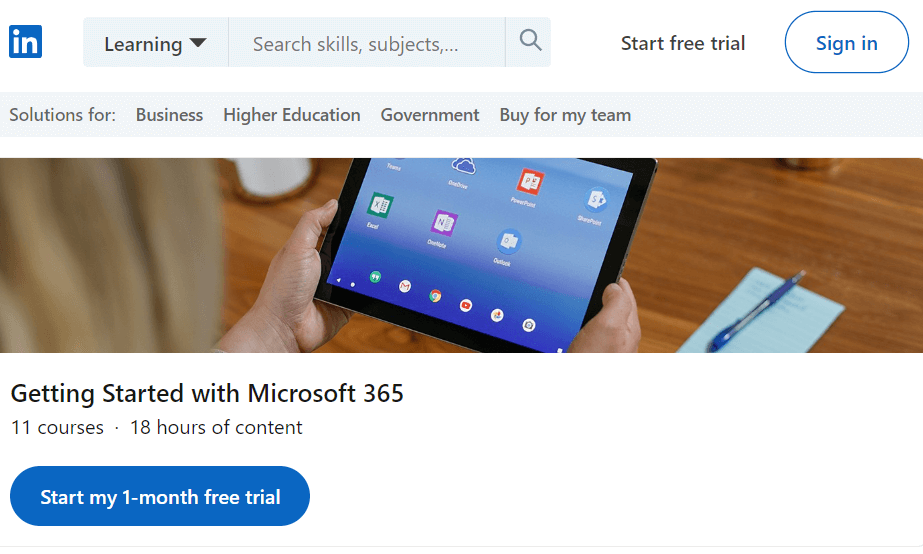
The courses are as follows:
Key Points of this course:
4. Microsoft Office 365: Administration (Office 365/Microsoft 365) (Available on LinkedIn Learning)The course "Microsoft Office 365: Administration" is accessible online on the LinkedIn Learning platform. The tutor of this course is David Elfassy. If you want to make your career in administration, then you can start this course. If you are a business owner and want to learn how to manage data in Microsoft Office 365, then you can choose and learn this course. In this course, you will study how to create a new Office 365 user, manage general settings, manage exchange online user mailboxes, configure SharePoint sites, manage Microsoft Teams Users & policies, multi-factor authentication, explore security & compliance, connect to Office 365 with PowerShell, and more. 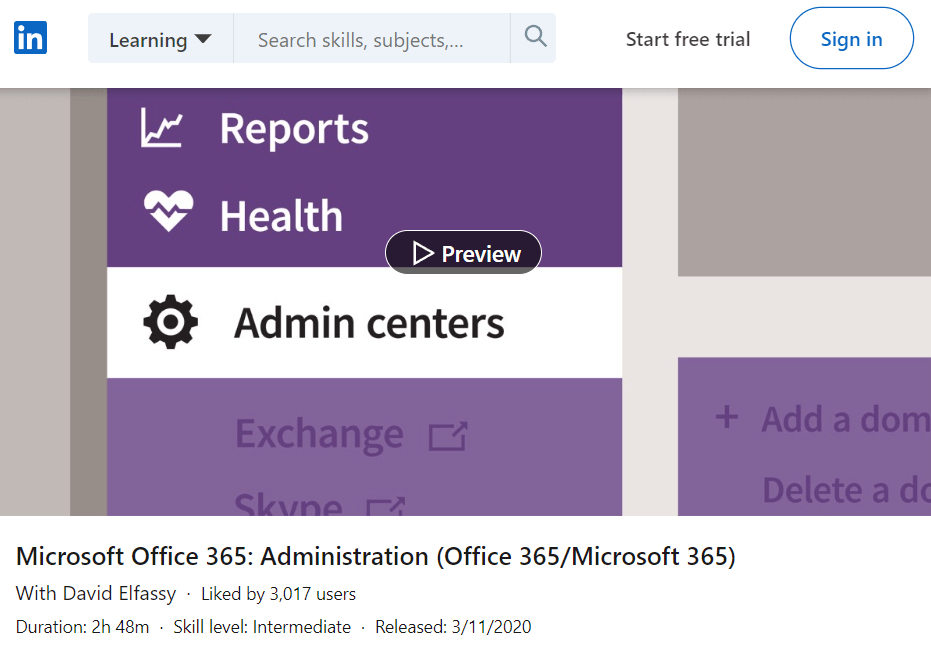
Key Points of this course:
5. Office 365 for Administrators: Troubleshooting Issues for Users (Office 365/Microsoft 365) (Available on LinkedIn Learning)" Office 365 for Administrators: Troubleshooting Issues for Users" is a course accessible online on the LinkedIn Learning platform. The tutor of this course is Sharon Bennett. If you want to learn how to fix issues that may occur while working in Office 365, then this course is designed for administrators to learn to troubleshoot problems. In this course, you will learn about Office 365 administration troubleshooting, recovering lost & damaged word documents, fixing Word printing issues, recovering lost & damaged presentations, fixing PowerPoint printing issues, recovering lost & damaged Excel workbooks, troubleshooting Excel formatting & compatibility, recovering lost & damaged Access databases, fixing Excel printing issue, recovering lost OneNote files, fixing Visio printing issue, fixing OneDrive syncing, fixing OneDrive files, troubleshooting SharePoint sites, fixing publisher mail merge, troubleshooting publisher printing, fixing damaged Outlook data files, interpreting & fixing non-delivery error codes, and much more. 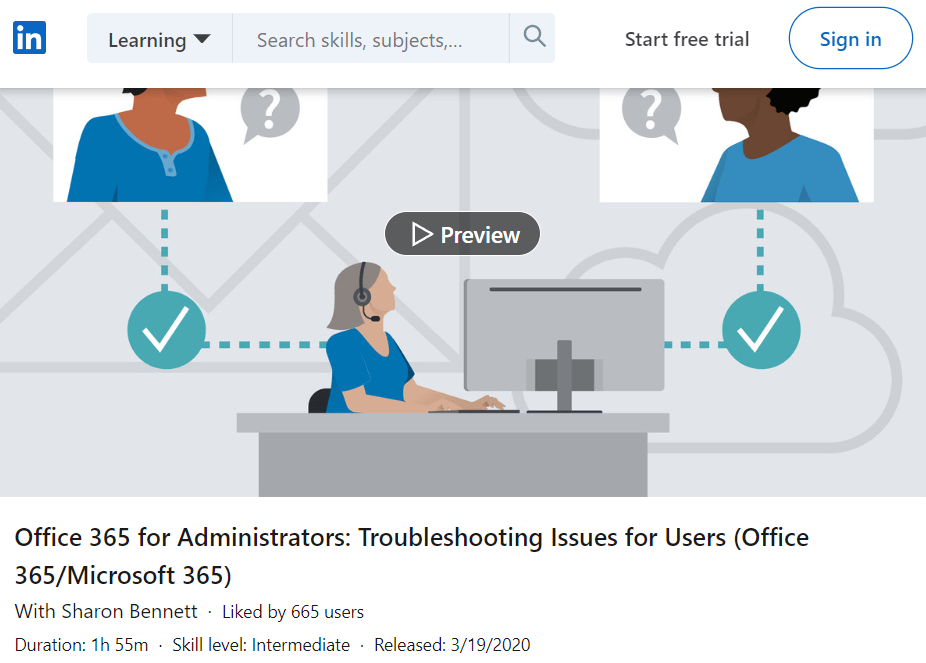
Key Points of this course:
6. Getting Work Done in Office 365 (Microsoft 365) (Available on LinkedIn Learning)The course "Getting Work Done in Office 365" is accessible on LinkedIn Learning. Steve Nguyen and Steve Somers are the tutors of this course. This course is great for you if you want to learn methods to increase your productivity using Office 365. In this course, you will learn Getting Things Done (GTD), Office tools overview, planning to be productive, OneDrive & SharePoint features, OneNote advanced features, capturing information in OneNote, managing long emails, promoting an email to a video call with a colleague, using Yammer for social & crowdsourcing, plan productive meetings, managing multiple calendars, follow up on the meeting, and more. Key Points of this course:
7. Microsoft Office Add-Ins for Developers (Available on LinkedIn Learning)The course" Microsoft Office Add-Ins for Developers" is accessible on LinkedIn Learning. Bill Ayers is the tutor for this course. If you are a developer and want to learn Microsoft Office add-ins, this course is absolutely for you. In this course, you will learn Microsoft Office add-ins, Office extensions, introduction to ScriptLab, building add-ins with Visual Studio, using other libraries & tooling with add-ins, Word API, OneNote, PowerPoint, Excel API, Excel custom functions, Outlook add-ins, working with Microsoft graph, add-in distributing options, updating your add-in, and more. 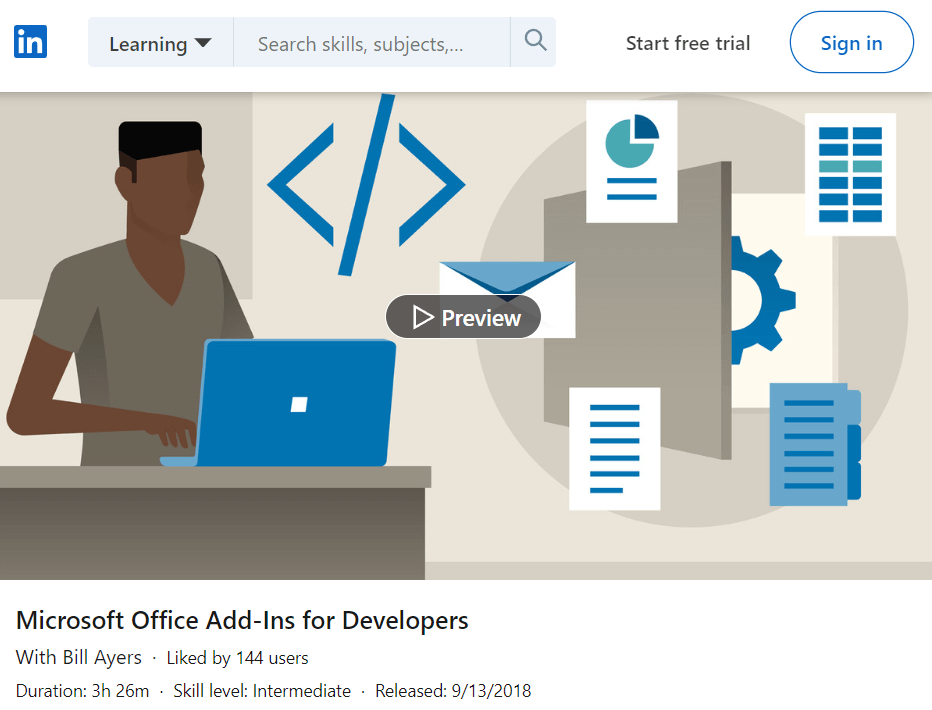
Key Points of this course:
8. Microsoft 365 for Administrators: Supporting Users (Available on LinkedIn)The course" Microsoft 365 for Administrators: Supporting Users" is accessible on LinkedIn Learning. If you want to learn Microsoft Office for administrators, this course is good for you. In this course, you will learn administrators support Office 365 users, help desk roles, Word, Excel, Access, PowerPoint OneNote, Power BI, Outlook, Visio, Planner, power automate, forms, OneDrive, SharePoint, Yammer, SharePoint team site administration, Publisher, Stream, Sway, and much more. 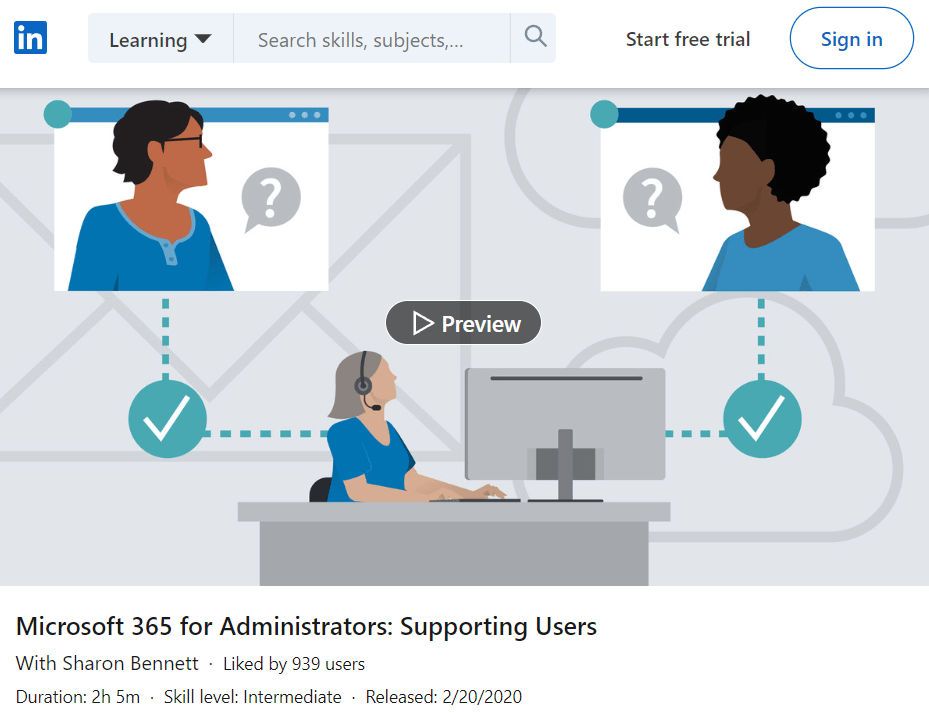
Key Points of this course:
9. Learning Microsoft 365 (Office 365) (Available on LinkedIn Learning)This course is accessible on LinkedIn Learning. The tutor of this course is David Rivers. If you want to be more efficient and productive in your workplace, then you must learn Microsoft Office. There are several things you need to understand about MS Office. In this course, you will learn about Microsoft 365, setting up your profile after signing in to Microsoft 365, installing the client apps, storing & sync files, sharing information using SharePoint, creating or joining a team in Microsoft Teams, scheduling a meeting, chat & share files with team members, and more. 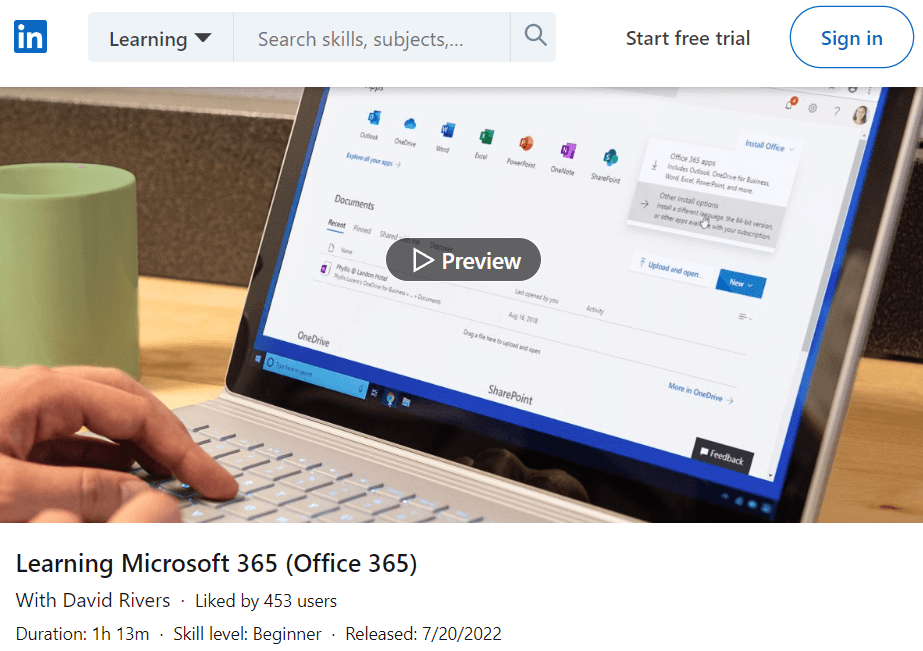
Key Points of this course:
10. Office Online Essential Training (Available on LinkedIn Learning)You can find this course on LinkedIn Learning. The tutor of this course is Garrick Chow. If you want to learn essential things about Microsoft Office that can help you in your workplace, then you must enroll in this course. You will learn Office Online basics, Excel Online, OneDrive, Word Online, Outlook Online, Microsoft Teams, OneNote Online, sharing Office Online files, and more. 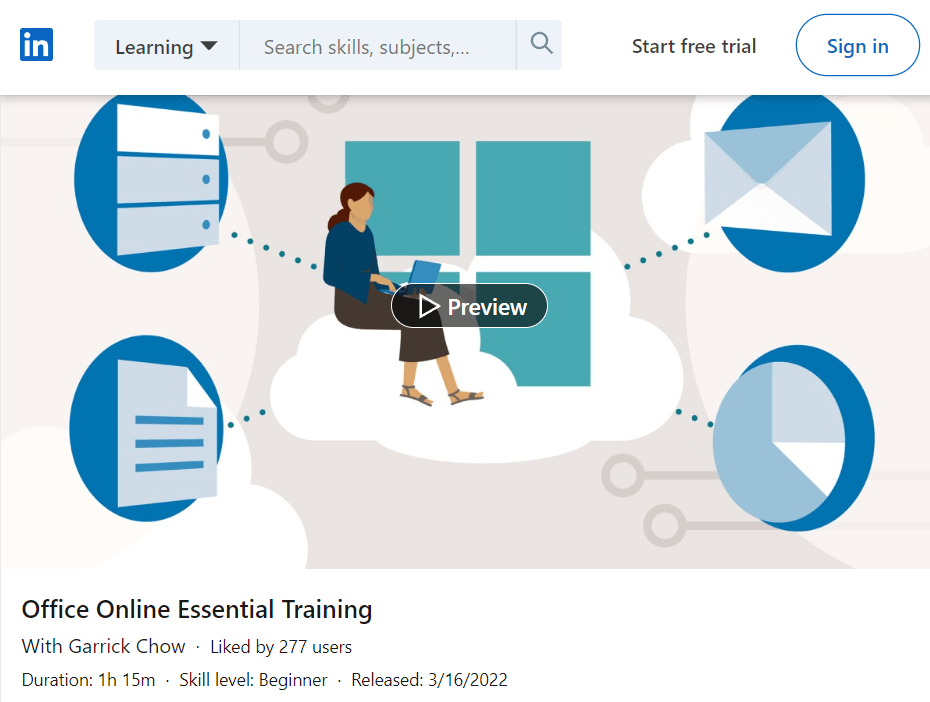
Key Points of this course:
In this article, you read about several courses on Microsoft Office. It is a great skill you should learn as it is used in most workplaces to manage data in an organized manner. You can get your things done with the help of Microsoft Office. You can choose any course from the above-discussed courses and begin learning Microsoft Office skills.
Next Topic#
|
 For Videos Join Our Youtube Channel: Join Now
For Videos Join Our Youtube Channel: Join Now
Feedback
- Send your Feedback to [email protected]
Help Others, Please Share










