Git CloneIn Git, cloning is the act of making a copy of any target repository. The target repository can be remote or local. You can clone your repository from the remote repository to create a local copy on your system. Also, you can sync between the two locations. 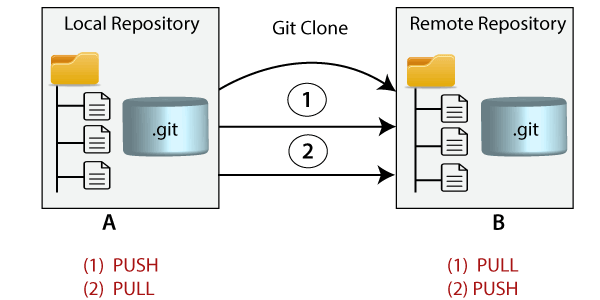
Git Clone CommandThe git clone is a command-line utility which is used to make a local copy of a remote repository. It accesses the repository through a remote URL. Usually, the original repository is located on a remote server, often from a Git service like GitHub, Bitbucket, or GitLab. The remote repository URL is referred to the origin. Syntax: Git Clone RepositorySuppose, you want to clone a repository from GitHub, or have an existing repository owned by any other user you would like to contribute. Steps to clone a repository are as follows: Step 1: Open GitHub and navigate to the main page of the repository. Step 2: Under the repository name, click on Clone or download. 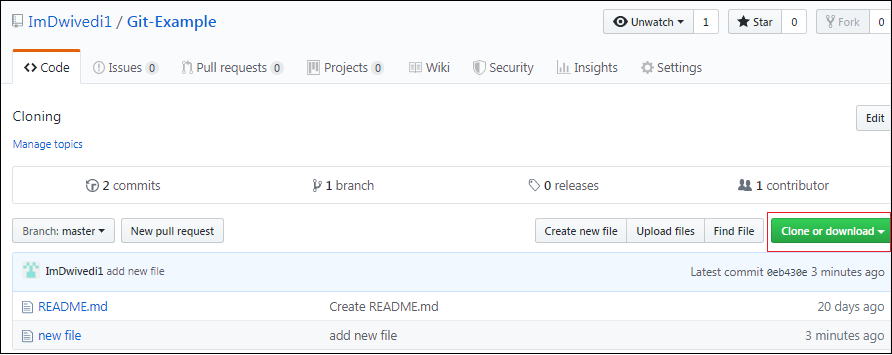
Step 3: Select the Clone with HTTPs section and copy the clone URL for the repository. For the empty repository, you can copy the repository page URL from your browser and skip to next step. 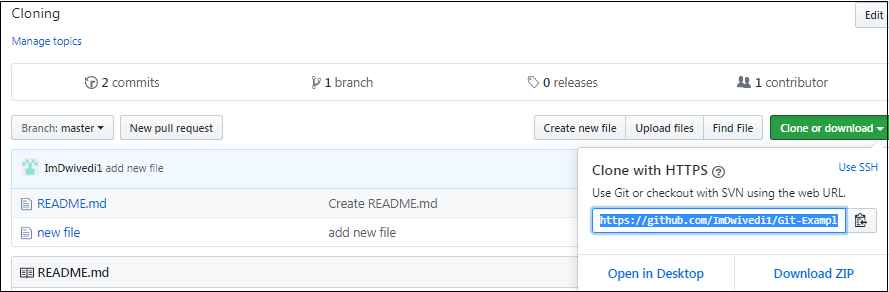
Step 4: Open Git Bash and change the current working directory to your desired location where you want to create the local copy of the repository. Step 5: Use the git clone command with repository URL to make a copy of the remote repository. See the below command: Now, Press Enter. Hence, your local cloned repository will be created. See the below output: 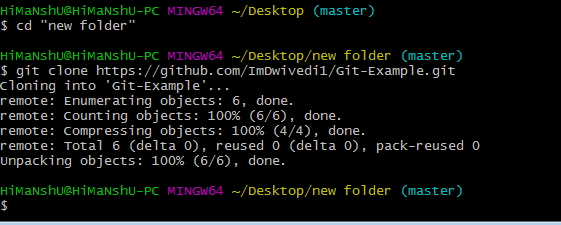
Cloning a Repository into a Specific Local FolderGit allows cloning the repository into a specific directory without switching to that particular directory. You can specify that directory as the next command-line argument in git clone command. See the below command: 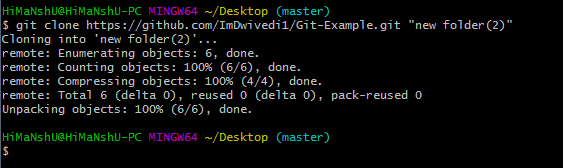
The given command does the same thing as the previous one, but the target directory is switched to the specified directory. Git has another transfer protocol called SSH protocol. The above example uses the git:// protocol, but you can also use http(s):// or user@server:/path.git, which uses the SSH transfer protocol. Git Clone BranchGit allows making a copy of only a particular branch from a repository. You can make a directory for the individual branch by using the git clone command. To make a clone branch, you need to specify the branch name with -b command. Below is the syntax of the command to clone the specific git branch: Syntax: See the below command: 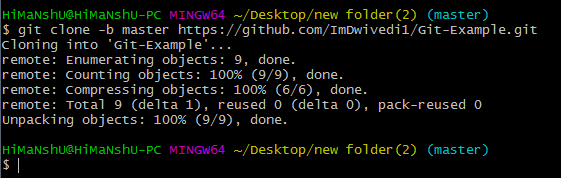
In the given output, only the master branch is cloned from the principal repository Git-Example.
Next TopicGit Stash
|
 For Videos Join Our Youtube Channel: Join Now
For Videos Join Our Youtube Channel: Join Now
Feedback
- Send your Feedback to [email protected]
Help Others, Please Share










