Google Maps AlternativesGoogle Maps is a location search engine that allows you to locate a specific area, calculate routes, identify nearby points of interest, and view the look of a location at street level through Google Street View. These are some of the essential details that can be accessed using Google Maps. It has many other useful features. It was created in 2005, first for PCs using Internet Explorer and Mozilla Firefox. However, its use has increased since it was introduced as an application with smartphones and has since become an essential component of navigation. 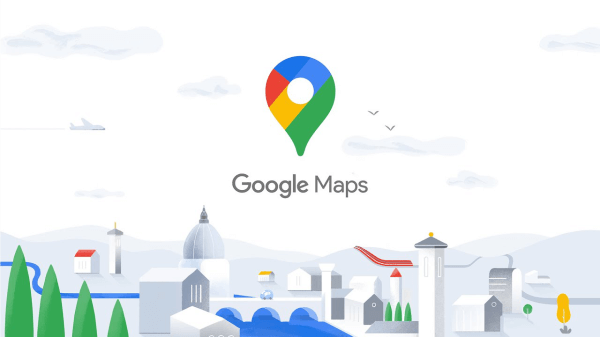
Although Google Maps is straightforward and easy to use, it uses some data to improve its products and even study browsing habits and store interests. Due to such behaviour, some users feel security concerns in using Google Maps and look for alternatives to it. Fortunately, there are many alternatives to Google Maps, and users can try them out to find the one that best suits their needs. Alternatives to Google MapsBelow, we discuss some of the best Google Maps alternatives: 1. MapQuest
MapQuest has been on the market around the same time as Google Maps, providing both a web-based utility and a mobile app. Users can sync all the navigation plans between the web and the phone with their accounts. Regarding searching for places and directions, MapQuest is similar to Google Maps. It will determine the user's current location using an IP address (if they are browsing the web) or their phone's GPS (if using a mobile).To use this, enter the desired location into the search area and click Get Directions to see the route. The travel recommendations are pretty accurate, including current traffic levels, distance, and even estimated fuel prices for the trip. A hovering tool on the right side area of the screen provides access to zoom settings, satellite or traffic views, and share or print buttons. The mobile app of MapQuest provides additional functions than the web-based service. It provides 'more' or one-button location options to locate common locations, such as nearby hospitals, parking garages, post offices, and schools. It also displays the current temperature in the location. How MapQuest outperforms Google Maps:
How MapQuest is inferior to Google Maps:
2. Waze
When someone visits the Waze website, it automatically redirects to the web-based map service. It helps them show random locations until the users select the Live Location option from the menu. This online tool is intended to augment your smartphone experience. The Waze smartphone app is far more enjoyable than most other navigation systems, and this is because it is socially integrated with other common services. Users can control music and podcasts without switching from its application. The Live Map enables users to search for nearby locations quickly. The smartphone app also features to plan routes, drop pins or add destinations to the map, and use the Waze Map Editor to build a customized map of any region. How Waze outperforms Google Maps:
How Waze is inferior to Google Maps:
3. Bing Maps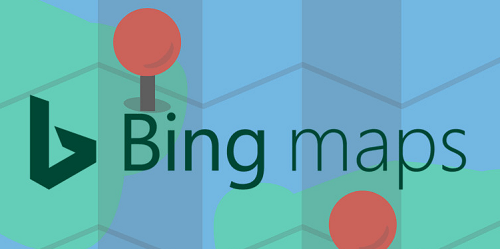
Bing Maps is most likely one of Google Maps' primary competitors. To compete, Microsoft tries to keep the interface as simple as Google Maps. Also, you'll find a new and uncluttered, easy-to-use user experience. All navigation, traffic, sharing, and other functions are accessible from the top of the interface. Bing Maps has almost the same features as Google Maps, such as road assistance, aerial and roadside layers, transportation and pedestrian maps, and driving directions. Users can easily add locations along the route and print the map to take with them on their holiday. How Bing Maps outperforms Google Maps:
How Bing Maps is inferior to Google Maps:
4. HERE WeGo
Although it is not as well-known or famous as Google Maps or MapQuest, it does offer some distinct features. The HERE WeGo smartphone app is widely available, but there is also a website worth visiting if you wish to plan your journey. The online map layout is sleek and straightforward, yet it is packed with useful features such as several route alternatives such as transport, taxi, and even car-sharing routes. It also offers almost the exact number of layers as Google Maps, including transit, traffic, satellite, and topography information. Users won't find intricate route planning or any of the extra bells and whistles in this application like Waze or MapQuest. This is because the crown jewel of HERE WeGo is the smartphone app, which is where users are supposed to spend most of their time. It's easy to use. They can switch between satellite, transit, traffic, and conventional views with a few touches. When you initially launch the app, you may need to specify your current location or give access to read your location. After that, enter your desired location to navigate and start driving using the navigation tool. How HERE WeGo outperforms Google Maps:
How HERE WeGo is inferior to Google Maps:
5. Rand McNally
Rand McNally, the publisher of classic map publications, is a well-known brand in the mapping field. The firm offers Rand McNally online maps to prevent being left behind in the digital age. To see the route, input the origin and destination and click Get Directions on the Rand McNally online map page. The online Rand McNally maps are as detailed as their paper maps, and even little bodies of water and cryptic walking pathways also remain visible. This map tool lacks the transportation and walking layers that other online mapping tools offer; nevertheless, it does include an outstanding satellite view to observe the contour of the terrain. Although there is no Rand McNally smartphone app, the internet site is a fantastic alternative for planning routes for any trip. How Rand McNally outperforms Google Maps:
How Rand McNally is inferior to Google Maps:
6. Maps.me
Unlike other mapping services, which have a website and no mobile app, Maps.me is a mobile-only service with no companion website. It is, however, one of the few mapping tools that allow you to go anywhere when offline. It's a great way to save money on a mobile data plan by installing apps that link to a home Wi-Fi network and download the data you need to use later for using maps on the go in an offline mode. Maps.me also does not necessitate a lot of storage. You may download broad maps of the United States of America, which take up only 21 MB of storage on your phone, but you will need to download more comprehensive maps to plan more particular routes. How Maps.me outperforms Google Maps:
How Maps.me is inferior to Google Maps:
7. OpenStreetMap and OsmAnd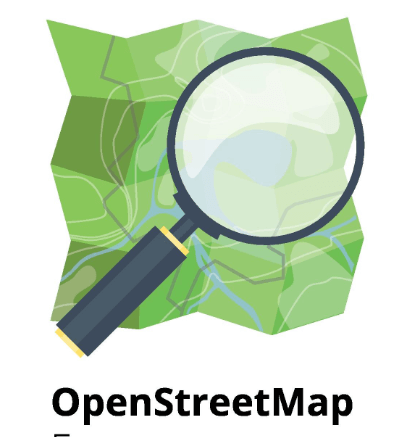
The last alternative in our list includes two different services: OpenStreetMap and OsmAnd. The first one, OpenStreetMap, is a web mapping tool, and another one, OsmAnd, is the app that pulls data from the OpenStreetMap location database. The OpenStreetMap website is simple but includes more features than many other simple online web-based mapping services. With this, several layers are accessible, as well as it offers extremely precise route planning and a full path map. One drawback of this site is that entering the origin and destination is not as intuitive as other mapping services. Also, the online mapping site isn't directly linked to the OsmAnd mobile app, so you can't directly share saved routes. However, once we've completed the route, we can save the map as a file, transfer it to the phone, and load it into the mobile app for offline usage. We'll need to obtain map data for particular places using the OsmAnd mobile app. This app downloads fully detailed maps, so it initially uses more space than other mapping apps like Maps.me. The free version only includes seven free map downloads, so a user needs to upgrade to the premium version if planning to travel frequently. However, with those large downloads comes a lot of detail. There are icons for different types of businesses, walking paths, and even the river flow direction. It's great for scouting new areas but not so great for real-time driving navigation. How OpenStreetMap is better than Google Maps:
How OpenStreetMap is inferior to Google Maps:
Choosing Google Maps AlternativesAs we can see, each of these mapping services has some advantages and disadvantages. The one we select is determined by how we intend to use it. Offline access is a critical factor if a person travels a lot off the grid. It can save data as well as faster the navigation experience. Detailed maps are also essential. If users use a mapping app in the car, ease of use is the way to go. Don't stick to Google Maps just because it's what everyone uses. Experiment with some of the ones listed above and find the one that works better for you.
Next TopicHD Streamz Alternatives
|
 For Videos Join Our Youtube Channel: Join Now
For Videos Join Our Youtube Channel: Join Now
Feedback
- Send your Feedback to [email protected]
Help Others, Please Share










