Green Computing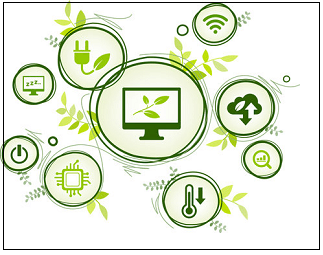
The research and practice of ecologically sound computing or IT are known as green computing, green Information technology, or ICT resilience. The objectives of green computing are comparable to those of chemical synthesis: decrease the use of dangerous chemicals, maximize energy efficiency throughout the product's lifecycle. The maximize recyclability or biodegradability of obsolete manufacturing and production garbage. Green computing is critical for all systems, from personal computers to large-scale information centers. Many corporate IT departments have green computing strategies to lessen the impact of their IT operations on the environment. Underneath the idea of "Green Computing" has also defined its role in helping to save the ecosystem. Green computing uses machines and their assets in an environmentally conscious and eco-friendly manner. In a general context, it's the research of how to build, develop, manufacture, use, and dispose of computing systems in a way that has a minimal environmental impact. Green Computing, also called Green Technology or Green IT, has rapidly risen to technology acceptance rankings. Origin of Green Computing
Energy Star is a compulsory labelling program created by the United States Environmental Protection Agency in 1992 to encourage and recognize energy savings in displays, temperature control devices, and other technology. As a response, sleep mode has become widely used in commercial gadgets. TCO Advancement, a Swedish organization, initiated the TCO Certification program at the same time to enhance low magnetoelectric emissions from CRT-based display screens. The program was subsequently expanded to include requirements for energy usage, comfort, and the use of harmful construction materials. After that, authorities, businesses, and environmental groups have developed a slew of initiatives to encourage Green Computing. Green computing activities include hardware reuse, trash minimization, digitalization, cloud computing, power saving, and green production. The IT industry is working to accomplish Green Computing in all areas. Intel's 2030 plan is a common instance of this. The company is determined to gain water consumption, 100 percent green power, and zero garbage to landfills throughout Intel's worldwide production processes. The objectives are as follows:
What are the Environmental Benefits of Green Computing?In its most primitive sense, Green Computing reduces technology's environmental effects. This entails conserving energy, minimizing losses, and fostering long-term viability. Green computing aims to lower the carbon emissions of the Information Systems and Systems industry and its connected businesses. Green computing includes two primary techniques: Energy efficiency and Electronic-waste. Reduced resource usage and energy efficiency (CPUs), servers, and peripherals are all energy efficient. The correct dumping of electronic trash is known as e-waste. Industrial Efforts and RestrictionsThe Organization for Economic Co-operation and Development (OECD) has released a report on over 90 government and business efforts related to "Green ICTs," or communications technology, the ecosystem, and climate science. The paper indicates that measures to stop global warming and environmental devastation concentrate on greening ICTs instead of their initial deployment. Just 20% of efforts have quantifiable goals, with federal programs including goals more commonly than private organizations. 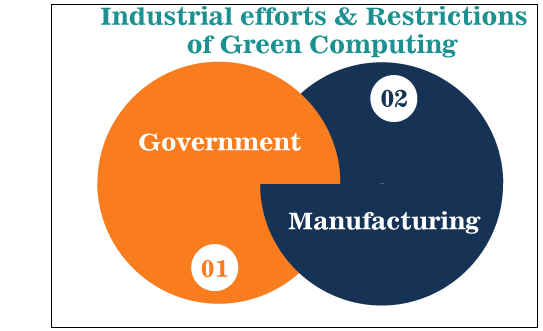
1. GovernmentMany government bodies have planned to conduct green computing-friendly norms and laws. In October 2006, the Energy Star program was updated to include tighter emissions regulations for office equipment and a graded leaderboard for authorized devices. By 2008, 26 states in the United States had implemented nationwide recycling programs for outdated desktops and commercial gadgets. According to the regulations, producers must either pay a "prior reclamation charge" for each item sold to customers or retrieve the device in the trash. President Barack Obama approved the ARRA (American Recovery and Reinvestment Act) in 2010. Approximately $90 billion will be committed to green programs under the legislation (energy efficiency, renewable energy, smart grids, etc). The US Energy Department allocated $47 million from the ARRA funds in January 2010 to initiatives to improve the power performance of the information centers. The programs investigated data center hardware & system optimization, electrical system improvements, and cooling solutions. 2. ManufacturingThe CSCI (Climate Savers Computing Initiative) aims to reduce the amount of electricity used by PCs in both active and non-states. The CSCI offers a list of green items from its member associations, as well as tips on how to save electricity on your computer.
Strategies of Green ComputingA green computing program must address these aspects because an advanced IT system depends on diverse races, connections, and technology. When developing a solution, end-user experience, leadership reorganization, regulatory requirements, and investment return (ROI) may be factors to consider. There are also significant financial incentives for businesses to seize command of their own energy usage. Of the several power control techniques available, one of the most effective may still be basic, plain idiotic. 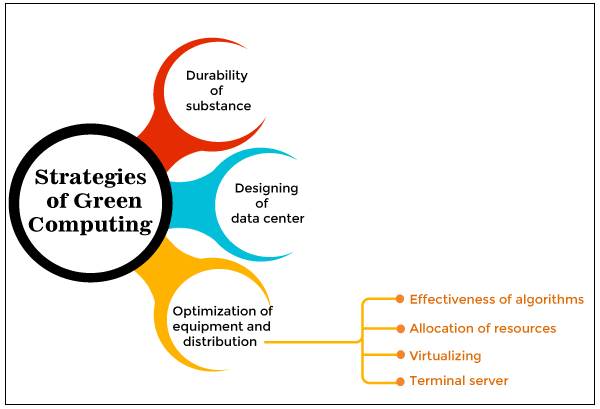
1. Durability of SubstanceAccording to Gartner, the PC production method consumes 70% of the natural resources needed during the PC's entire lifecycle. Fujitsu recently published a (lifecycle assessment) LCA of a computer that revealed that production and finished account for most of the desktop's environmental footprint. As a result, the major influence on green computing generally extends the tool's life. "Consider for product lifespan, emphasizing expandability and adaptability," according to another Gartner research. Producing a new PC, for example, has a much larger environmental impact than producing a new RAM component to improve an older one. 2. Designing a DatacenterDatacenter infrastructures are power guzzlers, contributing between 1.1 and 1.5 percent of total global energy consumption in 2010. Datacenter infrastructures, according to the US Department of Energy, use 100 to 200 times more powerful than ordinary commercial properties. From the IT infrastructure to the heating, ventilation, and air conditioning (HVAC) equipment to the precise destination, layout, and construction phase, an efficient information center design should handle all of the power use issues contained in a data center. The US Department of Energy has identified five major sectors where power-efficient information center architecture best practices should be focused:
On-site power production and thermal exhaust reuse are two more energy-efficient design options recommended by the US Ministry of Power. Datacenter architecture that is power efficient should help to effectively utilize a data center's area while also increasing productivity and effectiveness. Three new US patents issued in 2018 make utilization of facility designs that employ internal and external excess heat to refrigerate and generate electrical energy concurrently. The three designs use a silo structure to encourage the utilization of excess internal heat while chilling the silo's computing units using recirculated air. US Patent 9,510,486, for example, employs flowing air for energy production. In contrast, US Patent 9,907,213, for example, induces the reincarnation of the same air, and US Patent 10,020,436 exploits thermal temperature fluctuations to achieve negative electricity usage performance. Negative power utilization performance makes use of high-temperature fluctuations to maintain computer facilities that would otherwise be powered by foreign factors other than the energy used for computing. 3. Optimization of Equipment and Distribution
Power managementAn operating system can remotely handle the power-saving components of its hardware resources using the ACPI (Advanced Configuration and Power Interface), an established industry term. This enables a system to switch off equipment like displays and storage devices after certain intervals of idleness. In contrast, when most parts (such as the Processor and computer RAM) are powered off, a computer can hibernate. ACPI replaces Advanced Power Administration, an Intel-Microsoft agreement that permits a device's BIOS to regulate power control services. 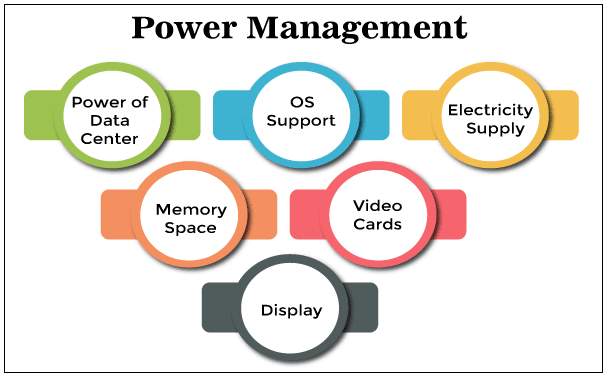
1. Power of Data CenterGreen computing advocates focus on information centers, which have been chastised for their astronomically high-power use. As per a Greenpeace analysis, information centers account for 21% of the total power required by the IT industry, or 382 billion kilowatt-hours annually. Storage aggregation and virtualization are two approaches that information systems can use to increase their power and area effectiveness. Several businesses are attempting to reduce underused servers, resulting in lower energy consumption. The United States federal government has set an objective of reducing data center energy consumption by 10% by 2011. Google Inc. has effectively decreased its power use to half that of the industry-standard thanks to a self-described ultraefficient evaporative refrigeration technique. 2. OS SupportSince Windows 95, Microsoft has provided basic Computer power management functions. Originally, these allowed for hold (suspend-to-RAM) and a reduced monitor phase. Hibernate (suspend-to-disk) and ACPI functionality were implemented in later versions of Windows. The first NT-based os to feature energy management was Windows 2000. This necessitated significant modifications to the system architecture and a new devices controller approach. Windows 2000 also had Group Policy, a tool that enabled managers to customize most Windows functions from a centralized point. On the other hand, power management was not one of those characteristics. This is most likely due to the structure of the power control parameters, which depended on a linked group of per-user and per-machine binary database entries, thereby permitting every customer to establish their power control configurations. The motives for Microsoft's design feature are unknown, and it has sparked much condemnation. In Windows Vista, Microsoft noticeably enhanced this by reworking the power control process to enable rudimentary customization via Group Policy. The assistance provided is reduced to a particular subscription per device. This strategy was duplicated in Windows XP, even though it is incompatible with Windows Permissions. 3. Electricity supplyThe residual energy is dissipated as heat by personal computers electrical supply, which is typically 70-75 percent effective. PSUs that are a minimum of 80% effective are certified by the 80 Plus program. These techniques are extremely drop-in substitutes for earlier, fewer effective PSUs of the same compact design. All renewables Star 4.0-certified computer PSUs should be at minimum 80% effective as of July 20, 2007. 4. Memory spaceStorage devices with a compact form factor (e.g., 2.5 inches) use less energy per gigabyte than devices with a higher physical dimension. Solid-state drives, called hard disc drives, store information in flash storage or DRAM. With no mechanical components, energy consumption for minimal flash-based products may be lowered slightly. As the value of hard drives has dropped, memory arrays have opted to improve their ability to make more information available online. This encompasses restoring and archival data previously preserved on cassette or other offline media. The rise in online backup has led to an increase in energy usage. Massive storage devices take a lot of power. Therefore lowering their power consumption even while offering the advantage of internet keeping is a work in progress. 5. Video cardsA powerful Graphics card could be the most power-hungry component in a system. The following are some examples of energy-efficient different options:
6. DisplayDigital sheet, unlike other screen technology, does not consume any electricity when projecting a picture. Cathode-ray tube displays have a higher power consumption than Liquid crystal displays. They also have a considerable quantity of lead in them. A cold-cathode fluorescent lamp generally lights the screen of LCDs. Several modern displays replace the fluorescent bulb with an arrangement of light-emitting diodes (LEDs), which minimizes the amount of electrical energy needed by the panel. Liquid crystal display backlights do not contain thimerosal. However, fluorescent backlights do. On emerging screen technology, like OLED, a light-on-dark color palette, often known as a dark mode. It is a color palette that consumes less power to produce. This has a beneficial effect on battery performance and power usage. Although an OLED will use about 40% of the electricity of an LCD when projecting a mostly black image. It can use more than three times the electricity when presenting a white backdrop graphic, like a paper or webpage. Unless a light-on-dark color scheme is utilized, this can result in shorter battery performance and power consumption. With the arrival of Android 10, Google has revealed that an authentic dark theme will be available. According to a 2018 report in Science News, "Dark mode is better on the eyesight and battery," and on a Pixel xl with an OLED screen, presenting white at maximum brightness takes nearly six times as much energy as completely black. In 2019, Apple revealed that in iOS 13 and iPadOS, a light-on-night theme would be accessible among all react native. Third-party developers can create their dark modes as well. Certifications and Education in Green Computing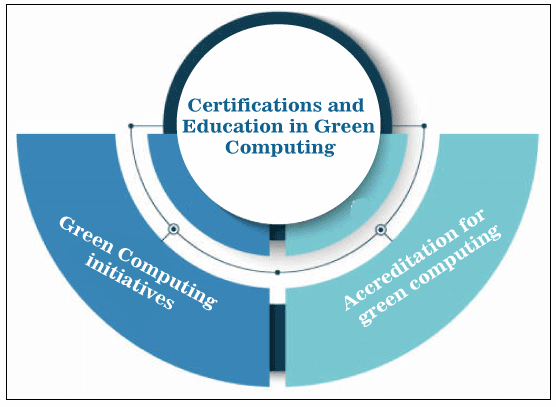
1. Green computing initiativesUndergraduate and postgraduate programs instruct in various technological specializations and ecological ways to teach learners how to create and manage networks while minimizing their environmental impact. As a part of its data science and engineering master programs, the ANU (Australian National University) provides "ICT Sustainability." Athabasca University offers a comparable course, "Green ICT Approaches," modified from Tom Worthington's ANU curriculum materials. Leeds Beckett University in the United Kingdom provides a full and part-time MSc Environmental Computing program. 2. Accreditation for green computingSeveral accreditations, such as the following, indicate that a person has specialized green computing expertise:
FAQs on Green ComputingHere are some often-asked questions (FAQs) on green computing: 1) What is green computing? Green computing, also called green IT or sustainable computing, refers to the method of designing, producing, using, and disposing of computer systems and other information technology (IT) additives in an environmentally friendly manner. 2) Why is green computing vital? Green computing is critical to reducing the environmental impact of IT specialization. It pursues reducing power consumption, using eco-friendly substances, and boosting recycling to reduce electronic waste. 3) How does green computing contribute to environmental conservation? Green computing contributes to environmental conservation by decreasing power consumption, boosting recycling, reducing electronics garbage, and utilizing environmentally pleasant substances in the production of IT devices. 4) What are some key additives to green computing? Key components of green computing encompass power-enhanced hardware, virtualization, effective cooling features, efficient disposal methods, and the utilization of renewable energy sources. 5) How can organizations work on green computing practices? Organizations can put into effect green computing practices by adopting electricity-efficient hardware, optimizing data manipulation operations, dealing with virtualization, promoting telecommuting, and executing suitable e-waste disposal processes. 6) What is the function of power efficiency in green computing? Energy performance is vital in green computing as it allows for a reduction in the overall power consumption of IT structures. This can be completed through the use of energy-efficient hardware, power manipulation tools, and optimizing software programs and infrastructure. 7) How does virtualization contribute to green computing? Virtualization allows more than one virtual machine to run on a single bodily system, optimizing useful resource utilization and lowering the need for added hardware. This affects lower power intake and a smaller carbon impression. 8) What is e-waste, and in what manner does green computing deal with it? E-waste refers to scrapped electronic devices. Green computing addresses e-waste with the aid of recycling electronic components, responsible disposal methods, and the use of materials that are less destructive to the surroundings. 9) How can we practice green computing at home? Individuals can exercise green computing at home by using power-efficient devices, turning off electronics even when not in use, recycling old electronic devices, and being aware of the environmental effects of their digital actions. 10) What are some future tendencies in green computing? Future traits in green computing might also encompass the improvement of greater power-effective technologies, extended use of renewable energy sources for IT operations, and the combination of sustainability considerations in the design and production of electronic gadgets. These FAQs offer primary ideas on green computing and its importance in elevating environmentally sustainable IT practices. ConclusionIn short, green computing is a crucial approach to reducing the environmental effect of IT. For power consumption, reliability, efficient resource usage, and waste reduction, it encourages sustainability in technology. Adopting green computing practices now not only helps the environment but also results in expenditure and monetary savings.
Next TopicIC Fabrication Process
|
 For Videos Join Our Youtube Channel: Join Now
For Videos Join Our Youtube Channel: Join Now
Feedback
- Send your Feedback to [email protected]
Help Others, Please Share










