Green Screen Software
First, let us understand what a green screen is. Basically, a green screen allows you to take a certain color, such as green, out of your image. Lots of movies use green screens in which the object in the image is placed on a different background that does not actually exist.
The software that eliminates the green color from the background of the video or the image is known as green screen software. In this article, we will discuss over 20 green screen software.
Below is a list of some of the best green screen software:
1. Movavi
Movavi is a simple and powerful green screen video editing software. Its user interface is simple, so it is easy to understand. You can create a video and add effects and animations. You can inspire others with your mesmerizing videos. It supports both Windows and macOS devices.
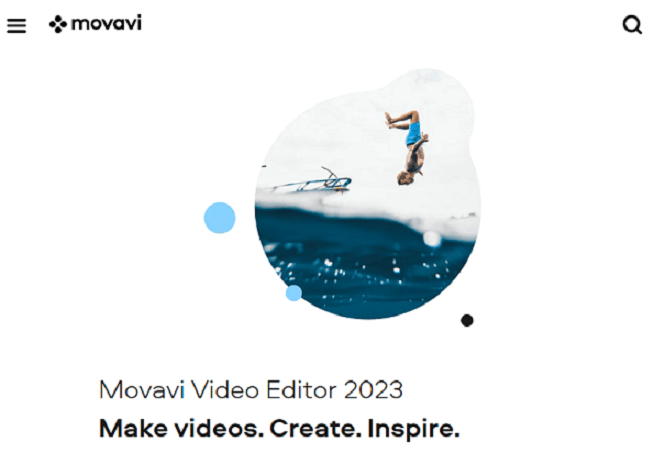
Features of Movavi are as follows:
- You can use the chroma key to replace the background of the video.
- It provides amazing filters, titles, and transitions to make your videos more attractive.
- You can adjust the video's aspect ratio according to the social media app.
- You can remove the camera shake by using the Video Stabilization feature.
- You can add a picture in a picture or video in a video.
- You can stylize the video by adding filters to suit the scene.
- You can add voice-over to your videos.
- It removes wind noise, vehicle noise, or any other noise with the help of AI noise removal.
2. Adobe After Effects
Adobe After Effects is a video editing software with green screen feature. It is for both amateur and pro video editors. It has powerful tools for editing videos. It is used in the post-production process of television series and film productions. It is used to edit videos for social media like Facebook, YouTube, Instagram, etc. It is also commonly used for transitions, tracking, 3D effects, keying, etc.
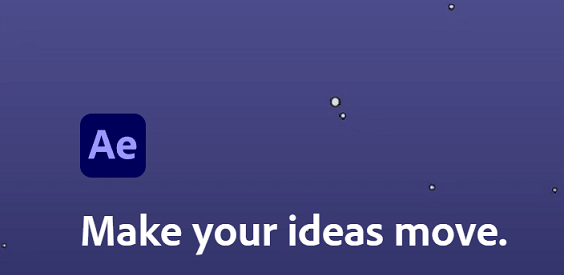
Features of Adobe After Effects are as follows:
- It provides a green screen effect to add a new background to the clip.
- You can animate text to wiggle, rotate, bounce, etc.
- You can create visual effects to make your video attractive.
- It offers hundreds of presets.
- You can control the transparency of the video clip.
- It provides keyframe color labels for an organization.
- It provides fast multi-frame rendering.
3. Filmora
Filmora is green screen video editing software. It is available for both macOS and Windows. This software is best if you are a complete beginner. You can get results quickly and easily, especially if you want to be able to handle the many features; this software is good for you. Its user interface is simple so that you can understand it easily.
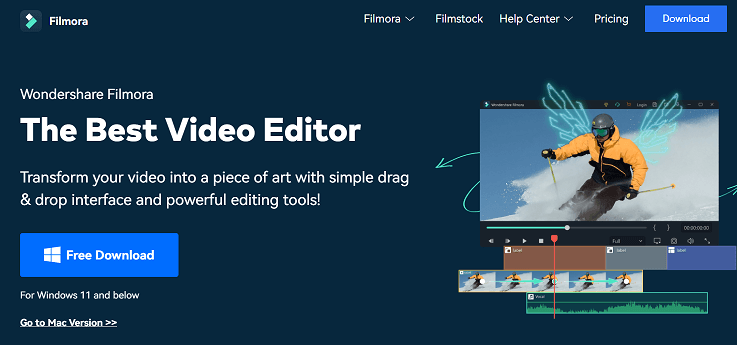
Features of Filmora are as follows:
- It is easy to use.
- You can add a picture-in-picture.
- You can change the background of the video using the green screen effect.
- It provides more than 70 sticker effects and AI portraits.
- You can auto-reframe the video.
- You can divide the screen into two, three, or more.
- It offers amazing features like motion tracking, silent detection, keyframing, audio ducking, etc.
- You can record high-quality gameplay, online meetings, etc., using Screen Recorder.
- You can pan and zoom still footage.
- You can apply color correction.
- You can remove the camera shake by using video stabilization.
4. WeVideo
WeVideo is one of the best online green screen video editors. It is a super powerful online video editor, which means it is a browser-based video editor with tons of features that are usually only found in professional desktop video editing software. If you are someone who switches devices a lot then this editor is for you. It is a very good option for both amateurs and professionals.
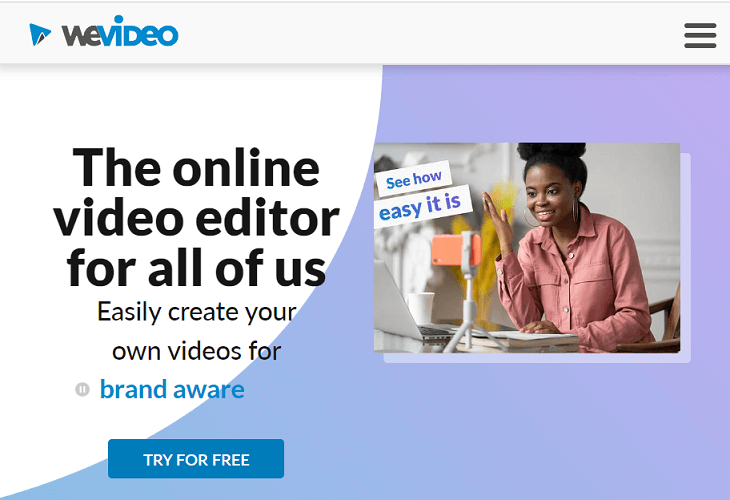
Features of Wevideo are as follows:
- You can make a big-budget look video by using a green screen and changing the background of the video.
- It is easy, fast, and flexible software.
- You can edit videos on any device, such as Windows, Smartphone, or macOS.
- It offers cloud-based flexibility, which means there is a lot of storage.
- It provides built-in stock content.
- You can adjust video size according to social media apps like Instagram, Facebook, YouTube, and others.
5. Camtasia
Camtasia is a screen recording software that provides a green screen effect. TechSmith develops it, and it is one of the leading software in the world. You can edit the screen recording content. Camtasia is a great option for those looking for a simple video editing tool. It is an all-in-one webcam, screen recorder, and video editor that makes it simple for you to edit videos. It is great software for budding creators, so you can start improving your edits today.
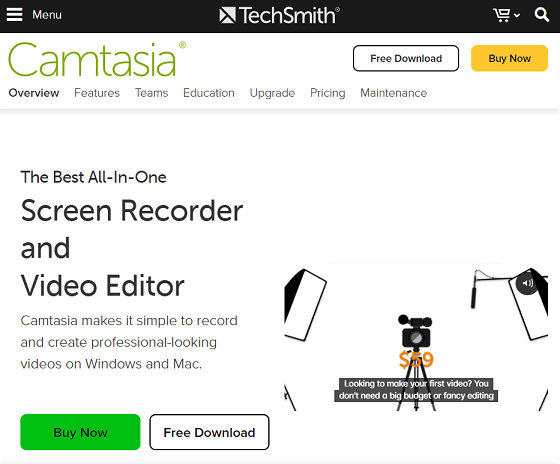
Features of Camtasia are as follows:
- Using the green screen effect, you can easily add images or videos in the background.
- You can create animations like moving an object from one part of the screen to another part.
- You can record anything, such as webinars, websites, meetings, presentations, etc.
- It provides more than 100 transition effects that you can add between the clips for a smooth transition.
- You can upload edited videos directly to YouTube.
- It provides templates and themes, or you can create them based on your business.
- You can instantly use the most used tools and effects.
- You can highlight essential points using annotations such as arrows, circles, etc.
- You can add quizzes to your video to make your video more interactive and engaging.
- You can convert a presentation into a video using the PowerPoint integration feature.
- It offers web camera capture.
- You can add the table of contents in the video to help the viewer to navigate.
- It provides sound effects and music that you can add to your video from your device.
- It provides cursor FX, pre-built assets, closed captions, device frames, media import, media export, and more.
- It supports Windows and macOS.
6. ManyCam
ManyCam is a live streaming software that provides a green screen during streaming. This software allows you to play live videos smoothly. It provides teaching, video conferencing, counseling, live video on streaming platforms, and distance learning tools. There are over 10000 free effects and digital assets available.
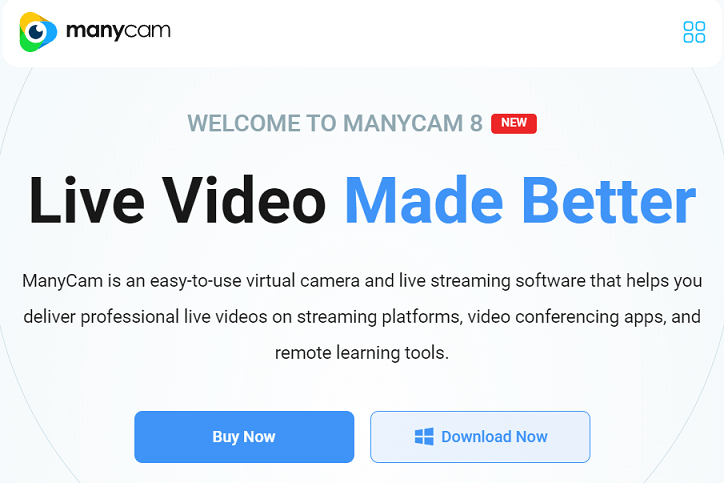
Features of ManyCam are as follows:
- It offers a chroma key or green screen effect, which means you can change the background during live streaming.
- You can broadcast simultaneously on multiple platforms like YouTube, Facebook, etc.
- You can record videos by applying multiple effects.
- You can share your desktop and use the drawing tools to draw on the whiteboard.
- It provides the picture-in-picture layers property, which means you can add any video source to your main screen.
- You can change, blur or remove the background of your live video.
- You can add images, web sources, pre-recorded videos, and more to your live stream.
- You can switch between media sources to engage viewers during live streaming.
- You can add titles to the videos to provide extra information to your audience.
- You can save your live videos for future use and export and import projects.
- It offers YouTube integration.
- It offers desktop screen casting, 3D masks, direct camera setting controls, motion detection, toolbars, game streaming, overlays, automated bitrate setting, etc.
- It offers high-quality live video with support for 4K recording.
7. AVS Video Editor
AVS Video Editor is one of the best video editors that offer a green screen effect. It is a free editor that also provides a green screen to add background to the video. It is simple to understand and has an intuitive design. It has a user-friendly interface which is an advantage for both beginners and professionals. It offers advanced editing features like video stabilization, color correction, overlay, etc.
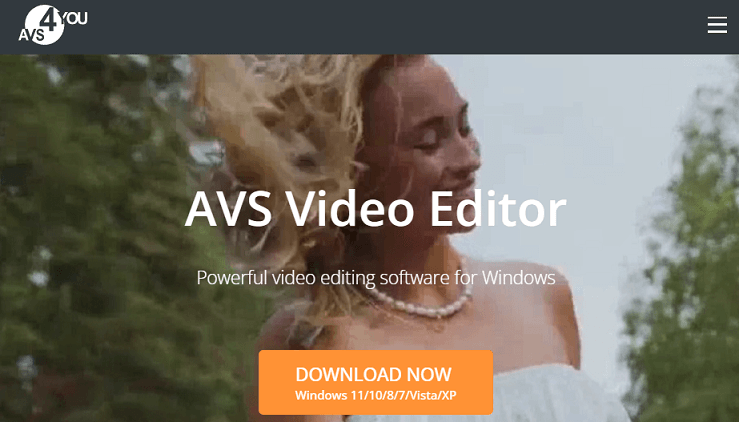
Features of AVS Video Editor are as follows:
- It has a green screen effect feature, with the help of which you can create amazing backgrounds and engage the audience.
- You can save edited videos in formats such as 3GP, MP4, MKV, FLV, M4V, WEBM, DVD, WMV, AVI, VOB, etc.
- The saved videos can be opened and modified with the help of codecs like VP8, MJPEG, MPEG-2, MPEG-4, VP9, AV1, etc.
- You can process videos in resolutions such as 4K Ultra HD, 2K Quad HD, 4K, DCI 4K, HD, and Full HD.
- You can record the PC screen by selecting and capturing the full screen or a portion of the screen.
- You can add text and draw geometric shapes to highlight important points in your video.
- You can add animations and effects while recording videos.
- You can set a time limit to stop screen recording.
- You can make videos look professional by fixing color mismatches using color tuning, stabilizing shaky footage using video stabilization, changing the background using the chrome key effect, etc.
- You can add visual effects, your own voice, audio, transitions, captions, etc.
- You can easily create slideshows.
- You can make videos for social media like Instagram, Youtube, etc.
8. EaseUS Video Editor
EaseUS Video Editor is one of the best solutions for Windows to create great and innovative videos and slideshows. It is for everyone from any skill level. It has the property of a green screen or chroma key to remove the background of the image. It is free software, but you can upgrade it to the Pro version to eliminate the watermark and access more features.
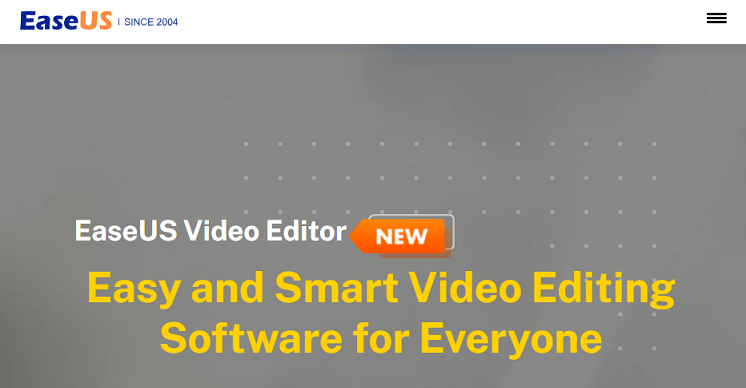
Features of EaseUS Video Editor:
- It provides more than 50 transition effects and scenes.
- You can use the green screen effect in your video to change the background to make the video look good.
- You can mix music tracks by importing music into the video editor.
- You can split, cut, rotate, trim, slow down video, speed up video, zoom, adjust style, etc.
- It provides overlay effects and video filters.
- You can convert pictures, audio, and videos to over 1000 formats.
- You can import and edit any type of media file from the computer, mobile phone, camera, DVD, etc.
- You can directly upload the edited video to Facebook, YouTube, Twitter, Instagram, etc.
9. Kapwing
Kapwing is a video editing and creation platform in which you can remove the background using green screens. It works in your internet browser, so it is a completely online platform. It provides almost every tool and features for free. No experience in video editing is required as it is easy to use. In Kapwing, you can create any multimedia digital content.
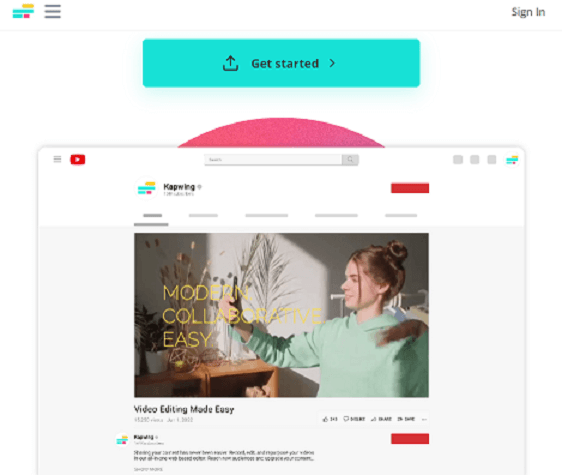
Features of Kapwing are as follows:
- You can reverse, convert, trim, loop, subtitle, and resize videos.
- You can add background according to your content using Chroma Key.
- You can easily collaborate with others as you can share workspaces and projects with others and even edit together on a single video project.
- It is fast as it provides smart tools for editing.
- It offers hundreds of free images, videos, music, and templates that you can use to enhance your videos.
- You can resize your video to the required size for social media.
- You can transcribe your videos and add subtitles using AI-powered tools.
10. Vegas Pro
Vegas Pro is a software used for editing videos. It offers tools per your needs, whether you are a beginner or a professional. It provides a green screen to add effects in the background. It has a user-friendly interface which makes it easy to use the software.
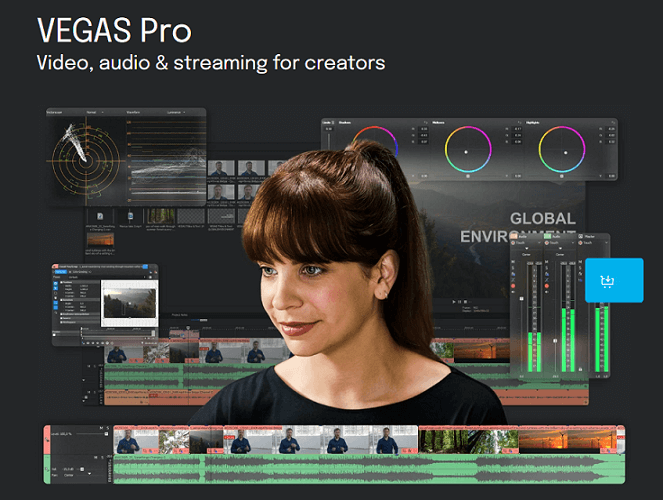
Features of Vegas Pro are as follows:
- It provides fast and high-quality video editing.
- It provides scene detection, adjustment tracks, multicam editing, scripting API, keyframing and automation tools, nested timelines, etc.
- It includes hundreds of effects, titles, transitions, and filters.
- It works with Sony XDCAM and professional formats like XAVC, RED RAW, Apple ProRes, Blackmagic RAW, and more.
- It has HDR color science like gamma, offset, lift, HSL adjustments, tetrahedral interpolation, gain, vector skin tone lines, and auto presets.
- You can capture the screen.
- You can increase your audience engagement and reach more people by streaming live with Vegas Stream.
- You can edit audio using Vegas Pro.
11. VideoStudio Ultimate
VideoStudio Ultimate 2022 is easy-to-learn video editing software. It provides smart tools to edit videos. Editing videos with this software is smooth, easy, and fun. You can add any background to your video with the help of the green color provided by this software.
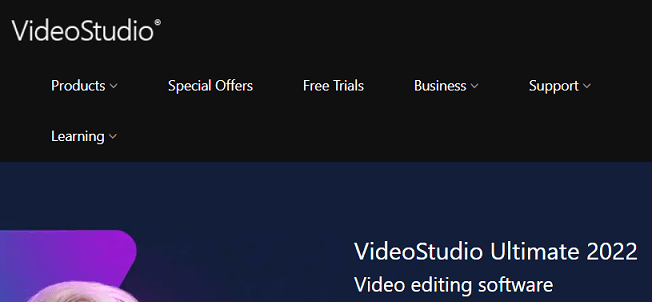
Features of VideoStudio Ultimate are as follows:
- It provides a green screen to add an interactive background easily.
- With the help of this software, you can capture multi-camera video and do screen recording.
- It offers hundreds of customizable filters.
- It provides animated face effects and AR stickers.
- You can add 3D titles to your videos to make them more attractive.
- You can add a cinema grade effect by video masking.
- You can create GIFs and add animations.
- It provides camera movement transitions.
12. VSDC Free Video Editor
VSDC Free Video Editor is one of the best video editing software, which is completely free to use and provides a green screen to remove the background of the video. It is user-friendly and powerful software. It offers great tools and features to create stunning videos and slideshows.
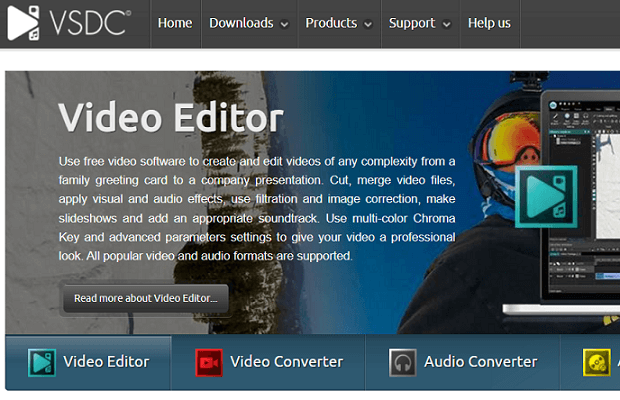
Features of VSDC Free Video Editor are as follows:
- It provides a green screen feature which is used to place objects in the background.
- It is fast and easy to use.
- You can use Screen Capture and Video to record video from your webcam or desktop.
- You can create slideshows easily and quickly.
- It supports all formats of codecs, audio, and video.
- It provides trendy filters, transitions, and video effects.
- It offers important tools like 360-degree video editing, chart, color correction, and zoom.
- It offers blending modes that you can use to stylize the image in the video.
- It offers motion tracking, subpixel accuracy, video stabilization tools, etc.
- You can easily export your videos to social networks like Instagram, YouTube, Twitter, Facebook, etc.
- It can directly upload your videos to YouTube without switching tabs or windows.
- It provides a built-in DVD-burning tool.
- It can even work on older PCs, which means it does not require high system demands.
13. PowerDirector
PowerDirector is one of the best video editing products that you can use to create your own videos and slideshows with amazing effects and templates in no time. It provides tutorials to help you use the software. It is optional to have experience in video editing. It is easy to use for both professionals and beginners.
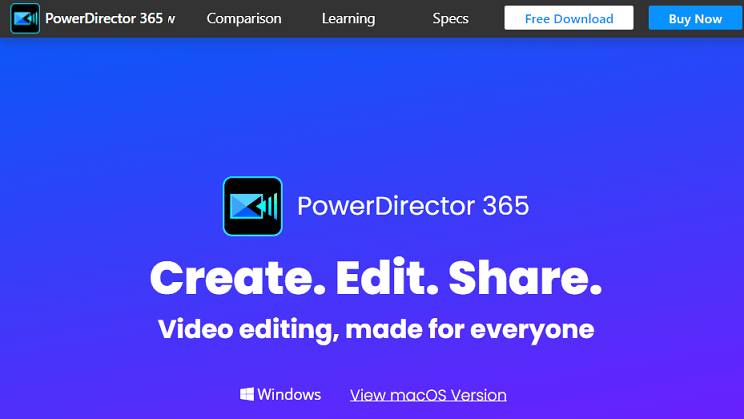
Features of PowerDirector are as follows:
- It offers AI motion tracking.
- It supports almost every type of file format for videos, audio, and photos.
- You can create a green screen effect with the chroma key engine.
- It offers AI sky replacement, i.e., you can replace the sky in the video as per your requirement.
- It provides AI object detection and AI object selection effects.
- You can create a video collage and add effects to it.
- You can create innovative titles, graphics, images, or videos.
- It provides nine blending modes for blending videos.
- It offers millions of free videos, images, and music from Shutterstock and Getty Images.
- It offers thousands of templates.
- It provides transitions to connect different shots.
- It offers animated stickers, customizable animated titles, animated overlays, timelines, storyboard editing, background music, sound effects, and more.
14. Pinnacle Studio
Pinnacle Studio is a professional video editing software. It provides many tools to create, adjust, and edit videos and slideshows. It is user-friendly, provides fine control over your video, and makes it look professional.
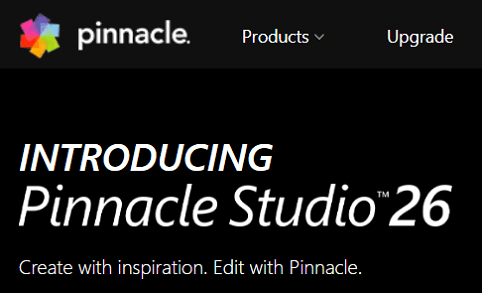
Features of Pinnacle Studio are as follows:
- It can capture video and record your screen.
- It can transform videos from one format to another.
- You can create innovative videos as it offers themed templates, video montages, hundreds of filters and effects, sound effects, royalty-free music, animated overlays, etc.
- It provides a green screen to add incredible effects to the background.
- It can import 4K videos to get high-resolution videos with amazing sound effects.
- The main applications of the software are slideshow maker, DVD authoring, audio editing, etc.
- It offers video masking, motion tracking, smart object tracking, full color grading, split screen template creator, stop motion animation, 360 video editing, blend modes, multicam editing, title editor, alpha channel, video stabilization, and more.
15. Lightworks
Lightworks is a professional green screen software. This software is used for video editing. It is one of the best green screen video editors, which professionals and YouTubers use. It is an award-winning editor and is used by filmmakers as well.
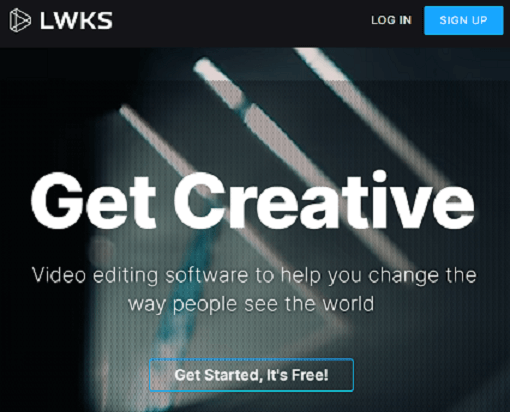
Features of Lightworks are as follows:
- It provides high-end editing.
- You can export a 4K video.
- It provides green software.
- It offers Power Color Control, dynamic motion graphics, advanced audio EQ and mixing, and more.
- It provides advanced social media templates.
- You can directly upload the edited video to YouTube.
16. OpenShot
OpenShot is a free-to-use open-source product that allows you to create videos easily and quickly. It is beginner-friendly software. It is available for all prominent platforms Mac, Linux, and Windows. It has a very easy user interface.
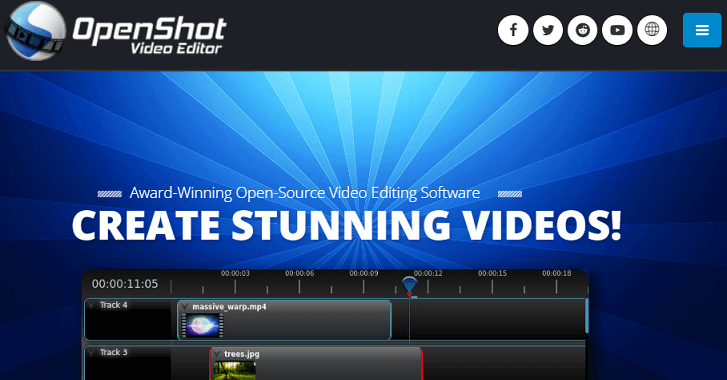
Features of OpenShot are as follows:
- You can quickly trim and slice your videos.
- It offers unlimited tracks.
- You can animate your video using the animation framework.
- It provides a green screen which is used to add background to the video.
- You can manage the playback speed of the video.
- You can drag and drop files from your device directly into OpenShot.
- It supports more than 70 languages.
- You can create titles that are 3D animated.
17. OBS Studio
OBS Studio is an open broadcaster software. It is the best free solution for recording and live streaming. It is available for Mac, Linux, and Windows. It is live green software.
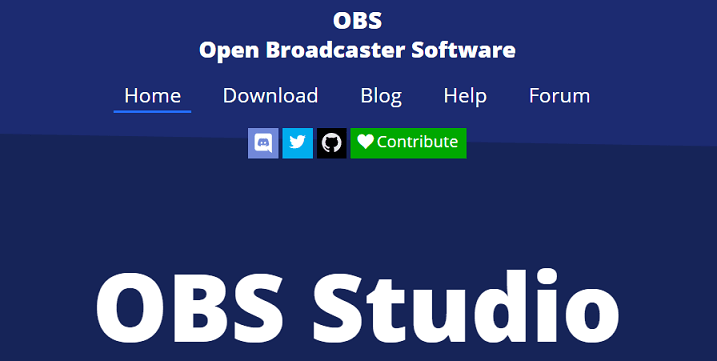
Features of OBS Studio are as follows:
- It provides real-time audio and video capturing.
- You can switch between an indefinite number of scenes seamlessly.
- It provides a smooth audio mixer.
- It is easy to use and powerful software.
- You can rearrange the layout using the Dock UI.
- It offers customizable transitions.
- It offers studio mode, which previews the scenes before making them live.
- You can watch up to eight scenes and shift between them with a single or double click.
18. HitFilm Express
Hitfilm Express is a free professional green screen software for any purpose. You can edit media and text, apply effects, transitions, and powerful layers with workspaces suitable for both beginners and professionals.
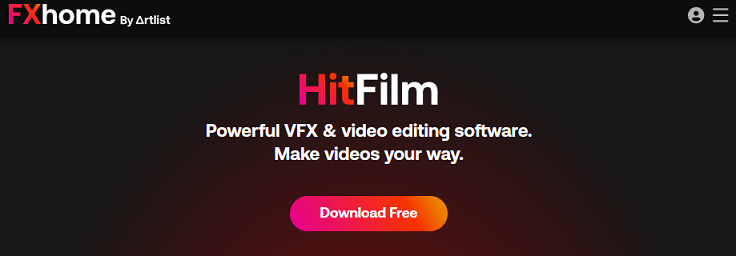
Features of HitFilm Express are as follows:
- You can create quality content faster.
- It provides a green screen to add amazing background to the video.
- It provides 32 floating-point colors.
- It can export videos fast.
- It offers 8K resolution.
- You can play videos at 8x speed.
- You can easily swap from one scene to another.
- You can slice, cut, trim, flip, split, and crop the video.
- It offers customizable presets.
- It provides professional stock music, templates, sound effects, etc.
- You can add 2D and 3D subtitles to your videos.
19. Blender
Blender is a free and open-source green screen software. It is used for video editing. It provides efficient tools to make the best videos.
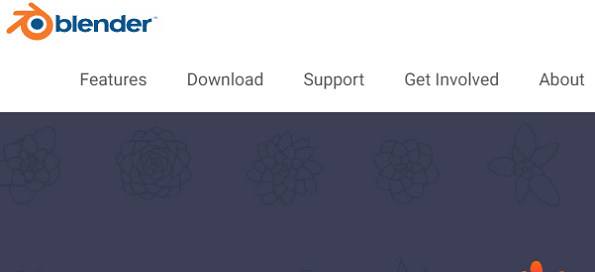
Features of Blender are as follows:
- It provides a comprehensive modeling toolset.
- It provides a green screen to add desired background to the video.
- You can create award-winning films using animation.
- It provides sculpting, rendering, video masking, object motion tracking, etc.
- It provides 32 slots for adding videos, audio, images, masks, effects, and scenes.
- It provides powerful simulation tools.
- You can customize Blender's UI, shortcuts, and window layout.
- You can combine 2D and 3D in the viewport.
20. iMovie
iMovie is a green screen software that can be installed on Apple devices. It has all the features required to manage your media and create videos. You can edit and make high-quality videos.
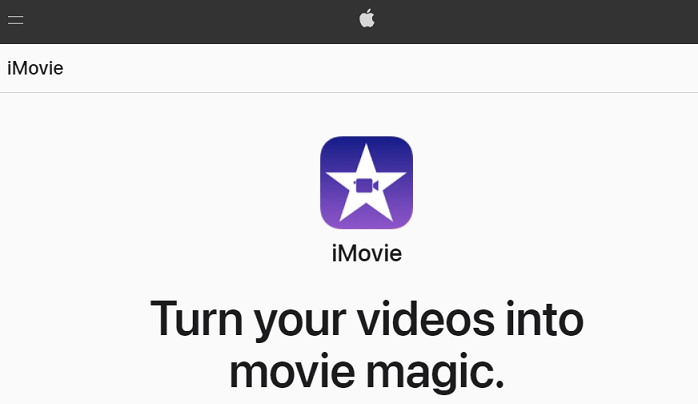
Features of iMovie are as follows:
- You can appear anywhere as it provides a green screen effect to add to the scenery in the background.
- It also comes with Magic Movie, which lets you create videos with transitions, titles, etc.
- You can select the storyboard according to your scene, like science experiments, cooking, painting, etc.
- Using Cinematic mode, you can create a professional-looking scene in a video.
- It supports 4K videos to produce high-quality videos.
- You can cut, trim, and split video.
- It provides special effects and high-fidelity filters.
- It offers over 100 soundtracks to add to videos.
21. DaVinci Resolve 18
DaVinci Resolve 18 is an amazing green screen video editor for Windows, Linux, and macOS. It provides professional tools for everyone for free. It has a modern interface that is easy to learn for new users. It includes all the features you need to edit high-quality videos. Professionals who create television series and movies use this software.
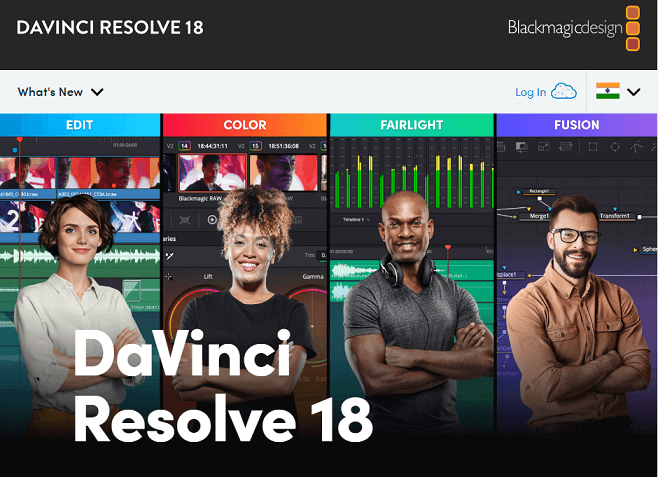
Features of DaVinci Resolve 18 are as follows:
- It provides lighting effects, styling, blur, surface tracking, image restoration, etc.
- You can edit the background of the video using the Green Screen key.
- It offers multi-user collaboration, which means you can collaborate with other video editors and work on the same project together.
- It provides facilities like Cut, Fusion, Edit, Fairlight, Color, etc.
- Using the quick export tool, you can upload editing video files to Twitter, Instagram, YouTube, or wherever you want.
- It features the DaVinci Neural Engine, which solves time-consuming and complex issues.
- It provides editing function keys on the left side of the keyboard and a search dial on the right side of the keyboard, which makes efficient use of both hands to edit fast.
22. vMix
vMix is a live video streaming software that allows you to stream online and change backgrounds using green screen keys. You can mix audio and video sources together. vMix's output can be set in standard definition (SD), high definition (HD), and 4K. vMix's layout is designed to make the look of a professional broadcast studio. It has an intuitive and powerful user interface.
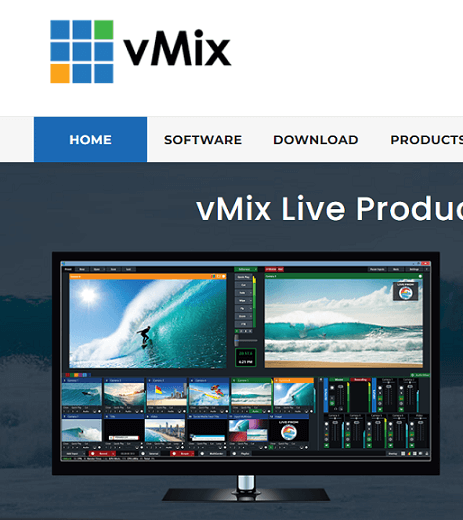
Features of vMix are as follows:
- It supports SD, HD, and 4K videos.
- It provides an HD virtual set with a high-quality real-time green screen or chroma key.
- It supports all popular formats like MP4, WMV, AVI, H264, MOV MXF, and MPEG-2.
- You can combine audio sources such as capture card audio, ASIO audio interfaces, and soundcards.
- You can combine multiple audio and video files into a single input.
- You can stream, record and output simultaneously.
- It offers transition effects such as zoom, fade, fly, cut, vertical wipe, merge, cube, crosszoom, flyrotate, vertical slide, cubezoom, wipe and slide transitions that you can add between clips.
- You can create a high-quality video output even on a modest PC.
- You can do live streaming on YouTube and Facebook.
- You can record live in Full HD to MPEG-2, MP4, WMV, or AVI.
- It is comfortable to use, and it provides high performance.
- It provides more than 100 animated graphics, which you can use to engage more audiences.
- You can quickly and easily join up to 8 guests to your live shows.
- It offers instant replay, full NDI capabilities, a built-in audio mixer, input multiview, live video effects, web browser input, touch screen web interface, and much more.
23. Final Cut Pro X
Final Cut Pro X is one of the best green screen software that helps you add background to the video. It has an intuitive design and is the fastest video editing software. It only supports Apple devices.
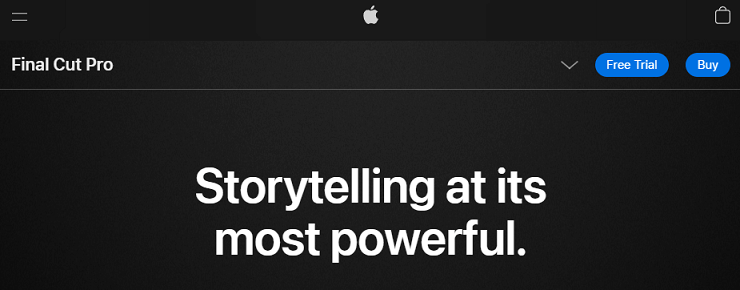
Features of Final Cut Pro X are as follows:
- It provides a chroma key to change the background in the video.
- It can detect objects using the Object Tracker feature, which allows you to create dynamic text.
- It offers Cinematic Mode.
- It can edit high-complexity projects.
- It is a super-fast video editor.
- It detects duplicate clips in a video.
- It provides speed and compressor to create stunning effects.
- It provides professional color grading equipment.
- It offers dazzling visual effects and beautiful, customizable templates.
24. Red Giant
Red Giant is a green screen software used to edit visual effects and motion design. It has a simple user interface. This software provides award-winning tools.

Features of Red Giant are as follows:
- You can change the background using a green screen.
- It provides VFX, which is a plugin for tracking, keying, etc.
- It offers Magic Bullet, which is a plugin for finishing, color correction, etc.
- It provides motion graphics that you can use to move text.
- It provides high-quality results.
- With Red Giant, you can speed up your workflow.
- It provides true complex lens models.
- It provides color coding.
- It provides keyboard shortcuts.
- It allows automatic drift correction.
25. Moovly
Moovly is a cloud-based video creation platform that provides green screen assets. It enables you to create animated videos. It allows you to edit the video easily on any device. There is no need for installation.
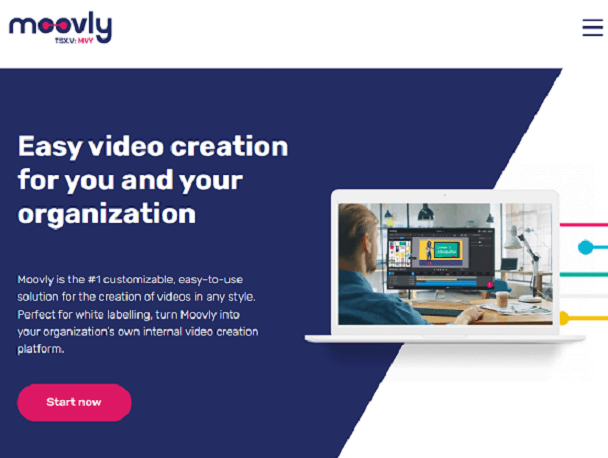
Features of Moovly are as follows:
- It provides a chroma key feature to apply a different background to the video.
- It offers templates that you can select from to create videos.
- It is a robust browser-based video editor.
- You can upload and edit media, such as photos, audio, videos, screenshots, etc., from your device.
- It offers over 1.3 million free media objects.
- You can create cartoon-style videos, motion graphics, animated illustrations, etc.
- You can create videos in any aspect ratio as per the requirement of your social media platform.
- You can add animations and transitions between clips.
- You can add one or more soundtracks.
- It provides text-to-speech services.
- You can record the screen to make the video more interactive.
- It allows you to add subtitles to your videos.
- You can download videos in SD, HD, and Full HD.
- You can upload your videos directly to Instagram, YouTube, Facebook, etc.
In this article, you read about Green Screen Software. We have explained several such software which you can use to remove or add the background in the video and make your video more attractive and real. Some of the software discussed above are free, some are paid versions, and some are both free and paid. Each software has its own features, which we have discussed. If you want to use green screen software to create your video for social media like YouTube, Instagram, Facebook, and others, you can choose any software according to your needs.
|
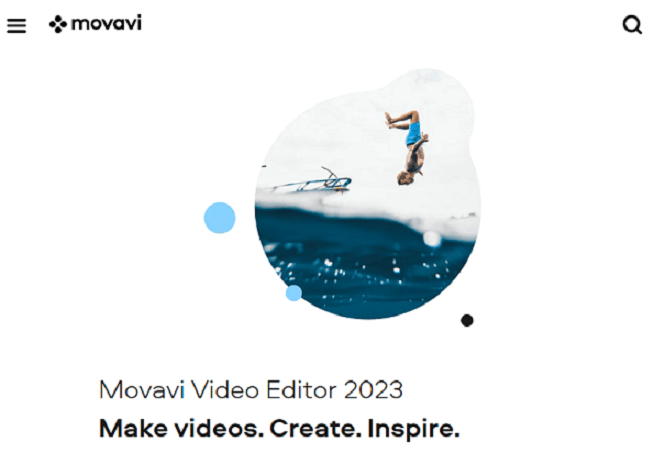
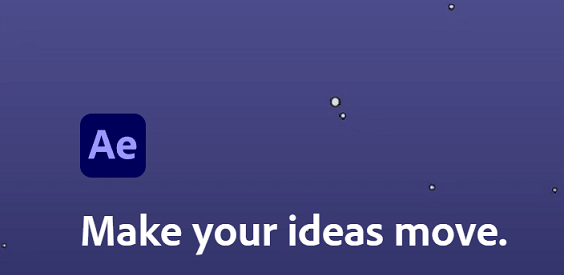
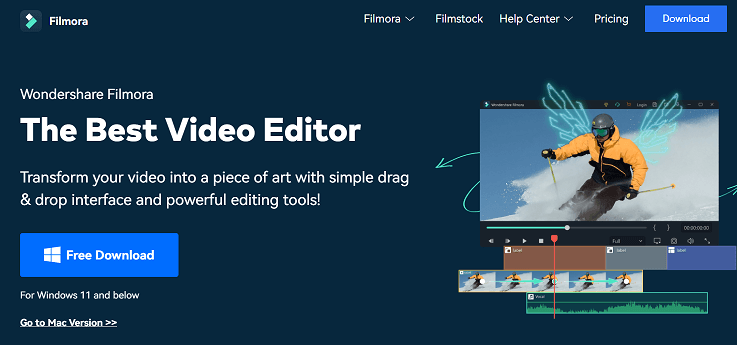
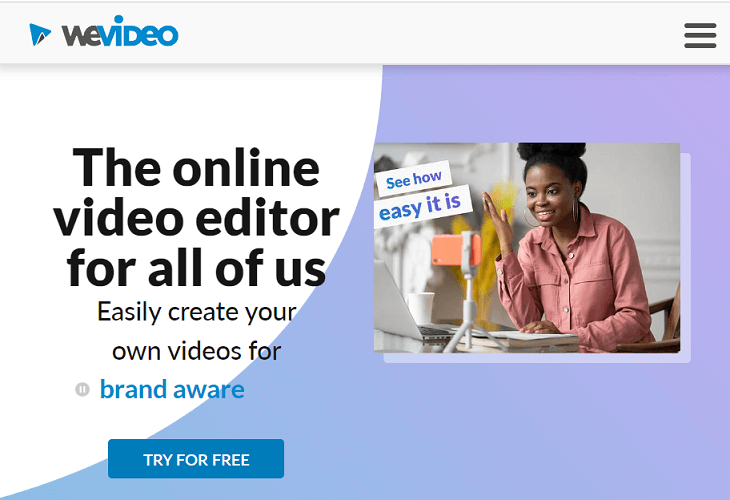
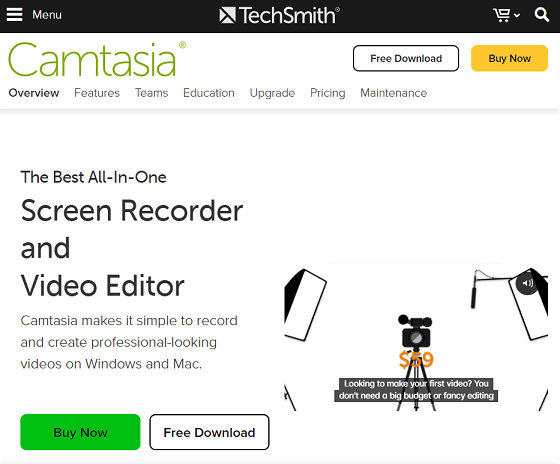
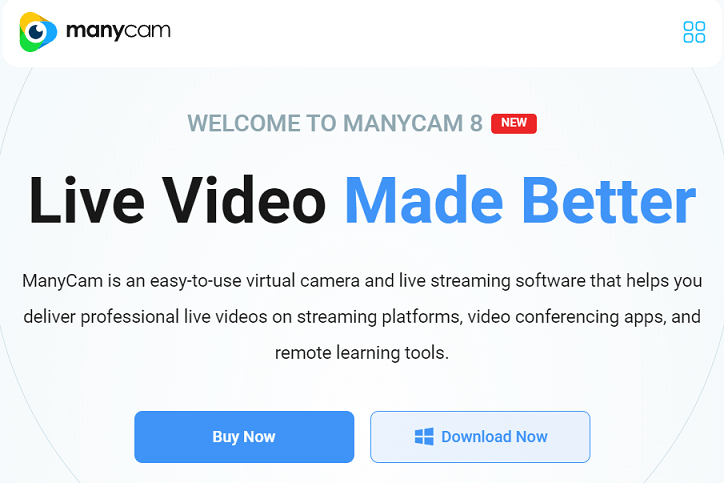
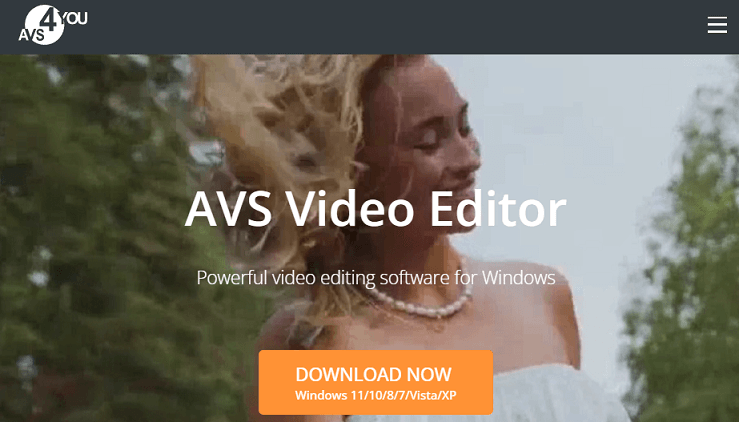
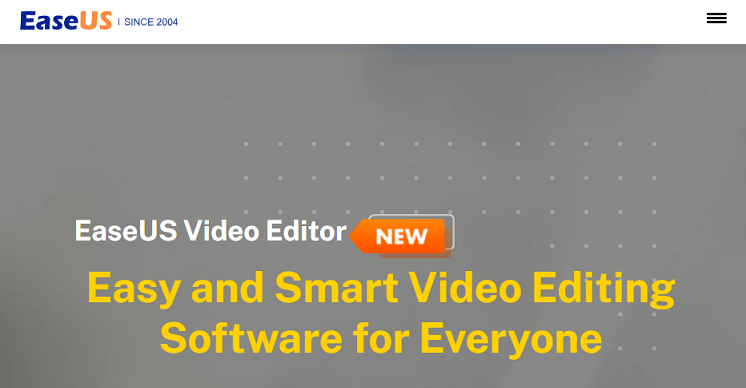
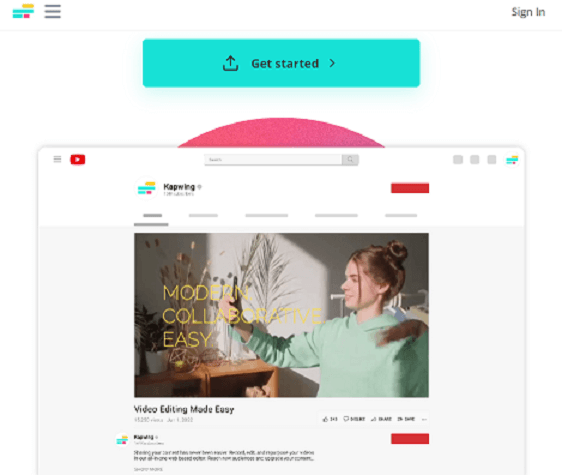
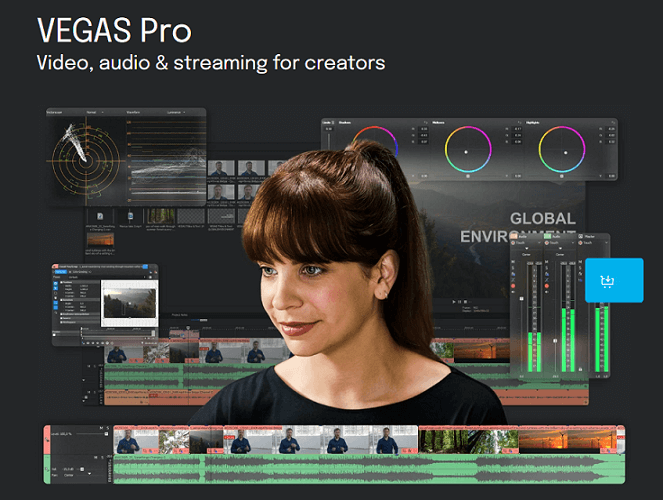
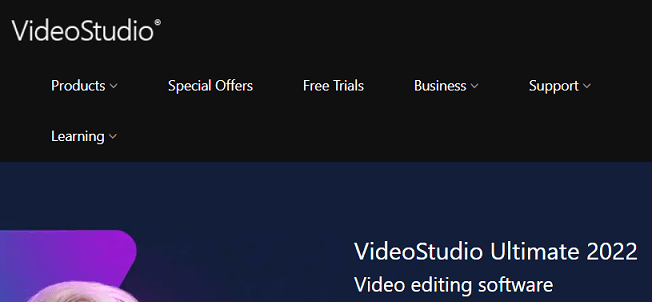
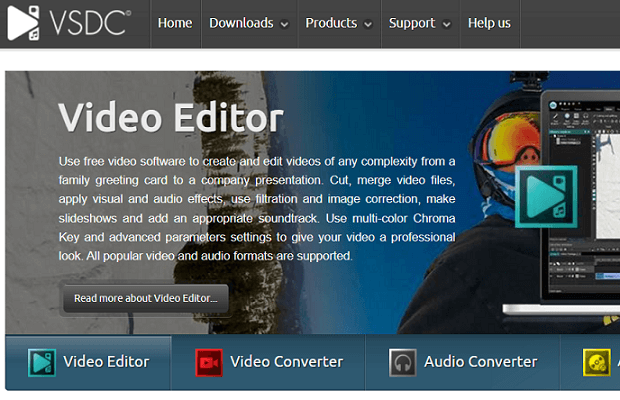
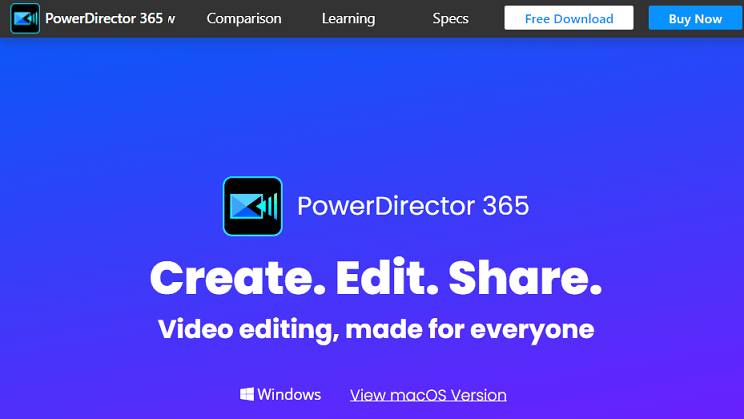
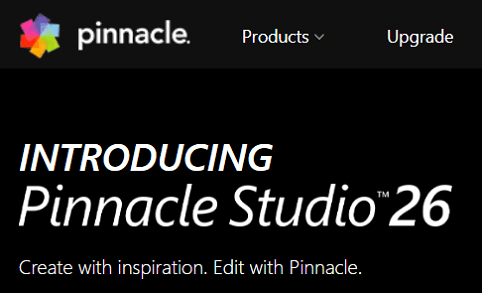
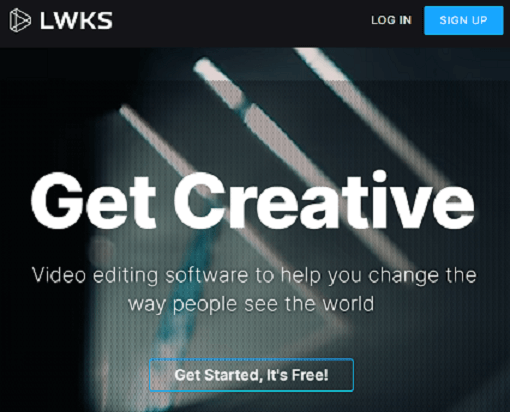
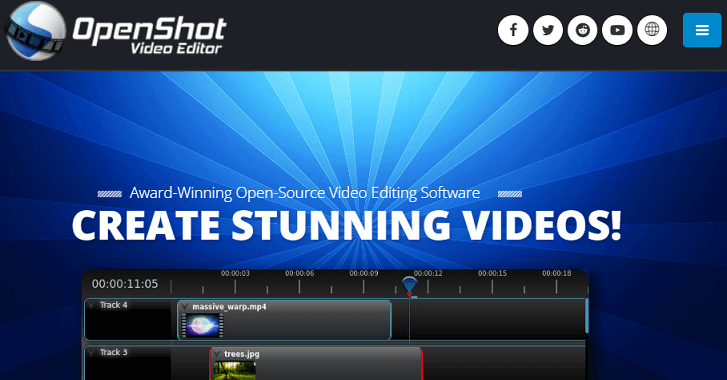
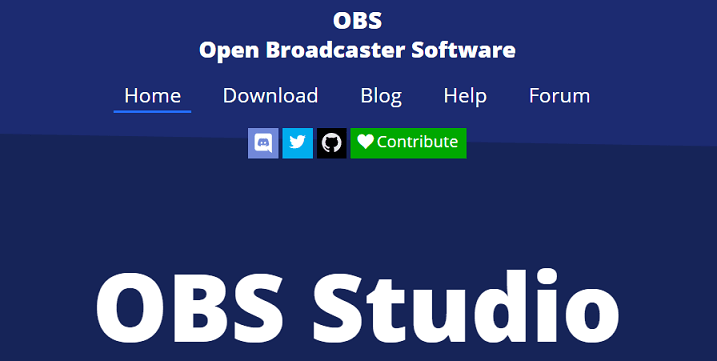
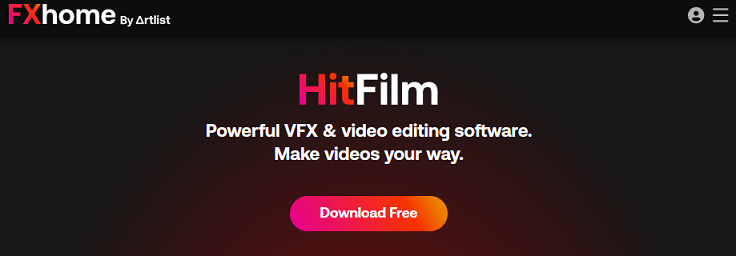
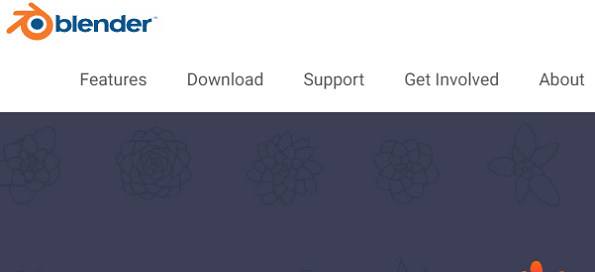
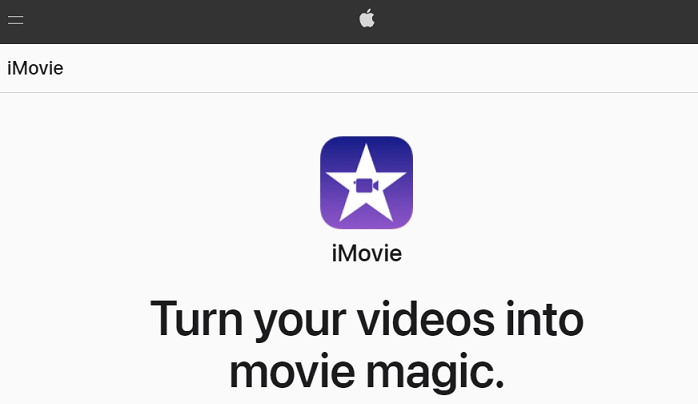
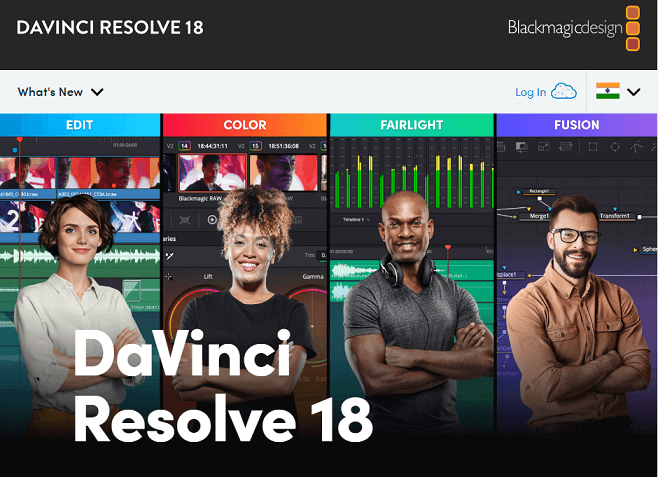
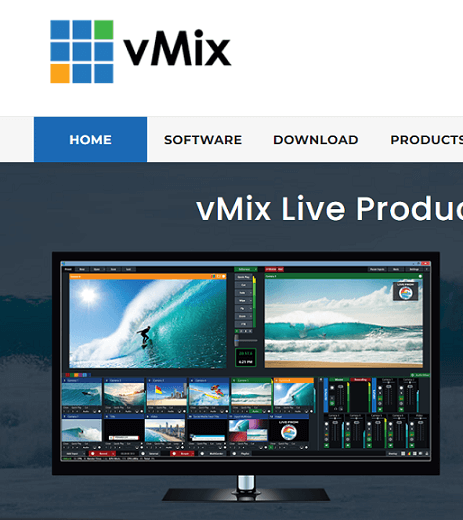
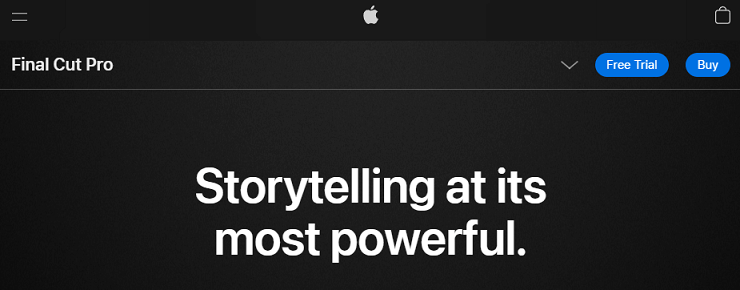

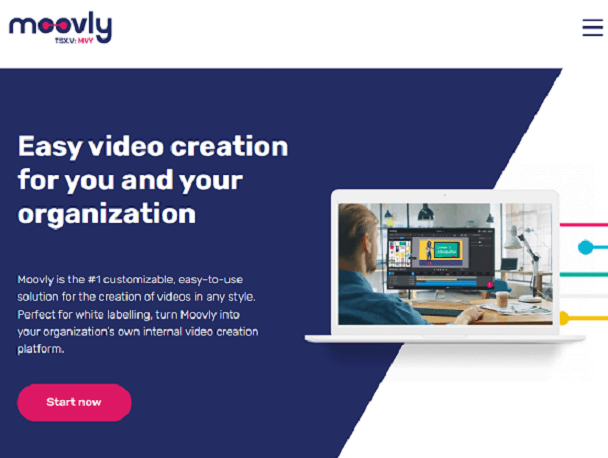
 For Videos Join Our Youtube Channel: Join Now
For Videos Join Our Youtube Channel: Join Now










