What is the full form of GUIGUI: Graphical USer InterfaceGUI stands for Graphical User Interface. It refers to an interface that allows one to interact with electronic devices like computers and tablets through graphic elements. It uses icons, menus and other graphical representations to display information, as opposed to text-based commands. The graphic elements enable users to give commands to the computer and select functions by using mouse or other input devices. 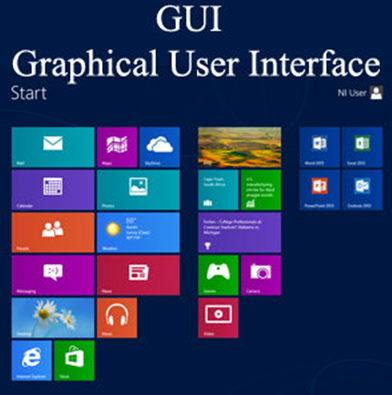
The programs which run under a GUI has a specific set of graphic elements so that after learning a specific interface, a user can use these programs without learning new commands. Xerox 8010 Information system was the first GUI-centric computer operating model. It was developed at Xerox PARC by Alan Kay, Douglas Engelbart and their associates. As of 2014, the most popular GUIs are Microsoft Windows and Mac OS X. And, if we talk about mobile devices, the Apple's IOS and Google's Android Interface are the widely used GUIs. Basic Components of a GUI
GUI KEY Benefits
Next TopicFull Form
|
 For Videos Join Our Youtube Channel: Join Now
For Videos Join Our Youtube Channel: Join Now
Feedback
- Send your Feedback to [email protected]
Help Others, Please Share










