GWT SplitLayoutPanel
GWT SplitLayoutPanel is similar to the GWT DockLayoutPanel, except its children sizes are always specified in absolute value. Its child widget has splitter in between each widget which help user to drag widget accordingly.
GWT SplitLayoutPanel Class Declaration
Let's see the declaration of com.google.gwt.user.client.ui.SplitLayoutPanel
SplitLayoutPanel Nested Classes
| Class |
Description |
| SplitLayoutPanel.HSplitter |
It splits the panel horizontally. |
| SplitLayoutPanel.Splitter |
Its is the common splitter. |
| SplitLayoutPanel.VSplitter |
It splits the panel vertically. |
GWT SplitLayoutPanel Constructors
| Constructor |
Description |
| SplitLayoutPanel() |
It construct a new SplitLayoutPanel with the default splitter size of 8px. |
| SplitLayoutPanel(int splitterSize) |
It construct a new SplitLayoutPanel with the specified splitter size in pixels. |
SplitLayoutPanel Common Methods
| Modifier and Types |
Method |
Description |
| int |
getSplitterSize() |
It return the size of the splitter in pixels. |
| void |
insert(Widget child, DockLayoutPanel.Direction direction, double size, Widget before) |
It adds a widget to the specified edge of the dock. |
| boolean |
remove(Widget child) |
It removes a child widget. |
| void |
setWidgetHidden(Widget widget, boolean hidden) |
It sets whether or not the given widget should be hidden. |
| void |
setWidgetMinSize(Widget child, int minSize) |
It sets the minimum allowable size for the given widget. |
| void |
setWidgetSnapClosedSize(Widget child, int snapClosedSize) |
It sets a size below which the slider will close completely. |
| void |
setWidgetToggleDisplayAllowed(Widget child, boolean allowed) |
It sets whether or not double-clicking on the splitter should toggle the display of the widget. |
GWT SplitLayoutPanel Example
//SampleSplitLayoutPanel.java
//SampleSplitLayoutPanel.css
Output:
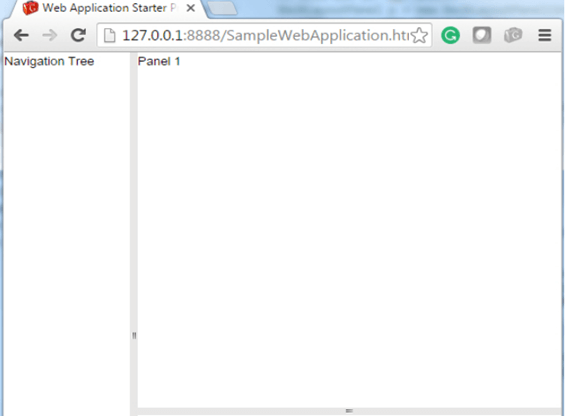
| 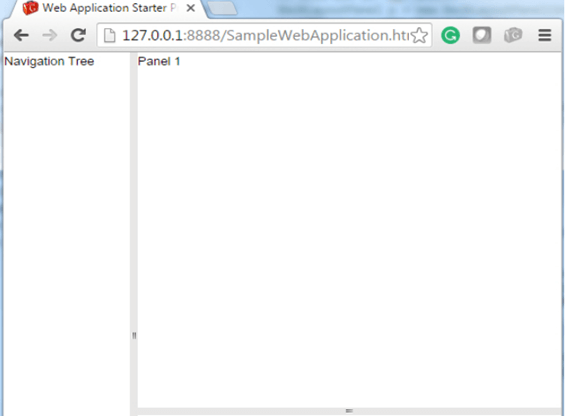
 For Videos Join Our Youtube Channel: Join Now
For Videos Join Our Youtube Channel: Join Now










