How do I Add and Switch Between Multiple Instagram Accounts
In the current digital era, Billions of people use Instagram every month, and more than five billion businesses use it to tell their stories visually. Many marketers connect with their followers via Instagram to promote their brand. If you have just created an account on Instagram, it might be pleasant to think about how you can stand out among millions of users. But getting started with Instagram is much simpler than it might seem. Instagram has uplifted exponentially since the day it started. Instagram stands at a good position now, among other social networking sites. Instagram has been grown as the most popular network all because of its fascinating features and filters it offers to its users. With the additional feature switching between multiple Instagram accounts, Instagram has made it simple and convenient for many brands, start-ups, entrepreneurs as well as users to share their daily feeds with a huge audience. Users with multiple Instagram accounts can now easily switch between them in the Instagram app. Now, Instagram provides a convenient approach to its users to switch between multiple Instagram account. This feature was introduced in 2016. You can add up to five accounts to the Instagram app. If your business operates in a different part of the world, you should go for multiple Instagram accounts. A significant example of the multiple Instagram accounts by location is the restaurant chain MacDonald's; it also does a similar thing. They have multiple Instagram accounts for different countries. If you have more than one Instagram accounts, you can gain your follower's attention to both of your Instagram accounts is based on your personal life; this is the primary reason for the user having two Instagram account. You can also gain more exposure from multiple Instagram account. If you want to know how to add and switch multiple Instagram accounts, read on the tutorial for step by step procedure. Adding an account to the Instagram app:Open Instagram app:Go to your mobile phone application and open an Instagram app; this is a multicolor icon with a camera. Once you tap on the Instagram app, you will be navigated to the Instagram dashboard. 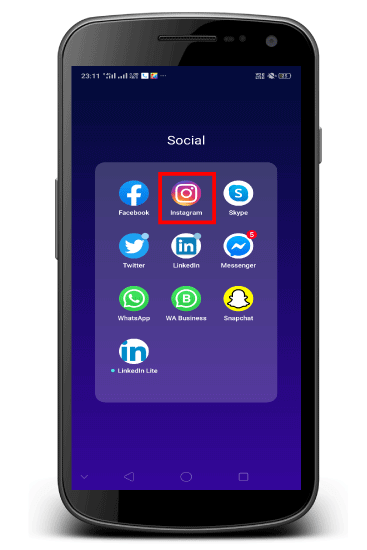
If you are not already logged into your account, you need to enter your login credentials correctly or can also be directly logged into your account via Facebook. 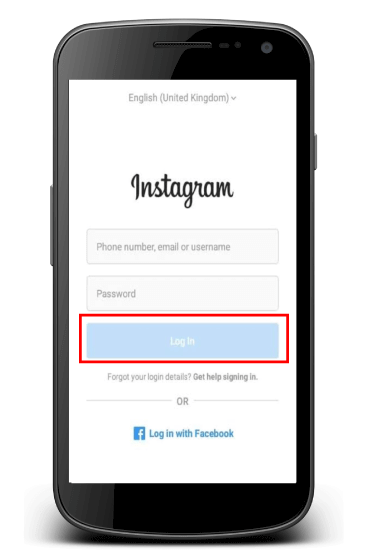
If you forget your password, you need to tap on the reset password icon located just below the password tab. Tap the profile icon:Once you logged into your Instagram account, you need to tap on the "profile" icon located at the bottom right of the screen. A humanoid icon symbolically represents it. 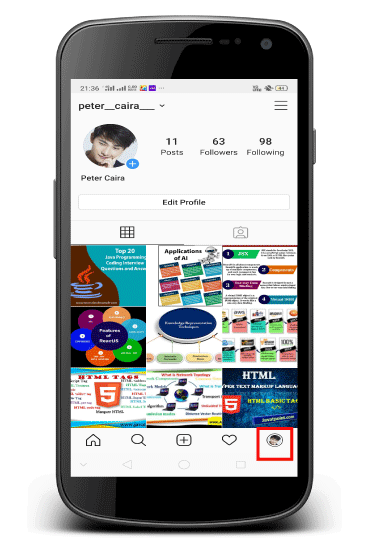
Tap the hamburger menu:From the dashboard of the Instagram app, Tap the "hamburger" menu located at the right corner of the screen shown by three horizontal lines. 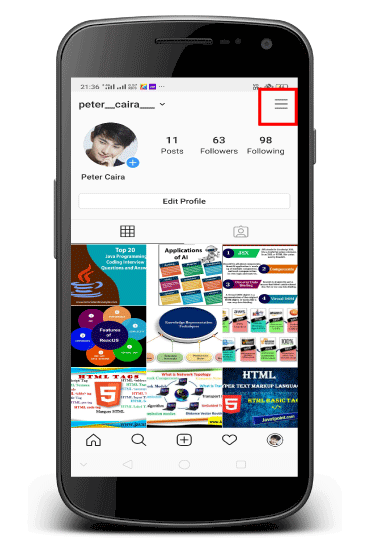
Tap the Settings icon:If you tap on the hamburger menu, you will see a list of options. You need to drag-down and select the "Settings" icon located at the bottom of the screen. 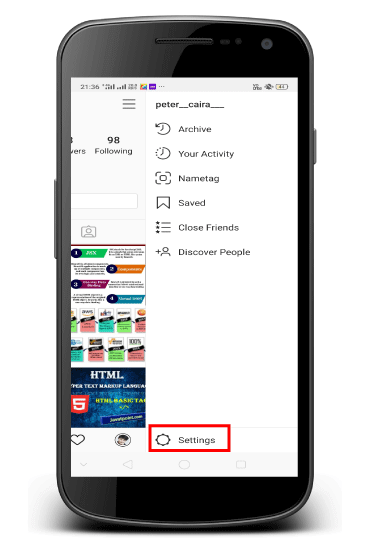
Tap add an account:Once you tap the "settings" icon, you will be redirected on a new page, where you will see many settings options, you need to scroll down and tap the "Add Account" icon located below the left side of the screen. 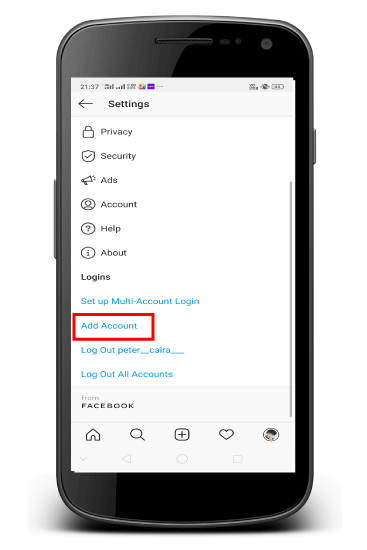
Enter the user name and password of the new account:When you tap on the Add Account icon, it will navigate you on a new page. On the new page, you will see two blank tabs asking for your email address or registered mobile number and password; you need to enter your email address or registered mobile number. 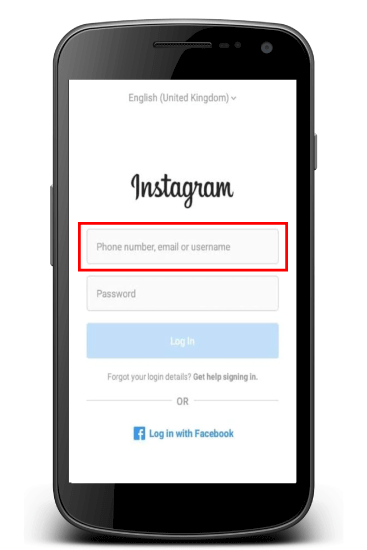
Once you enter your registered email address or phone number, you need to enter your password located just below the password tab. 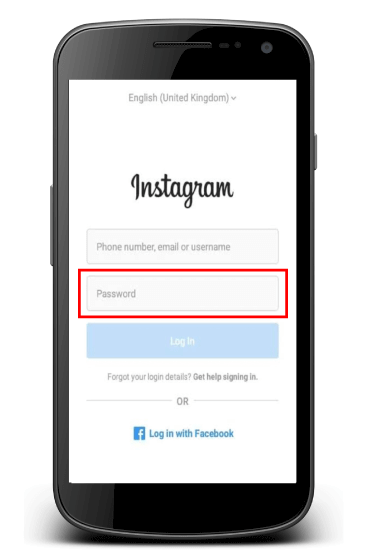
Enter correct login credentials and press "Log In" to open the new Instagram account. Tap Log In:After entering the user name or password in the given tab of your Instagram account, you need to Tap "Log In" located next to the password tab. Your account is now linked to the app. 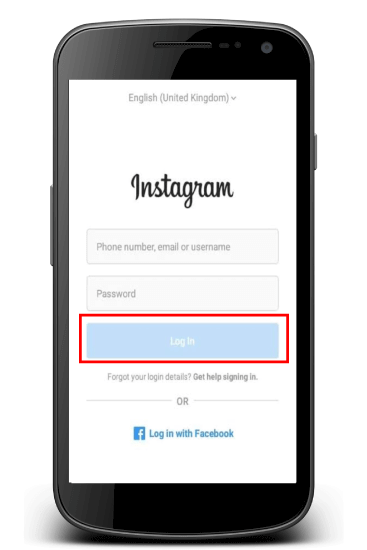
Make sure you have entered correct login details; otherwise, you can't log in to your Instagram account. If you don't remember your password, tap the forget password icon to reset your password. Switching between added Accounts:Open Instagram:Open your mobile phone application page and tap the Instagram icon; it appears as a multicolor icon with a camera. Once you tap on the Instagram app, you will be navigated to the Instagram dashboard. 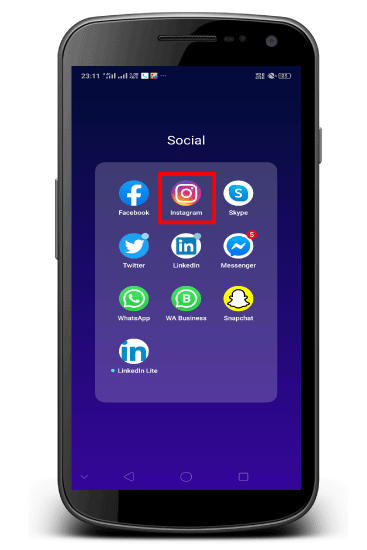
If you are not already logged into your account, you need to enter your login credentials correctly, or you can also directly logged into your account via Facebook. 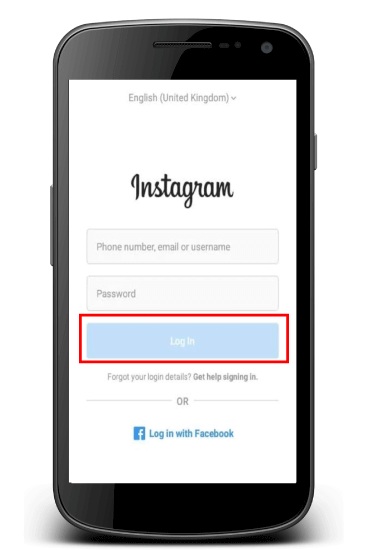
If you forget your password, you need to tap on the reset password icon located just below the password tab. Tap the profile icon:Once you logged into your Instagram account, you need to tap the "profile" icon located at the bottom of the screen. 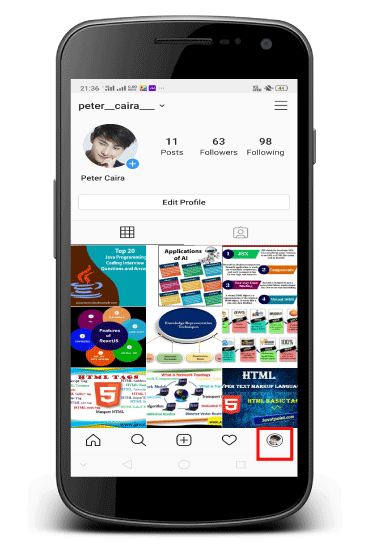
Tap the Drop- Down arrow:From your new added Instagram account, tap on the drop-down arrow located at the top left side of the Instagram page. 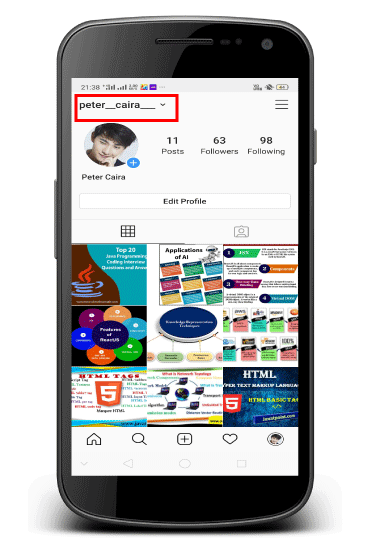
Select the account username:When you tap on the drop-down arrow at the top left of your Instagram page, this will pull up a small menu of all accounts linked to an Instagram account. 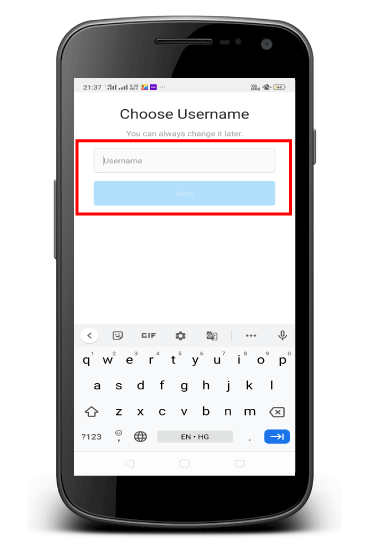
Select the account:You have to select the account you wish to use from the drop-down arrow. Additionally, the best thing about this feature is, you can add more accounts through this option by choosing the "Add account" feature. Here, you may find some limitations; you can only add up to five accounts. 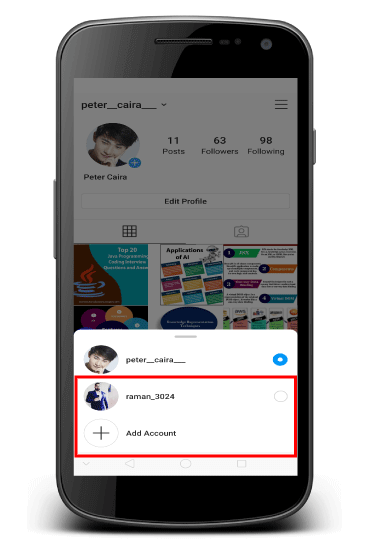
If you want to log out from a specific Instagram account, switch to that account and tap the "Settings" icon from your profile screen. After now, you need to tap the "Log Out" option; doing this will no longer be available your Instagram account to access until you add it back. You will find another option to Log Out of all accounts by selecting "Log out "of All Accounts from the settings menu.
Next TopicHow to Add Subtitles to YouTube Videos
|
 For Videos Join Our Youtube Channel: Join Now
For Videos Join Our Youtube Channel: Join Now
Feedback
- Send your Feedback to [email protected]
Help Others, Please Share










