How to advertise on FacebookIf we already have a Facebook Business Page, we can go directly to Facebook Advertising Manager or Business Manager to create our Facebook advertising campaign. If we don't have a business page yet, we must create one. There are a total of 11 marketing objectives that are offered by Facebook. These objectives are based on what we want our ad to accomplish.
These are the following steps used to advertise on Facebook: 1) Login into Facebook Ads ManagerIn the first step, we will login to the Facebook Ads Manager. We will select the Campaigns tab from there. After that, we will click on the Create to get started with a new Facebook ad campaign. 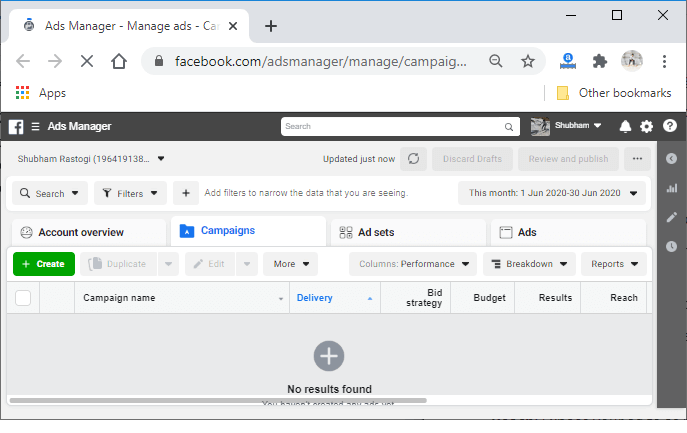
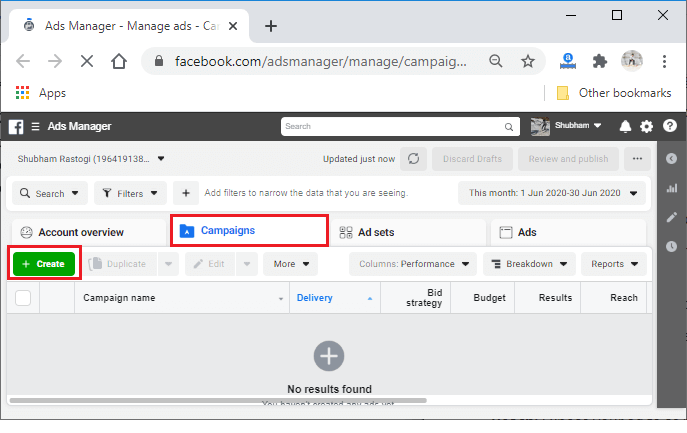
2) Select the methodAfter clicking on the Create button, we will see two options, i.e., Create complete campaigns and Create campaign shells. Based on our preference, we will choose one option from both of these two. 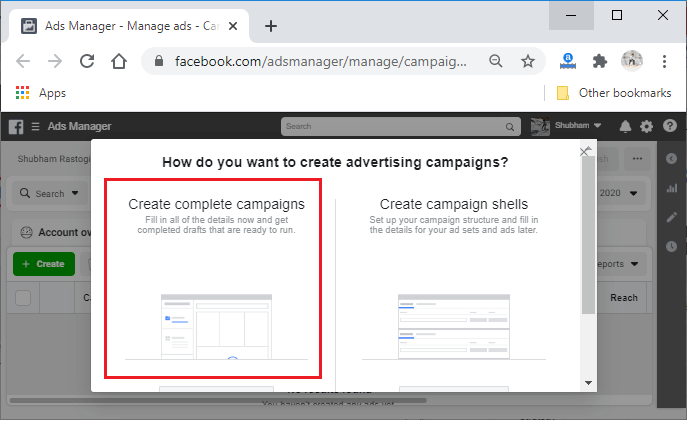
3) Choose the marketing objective.After selecting an option, the marketing options will be visible. We will select a marketing objective from the objectives which we have discussed above in this section. 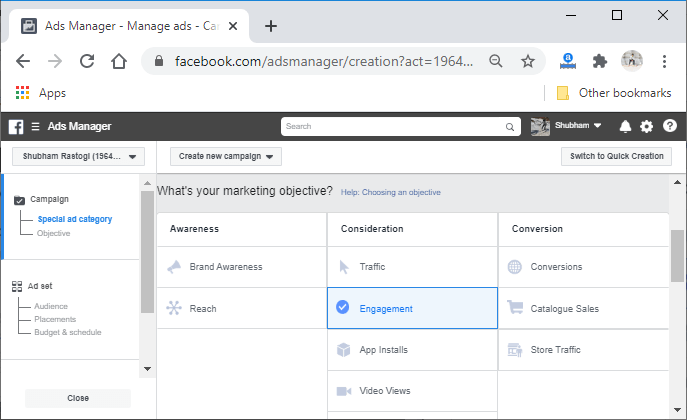
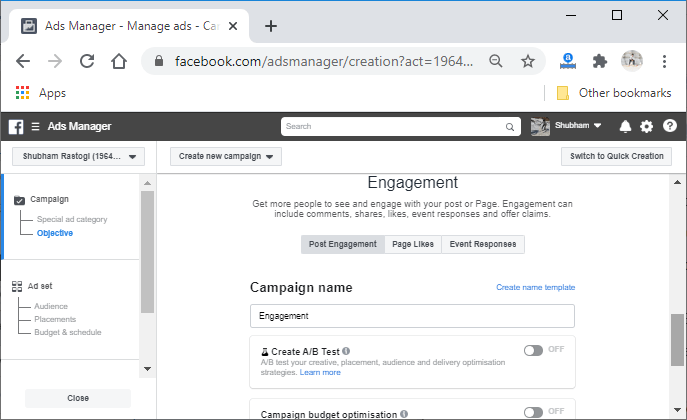
4) Give a name to our campaign.Now, we will scroll down the page to reach the name field and give the name of our campaign. Apart from this, two more options will also be visible on this page, i.e., Create A/B Test and Campaign budget optimization. The Campaign budget optimization option will be useful only when we are using multiple ad sets. After giving the name and selecting options, we will click on the Continue button at the bottom of the page. 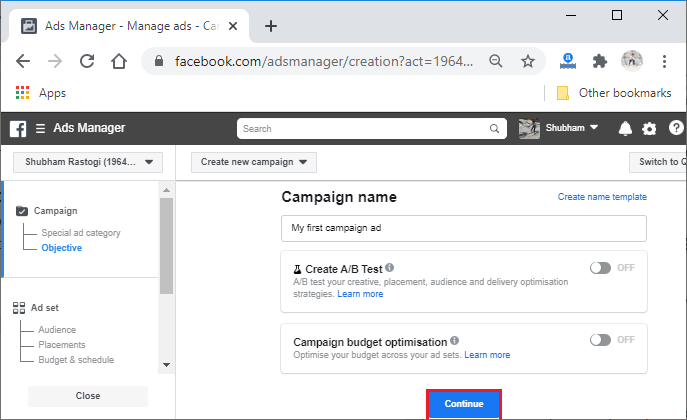
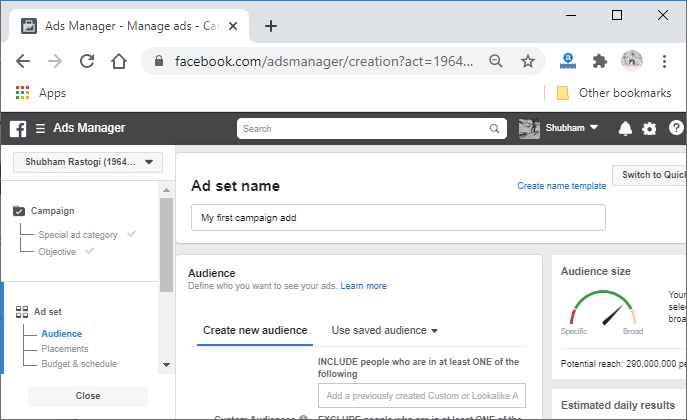
5) Target our audienceNow, we will give a name to our Facebook ad campaign at the top of this screen. We will build the target audience for our ads by scrolling down the page. We will add the custom audience, select our target location, age, gender, and language. 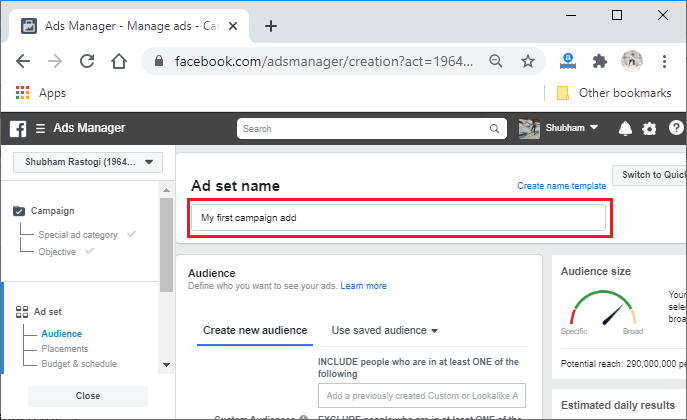
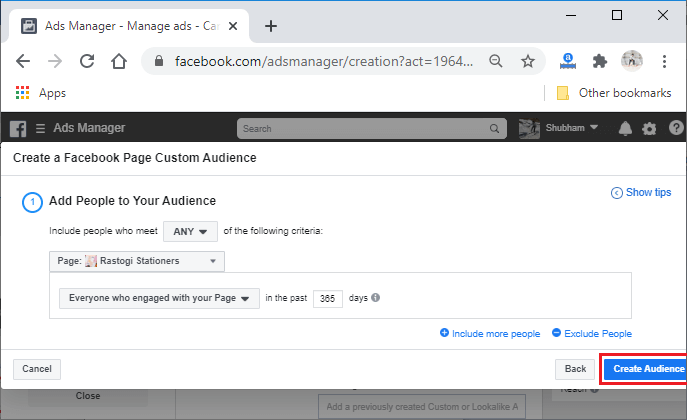
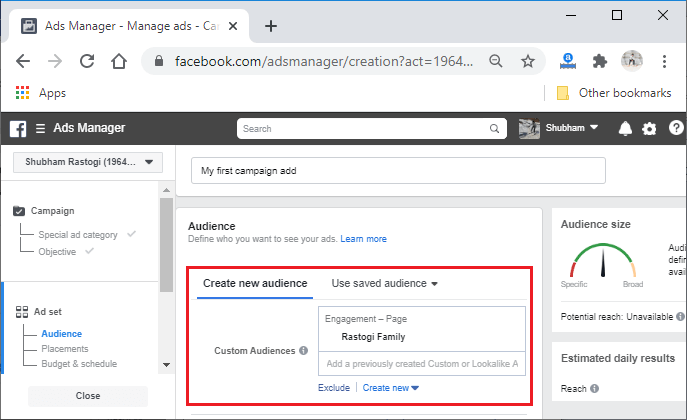
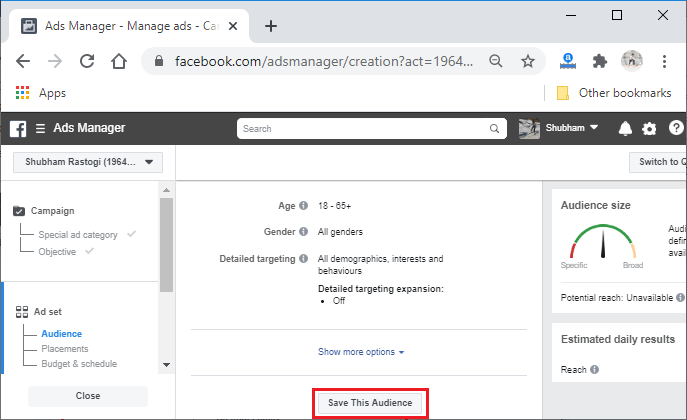
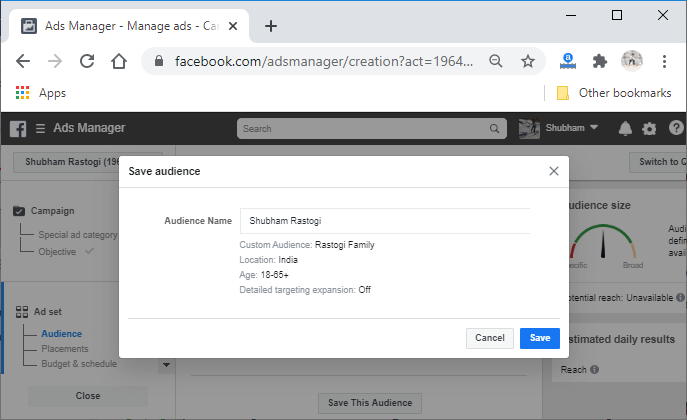
6) Choose Facebook ad placements.Now, we will choose a place where we want to appear in our ads. The simplest way is Automatic Placements used when we are new on Facebook advertising. When we select the automatic placement, Facebook will automatically place our ads across all the social network sites like Instagram, Facebook, Messenger, and the Audience Network. We can place our Facebook ads in specific locations or we have the following options:
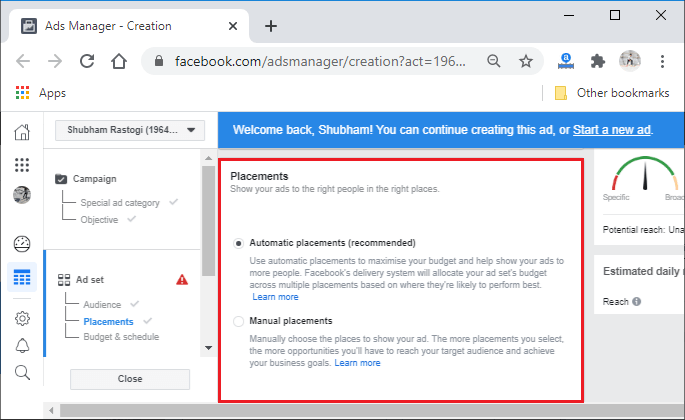
7) Set our budget and scheduleWe will decide the money that we want to spend on our Facebook ad campaign. We have two budgets, i.e., daily and life, and we can choose anyone from these two. After that, we will set the start and end dates to schedule our ad in the future. We can include the cost control and an optional cost that capture the amount per task, not the entire campaign. 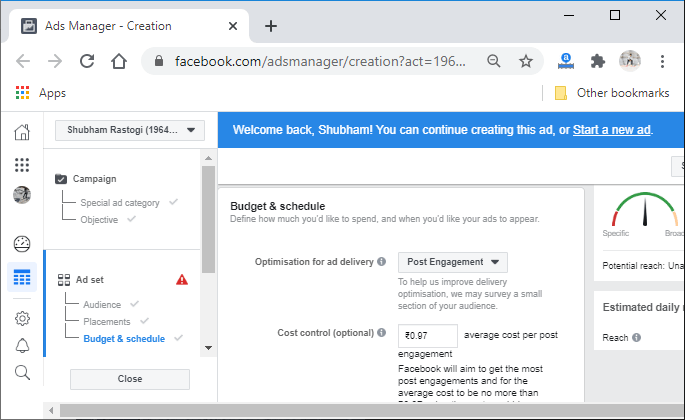
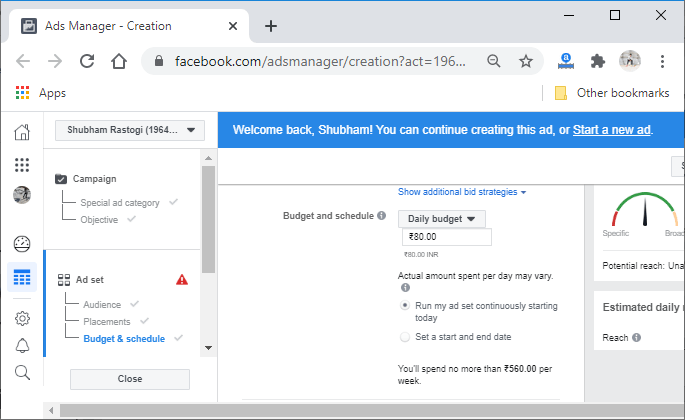
By using the advance budgeting options, we can get the details of how we want to spend our money. 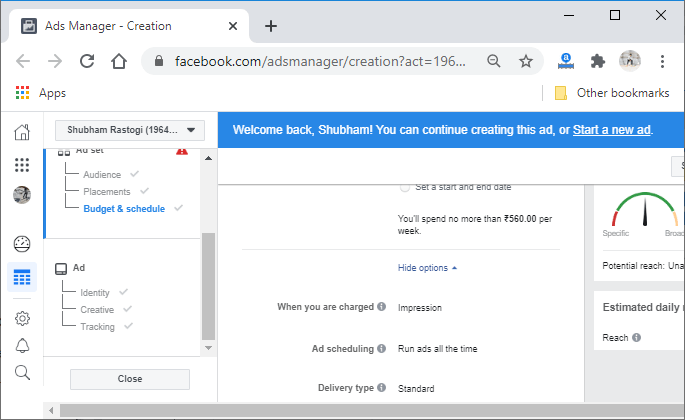
8) Create our adNow, we will create our ad by choosing the ad format from the formats shown by the ad manager. 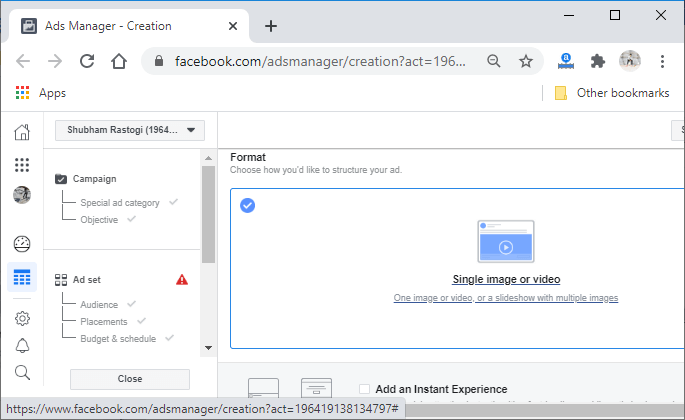
After that, we will add the media, links, and tracking related information. 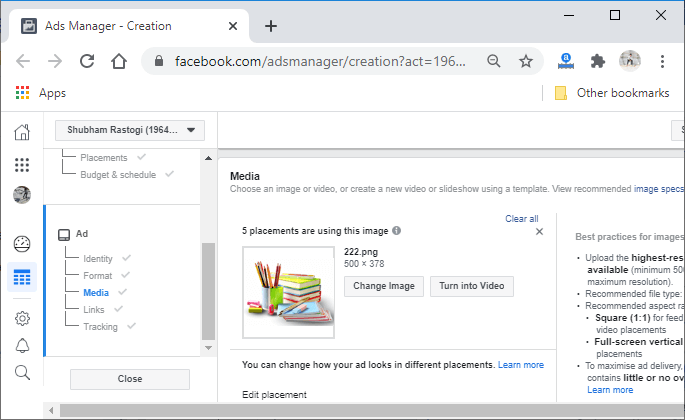
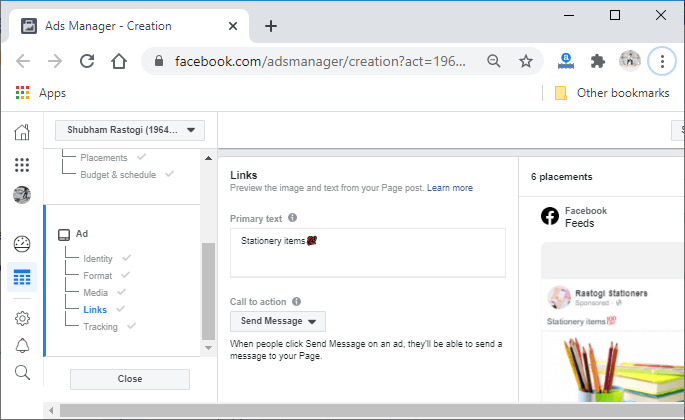
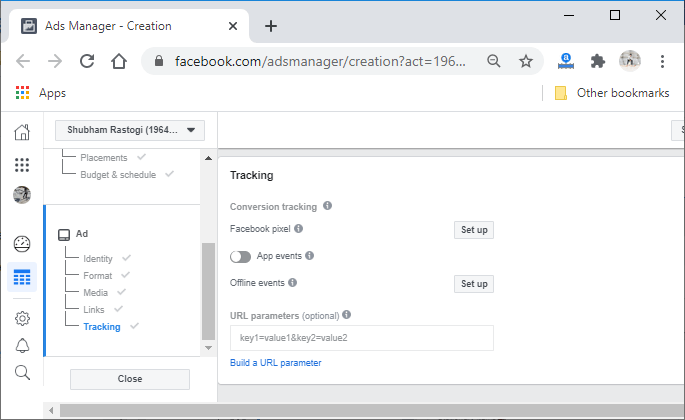
At last, we will click on the Confirm button located at the below of the page. 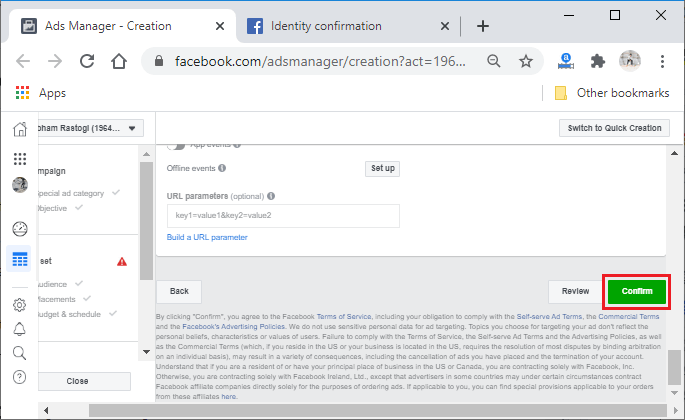
9) PaymentAt last, we will pay Facebook for the ad. After paying Facebook, our ad will be visible on Facebook. 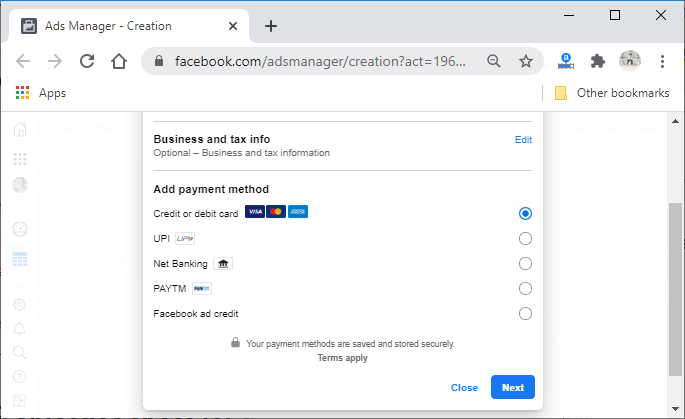
Next TopicHow to change profile on Facebook
|
 For Videos Join Our Youtube Channel: Join Now
For Videos Join Our Youtube Channel: Join Now
Feedback
- Send your Feedback to [email protected]
Help Others, Please Share










