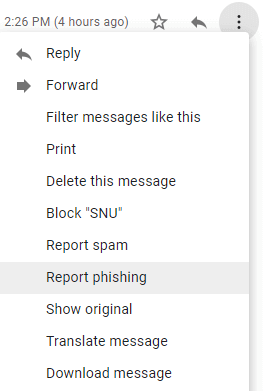How to block emails on Gmail?Similarly Asked Questions:
We can block a particular Gmail address on our mobile and desktop by following just a few steps. Let's understand some key points before beginning with the process to block emails. Blocking an email address means It means that we do not want any future emails from that Gmail address in our Inbox. We can easily Unsubscribe, block, or Report any email if we do not want any such emails in our Inbox. If someone uses Gmail for harassment or threatening any user, it is against the policies of Gmail. We can report to local authorities for such a situation. What happens when we block an email address?
The steps to block emails on Gmail are listed below: On Computer1. Open the Gmail account. 2. Specify the ID and password -> Click on the 'Next' button, as shown below: 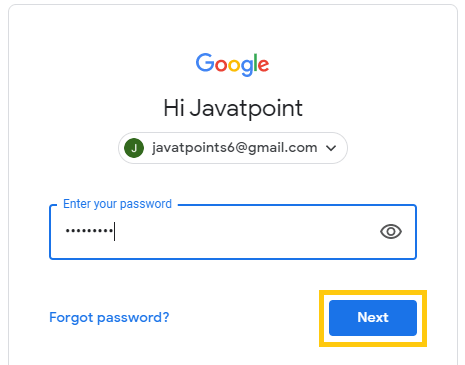
3. Open the mail or message that we want to block. 4. Click on three dots present on the top right corner, as shown below: 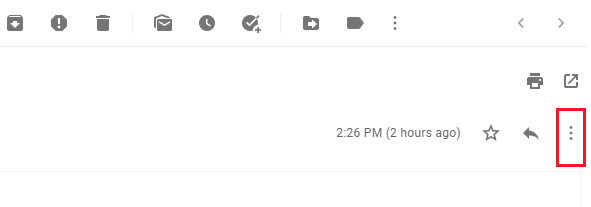
5. Click on the 'Block' option, as shown below: 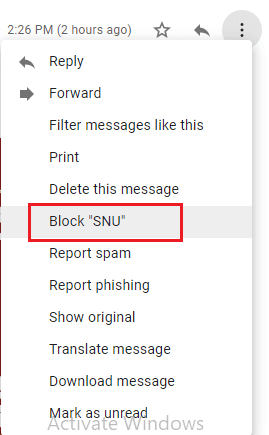
The name of the user is enclosed within double quotes, as shown above. The emails from the above ID are now blocked. On Android1. Open the Gmail account by logging in with the email Id and password. 2. Open the mail or message we want to block. 3. Click on three dots present on the top right corner, as shown below: 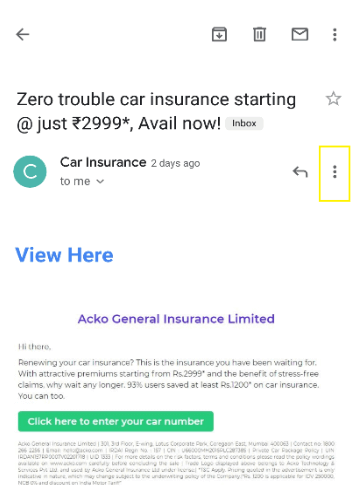
4. Click on the 'Block' option, as shown below: 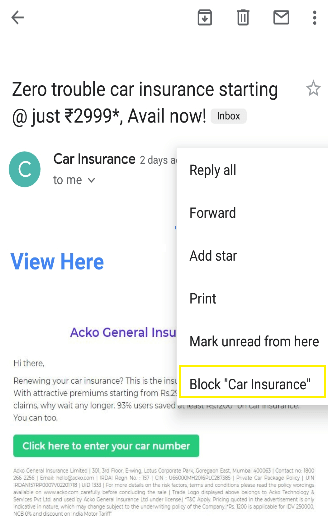
5. The emails from the above ID are now blocked. On IOS devices
What happens if we have blocked a person by mistake? We can unblock any person using the same steps as discussed above. Unsubscribing from mass EmailsWe can also unsubscribe from the emails that we do not need in our Inbox. When we sign-up on a website that sends lots of advertisements, promotions, etc., we can easily unsubscribe from these emails. Let's consider the below steps to unsubscribe an email. 1. Open the Gmail website and login using the Gmail ID and password. We can directly use the URL: https://mail.google.com/ to login. 2. Open the mail that we want to Unsubscribe. 3. Go to the bottom of the page and click on Unsubscribe, as shown below: 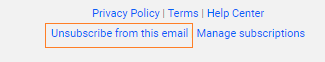
We can also click on the Change Preferences options. Report SpamWe can use the 'Report Spam' option when any of the above options are not visible. The blocked messages in Gmail go into the Spam folder. If we get any such messages in our Inbox, we can report the message as Spam. Consider the below steps to mark the message as Spam. 1. Open the Gmail website and login using the Gmail ID and password. Or Open the Gmail app. 2. Open the mail. 3. Click on the 'Report Spam' icon present on the top of the page, as shown below: 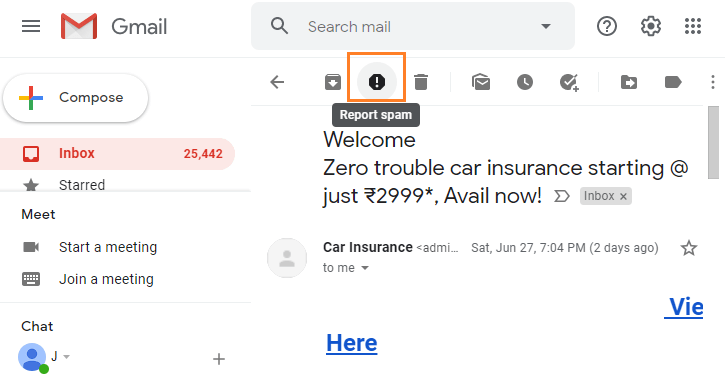
Or Click on three dots Note: Google saves a copy of such mails and protects the users from such abuse and spam.If we get any suspicious mail, we can report the mail as Phishing. Report PhishingWe can report the message as Phishing if we found any suspicious mail. Consider the below steps:
Next TopicHow to change Gmail name
|
 For Videos Join Our Youtube Channel: Join Now
For Videos Join Our Youtube Channel: Join Now
Feedback
- Send your Feedback to [email protected]
Help Others, Please Share





 present on the top right corner -> Click on Report Spam.
present on the top right corner -> Click on Report Spam.