How to Cancel Netflix
With more than 167 million subscribers worldwide, Netflix is one of the most popular live-streaming content providers, which enables its subscribers to watch TV shows, movies, and much more on a huge range of internet-connected devices. Other than live video streams, Netflix is also into film production, distribution, and television production. In other words, we can say that Netflix is a VOD (Video On Demand) service, which means unlike TV channels and Movie theatres or Dish TV, you can watch the TV/Movie show whenever you want. The Netflix Company is based on a subscription-based model. The individuals pay for a monthly subscription and are given access to stream movies, TV shows, and other video content available on Netflix they pay for. Netflix currently offers four types of subscription plans for its users in India that differ by the number of screens at the time and quality of the video content. Premium Plan (Rs.799): It includes access to Ultra HD quality streaming with four different screens. It supports HD and Ultra HD streaming and can be used on mobile laptops, television, and tablet. Standard Plan (Rs.649): it includes access to high definition quality streaming with two different screens simultaneously. This plan supports HD streaming and can be used on TV, Mobile, and Laptop. Base Plan (Rs.499): It includes access to HD quality streaming with a single screen, be it a phone, laptop, TV, or Tablet. Mobile Plan (Rs.199): It includes access to the standard quality streaming with only one smartphone at a time. So, users who subscribe to this plan can use it only one single smartphone at a time. You can not avail of this service on a big screen. If you want to cancel your Netflix subscription and looking for the procedure of how to cancel Netflix subscription, you are in the right place. In this tutorial, we will discuss how to cancel your Netflix subscription via a Web browser and Android app. What Happen When you Cancel Netflix Subscription:Before going to cancel your Netflix subscription, it is essential to know what the procedure of Netflix billing is. When you sign up the first time for the Netflix subscription, your billings starts from the particular date and auto-renews every month on that date. You cannot change the billing date of your Netflix subscription unless your account is canceled for more than ten months. If you want to avoid the bill of next month, you can cancel your subscription anytime from anywhere before the renewal date. Cancel your Netflix Subscription on Desktop:Open Netflix: Open your preferred web browser and type https://www.netflix.com/in/ in the address bar located at the top of the page, and press "Enter." You will be navigated to a "Log in" page for the next procedure. 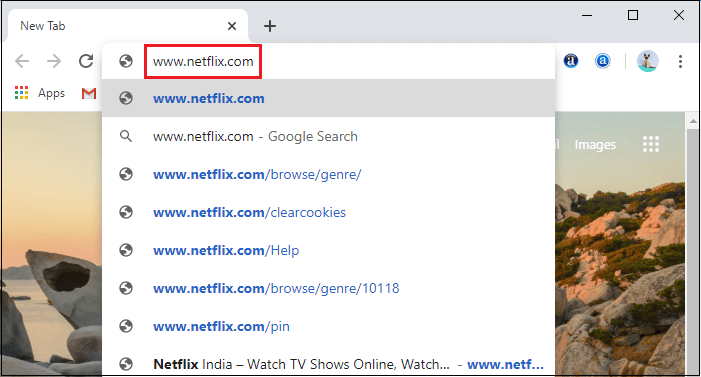
Click Sign In: From the dashboard, you need to click the Sign In option located at the top right corner of the Dashboard. It is shown in red color. 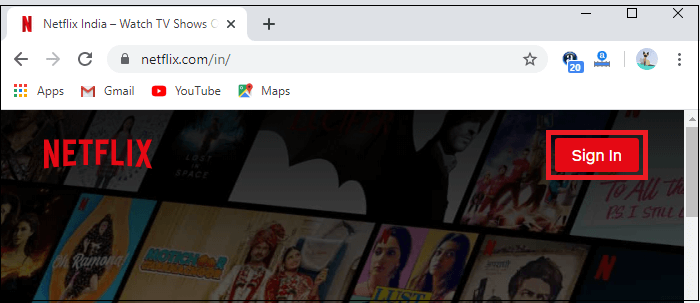
Enter Email or phone number: Enter your registered email address or phone number in the given field. Ensure that you have entered the correct Email address or phone number before proceeding for the next step. 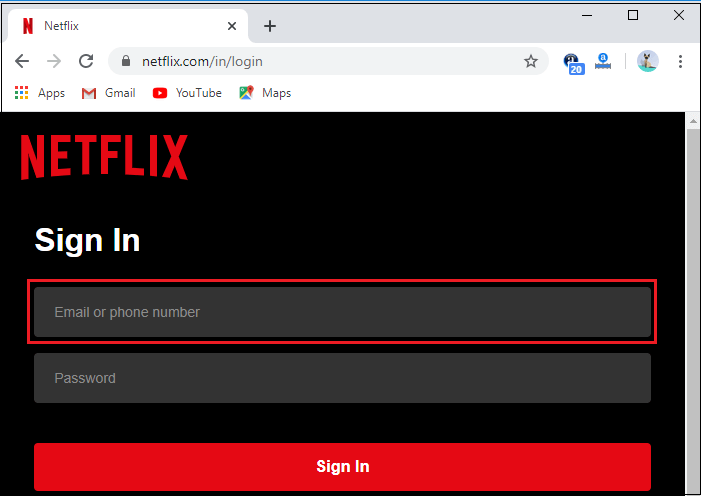
Enter Password: Once you enter your Email or phone number, enter your password to the next field given just below the Email field. 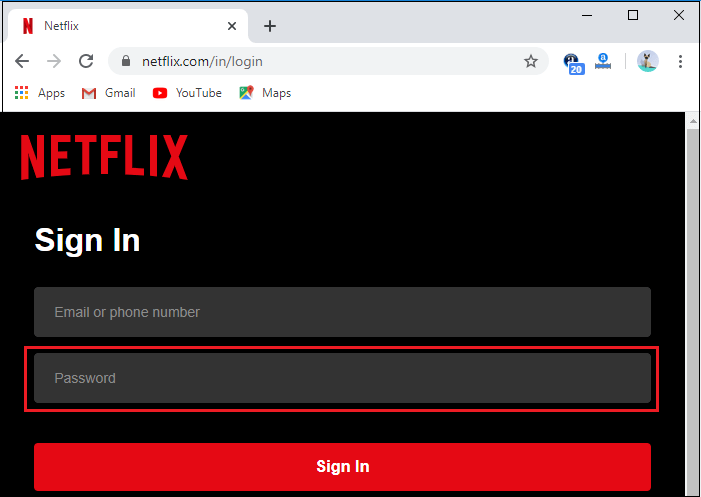
Click Sign In: Once you entered the login credential correctly, click the sign-in button (shown by red color) just below the password tab. 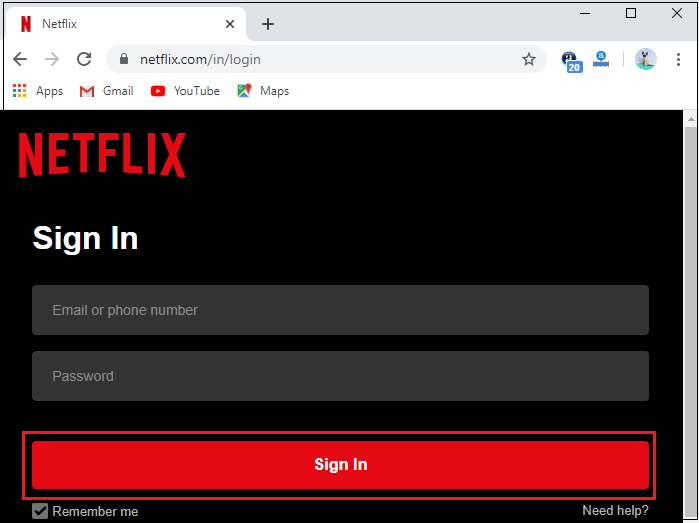
Click the Main Profile: If you click on the Sign In button, you will be navigated to a Netflix Dashboard, where you need to select the main profile through which you have done your subscription. 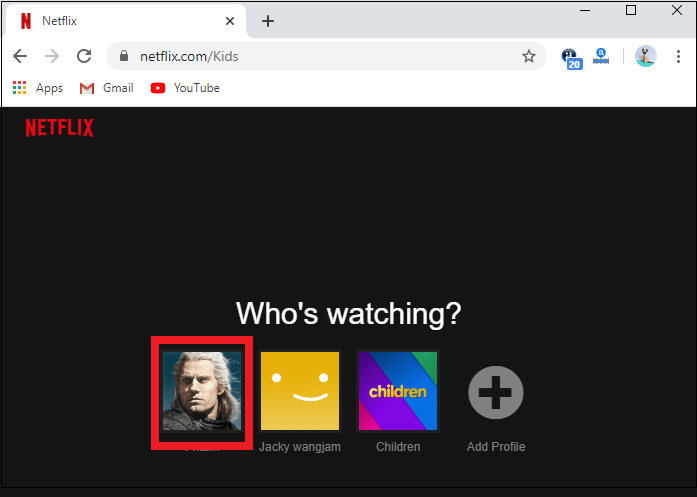
Click your Profile Photo: After now, click the profile photo located at the top right corner of the page. Once you click your profile picture, a drop-down menu will expand with a list of options. 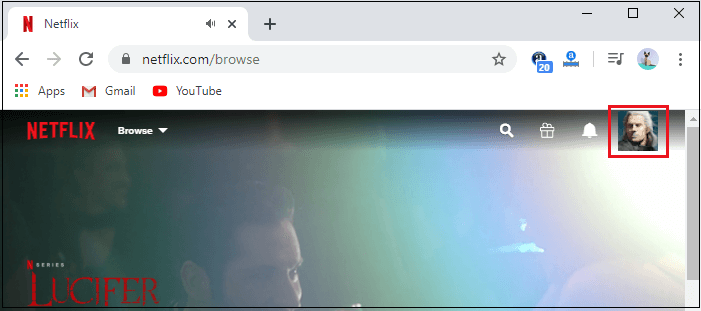
Click Account: From the drop-down menu, you need to scroll down and click the account option located just above the Help center option. 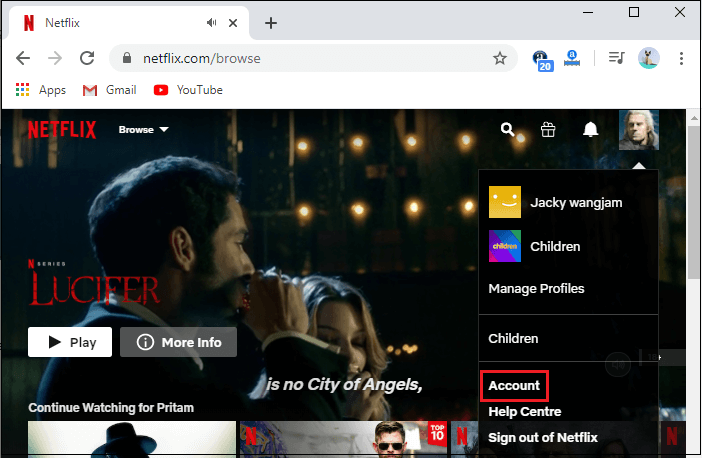
Click Cancel Membership Button: In the "Account" option, you will find a "Cancel Membership" option located at the upper left corner of the page. You need to click the "Cancel Membership" button located just below the Membership and Billing. 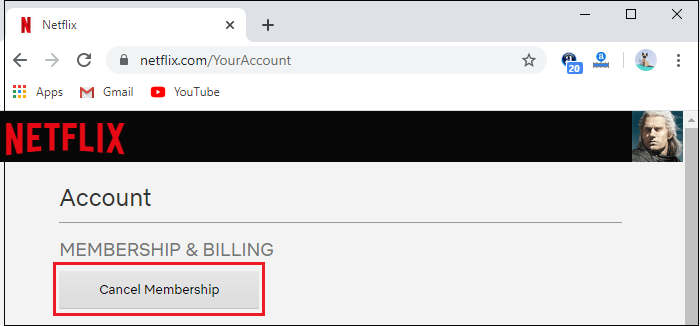
If you don't get the Cancel option, you are not being subscribed to your Netflix plan directly from its website. Instead, this page will show the option through which you have subscribed such as, Google Play, iTunes, Amazon Prime as well as important guidelines for canceling through that service. Click Finish Cancellation: This is the final step for the Netflix cancellation process, and you need to click the Finish Cancellation option. Once you click the Finish Cancellation option, your Netflix service will be working until the last date of the current billing cycle. On Mobile:Open Netflix: Go to your smartphone application page and tap the Netflix app. It is a Dark red N with a black background. 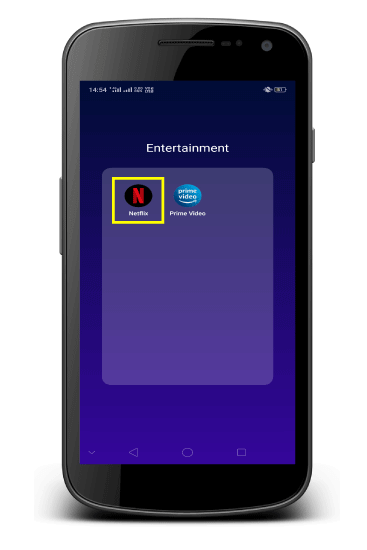
Enter Your Email or Phone number: If you tap on the Netflix app, you will be redirected to the Netflix login page, where you need to enter your registered Email address or phone number in the given tab for further procedure. Enter Your Password: Enter your password in the given password tab located just below the "Email" tab. Make sure before Sign in, you have entered the correct login credentials. If you forget your password, go to the "forget password" option located just below the password tab to reset your password. Tap Sign In: Once you entered your login credential correctly, tap sign in button located at the bottom of the page. Tap the Main Profile: Once you logged into your Netflix account, you need to select the "Main Profile" from who is watching the option. 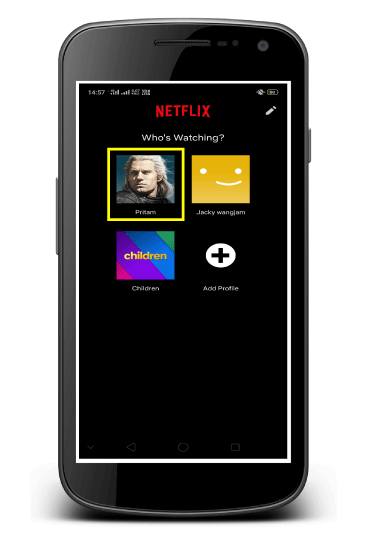
Tap More: From the Netflix homepage, you need to tap the "More" option (shown by the three horizontal lines) located at the bottom right corner of the page. 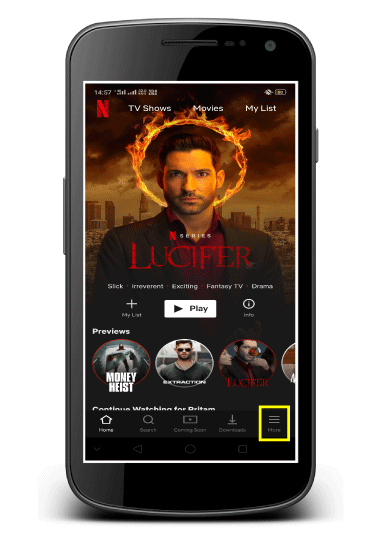
Tap Account: If you tap on the More option, a new page will open, where you need to tap Account option from the "My List" icon. 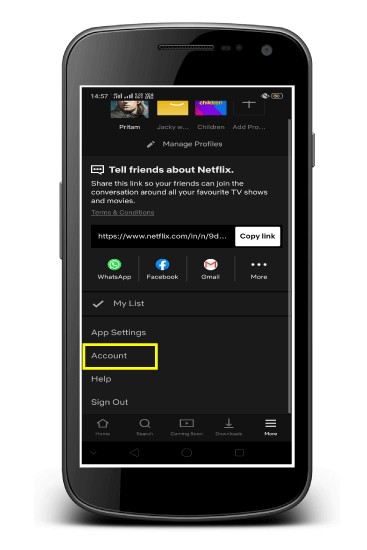
Tap Cancel Membership: When you tap Account option, you will be redirected to a new page, where you will get an option to Cancel Membership from the Netflix account once you find the "Cancel Membership" option tap on it. 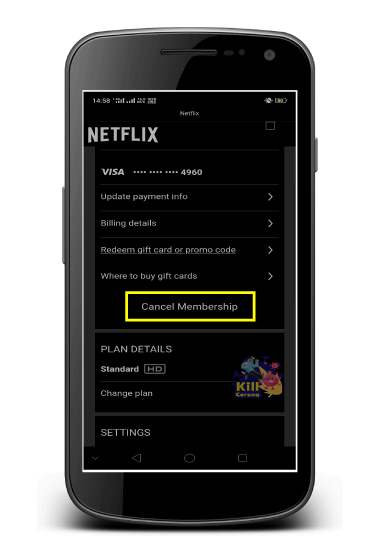
Tap Finish Cancellation: If you are sure you would like to cancel your Netflix subscription, tap the Finish Cancellation icon located in the middle of the page. Here, you need to read the instructions carefully before proceeding for the Netflix account cancellation procedure.
Next TopicHow to Unblock Someone on Facebook
|
 For Videos Join Our Youtube Channel: Join Now
For Videos Join Our Youtube Channel: Join Now
Feedback
- Send your Feedback to [email protected]
Help Others, Please Share










