How to Change Text Alignment
The four alignment options are:
See the image: 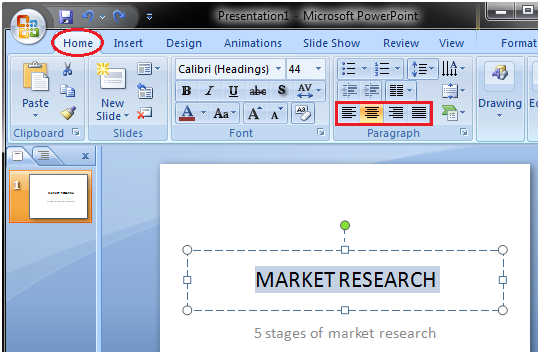
Next TopicHow to Insert a Text Box
|
 For Videos Join Our Youtube Channel: Join Now
For Videos Join Our Youtube Channel: Join Now
Feedback
- Send your Feedback to [email protected]
Help Others, Please Share



How to Change Text Alignment
The four alignment options are:
See the image: 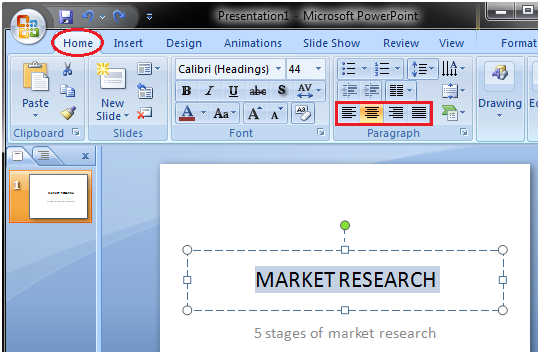
Next TopicHow to Insert a Text Box
|


