How to Deactivate Instagram Account
Instagram is one of the most popular colorful platforms where the individual can interact with a large number of people across the globe. It is a visual sharing platform with multiple features through which the user can edit his/her posts, include filters, tag his uploads, and add a location with his/her friends to make their profile more attractive. If we are talking about the features provided to its users by Instagram, the updates appear almost frequently. These updates make the app more exciting and fun-loving. For example, a lot of advancement has been done in the story features on Instagram, be it every day changing stickers, GIFs, various options like polls and reactions, highlights, adding a post to the stories, etc. the list is endless. On the other side, the security and privacy options of the app are more advanced as compared to other social networking platforms. Millions of business entrepreneurs and creators showcase their talent through stories visually to their audience, connect with friends, and build their brand through the Instagram platform. If you are just started your Instagram account and want to enjoy its enhanced features, it would be fascinating and tempting. But, you need to think about how you can stand out in such a huge crowd worldwide it little strategic, but getting started Instagram account is much simpler than it might look. The no of users on the most tempting photo-sharing platform has grown exponentially. "As of the last year in June 2018, there are approximately 500 million daily active users. With such a huge number of Instagram users, ethical hackers have been involved a lot to take benefit of user's addiction with Instagram. So, users are concerned about their privacy and security because there is always the probability of grabbing the user's personal identity, information, and data. If you are concerned about the digital threats or privacy, or just need a break from social platform whatever the reason you have to deactivate your Instagram account, deactivating the Instagram account is very simple and easy. What Happen When You Deactivate Instagram Account:Deactivating Instagram account works the same as a deleting Instagram account. When you temporarily deactivate the Instagram account, your profile, posts, comments, and followers won't be removed permanently. It will remove your profile form the platform temporarily, which means your content, followers, won't be visible to other users, including your friends and followers. If you want to re-join the Instagram community with the previous content in the future, you can easily reactivate your Instagram account. Temporarily disable your account" option is not available on the Instagram application on Android or iOS. You have one and only option to use this feature by signing in to your Instagram account from your web browser." These are the given steps using which you can disable your Instagram account temporarily. Login Instagram Account:Open your desired web browser and type www.instagram.com in the address bar located at the top of the search engine and press "Enter," it will redirect you to an Instagram dashboard. 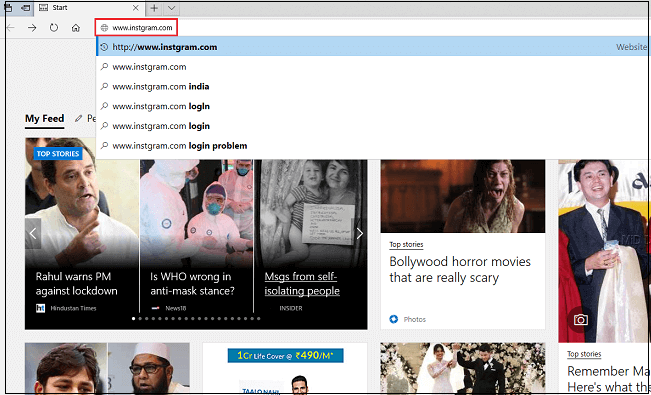
If you are not already logged into your Instagram account, you need to enter your username/email and password correctly to proceed for the deactivation procedure. 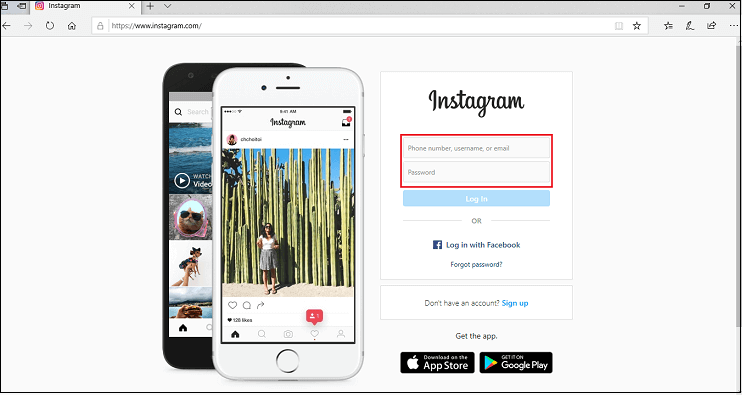
Click on the Profile Icon:Once you logged into your Instagram account, click on the humanoid icon located on the upper right corner of your Instagram story page. 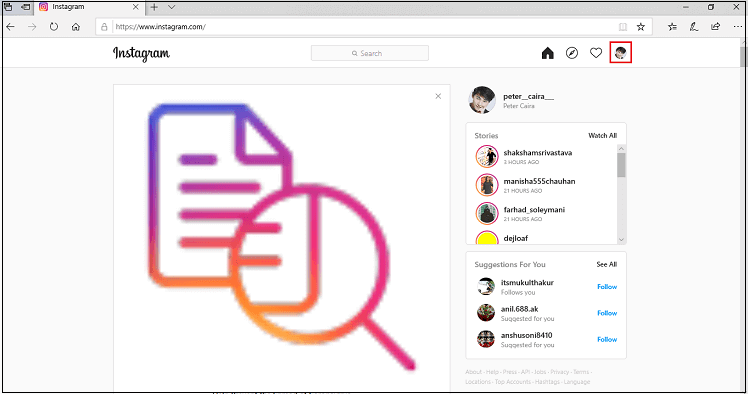
Click on Edit Profile:If you click on the humanoid icon, you will be redirected to a new page. On a new page, you will find the "Edit Profile" option located on the right side of your account username. Now, you need to click on the "Edit profile" option to proceed next. 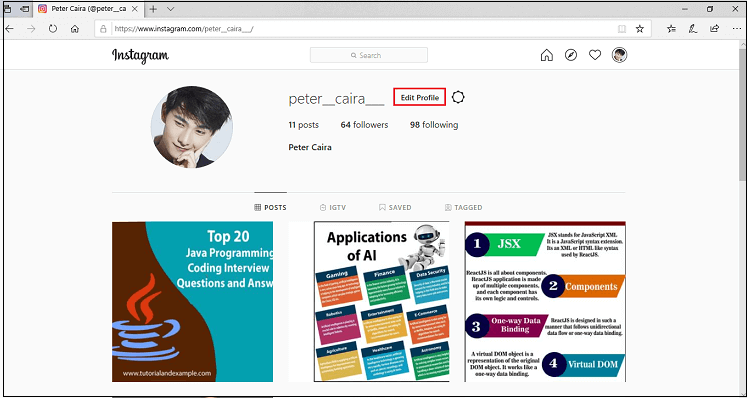
Click Temporarily Disable my Account:From the "Edit profile" option, you need to scroll down and click Temporarily Disable my Account option located at the bottom right side of the page. 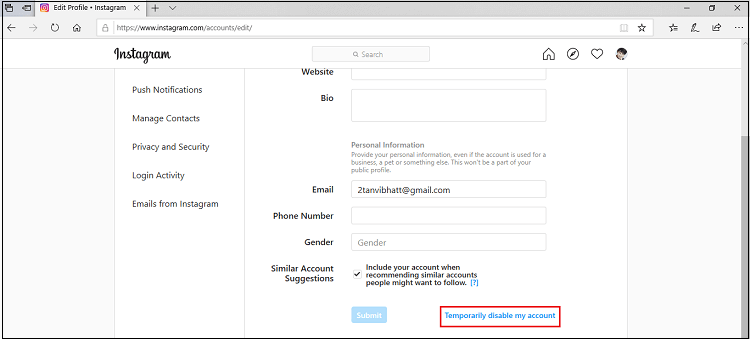
Select Reason why are you Disabling your Account:On the "Temporary disable my account" Page, you will be prompted to select the reason "why you are disabling your Instagram account?" From the drop-down menu. 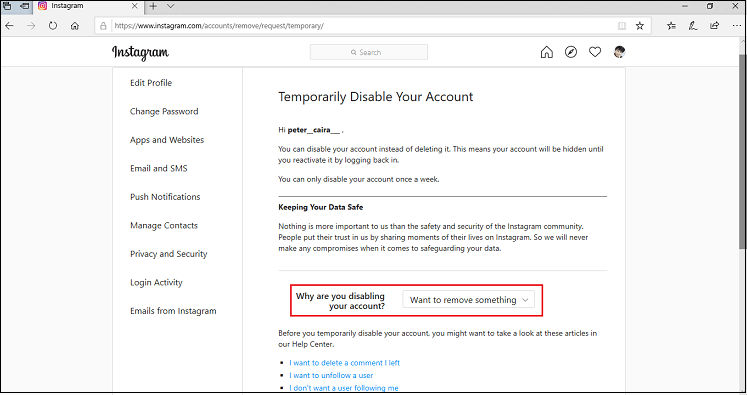
Re-enter Your Password:Once you select an option for disabling your Instagram account, you will be prompted to re-enter your password to proceed for your account deactivation process. 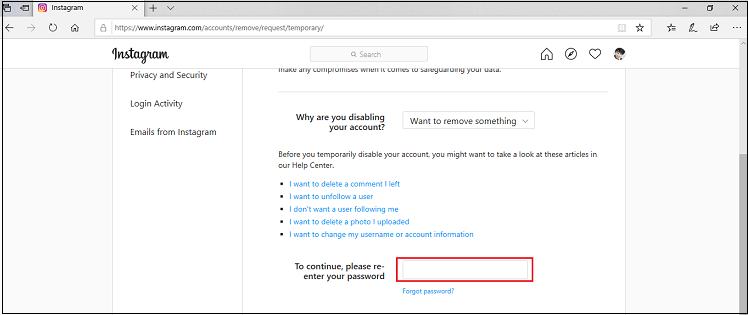
If you forget your Instagram password, click on the "Forget password" option located just below the re-enter your password field to reset your password. Click Temporarily Disable Account:Once you re-enter your password in the given field, click on "Temporarily Disable Account." Your profile with all your content and followers will be disabled until you reactivate your Instagram account. 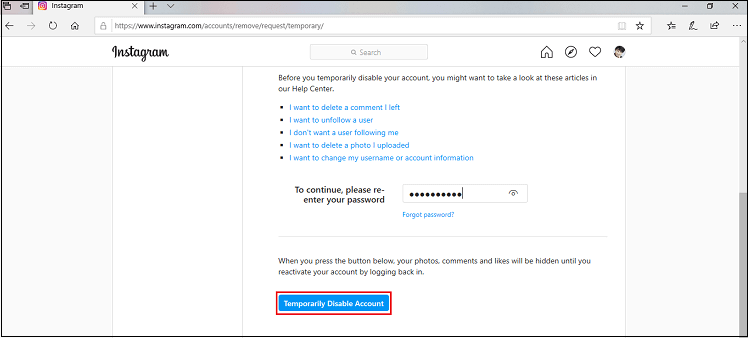
If you want to enable your Instagram account again, you need to sign in again with your user ID and password.
Next TopicHow to Delete Twitter Account
|
 For Videos Join Our Youtube Channel: Join Now
For Videos Join Our Youtube Channel: Join Now
Feedback
- Send your Feedback to [email protected]
Help Others, Please Share










