How to Delete Gmail Account
With more than 1.5 billion monthly active users worldwide, Gmail is the most popular free web-based e-mail service provider developed by Google in 2004. The giant was introduced with the aim of becoming one of the best email service providers where people can send and receive the email, attach various files, and connect with the new people across the world. Since its launch, it has proved its capability and has become the number one email service provider. Gmail enables you to access all the Google services, including Google+, YouTube, Drive, and many more. Before deleting your Gmail account, you must keep certain things in mind. Gmail account contains a huge data which you will lose if you delete your account. There is a various reason for deleting your Gmail account, may you have a secondary account that you don't use or whatever reason you have to delete your account. If you want to delete your Gmail account permanently, it is quite easy and simple. In this tutorial, we will discuss all the steps of How to delete the Gmail account permanently. The things you should know before deleting your Gmail Account:
Once you deleted your Gmail account, you will also lose the username permanently that you had created the first time when you logged into your account. If you delete your account, you won't be able to use the same username in the future for creating any account. Things to do before Deleting Your Gmail Account:If you have used the Gmail account even for a short time, you will have some significant data that you need to save before deleting your account, for example, emails, photos, contacts, etc. Your Gmail account provides a very simple procedure to back up all the data that is linked to your Gmail account. Before deleting your Gmail account, remember that you may have your Gmail account linked with other services for business purposes, such as bank accounts, subscription, website, etc. so, ensure that you keep the details of these account for future purposes and update the information as per your preference, before deleting your account. Delete Gmail Account:Open Gmail: Type www.gmail.com in the address bar located at the top of your preferred web browser and press "Enter," you will be navigated to the Gmail Dashboard. 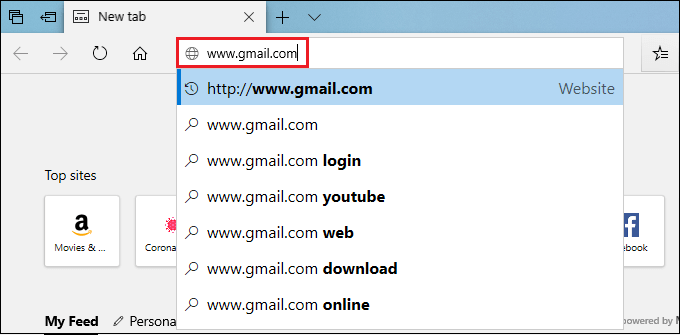
If you are not already logged into your Gmail account, you need to enter your registered email address or phone number and password to "Log In" your account. 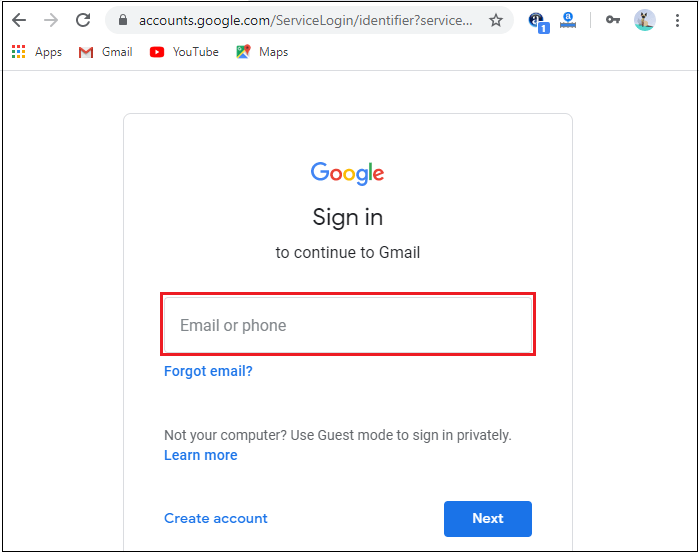
If you forget the password, click on the Forget password option located below the password tab to reset your account password. Click Grid Icon:Once you logged into your Gmail account, click on the Grid icon located at the top right corner of the Gmail dashboard next to the "support" icon. 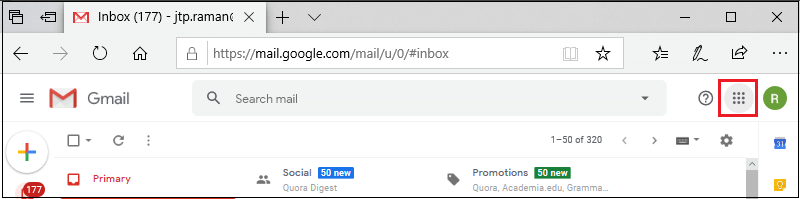
Select Account Option: If you click on the Grid icon, a pop-up tab will appear with a list of options, where you need to select the account option located in the first place in the first row of the pop-up tab. 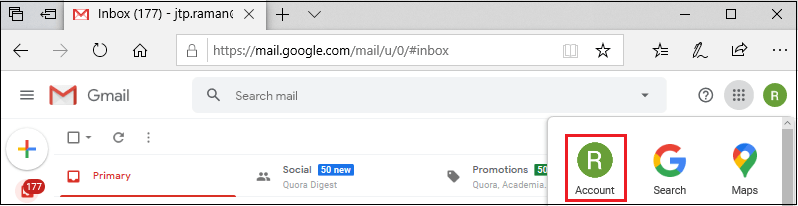
Click Data & Personalization: From the Account option, you will be navigated to a new page, where you will find a row with a list of options located to the left side of the page. You need to scroll down and click on Data & personalization option located above the security option. 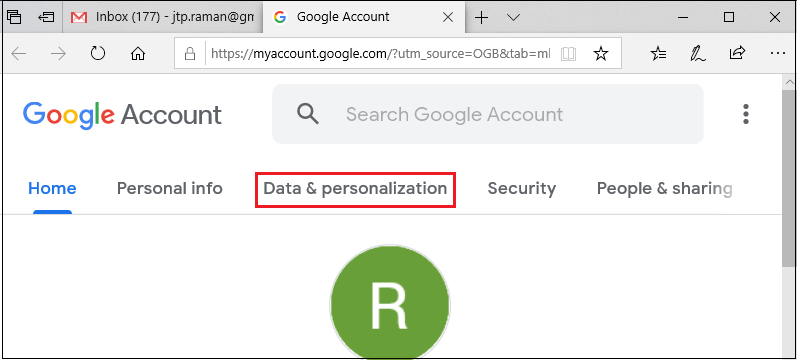
Click Delete a Service or your Account: From the Data & Personalization icon, you need to scroll down and click the Delete a service or your account option. 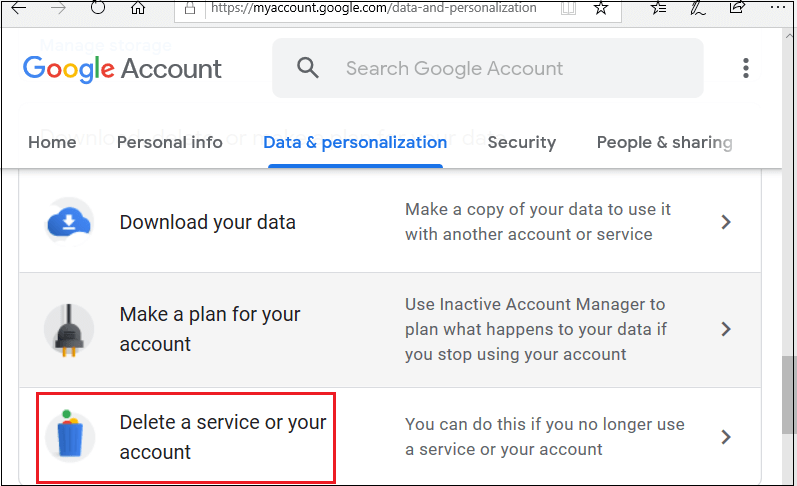
Make sure you have downloaded your precious data before proceeding for the account deactivation process because once you deleted your account, you can't retrieve your data back in the future. There is an option for "download your data." If you want to download your previous data, click on the download your data option before proceeding to the next step. Click Delete your Account: In delete your service or account option, you will find various options such as "Delete a Google service," "Download your Data," "Delete your Google Account," and "Make a plan for Your Account." Here, you need to select the "Delete your Google account" option from the list to proceed for the account deletion process. 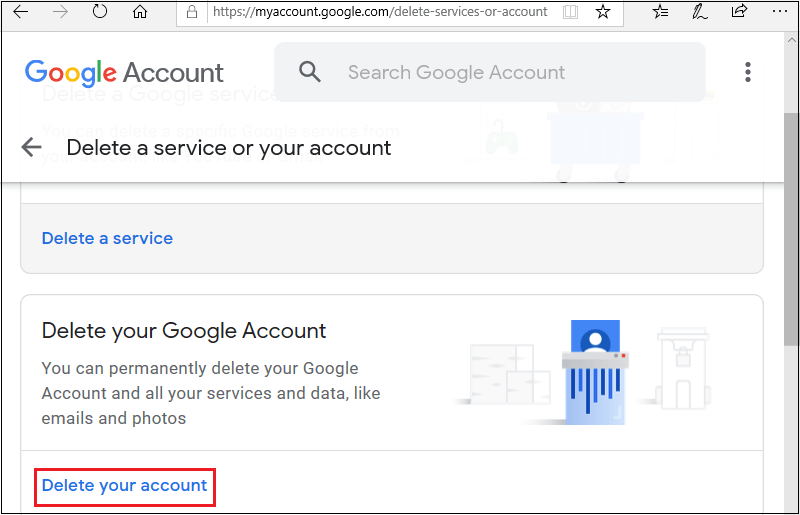
Re-enter your Gmail Account Password: Once you click Delete Your Account option, you will be redirected to a new page, where you will be required to re-enter your Gmail account password for the next procedure. 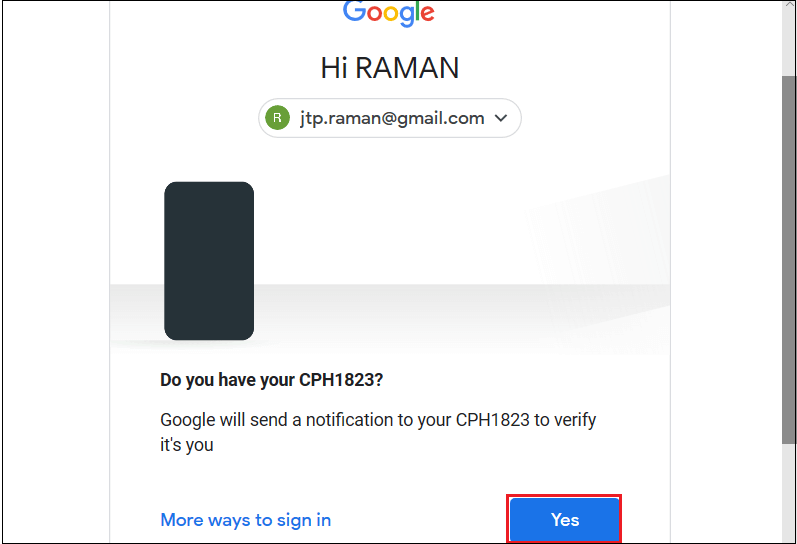
Mark the Instructions: After now, you will be required to read the instructions carefully before mark. Once you read all the significant instructions carefully, mark the box located to the left side of the instruction. 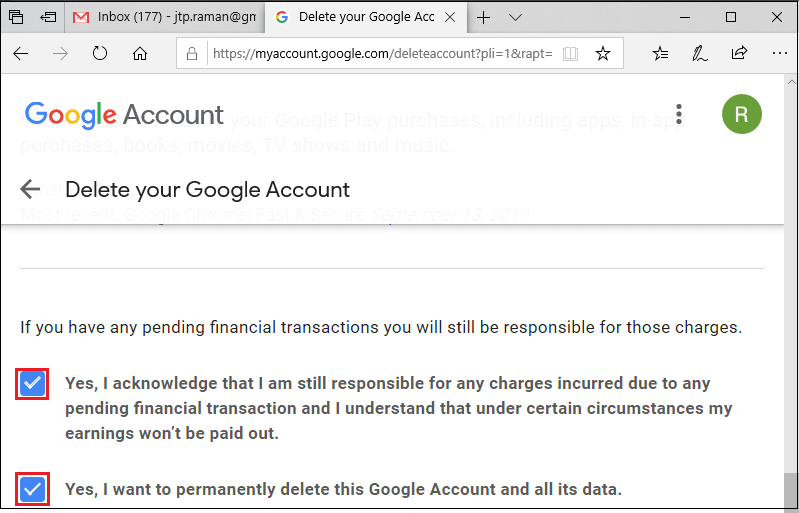
Without marking the instructions, you won't be allowed to proceed to delete your account process. Click Delete Account: Finally, after completing all your steps, you will see two options "Delete Account" and Cancel." Here, you need to select the "Delete Account" icon located at the bottom of the page. 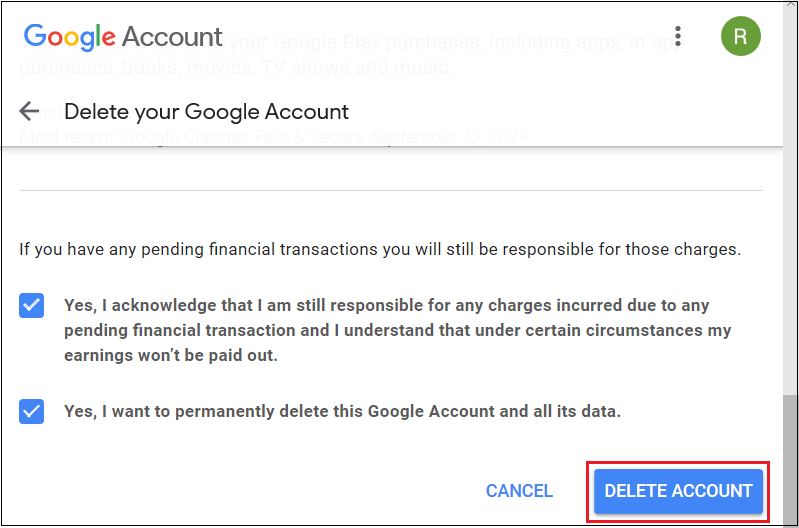
Now your Gmail account is deleted permanently.
Next TopicHow to Write a Check
|
 For Videos Join Our Youtube Channel: Join Now
For Videos Join Our Youtube Channel: Join Now
Feedback
- Send your Feedback to [email protected]
Help Others, Please Share










