How to download video from FacebookEveryone wants to download the videos from Facebook, but we cannot download the videos directly from Facebook. We can download the videos with the help of the https://fbdown.net. There are the following steps used to download video from Facebook: Desktop:1) Login into Facebook AccountFirstly, open the Facebook official website by pasting the https://www.facebook.com/ in the address bar of preferred web browser. If we are already logged into Facebook, we will directly reach the News Feed page. But if we are not login, enter the username, phone number, and email address, followed by the password in the given tab. 
2) Find the videoNext, find the video which we want to download from Facebook. We can download any video from Facebook by using other sites and tools. 
3) Click to the right button of the mouse.Now, move the cursor on the video and then click on the right button of the mouse. In response to this click, a list box will open having several items. 
4) Click to the Copy video URL at the current timeWe will copy the video URL by clicking on the Copy video URL at current time item of the list. 
5) Go to the fbdown.net.Now, go to https://fbdown.net and paste the copied URL of the video in the search field. 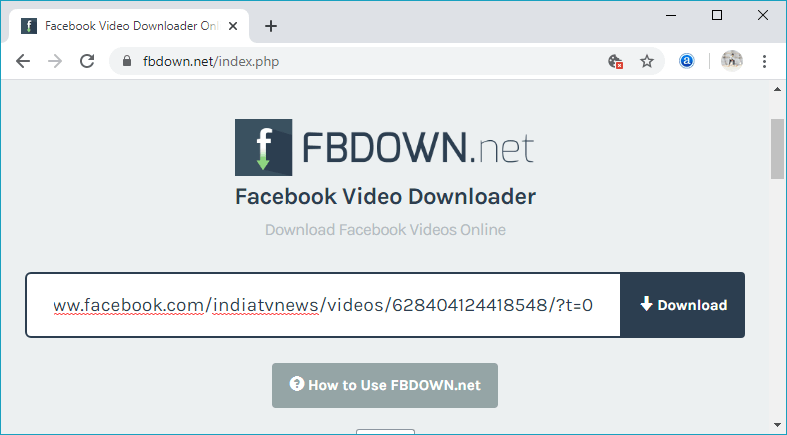
6)Click on the download button.After clicking on the download button, the corresponding downloading page will open. The downloading page contains several options for downloading. 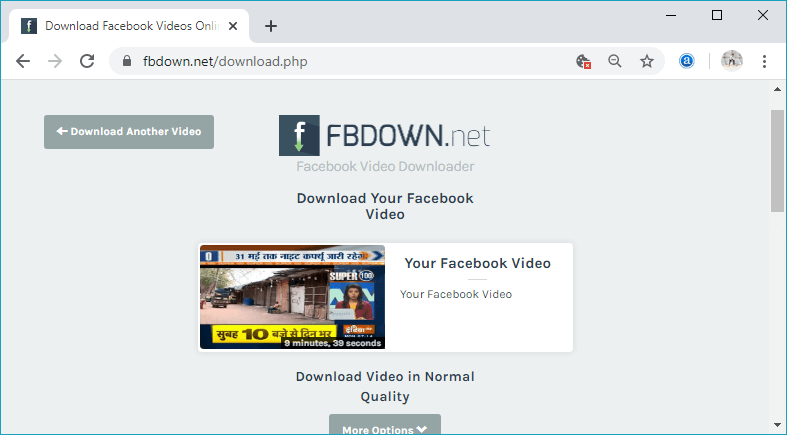
7) Download videoFrom this page, we will click on the Download Video in Normal Quality to download the video. 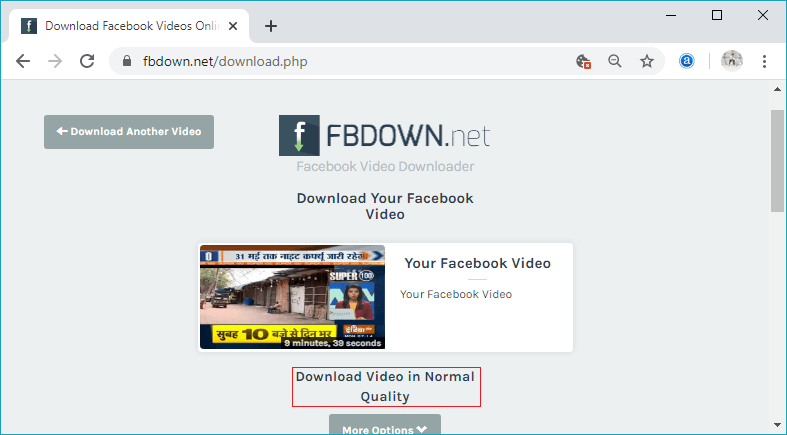
The video will open and get downloaded by clicking on the Download. 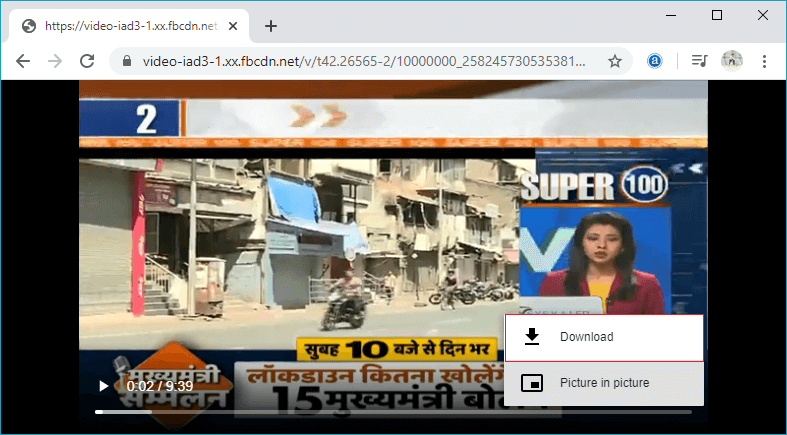 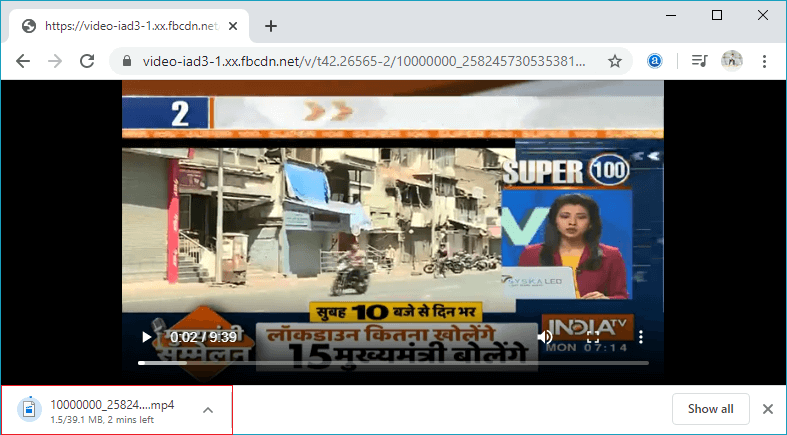
Mobile App1) Login into Facebook AccountFirstly, launch the Facebook app and we will directly reach the News Feed page. But if we are not login, enter the username, phone number, and email address, followed by the password in the given tab. 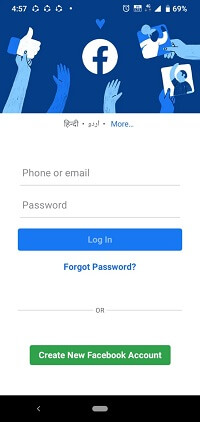 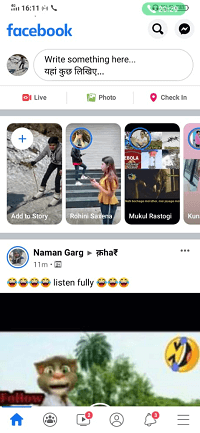
2) Find the videoNext, find the video which we want to download from Facebook. In the mobile app, the Facebook video is also downloaded by using other sites and tools. 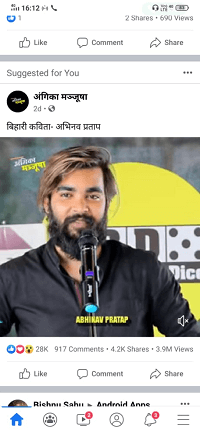
3) Click to the three dots.Now, click on the three dots located at the upper right corner of the video. When we click on these three dots, a list of options will be visible. 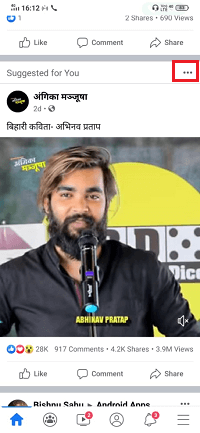 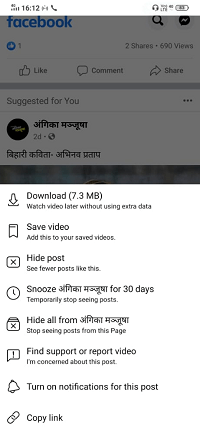
4) Click to the Copy link.We will copy the video URL by clicking on the Copy link option of the list. 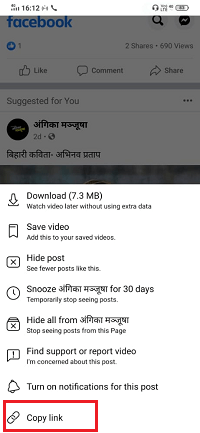
5) Go to the fbdown.net.Now, go to https://fbdown.net and paste the copied URL of the video in the search field.  
6) Click on the download button.After clicking on the download button, the corresponding downloading page will open. The downloading page contains several options for downloading.  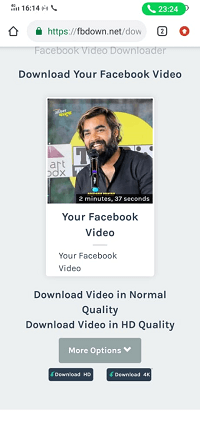
7) Download videoFrom this page, click on the Download as per the quality of the video. 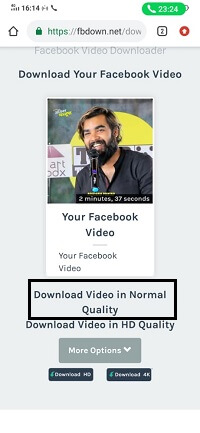 
The video will open and get downloaded by clicking on the three dots.  
Next TopicHow to go live on Facebook
|
 For Videos Join Our Youtube Channel: Join Now
For Videos Join Our Youtube Channel: Join Now
Feedback
- Send your Feedback to [email protected]
Help Others, Please Share










