How to find the Windows 10 product key?Similarly asked questions
Answer: Before going to know how to check and find out the Windows 10 product key, we must know what Windows product key is. Windows 10 product keyA Windows product key is a code that is used to activate Windows. It is a 25-character long code. It looks like this:
PRODUCT KEY: XXXXX-XXXXX-XXXXX-XXXXX-XXXXX
Your Windows product key is an essential asset, and you have to use it when you want to perform a new Windows install or transfer your Windows 10 license to a new computer. Your Windows 10 product key depends on how you got your copy of Windows 10. You will be asked to provide a 25-character product key or a digital license to activate Windows while you install it. Without one of these, you cannot activate your Windows for that device. If you have used a digital license method of activation in Windows 10, you don't require entering a product key at the time of installation. To find the product key depends on how you have got your copy of Windows. Let's see how to find your Windows product key: There are several ways to find out the product key of your installed Windows. The easiest way to find it out is the Windows Registry method. Find Windows product key using Windows Registry Method Follow the steps given below: 1. Open Notepad Open Notepad on your computer. Right-click anywhere on your desktop -> Hover on "New" -> Select the "Text Document" from the menu. 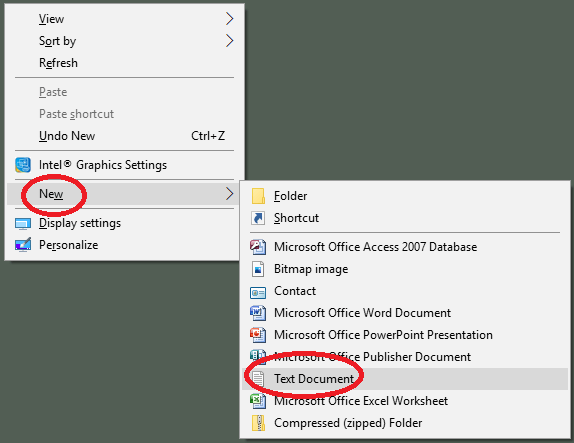
2. Use the following code Open Notepad and paste the following code within it: 3. Save the file Now, we have to save the file. Click the "File" tab into the above left of the Notepad and select the "Save As…" option to save the file. You can save it using any name but the file extension must be a .vbs file type. Let's save it as "productkey.vbs". 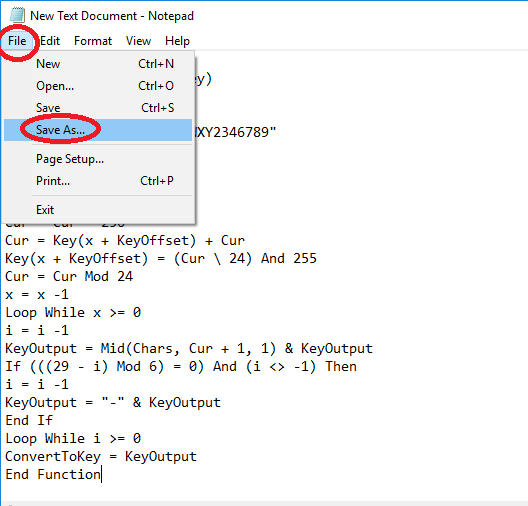
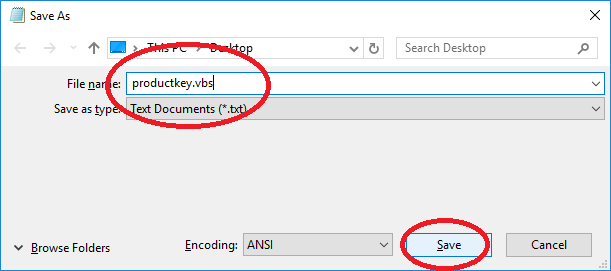
Now, the file is saved. You can see it as follows: 
4. Open the file Double click on the productkey file, and you will see a popup window appearing on the screen and showing the product key of your Windows. 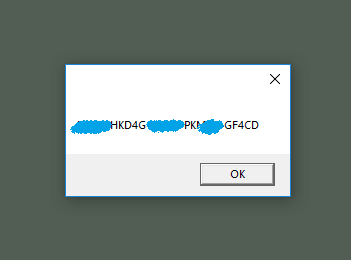
Now, you can see the Product key of Windows 10 in the above image. The image is deprived due to security reasons. Other methods to find product key in Windows 10Find your product key of Windows 10 using CMD. Open your command prompt window (cmd) and Run as Administrator. Now, run the following command to get the product key of your Windows 10.
wmic path softwarelicensingservice get OA3xOriginalProductKey
A brand new PC with installed Windows 10 If you have purchased a brand new PC with original installed Windows, the product key is preinstalled on your PC. You can also check it in your Windows CD you get from the authorized retailer. Windows purchased from an authorized dealer If the copy of your Windows is purchased from an authorized dealer, you will find the product key on a label or card inside the box that Windows came in. Purchased a digital copy of Windows 10 from an authorized retailer If you have purchased your copy of Windows from an authorized retailer, you can find your product key in the confirmation email you received from the authorized retailer after buying Windows 10 or in a digital locker which accesses you have got through the retailer's website. Purchased the digital copy from Microsoft official website If you have purchased the digital copy of your Window from Microsoft official website, you can find the product key of your Windows in the confirmation email you received after buying your digital copy of Windows. Microsoft keeps only your purchase data and record of product keys if you have purchased from the Microsoft online store. You can check your Microsoft account Order history to find out if you have purchased from Microsoft online store. Free upgrade to Windows 10 from Window 7 or Windows 8 If you have free upgraded your OS to Windows 10 from Windows 7 or Windows 8, you should have a digital license instead of a product key.
Next TopicHow to record screen on Windows?
|
 For Videos Join Our Youtube Channel: Join Now
For Videos Join Our Youtube Channel: Join Now
Feedback
- Send your Feedback to [email protected]
Help Others, Please Share










