How to find your IP address in Windows 10?Similarly asked questions
Answer: Before exploring how to find your IP address in Windows 10, let's know what an IP address is and why it is used. What is an IP address?The IP address is an acronym that stands for Internet Protocol address. It is a numerical address or a numeric label assigned to each device connected to a computer network that is used to communicate with other computing devices using Internet Protocol for communication. It is a unique identifier given to every connected system in a network. The IP address denotes the address of your network hardware. It is used to connect your computer to other devices on your network and worldwide. The IP addresses are written and displayed in a human-readable form. It is written as a string of numbers separated by periods. For example, 172.16.254.1 Usage of IP addressAn IP address has two main functions: It works as a host or used to identify network interface: The IP address is used to allow computers to send and receive information to and from specific computers in a given network. So, we can say that it acts as a host and can be used for network interface identification. It is also used for location addressing: We can quickly identify the user's location by its IP address. Types of IP addressThere are two types of IP addresses:
Internet Protocol Version 4 (IPv4): It is the older form of IP address. When the Internet Protocol was first designed, it was a 32-bit number, and the system was known as Internet Protocol Version 4. It is still used today. Internet Protocol Version 6 (IPv6): Every device connected to the Internet has a unique IP address. It means we have required billions of IP addresses. To fulfill this requirement, a new version of the IP address is created. It is known as version IPv6. Internet Protocol Version 6 (IPv6) uses 128 bits for the IP address. The Internet Protocol Version 6 or IPv6 was first created in 1995, standardized in 1998, but its real deployment is started in the mid-2000s How to find your IP address? (Without using Command Prompt)Let's see how to find the IP Address of a PC running Windows 10 OS. Follow the steps given below:
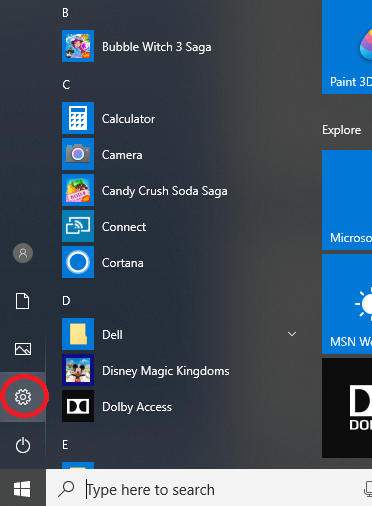
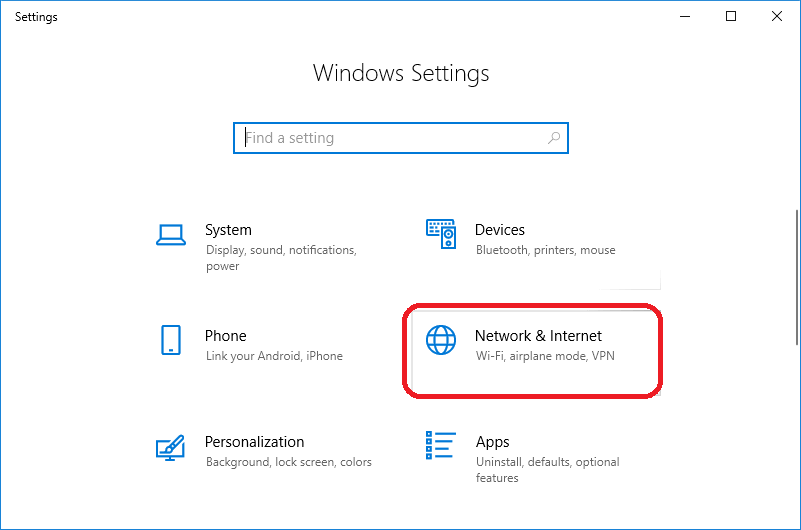
If your system is connected to a WiFi router or device:
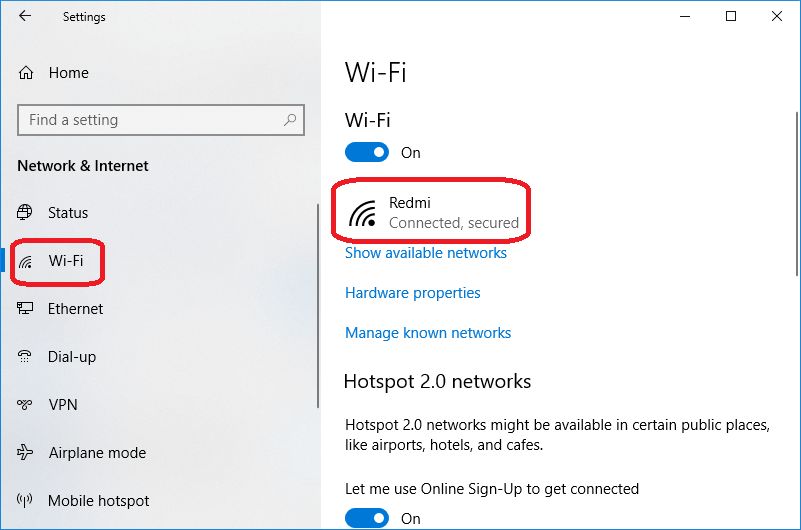
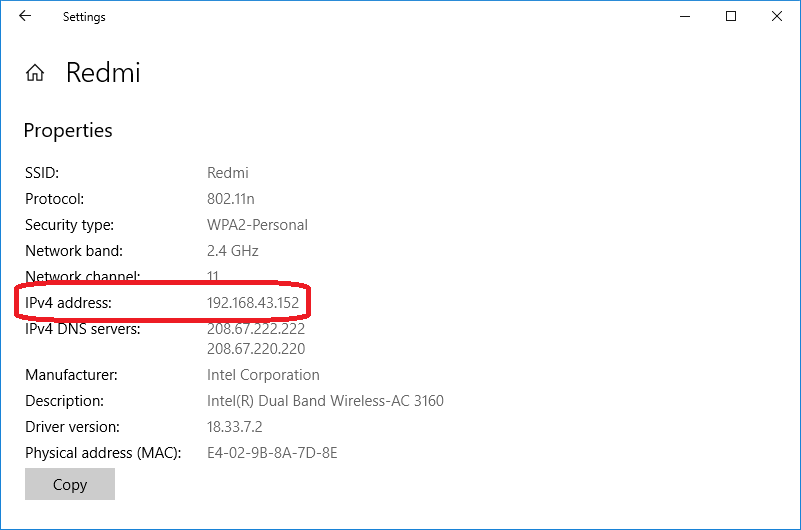
If your system is connected to a wired connection or LAN:
Find the IP address using Command Prompt in Windows 10Follow the steps given below:
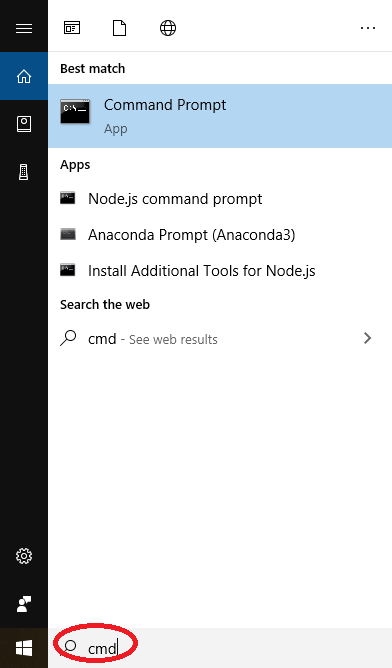
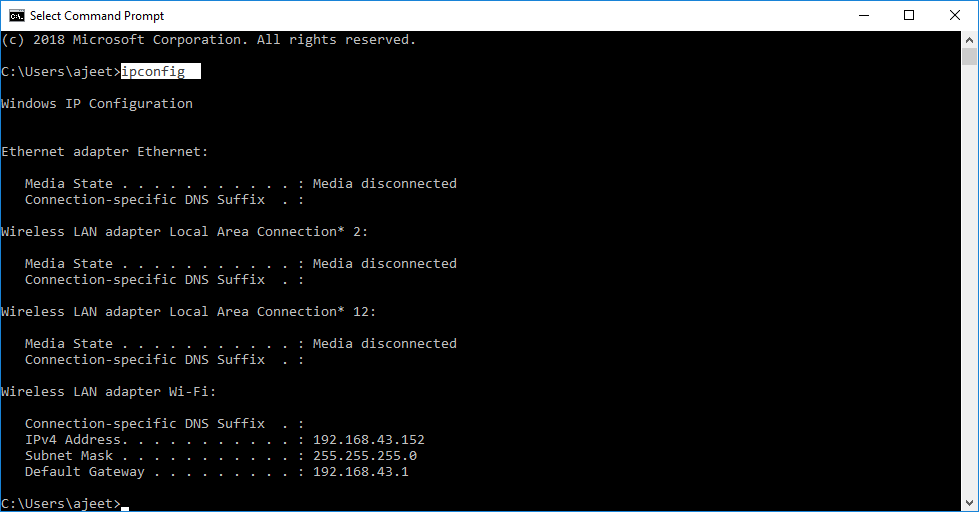
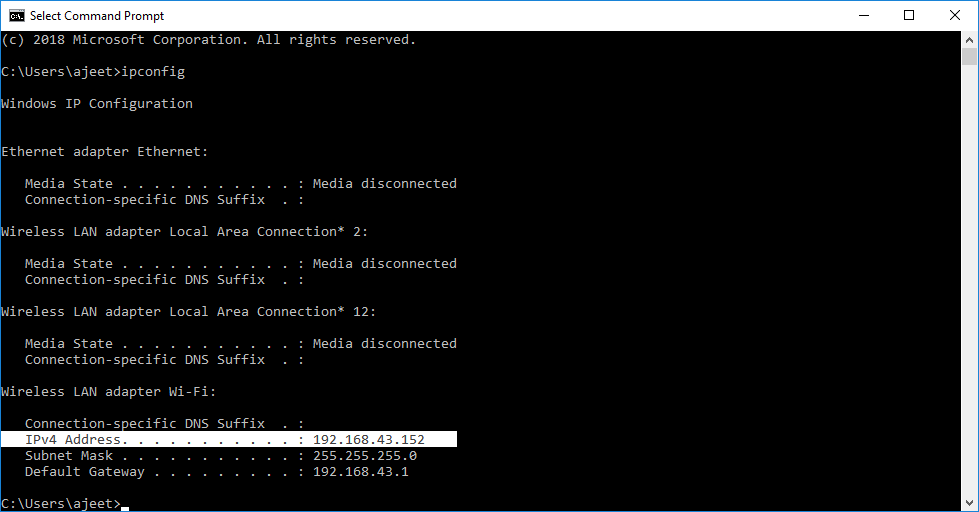
Next TopicWhat is Windows 10 S mode
|
 For Videos Join Our Youtube Channel: Join Now
For Videos Join Our Youtube Channel: Join Now
Feedback
- Send your Feedback to [email protected]
Help Others, Please Share










