How to follow and unfollow a person on FacebookFacebook provides a function called "Follow". We will see the "Follow" button with an "Add as Friend" option on that person's profile if the person has turned on this feature. When we follow someone, we will be able to see his/her post in our news feed. After following someone, we can unfollow them also. These are the following steps to follow someone on Facebook: Desktop: To follow someone1) Login into Facebook AccountFirstly, open the Facebook official website by pasting the https://www.facebook.com/ in the address bar of our preferred web browser. If we are already logged into Facebook, we will directly reach the News Feed page. But if we are not login, then we have to enter the username, phone number, and email address, followed by the password in the given tab. 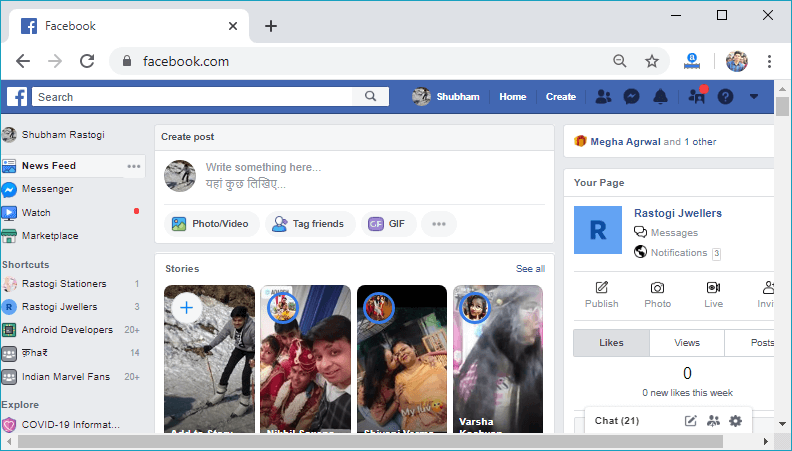
2) Find the FriendNow, we will find the name of the friend by using the search bar. We will type the name of the friend in the search field and press enter. After pressing on the Enter button on the keyboard, a list of the people of the same name will be visible to the screen. 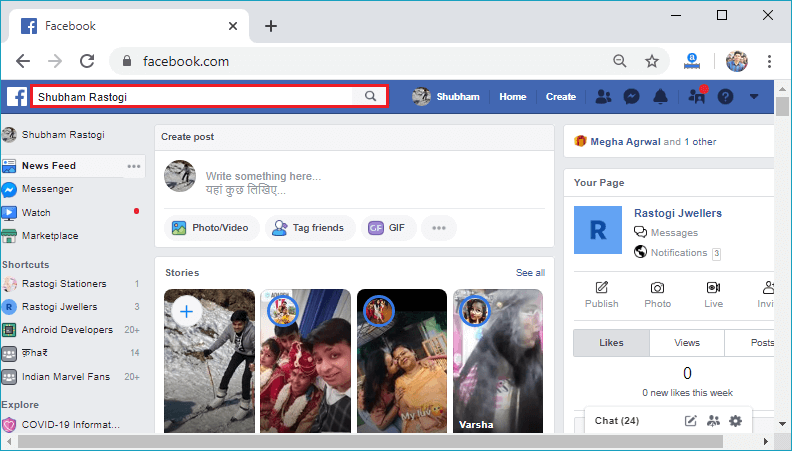
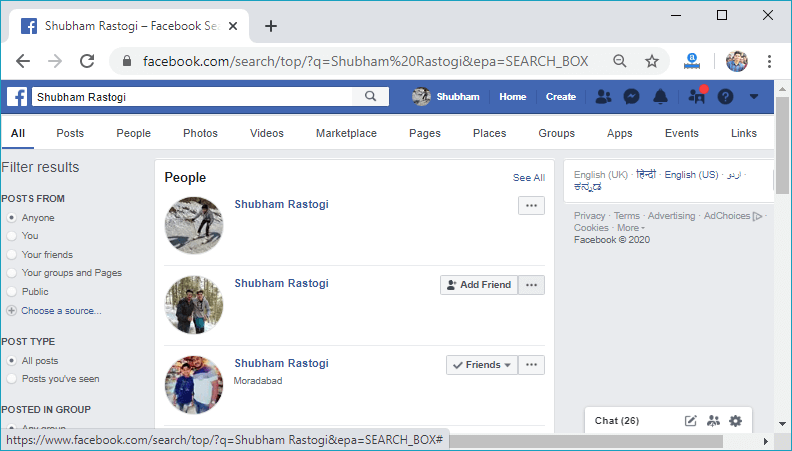
3) Open the profileNow, we will click on the name of that person who we want to follow. In response to this click, the profile of that person will be open. 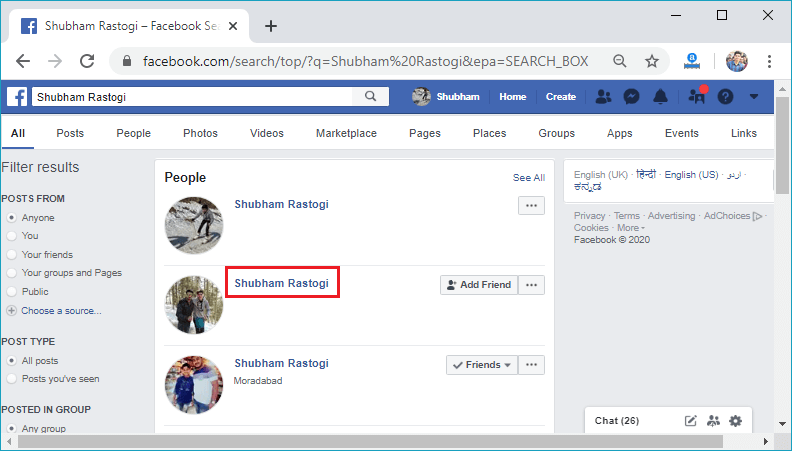
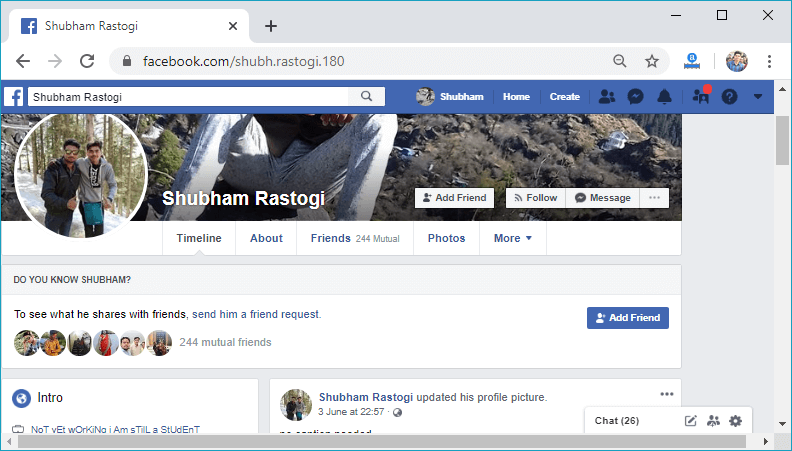
4) Click on the FollowWe will click on the Follow button located at the upper-right corner of the profile. In response to this click, our name will be added to that person's follower list, and we will be able to see all their posts in our news feed. 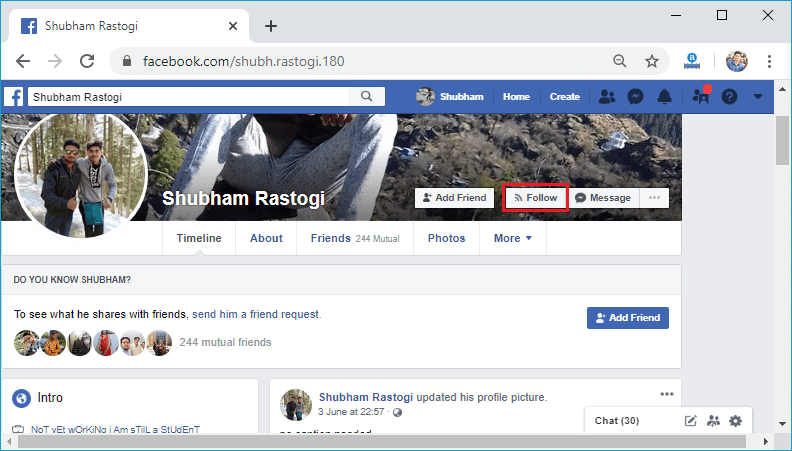
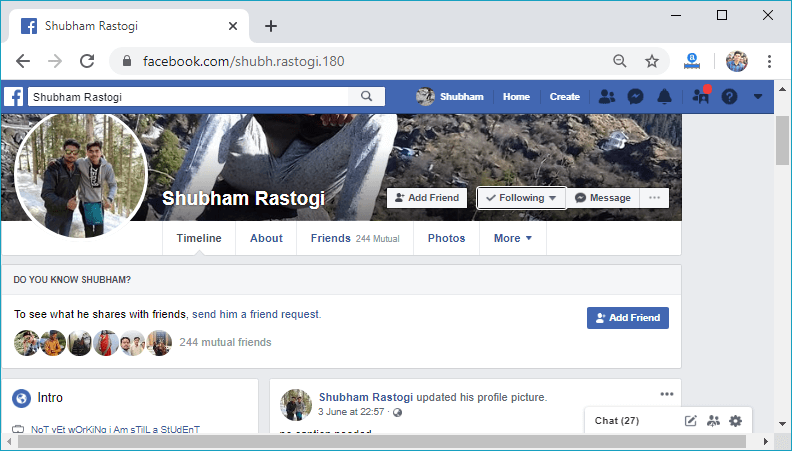
Desktop: To unfollow someoneThe process to unfollow someone on Facebook is quite similar to follow someone. To unfollow someone on Facebook, we have to: 1) Login the Facebook account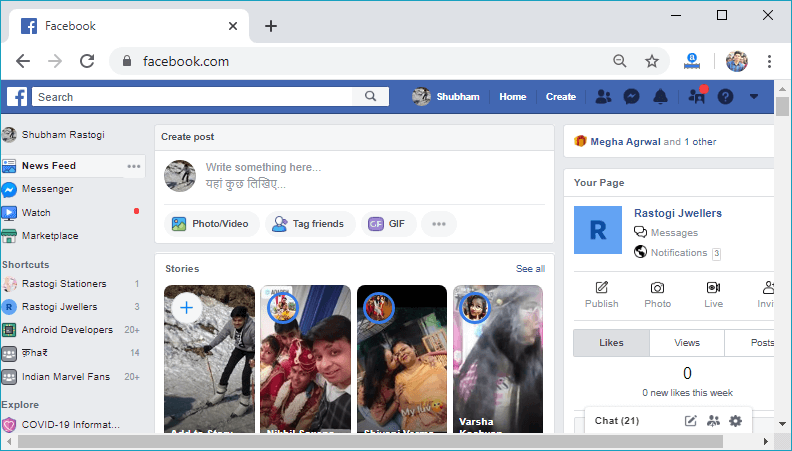
2) Search the friend who we want to unfollow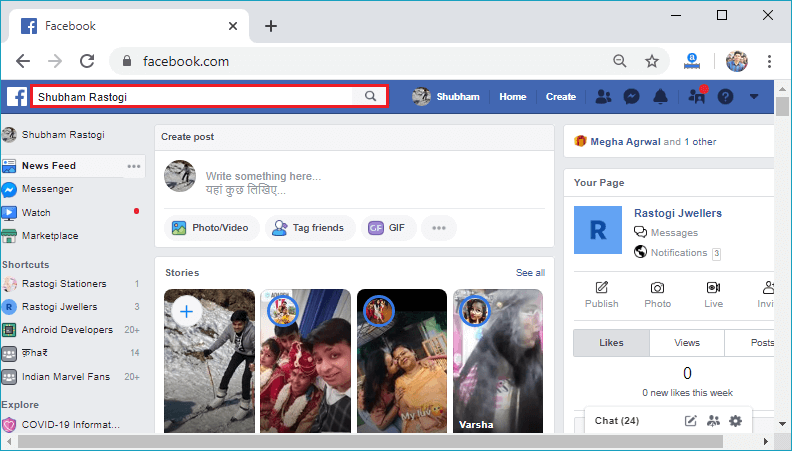
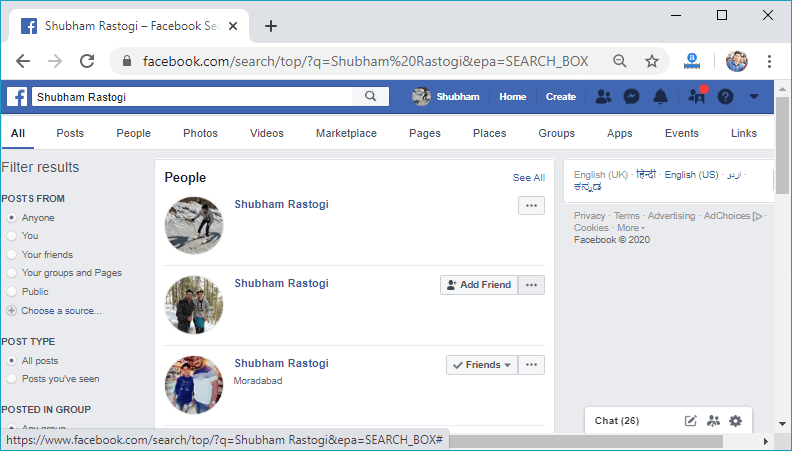
3) Click on the name of that friend.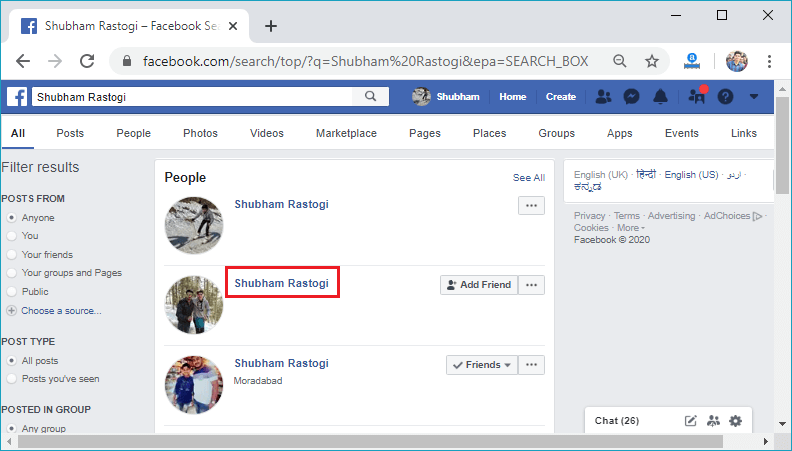
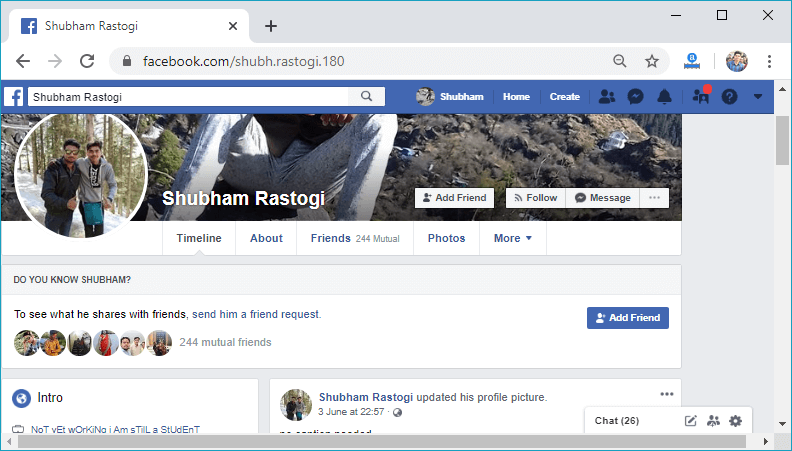
4) Click on the drop-down menu.Click on the drop-down menu located in the same place where the follow button was present. In the simple way, the Follow button will be replaced with the drop-down menu after clicking on the follow button. In response to this click, a list of items will be visible. 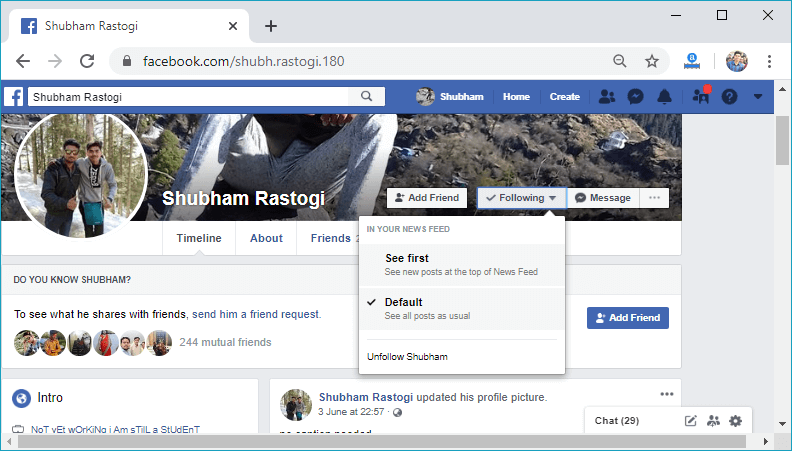
5) Click on the Unfollow <name>After clicking on the drop-down menu, we will click on the Unfollow Shubham located in the list of items. This click will remove our name from the follower list of the friend. 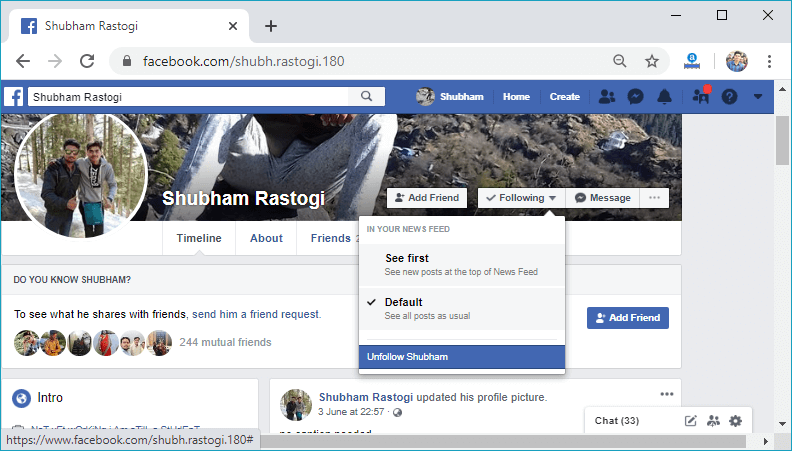
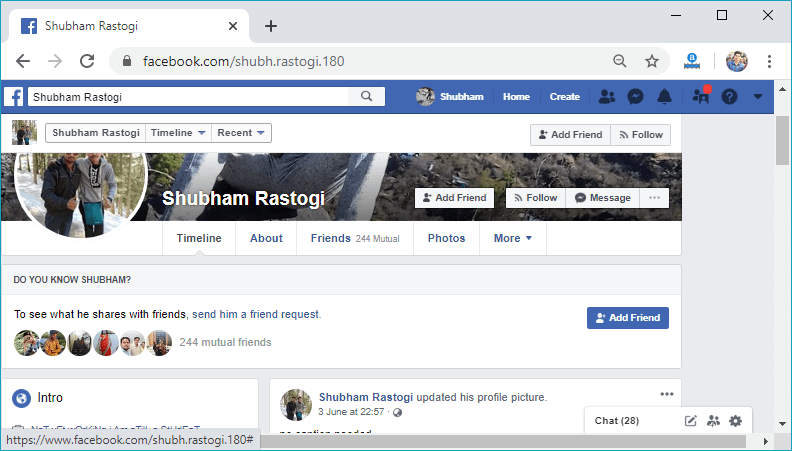
Mobile App: To follow someone1) Login into Facebook AccountFirstly, we will launch the Facebook app and by doing this, we will directly reach the News Feed page. But if we are not login, then we have to enter the username, phone number, and email address, followed by the password in the given tab. 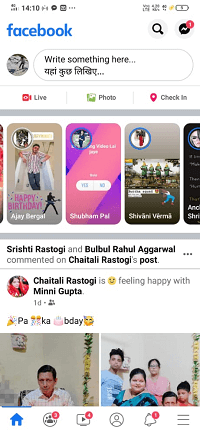
2) Search the friend who we want to follow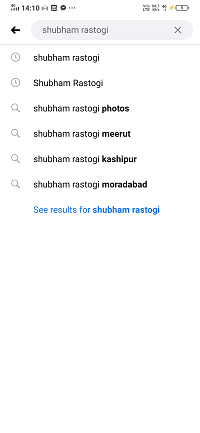 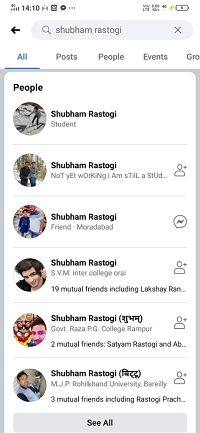
3) Click on the name of that friend who we want to follow: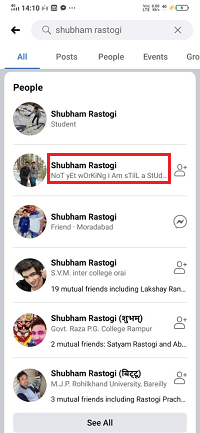 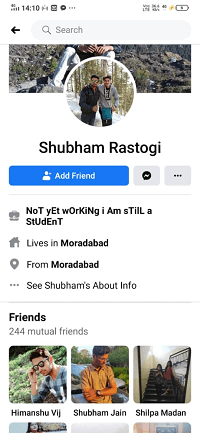
4) Click on the three dots.We will click on the three dots located at the upper right corner of the profile. In response to this click, the Profile Settings page will be open that contains several options. 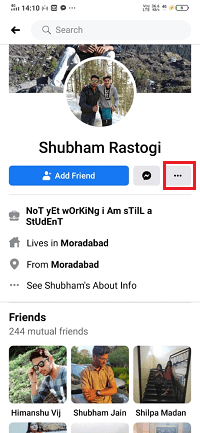 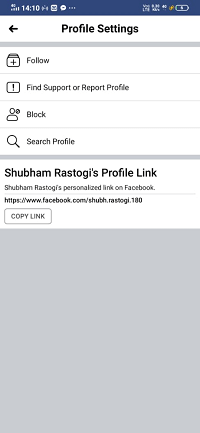
5) Click on the FollowNow, we will click on the Follow option present in the Profile Settings options. In response to this click, our name will be added to that person's follower list, and we will be able to see all their posts in our news feed. 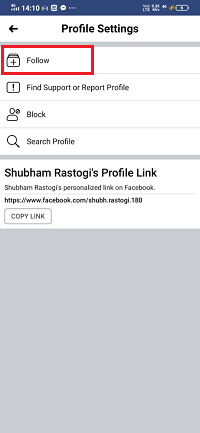 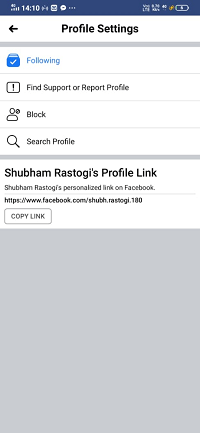
Mobile App: To unfollow someoneFor unfollowing someone on Facebook, the starting few steps are the same as to follow someone on Facebook. Few steps are changed, which are as follows: 1) Login the Facebook account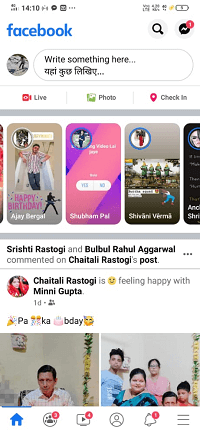
2) Search the friend who we want to unfollow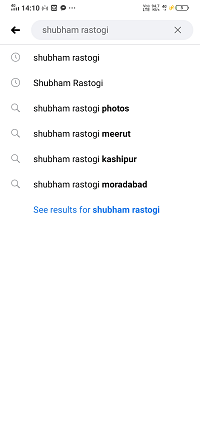 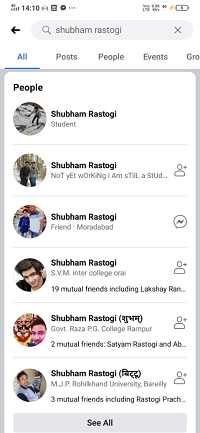
3) Click on the name of that friend.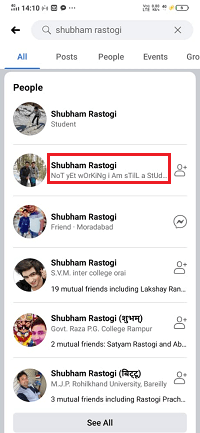 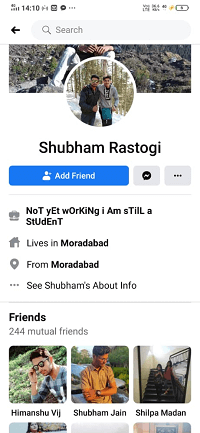
4) Click on the three dots.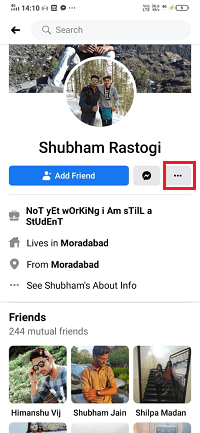 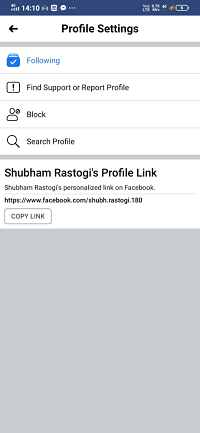
5) Click on the FollowingClick on the Following option present in the Profile Settings options. In response to this click, three options will be visible, i.e., unfollow, default, and see first. 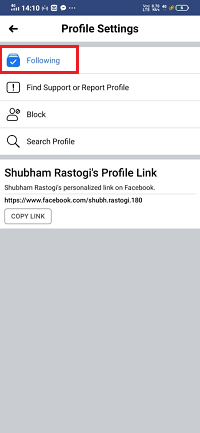 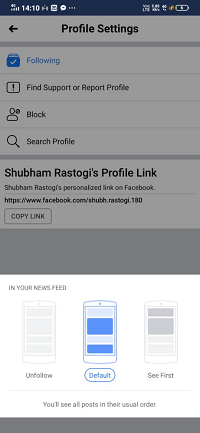
6) Click on the UnfollowNow, we will click on the Unfollow option, and this click will remove our name from the follower list of that friend.  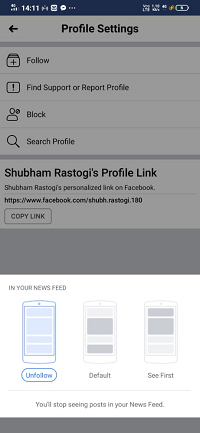
Next TopicHow to poke someone on Facebook
|
 For Videos Join Our Youtube Channel: Join Now
For Videos Join Our Youtube Channel: Join Now
Feedback
- Send your Feedback to [email protected]
Help Others, Please Share










