How to get Marketplace in FacebookFacebook is the best place where people connect with each other. Nowadays, people use Facebook to connect people for buying and selling goods with each other. The Facebook marketplace is visited by more than 450 million peoples to buy and sell groups each month. Facebook introduces the Marketplace for helping people to make more of these connections. The Marketplace is a convenient destination for discovering, buying, and selling items with people in our community. WebsiteFor opening the Marketplace, click on the Marketplace option located on the left side below the profile. 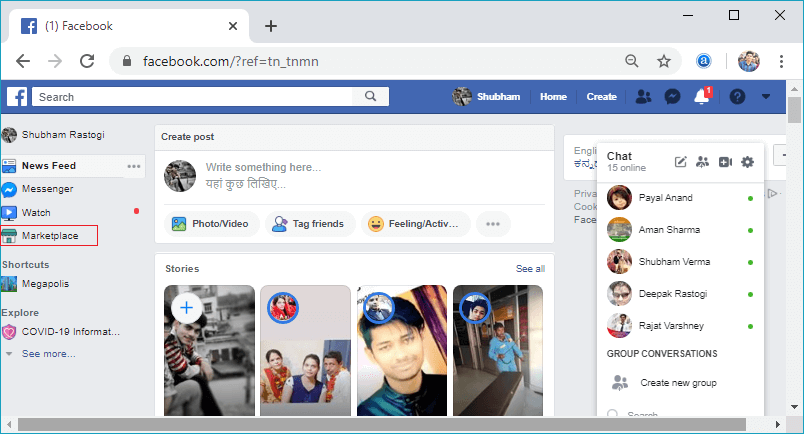
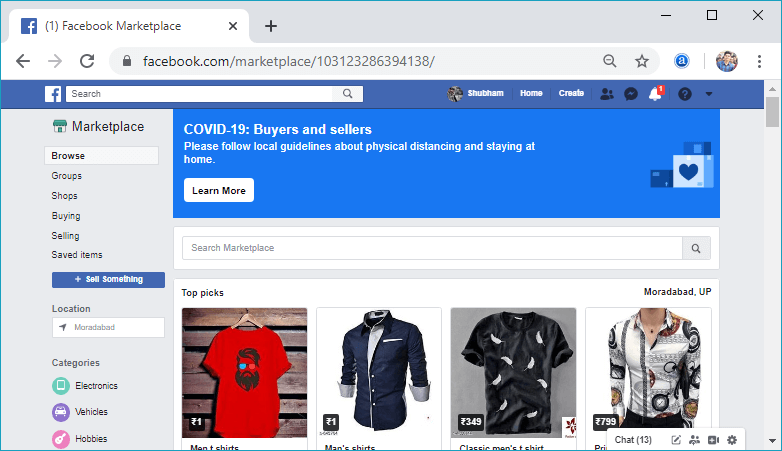
Discovering itemsWhen we click on the Marketplace, a list of selling items will appear. We can filter the items by location and category and can find specific item by search located at the top. We can also browse Household, Electronics, Apparel, and whatever, which is available in a variety of categories. For switching to a different city and to adjust the region which we are looking in, we can use the built-in location tool. 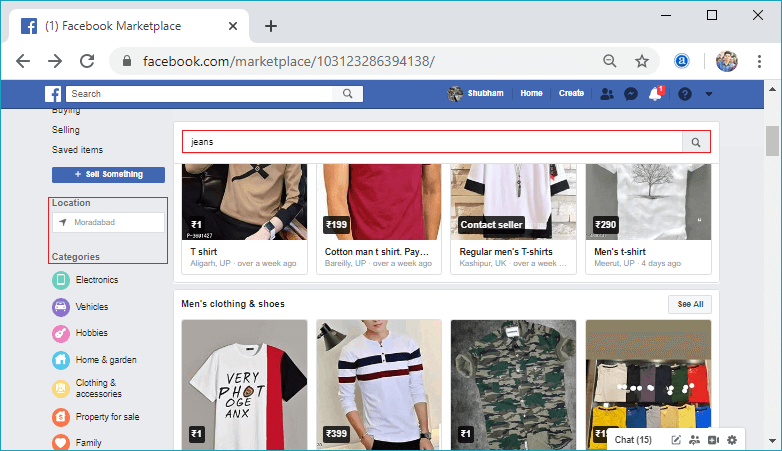
If we want to know more about the item, name, product description, profile photo of the seller, and the general location of the seller, we have to tap or click on the image of the item. If we want to save the item or share the item with another, it is possible by the Save and Share option. 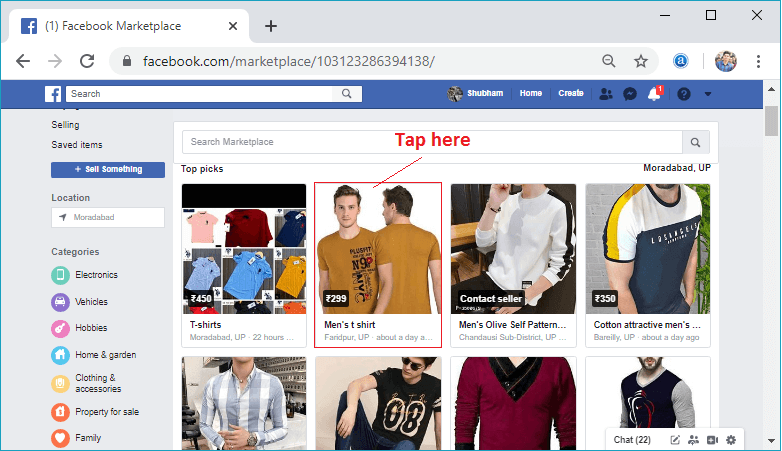
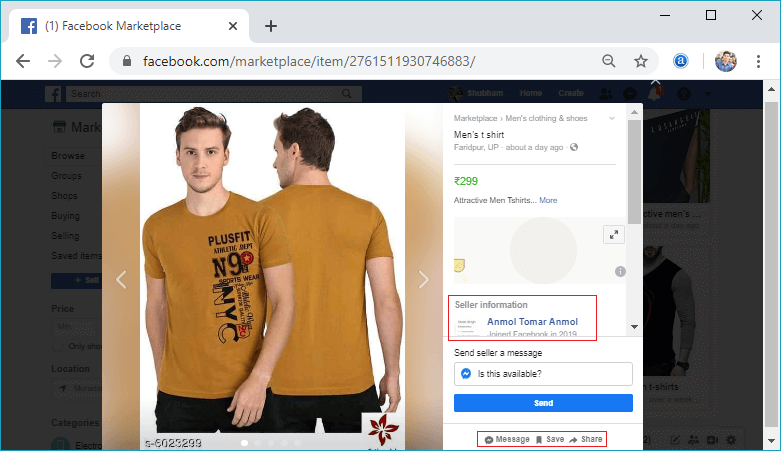
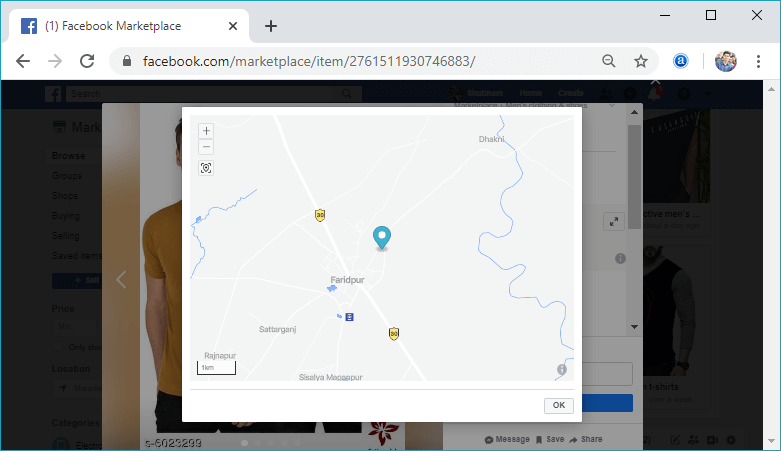
If we are sure to purchase the item from the seller, we will send a direct message from the Marketplace to inform that we are interested and make an offer. From that point, the seller and we can work out the details in any way we choose. The drawback of the Facebook Marketplace is that the payment or delivery of items in the Marketplace is not possible. 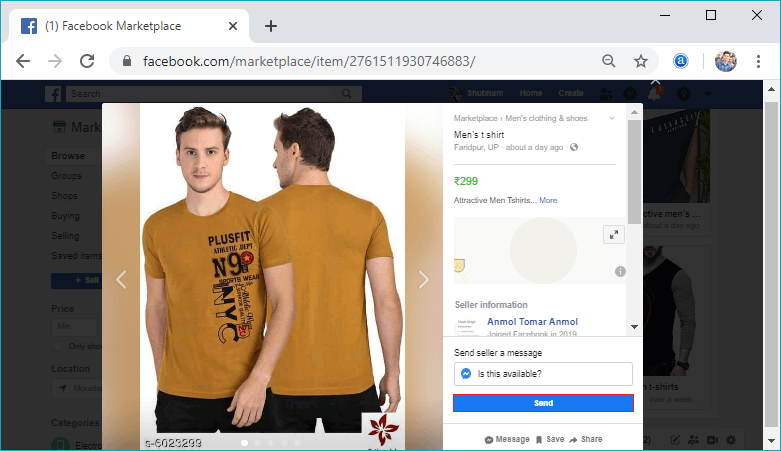
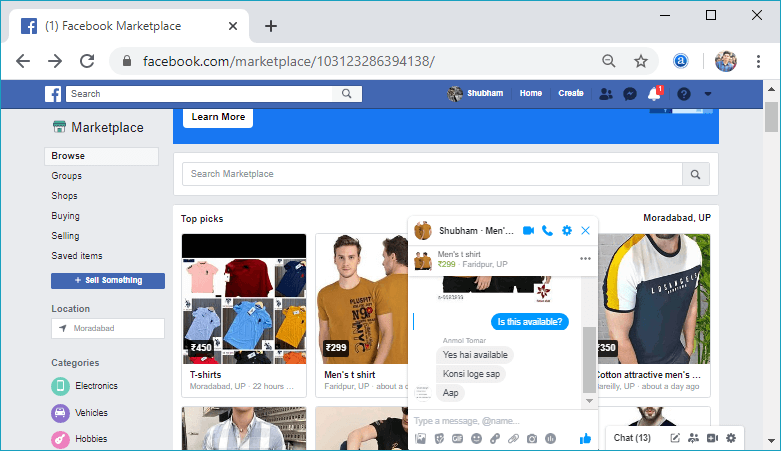
Post Items for SaleThe process of selling an item in the Marketplace is very easy. These are the following steps used to post an item for sale. 1) Click on the Sell Something located at below the Marketplace. 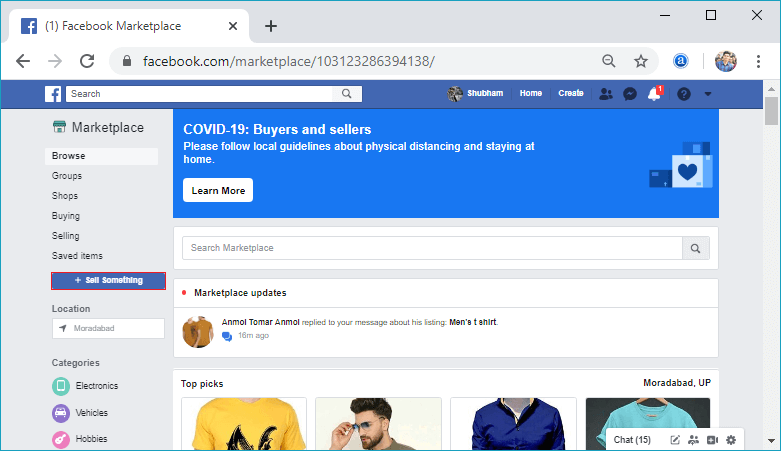
2) After clicking on Sell Something, two options will be visible, i.e., Item for sale, and Properties for sale or rent. And from these two options, we will click on the item for sale. 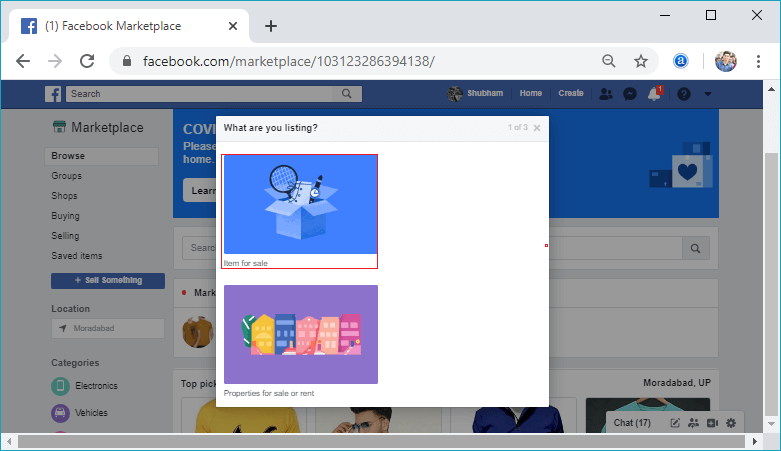
3) After clicking on the item for sale, a description box will open. We will add all information about that product like the place, category, photos, etc. in the description box and click to the Next. 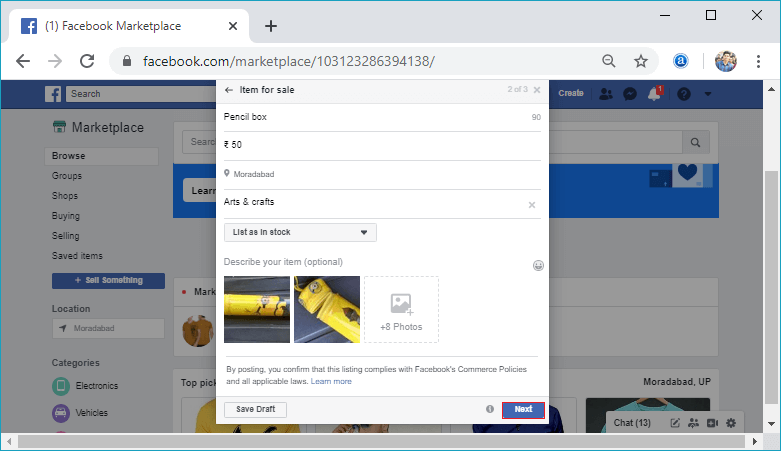
4) After that, click on the Publish button for publishing the post. 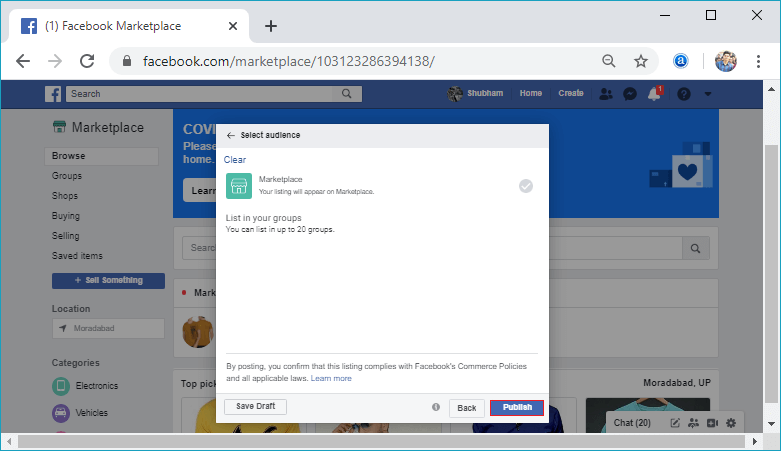
5) Now, go to the Selling section by clicking on the Selling located below the Marketplace, where we want to have our selling item. 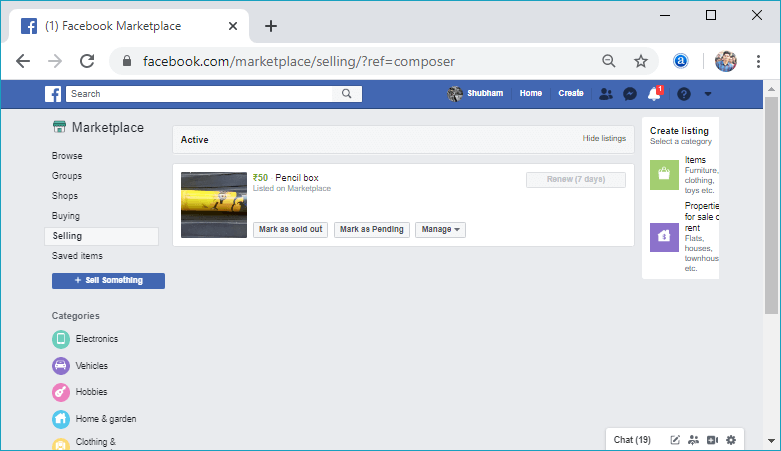
Our item can be found by anyone in our area, and they will message us when they want to buy it. The item section contains all the history of our current and past transactions in the Marketplace. In this section, we can view our saved items, products which we have posted for sale, and all our messages with people. Facebook AppDiscovering items1) Login into Facebook AccountFirstly, launch the Facebook app. By doing this, we will directly reach the News Feed page. But if we are not login, enter the username, phone number, and email address, followed by the password in the given tab. 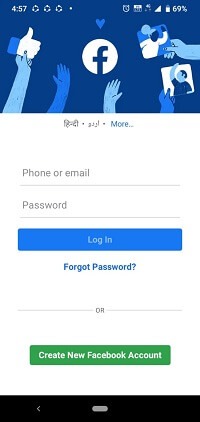 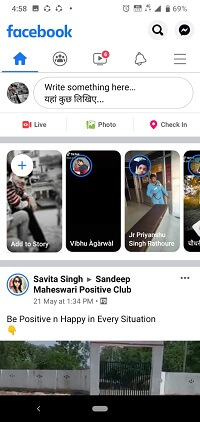
2) Click to the Menu option.After that, click to the Menu option, and in response to this click, a list of options will be visible. 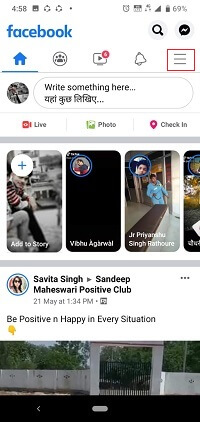
3) Select MarketplaceWe will click to the Marketplace for opening the Marketplace page. 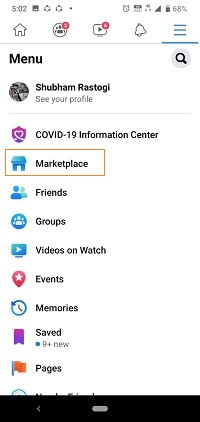
4) Select itemNow, from the list of items, click on the photo of the item to get more details of it. 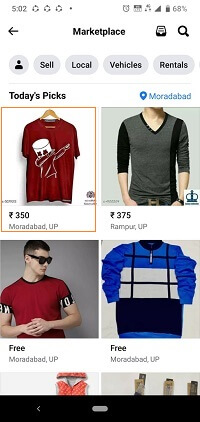 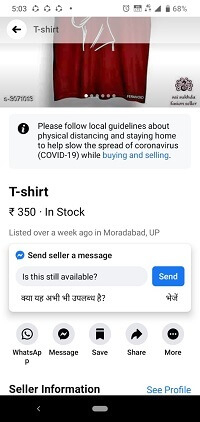
5) Send MessageNow, we will send the message to the seller to inform that we are interested in and make an offer. 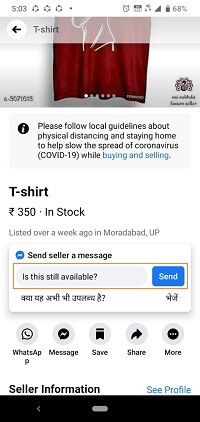
Post item for sale1) Login into Facebook AccountFirstly, launch the Facebook app. By doing this, we will directly reach the News Feed page. But if we are not login, enter the username, phone number, and email address, followed by the password in the given tab. 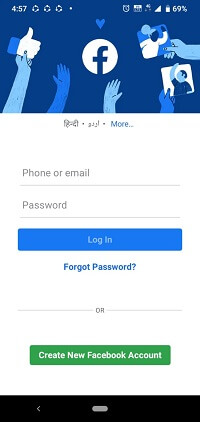 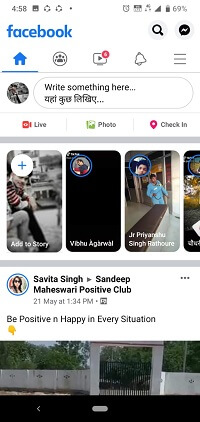
2) Click to the Menu option.After that, click to the Menu option, and in response to this click, a list of options will be visible. 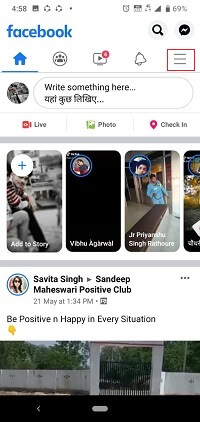
3) Select MarketplaceWe will click to the Marketplace for opening the Marketplace page. 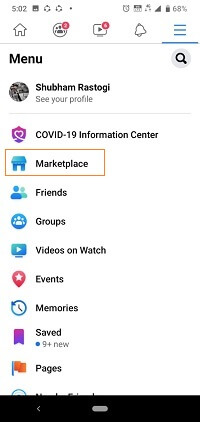
4) Select profileNow, click on the profile icon to enter the commerce profile. 
5) Click to the Create New ListingNow, create a new list by clicking on the Create New Listing. We have to select items, vehicles, or Homes for sale or rent. 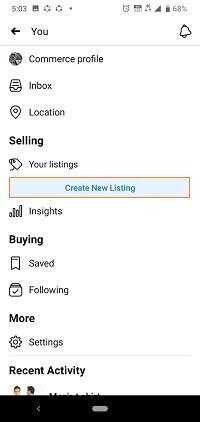 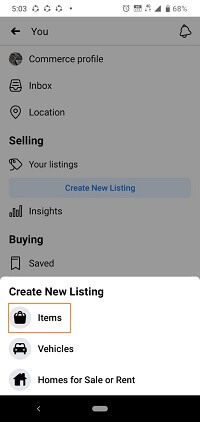
6) Add descriptionWe will add all information about that product like the place, category, photos, etc. in the description and click to the Next. 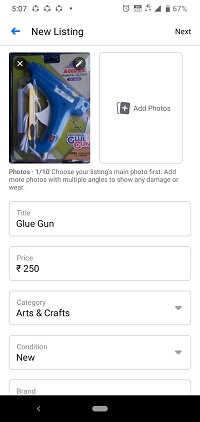
7) PublishWe will publish our product in the Marketplace by simply clicking on Publish, and our item will be added in the list of the selling products. 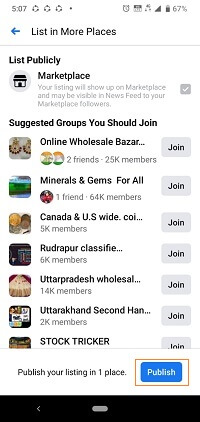 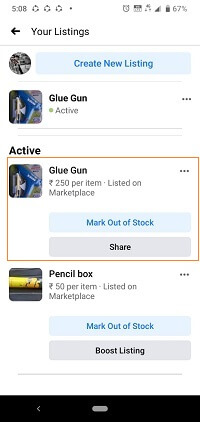
Next TopicHow to make the Facebook account private
|
 For Videos Join Our Youtube Channel: Join Now
For Videos Join Our Youtube Channel: Join Now
Feedback
- Send your Feedback to [email protected]
Help Others, Please Share










