How to Install CakePHP on Ubuntu 16.04 LTS?IntroductionCakePHP is a PHP based open-source web framework. It is used to create dynamic, high-peformance web applications. It is cross-platform and first released on 2005. In this tutorial, we will install CakePHP on Ubuntu operating system. It requires following prerequisite. Prerequisites
CakePHP Installation1) Use the following command to install CakePhp using composer. 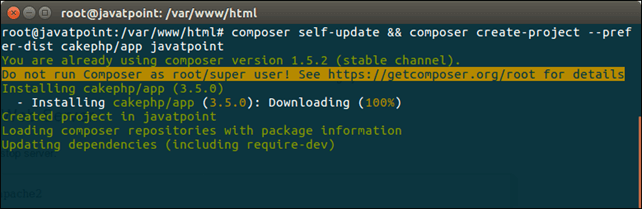
It will create an application javatpoint inside /var/www/html/ directory, because this is our current directory location. 2) Configure Apache Server Open server config file using this command. locate to this code inside the config file. Replace it with the following. 3) Enable rewrite mode. Enter this command to the terminal, it will enable rewrite mode for apache server. 4) Restart server 5) Run Application Open browser and type localhost/javatpoint, and it will show the following output to the browser. 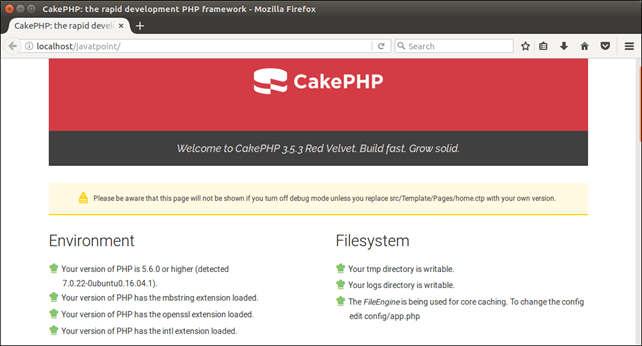
Well, we have installed and setup CakePHP successfully. Now, build application according to the requirement.
Next TopicHow To Install YII In Ubuntu
|
 For Videos Join Our Youtube Channel: Join Now
For Videos Join Our Youtube Channel: Join Now
Feedback
- Send your Feedback to [email protected]
Help Others, Please Share










