How to install Cassandra on Ubuntu 16.04 LTS?IntroductionCassandra is a No-SQL database designed and developed by Apache Software Foundation. It is written in Java and works on cross-platform. It was first released in 2008. This database is known for it's performance and high availability with no single point of failure. It is cross-platform, so can be installed on any operating system. Here, in this tutorial, we will install it on the Ubuntu 16.04 LTS operating system. This whole process requires some prerequisites and includes the following steps. Prerequisites
Cassandra Installation1) Add Cassandra Repository Use the following command to add cassandra repository to /etc/apt/sources.list.d/cassandra.sources.list 2) Add Cassandra Repository Keys 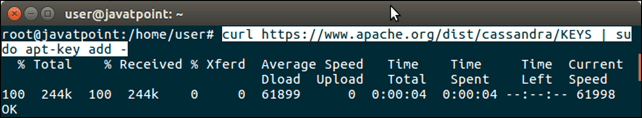
3) Update the repository 4) Install Cassandra 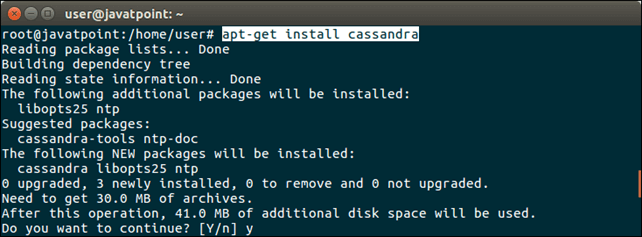
After installation, we can verify that Cassandra is running or not, by using the following command. By default Cassandra service is started. 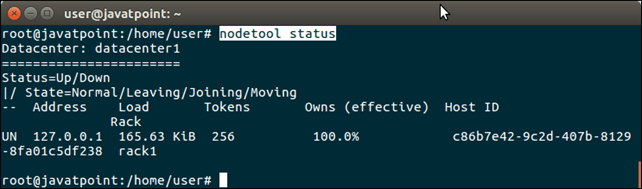
Well, we have successfully installed Cassandra. Now we can perform database operations. Extra InfoFollowing are some useful commands that can be used to manage Cassandra database. Start CassandraUse the following command to start Cassandra. Stop CassandraUse the following command to stop Cassandra. Restart CassandraUse the following command to restart Cassandra service. Cassandra StatusUse the following command to check running status of Cassandra. 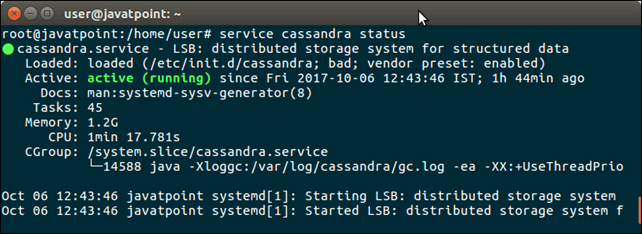
Cassandra file storage path
Next TopicHow To Install Apache In Ubuntu
|
 For Videos Join Our Youtube Channel: Join Now
For Videos Join Our Youtube Channel: Join Now
Feedback
- Send your Feedback to [email protected]
Help Others, Please Share










