How to Install Drupal on CentOSIntroductionDrupal is a free and open source content management framework based on PHP. It is distributed under the open source GNU General Public License. As of November 2017, Drupal community is composed of more than 1.3 million members. In this tutorial, we will learn the process involved in installing Drupal on CentOS. Prerequisites
InstallationInstallation includes following steps. 1. Download Compressed File Execute the following command to download the compressed file of Drupal. 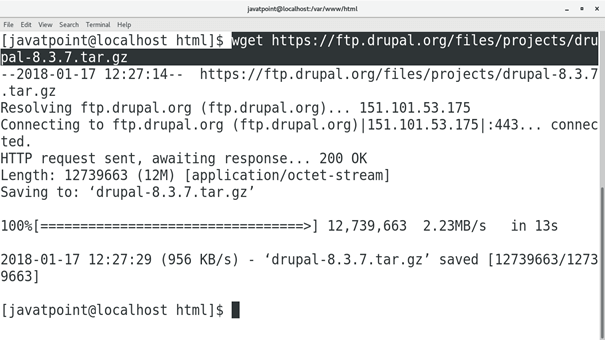
Execute the following command to extract the file downloaded from the internet. 2. Create Database Execute the following query on the MySQL shell to create the database which is to be used by Drupal. 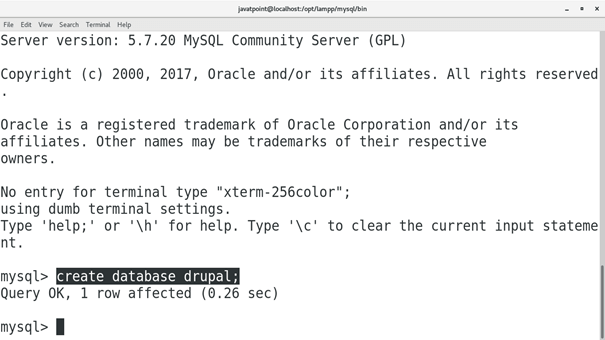
3. Start the Development Server Change the current working directory to the Drupal directory and execute the following command to start the PHP development server which is listening on port no. 8082 (in my case) 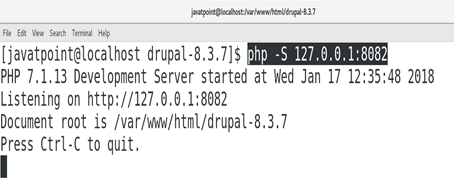
4. Access Drupal on browser Just type localhost:8082 in the browser's search bar to access Drupal on browser. 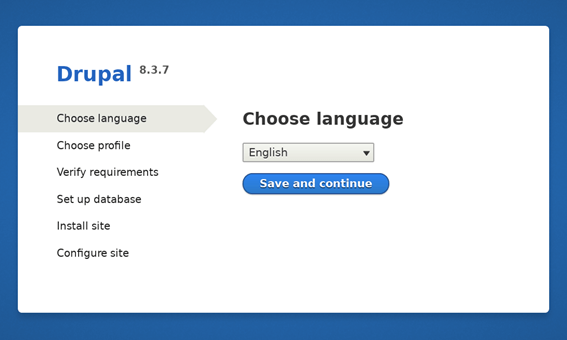
Choose the language and click Save and continue 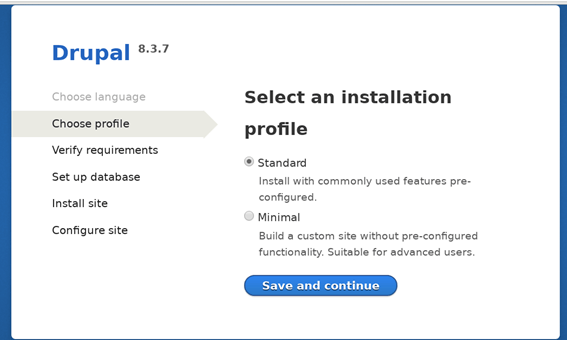
This step prompts to choose the installation profile either standard or Minimal. We can choose anyone and just click Save and continue to proceed. 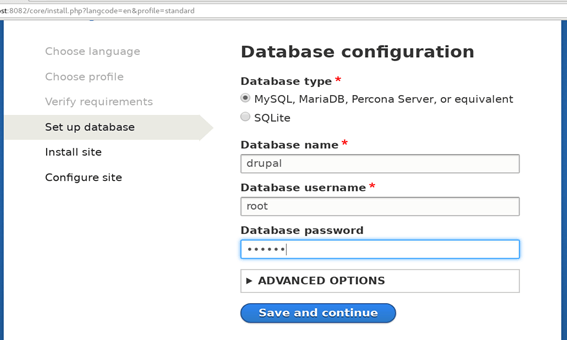
This step prompts to enter the database details. Fill the database details and click save and continue. 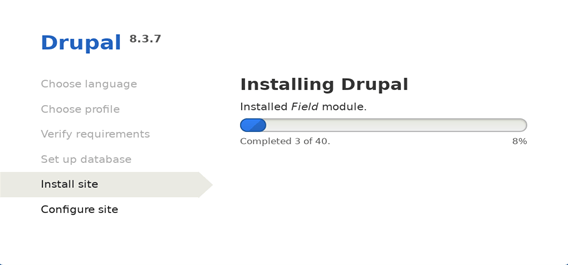
Drupal is now installing on our CentOS. 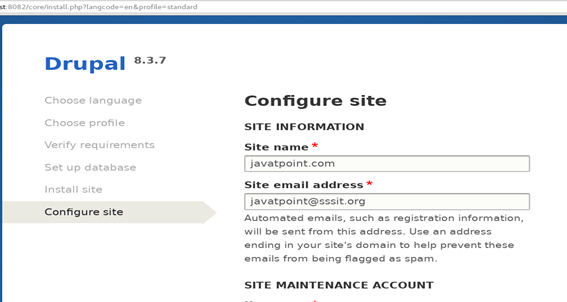
This part of the installation includes the configuration of our website. Just fill the website details such as username, password, and Email address. Click Save and continue to proceed further. 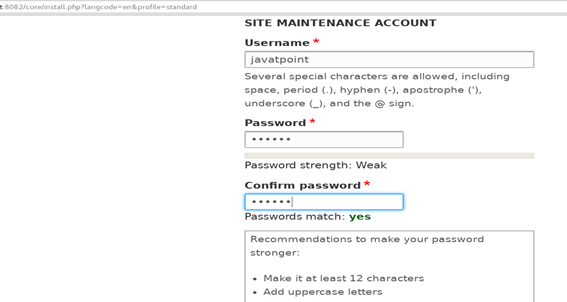
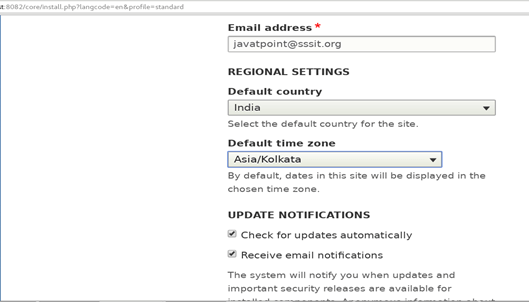
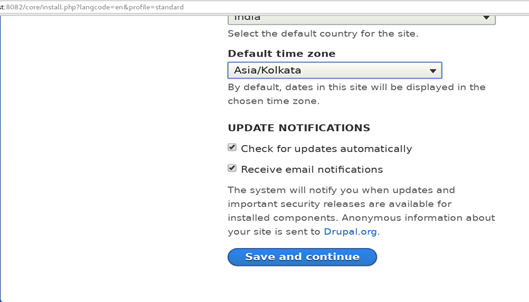
Now, we got Drupal installed on our CentOS. We need to login to our website by using the credentials which we have just filled such as username and password. 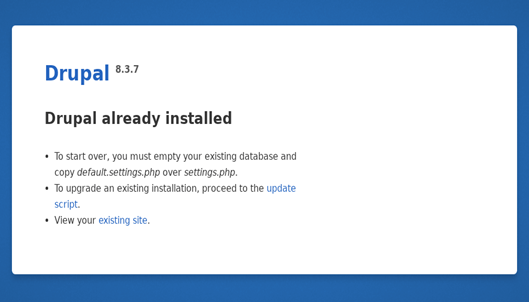
Just fill the username and password to login to Drupal. 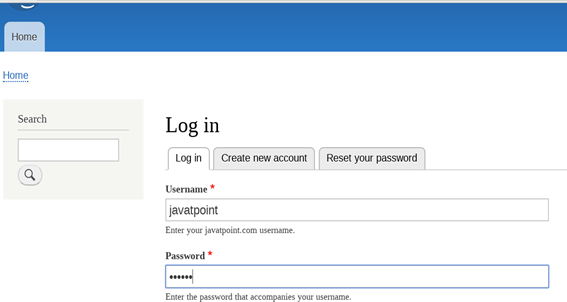
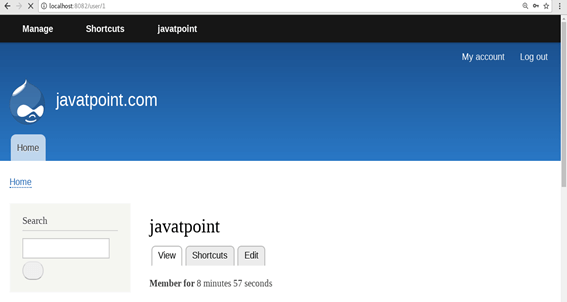
Hence, we have successfully installed and get started with Drupal.
Next TopicInstall Node.js
|
 For Videos Join Our Youtube Channel: Join Now
For Videos Join Our Youtube Channel: Join Now
Feedback
- Send your Feedback to [email protected]
Help Others, Please Share










