How to Install Glassfish on CentOSIntroductionGlassFish is an application server started by Sun Microsystems for Java Enterprise Edition which is now acquired by Oracle Corporation. It is a free software that is released under two free software licenses. The one is common development and distribution license and the other is GNU general public license. Sun Microsystems launched this project in June 6, 2005. First version of the project was released on May 4, 2006. In this tutorial, we will install Glassfish on our CentOS Prerequisites
Installation1) Download and Extract Glassfish Download Glassfish4 by clicking the link http://download.oracle.com/glassfish/4.1.1/release/glassfish-4.1.1.zip This will download a zip file containing glassfish version 4.1.1. We need to extract this file by using following command. 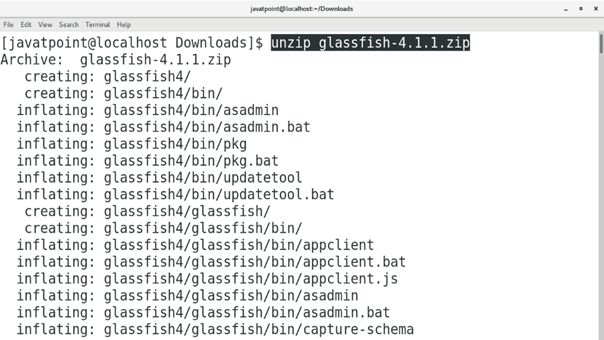
2) Start the Glassfish Domain An executable script file named as asadmin is located inside Downloads/glassfish4/bin/. To start the glassfish server, we need to execute that file. For this purpose, we can either change our directory or can give the absolute path of the file as command. 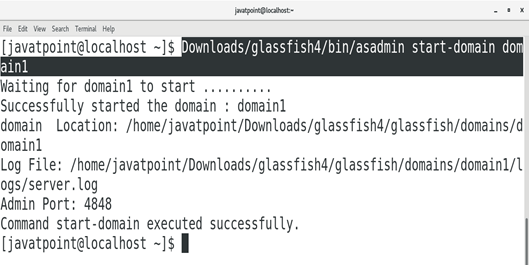
3) Accessing Glassfish on browser We need to just type localhost:4848 in the browser's search bar to access glassfish on browser. 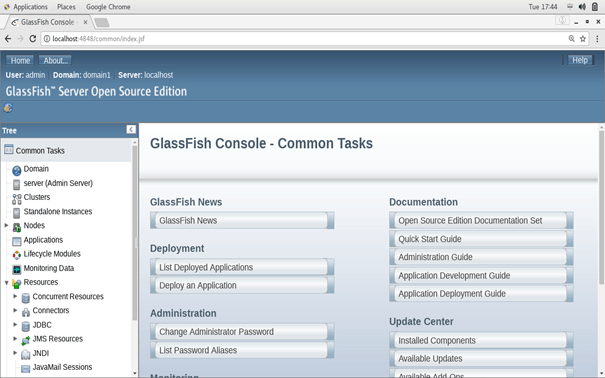
Hence, we have accessed glassfish on browser. Now we can deploy and manage our web applications. 4) Stop Glassfish Domain To stop Glassfish domain, use the following command: 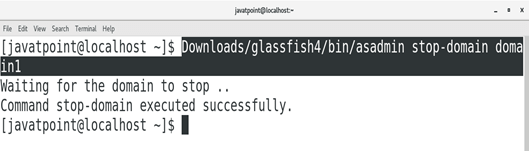
Hence, we have installed and get started with Glassfish version 4.
Next TopicInstall LAMP
|
 For Videos Join Our Youtube Channel: Join Now
For Videos Join Our Youtube Channel: Join Now
Feedback
- Send your Feedback to [email protected]
Help Others, Please Share










