How to Install Google Chrome on CentOSIntroductionGoogle Chrome is a freeware web browser developed by Google and released in September, 2008. It is the main component of Chrome OS. Originally, it was developed for Microsoft Windows and later ported to Linux, MacOS, iOS and Android. Google releases its source code under the Chromium open source project. In this tutorial, we will install Google Chrome on CentOS. Prerequisites
InstallationInstallation includes following steps. 1) Update the local repository index of Yum Use the following command to update the local repository index of Yum installer. 2) Add the Google Yum Repository Create a file named as google-chrome.repo inside /etc/yum.repos.d/ and add the following lines of code to this. 3) Install Google Chrome Use the following command to install Google Chrome on CentOS. 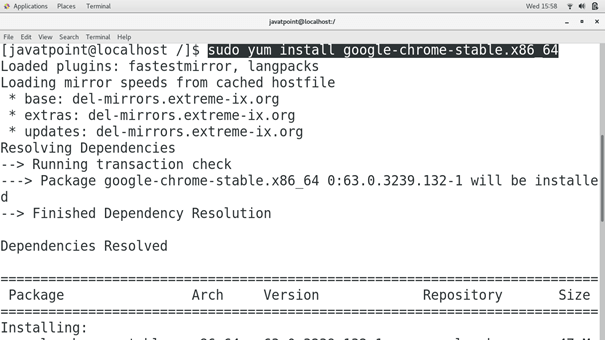 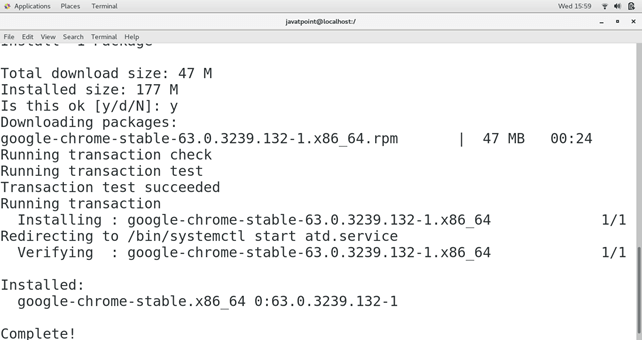
4) Launch the Application Type google-chrome & to launch google chrome Application on CentOS. 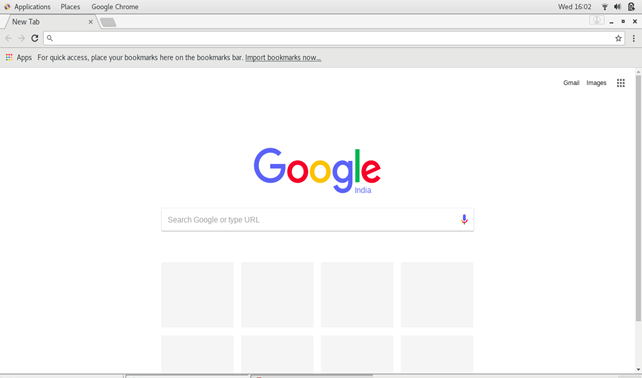
Hence, we have successfully installed and get started with Google Chrome.
Next TopicInstall VIM
|
 For Videos Join Our Youtube Channel: Join Now
For Videos Join Our Youtube Channel: Join Now
Feedback
- Send your Feedback to [email protected]
Help Others, Please Share










