How to Install Notepadqq on CentOSIntroductionNotepadqq is a text editor that is designed by developers to note down daily tasks. It supports more than 100 languages. In this tutorial, we will install Notepadqq on CentOS. Prerequisites
InstallationInstallation includes following steps. 1. Download sea-devel.repo Execute the following command to download Sea-devel repository inside /etc/yum.repos.d/ which is necessary for the installation of Notepadqq on CentOS. 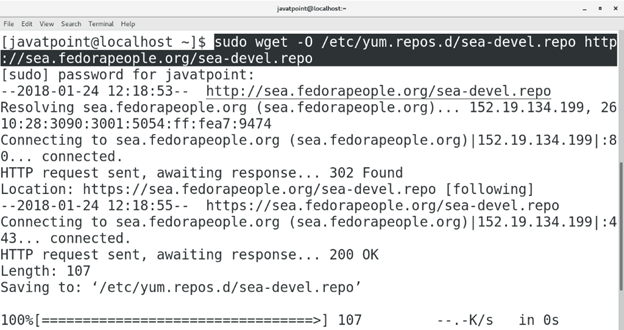
2. Install NotePadqq Execute the following command to install notepadqq on CentOS. 
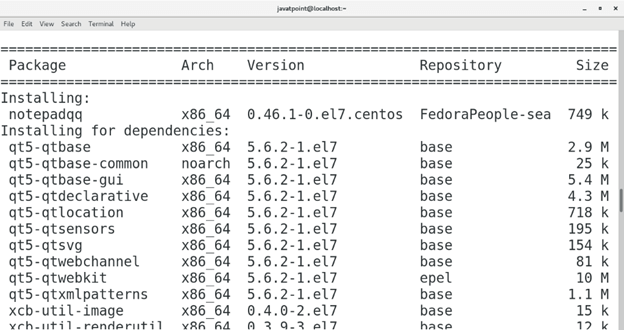
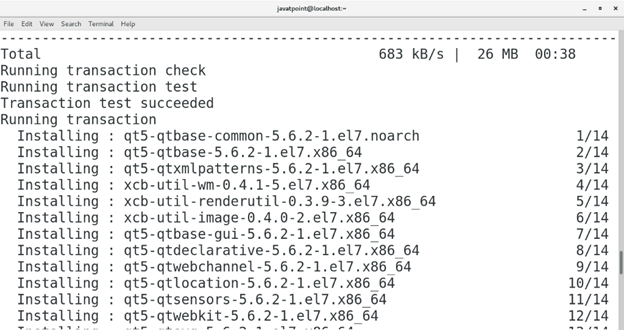
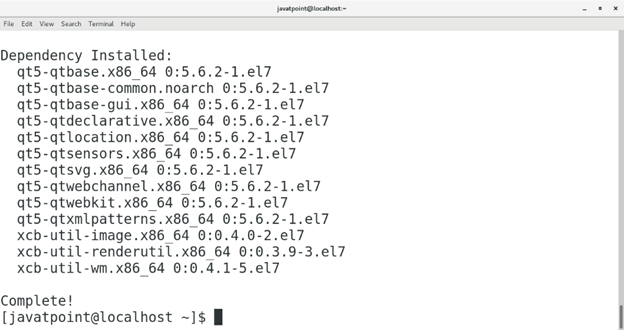
3. Run the Application Now, notepadqq is installed on our system, we can access it by just typing notepadqq on the terminal. This will open the Application as shown below. 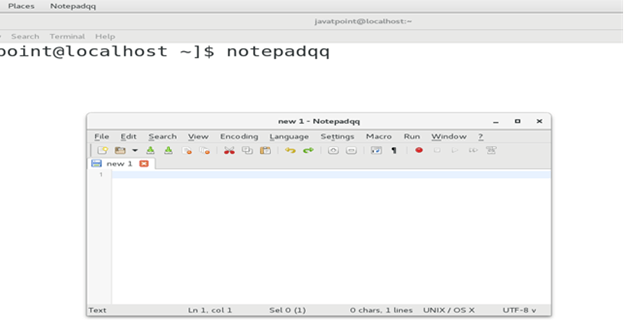
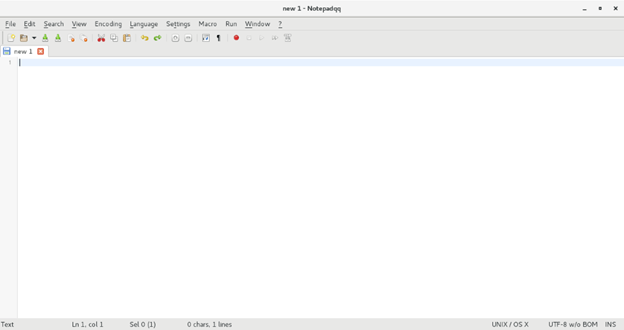
Hence, we have installed and get started with notepadqq on CentOS.
Next TopicInstall Bluefish
|
 For Videos Join Our Youtube Channel: Join Now
For Videos Join Our Youtube Channel: Join Now
Feedback
- Send your Feedback to [email protected]
Help Others, Please Share










