How to Install Swift on Ubuntu 16.04 LTS?IntroductionSwift is a general purpose, protocol-oriented programming language. It was designed and developed by Apple Inc. Apple released it initially on 2, June 2014. The current version of Swift is 4.0, it uses .swift file extension. We can install Swift on Ubuntu, in this tutorial, we are installing it. This whole process includes the following steps. Prerequisites
Swift Installation1) Install required dependencies: 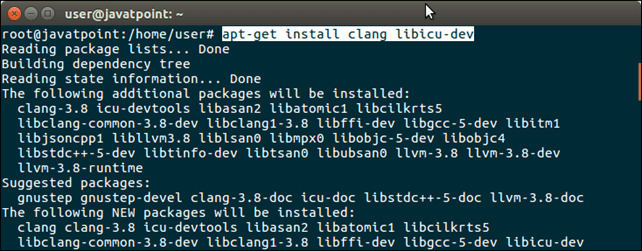
2) Download the latest binary from https://swift.org. 3) When installing first time, import PGP keys. We can skip this option, if we have installed Swift in past. 4) Verify PGP Signature The .tar.gz Swift archive that we downloaded for Ubuntu is signed using GnuPG with one of the keys of the Swift open source project. It is recommended to verify the signature before using the software. 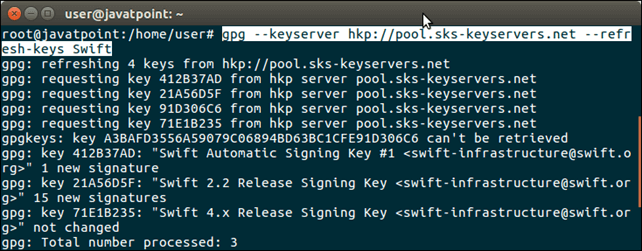
Now, use signature file to verify the archive . 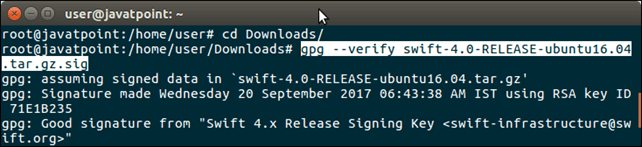
5) Extract the Downloaded Archive 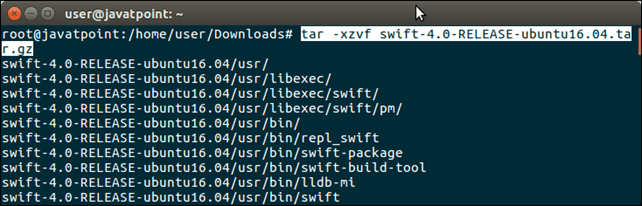
6) Rename and Move Archive 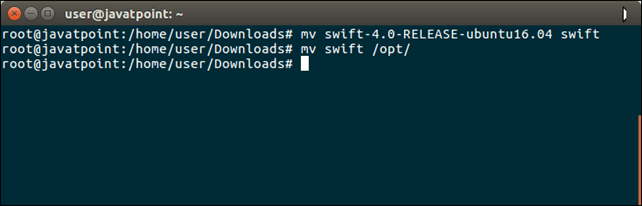
7) Export Path and Run Swift 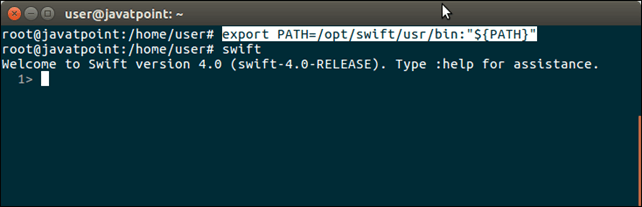
Well, we have installed Swift successfully on Ubuntu 16.04 LTS.
Next TopicHow To Install MySql In Ubuntu
|
 For Videos Join Our Youtube Channel: Join Now
For Videos Join Our Youtube Channel: Join Now
Feedback
- Send your Feedback to [email protected]
Help Others, Please Share










