How to Install VLC on CentOSIntroductionVLC is an open source, cross platform media player which supports many video and audio compressing methods and file formats. It was developed by VideoLan and first released under GNU public license in February, 2001. In this tutorial, we will learn the process involved in the installation of VLC on CentOS. Prerequisites
InstallationInstallation includes following steps. 1. Install RPM Fusion In order to install VLC on CentOS, we need to first install RPM Fusion repository by executing the following command. 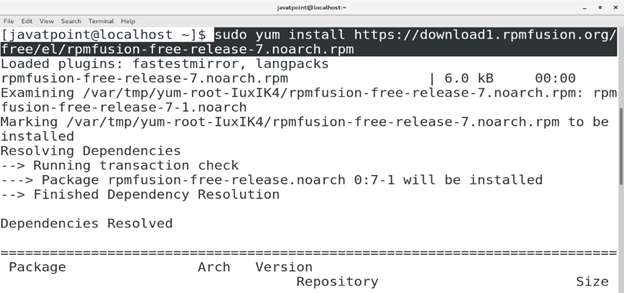
2. Install VLC Execute the following command to install VLC on CentOS. 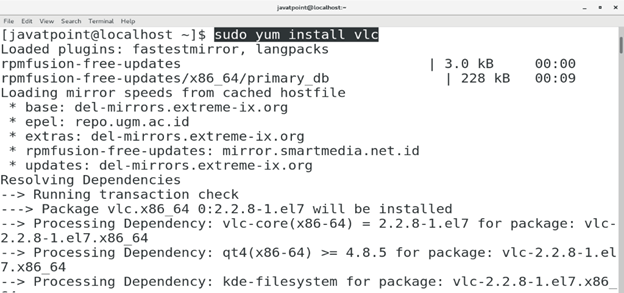
3. Test VLC We can check whether VLC has been successfully installed on our CentOS or not by just typing vlc on the terminal. 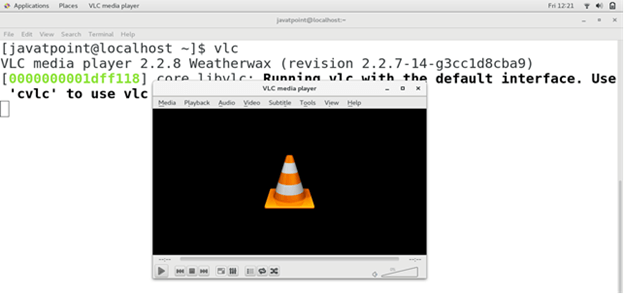
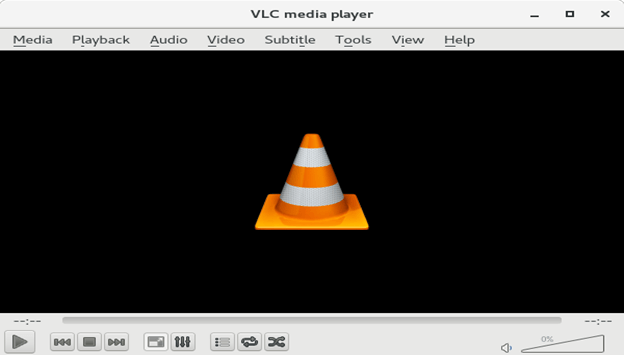
Hence, we have installed and get started with VLC on CentOS 7. Now we can play music and videos with VLC media player.
Next TopicInstall GIMP
|
 For Videos Join Our Youtube Channel: Join Now
For Videos Join Our Youtube Channel: Join Now
Feedback
- Send your Feedback to [email protected]
Help Others, Please Share










