How to Install Zend on CentOSIntroductionZend framework is an open source, object-oriented web application framework based on PHP5 and licensed under new BSD License. Zend framework provides support of the Model View Controller to its users. It is basically the collection of PHP-based packages. In this tutorial, we will install Zend framework on our CentOS. Prerequisites
InstallationInstallation includes following steps. 1. Install Zend using Composer Installing Zend Framework is very easy. We just need to execute a simple command as follows. 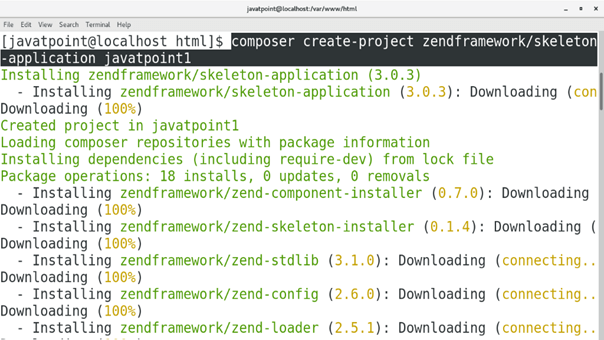
2. Start the development server Change the current working directory to javatpoint1/public by typing cd javatpoint1/public and execute the following command. 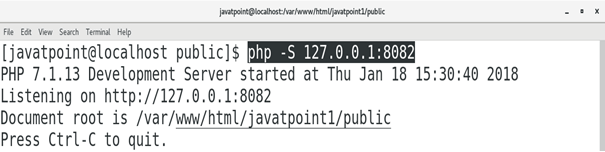
3. Access on localhost We can access Zend on localhost by just typing localhost:8082 in the browser's search bar. 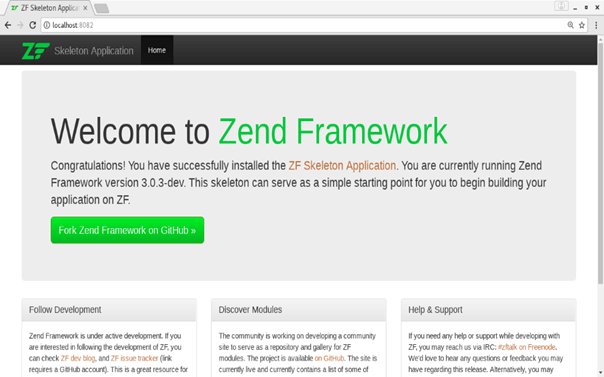
Hence, we have installed and get started with Zend Framework.
Next TopicInstall Yii
|
 For Videos Join Our Youtube Channel: Join Now
For Videos Join Our Youtube Channel: Join Now
Feedback
- Send your Feedback to [email protected]
Help Others, Please Share










