How to invite people to like your Facebook page
Facebook now has over 2.5 billion+ monthly active users. As a small business owner and the brand manager, there is a perfect opportunity you will be able to reach and connect with your target audience through Facebook. You can have the most tempting Facebook page in the world with significant graphics, cool videos, a cover image featuring you, and many more. You can even have really fabulous creative posts. Facebook page is one of the most attractive features of the giant that makes it suitable for everyone to build up a strong bond with the audience. Creating an account on Facebook is free, similarly creating a Facebook business page is also free, and it means no user has to pay any cost for sharing the content on the page. In some cases, when someone needs special attention or effects of third party services, it might be possible it has to pay something for that. The Facebook page becomes a need for any brand or business, as though they can easily reach 750 million users at the same time. As per the report, 1.75 billion users are connected to small businesses globally. A Facebook business page provides us a free opportunity to increase our brand value and help us to increase sales on Facebook. If you have created a fan page or a new business page on Facebook, you should have a specific logo and a cover photo that makes your page attractive and helps to attract more audiences. After now, you need to complete all the "about" sections that allow your page to looks impressive. Your Facebook page somehow represents your business on Facebook, similar to the shop keepers sell their product to the audience, in the same way, you can tell your viewers about your product features, brand, and content and so on to get the positive feedback and best results. Facebook gives you the freedom to take care of your pages per your convenience and also manages consumers needs by providing a fraction of time on the Facebook page each day. You can also manage your Facebook page on a mobile phone application. Facebook allows you to invite people to like your page whom you want to wish. Asking people through invitation options is the best feature to promote any business. This "invite" option not only supports you to reach a huge audience but also shows them what you have started. Facebook recently just rolled out a handy new feature that allows you to invite everyone to like your page. If you are interested in gaining more likes on your Organization Facebook Page, it is very simple. Although genuine likes are more challenging to achieve on Facebook these days, inviting Facebook friends to like your Facebook page is a powerful way to start building a huge audience. If you are facing trouble in inviting people or the people you want to invite ( to like your Facebook page) are not your Facebook friends, in this tutorial, we will cover everything you need to know to invite people to like your page. Follow these steps to invite people to like your Facebook page: On Android:Open the Facebook app:Open your mobile phone application page and open the Facebook app; it is a white color "f" with a blue background. Doing this, you will directly reach on Facebook News Feed page. 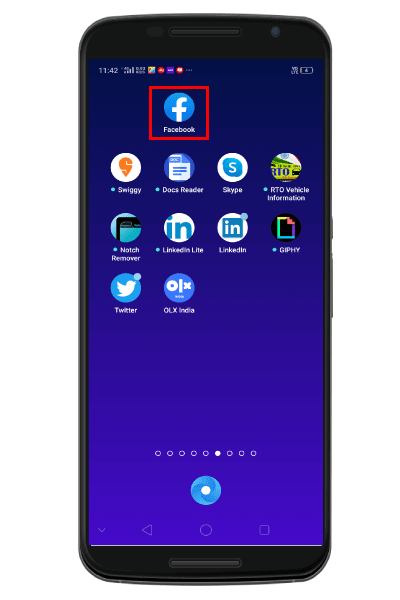
If you are not already logged into your account, you will be required to put your registered phone number or email address and password correctly in the given tab. Once you entered your login credentials, click on the "Log In" tab next to the password tab. 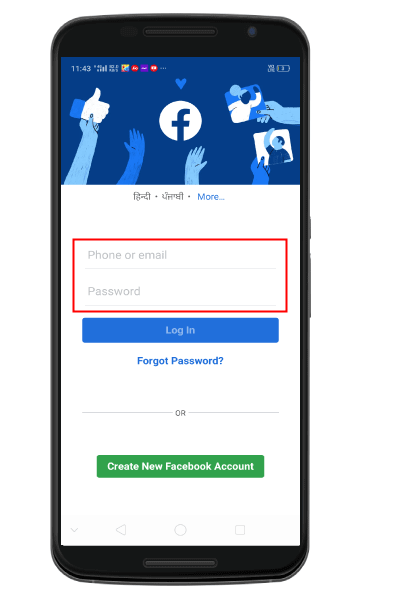
If you forget your Facebook account password, you need to tap on the forget password option located just below the password tab to reset your password. Tab the Hamburger menu:Once you logged in to your Facebook account, you need to tap on the "Hamburger menu" shown by three horizontal lines located next to the notification icon in the upper right corner of your page. 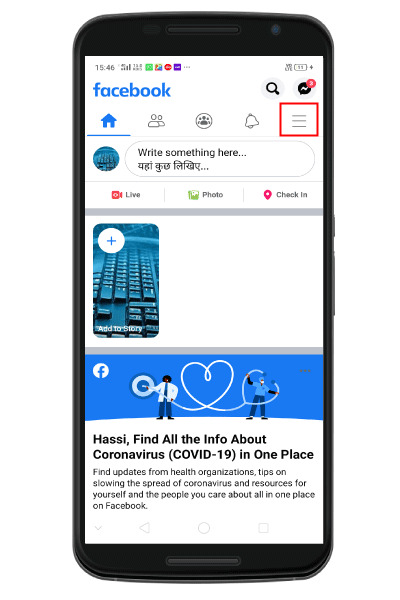
Tap pages:If you click on the hamburger menu, you will be redirected to a new page, where you need to scroll down and tap on "Pages." you will get this option next to an orange flag icon towards the middle of the menu. 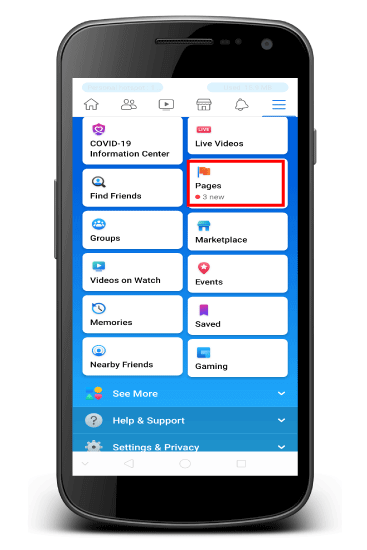
Tap your own page or a page you like:Once you tap on the Pages option, you will land on a new page, where you will find your page or page you like. On the pages option, you will see a list of all business or fan pages you are managing under the "Owned pages" located at the top and list of pages you like under the "Liked pages" when you scroll down. 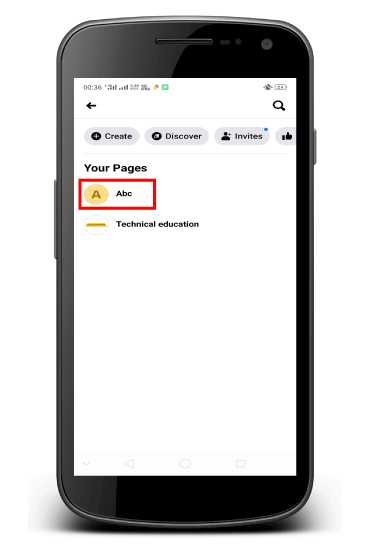
Click on community icon:Once you clicked on your on-page or a page you like, you will see an options which includes "Home," "Posts," "Reviews," "Videos," "Photos," "About," and "Community" below the name of your page. When you swipe left on the tabs panel at the top of this page's home screen, you need to tap the "Community" icon, located towards the right side of the options menu. Here, you can find a summary of everyone who likes and follows this page. 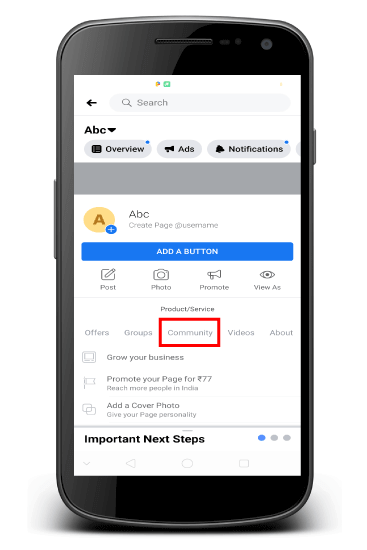
Tap invite friends to like this page:Once you tap community icon, you will be navigated to a new page, where you need to tap "Invite friends to like this page" icon located below the Total likes and Total follows at the top of the community tab. It will bring up a list of all your friends. 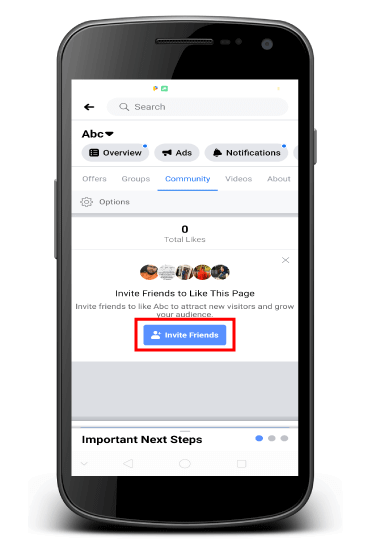
Send invites:After now, tap the "Send Invite" button located next to the friend's name will send your friend a conformation notification regarding you are inviting them to like this page. Here, you will find a notification showing "Invitation sent" just below the friend's name. You can also utilize a search engine located at the top of your screen to find someone on your friend list quickly. 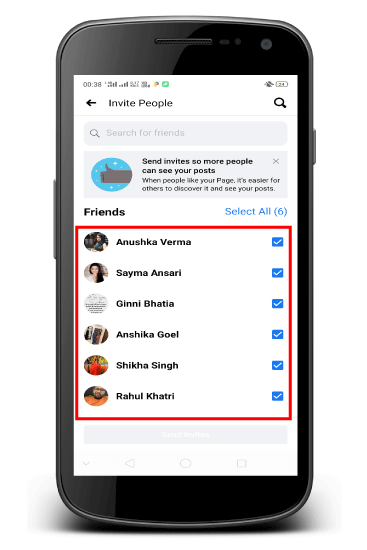
On Desktop:Login into Facebook Account:Open your preferred search engine and type http://www.Facebook.com in the address bar and click the "Enter" button. Doing this, you will be redirected to the Facebook News Feed page. 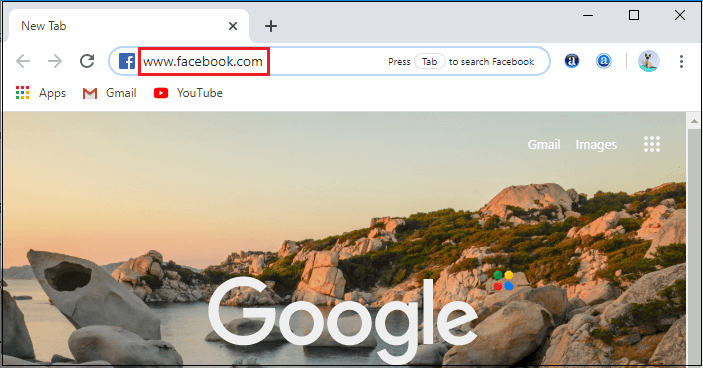
If you are not already logged in, you will be required to put your email address or registered phone number and password correctly in the given tab. 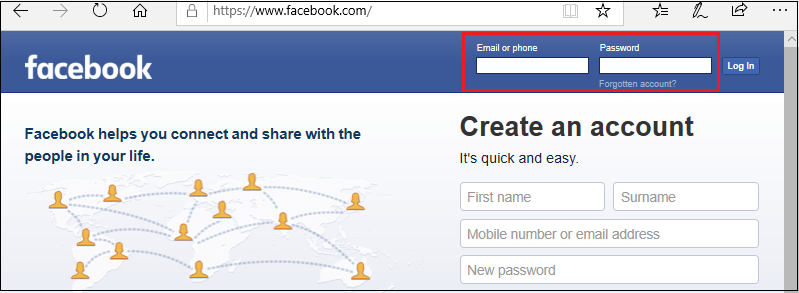
Once you entered your email address and password, click on the Log In tab next to the password tab. Click Drop-down Arrow:Once you logged into your Facebook account, you need to click the "drop-down arrow" (Next to the question mark icon) located at the right corner of the newsfeed page. 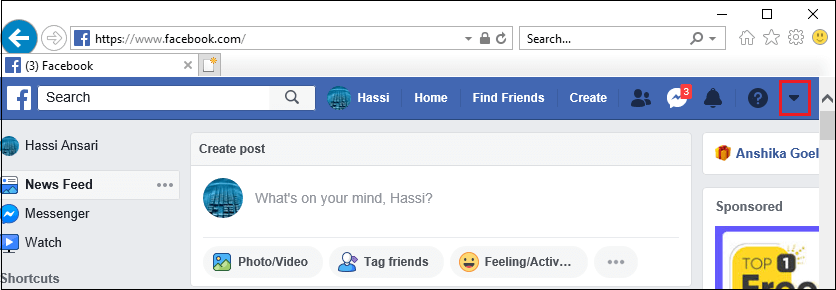
Click Pages:From the drop-down menu, you will see many options like "Pages," "Business manager," and settings option. Here, you need to select the page from the page icon on which you want to invite people to like. 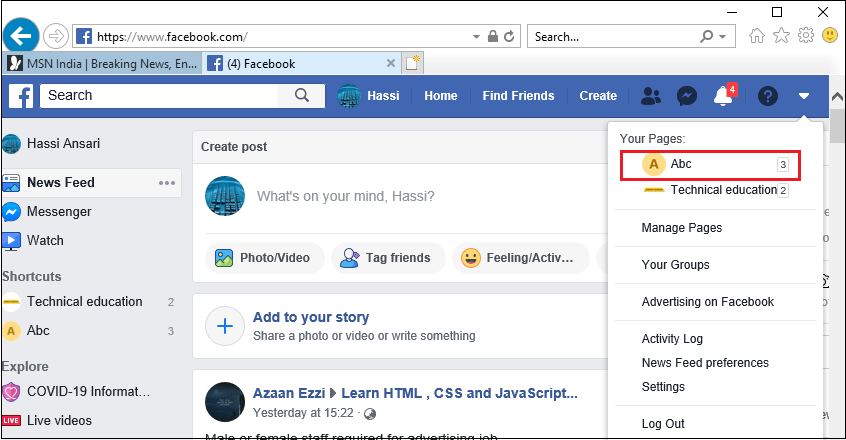
Click three horizontal dots:After now, you will have an option located next to the share icon just below the cover photo of your business page. Here, you need to click on the "Three horizontal dots", after which you will get a list of options. 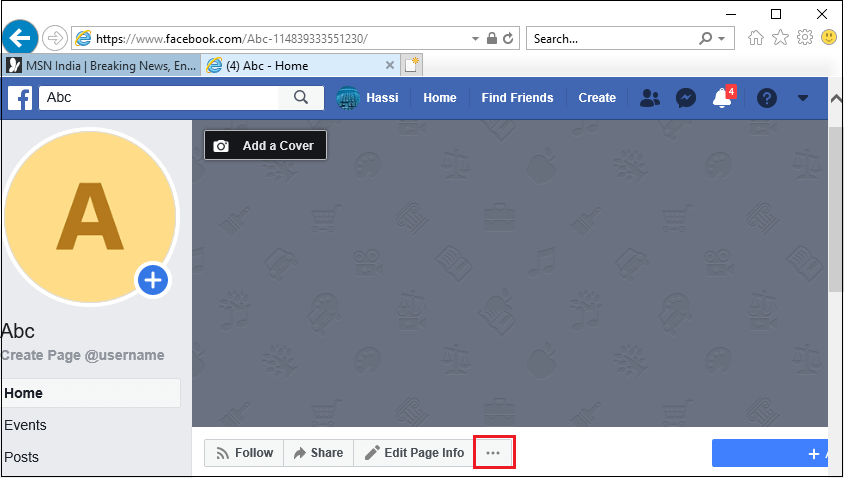
Click Invite friends to like this page:When you click on the three horizontal dots, you will find a different list of options, where you need to drag down and click on "Invite friends to like this page" opportunity located just below the "like as your page option." Once you click on the "invite friends" option, it will show a pop-up icon on your screen with a message "Hi, I'm, I'm inviting you to like my Page because I thought that you might be interested in supporting it." 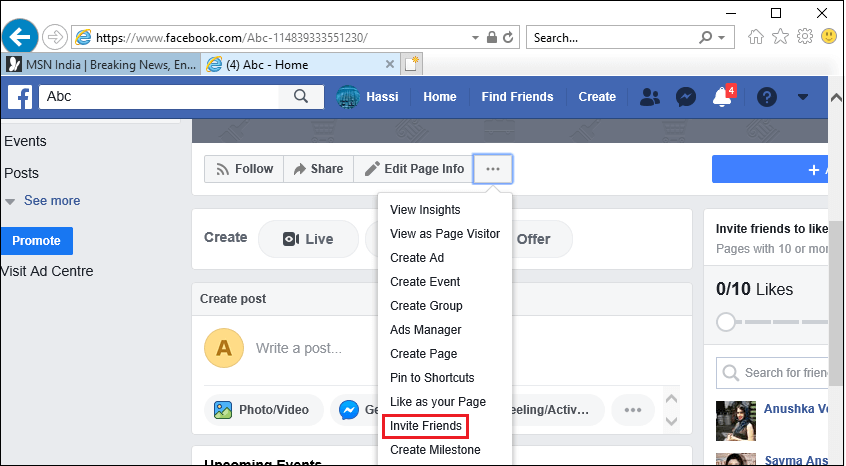
Send Invitation:When you click on the "Invite" page located right side of the friend's name, you will be notified that you have invited them to like the page. "Send invitation" option will change into the "invite" sent. Here, you can send an invitation to the people you want to wish. 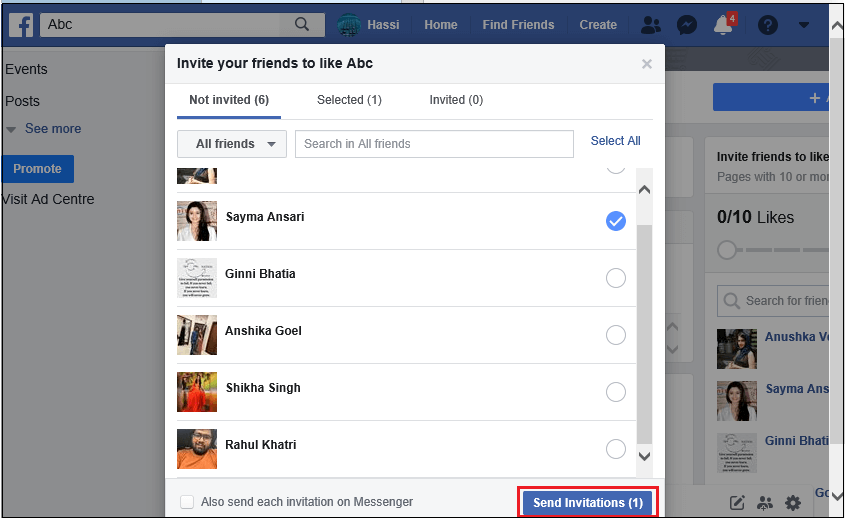
If you don't see the friend you want to invite, use the search bar at the top of the list to find them by name. Click Close:Once you have completed the entire procedures, click the "Close" icon to return to the page at any time to invite additional friends.
Next TopicHow to Multiply Fraction
|
 For Videos Join Our Youtube Channel: Join Now
For Videos Join Our Youtube Channel: Join Now
Feedback
- Send your Feedback to [email protected]
Help Others, Please Share










