How to link Instagram with FacebookFacebook and Instagram are both social networking platforms. Facebook is used to create a network or to connect with friends all over the world. Using Facebook, our friends are able to chat, share posts, like and comment on our posts, etc. Instagram, on the other hand, is used for quality pictures and videos. It is a visual platform where we follow our friends for obvious reasons. We can also follow strangers, offering us something like comedy posts, quality images, fashion, memes, etc. Instagram was launched on 6 October 2010 by Kevin Systorm. After seeing the success of Instagram, Facebook bought it in 2012 for $1bn (74,66,00,00,000.00 Indian Rupee). Note: Once we link the Facebook account with Instagram, we'll have the option to share a post from Instagram to the Facebook page.These are the following steps used to connect Instagram with Facebook: If we are new on Instagram, we can login with Facebook. By doing this, our Instagram will be linked to the Facebook account directly. 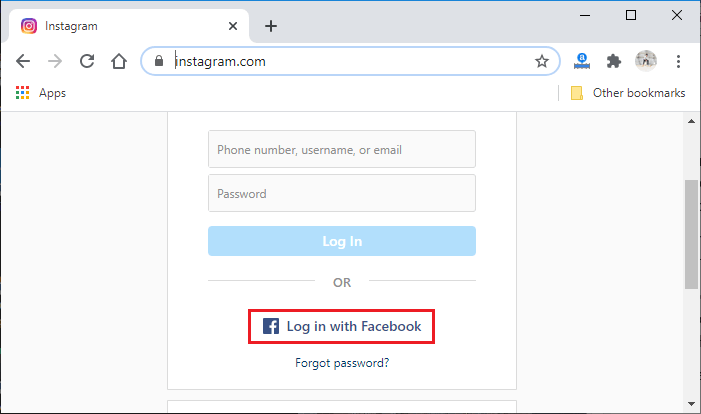
Desktop:1) Login to Instagram account Firstly, we will open the Instagram official website by pasting the https://www.instagram.com/ in the address bar of our preferred web browser. If we are already logged into Facebook, we will directly reach the News Feed page of the instagram. But if we are not login, then we have to enter the username, phone number, and email address, followed by the password in the given tab. 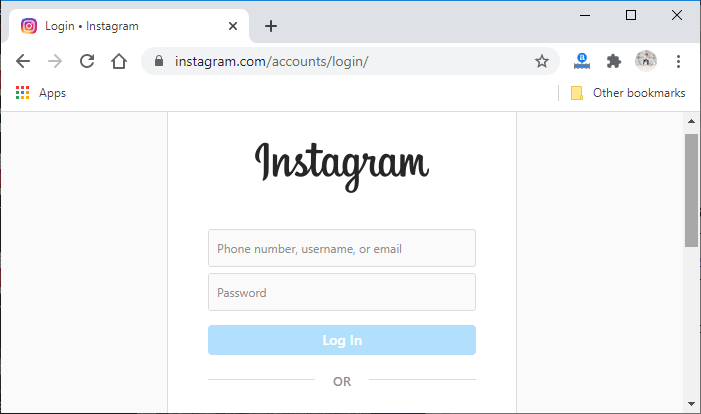
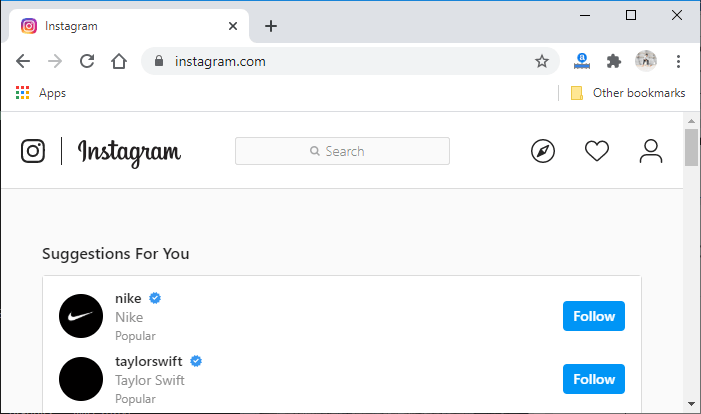
2) Go to the profile We will click or tap on the profile icon 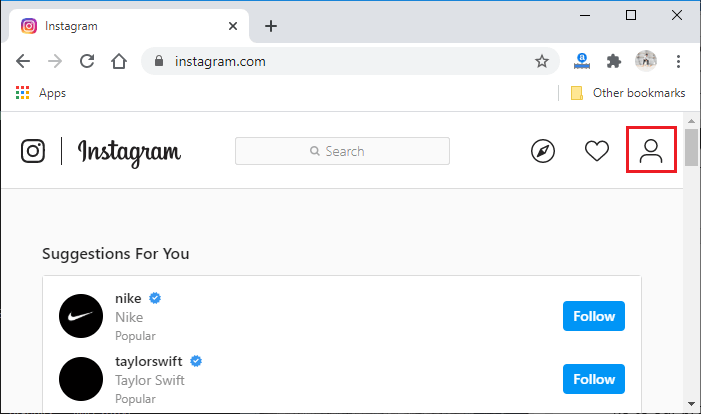
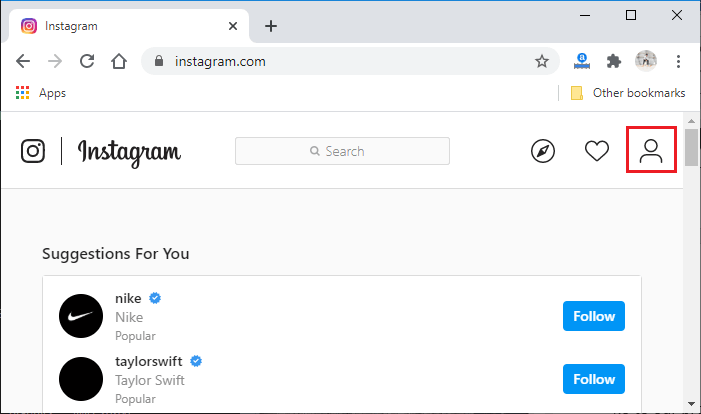
3) Find the button Connect to Facebook. We will scroll down the profile page and find the Connect to Facebook button associated with the Find Facebook Friends. 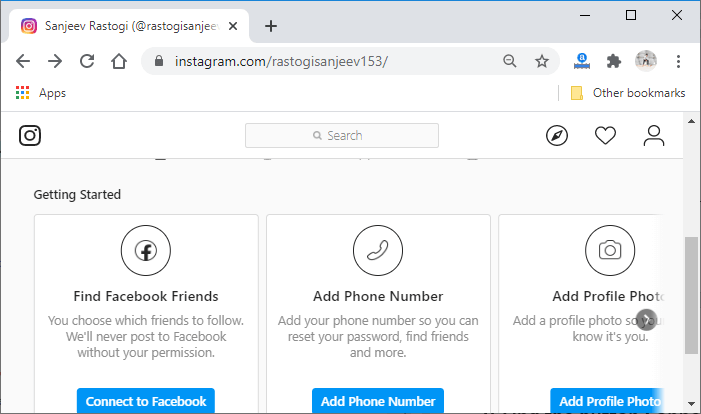
4) Tap or click on Connect to Facebook Now, we will click on the Connect to Facebook. This click will open the login page of Facebook. We will enter the username, phone number, and email address, followed by the password in the given tab to login the Facebook account. As soon as we login to the Facebook account, a pop-up box will be visible on Facebook. 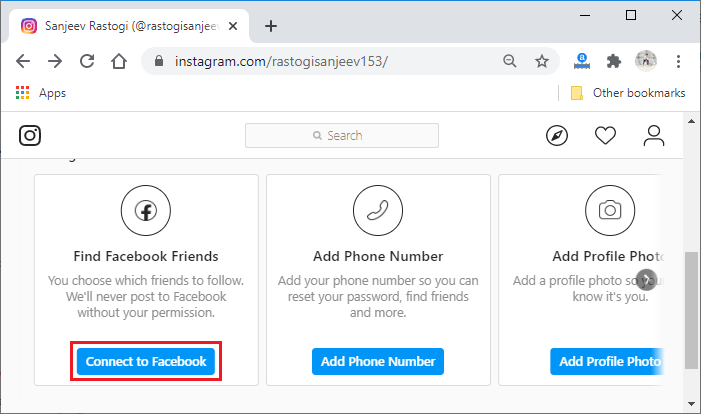
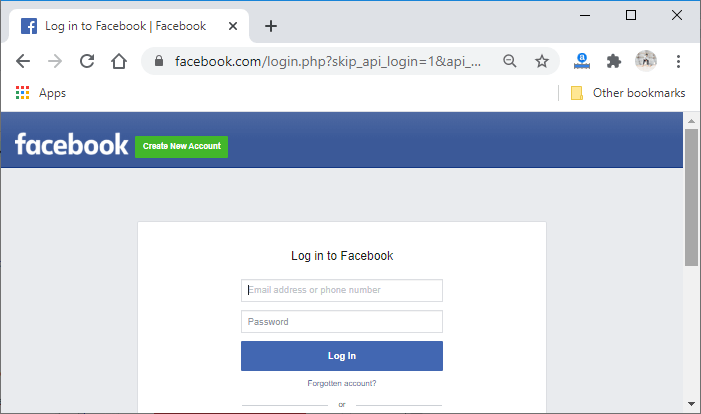
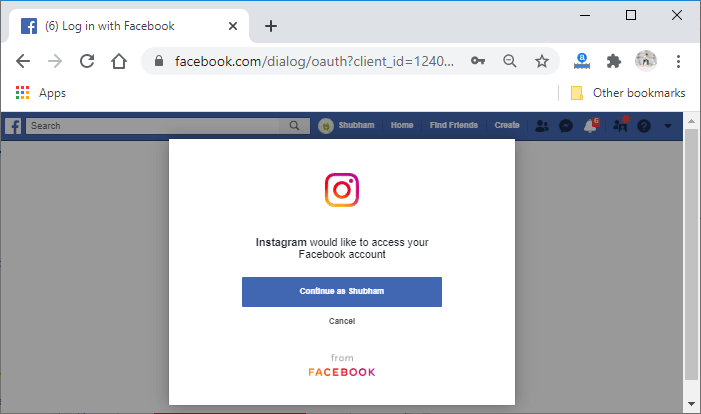
5) Click on the Continue as 'Your name' At last, we will click on the button named Continue as Shubham in the pop-up. This click will successfully link the Instagram account from the Facebook account. 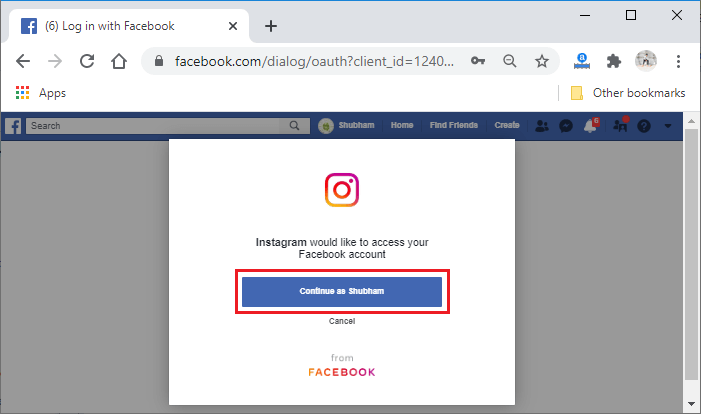
Mobile App:1) Login to Instagram account Firstly, we will launch the Instagram app. By doing this, we will directly reach the News Feed page. But if we are not login, then we have to enter the username, phone number, and email address, followed by the password in the given tab. 
2) Go to the profile After login successfully, we will go to our profile by clicking on the profile button located at the bottom-right corner of the Instagram page.  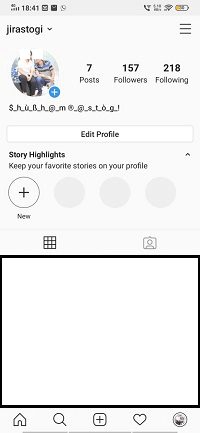
3) Click on the three lines. Now, we will go to the Instagram menu by clicking on three lines located at the top-right corner of the profile page. This click will open a menu drawer on the right side of the profile page. 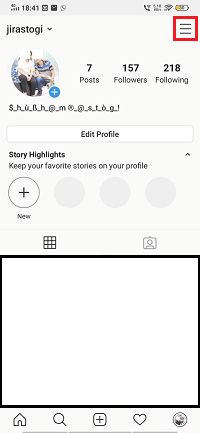 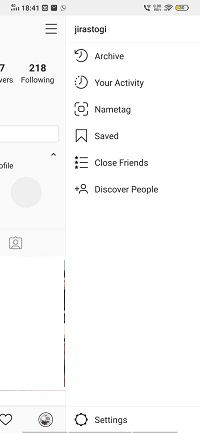
4) Go to the Settings We will click on the Gear icon present at the bottom of the drawer menu. This click will open the Settings page of our Instagram account. 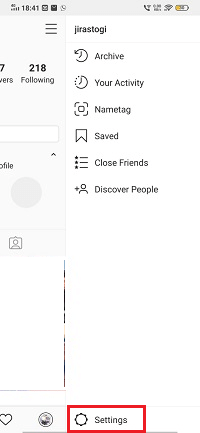 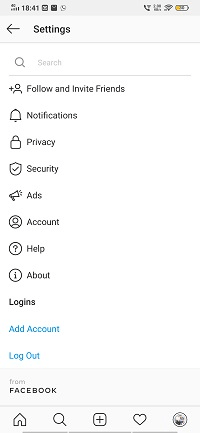
5) Click on the Account We will tap on the Account option available in the Settings options. This tap will switch us to the Accounts page. 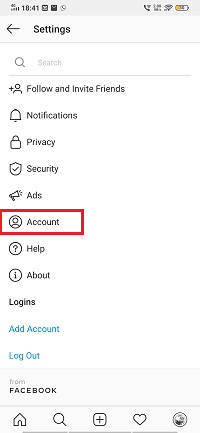 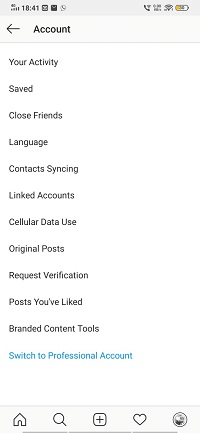
6) Click on the Linked Account Now from the Account page, we will select the Linked Account to go to the linked account page where we will link our Instagram with Facebook. 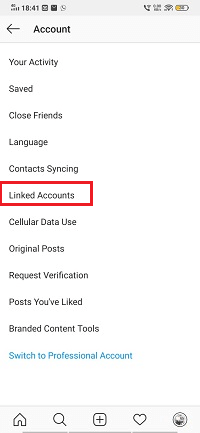 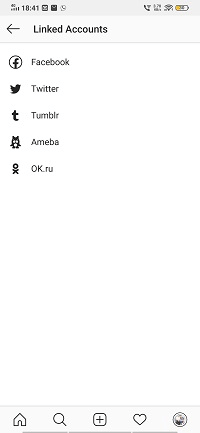
7) Select social media platform We will click on Facebook because we are linking our Instagram account with Facebook. If we are already logged into the Facebook account, it will directly be linked to the Instagram account. Otherwise, it will ask us to login to Facebook. By login to the Facebook account, our Instagram account will be successfully linked with Facebook. 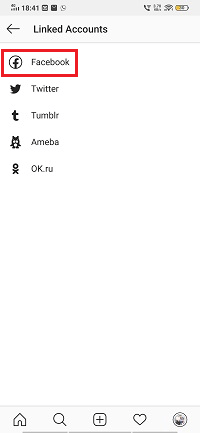 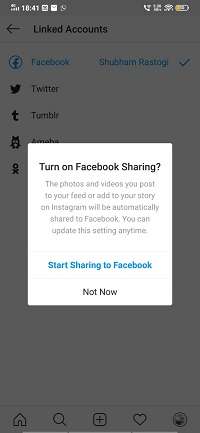 
Next TopicHow to schedule a post on Facebook
|
 For Videos Join Our Youtube Channel: Join Now
For Videos Join Our Youtube Channel: Join Now
Feedback
- Send your Feedback to [email protected]
Help Others, Please Share





 to go to our profile. This button is located at the top right corner of the page. Our profile page contains all the information about us.
to go to our profile. This button is located at the top right corner of the page. Our profile page contains all the information about us.




