How to make your Facebook password strong
Having a strong secret key protect us from the hackers on the digital platform where everyone has a social media account, bank accounts, and many other accounts. Creating a strong password is quite tough, so people go for simple password options, which is easy to remember, but it is not a good option from the point of cybersecurity. We need to protect our account from hackers; we must have a strong password that contains a mix of capitalized letters, lowercase letters, numbers, and special characters. The best password is one that is hard to crack and easy to remember by the users. A decent password might be easy to remember, but it must be strong. You need a strong solid secret key that restricts guessing by other users so that your personal identity and data are secure. Nowadays, hackers group are more attentive that utilize computerized tools to submit many speculations every minute to the user's record and attempt to breach user's information and access their record. These tools use the arrangement of different dictionary words to guess the password consecutively. Hackers use dictionary hacking tools that include many quickly guessing words that are recorded in the dictionary. If simple words don't offer a record, the tools alter the arrangement and attempt more and more similar words. "According to the latest news report, Facebook has endured its most serious security breach to date as records for more than 50 million individual Facebook accounts had been hacked. The records that had been compromised incorporate the Facebook records of Mark Zuckerberg, who is the CEO of Facebook, and also the records of the chief operating officer Sheryl Sandberg. Facebook has said that an extra 40 million records were additionally in danger of hacking. Facebook ensures its user's security breach is due to the addition of some latest features which have now been fixed. Although, as a Facebook user, you still need to be careful." Many hackers attempt to hack your email address and social media account, and they frequently have darker and revengeful objectives. , for example, credit card details and financial balance information, or business records to either straightforwardly fill their pockets or attempt to blackmail an individual or business. Essential guidelines to create a strong password for Facebook: Don't make your password easy to guess: You need to follow some guidelines for the creation of your password. If any data breach happens in the organization, then the company collects the most commonly used password. As per the news in 2013, there was a data breach in most renowned company Adobe, and after the rupture, the organization discloses the reason for the data breach is mainly due to the commonly used password. The collected password was loaded up with easy to guess password most remarkable password was "12345". "12345678" " adobe123" etc. would you be able to think what these passwords actually speaking? Every password contains only numbers and the one that has letters don't use the combination of capital letters or small letters and unique character. So you should avoid using the most commonly used password, which is easily guessable. Increase the length of your password: A pc may ascertain or perceive your secret key faster than the human brain. Still, one thing which makes humans superior over a computer is creativity, which makes you incredibly favorable over the hacking instruments. Some account doesn't allow the use of some unique character in the password pattern it that case you need to increase the length of the password, which makes it difficult to guess. Enable two-factor authentication: Two-factor authentication helps you to protect your Facebook account more effectively .you need to enable two-factor authentication from your Facebook account settings. Once you enabled two-factor authentication, a six-digit passcode will be sent to your registered mobile number. You need to enter your passcode to sign in your account. If any hacker tries to log in to your account, you will get a password on your registered mobile number without this passcode; no one can log in to your account without your permission. To make your password strong, your password should meet the following criteria:v
On Desktop:Open Facebook:Type www.facebook.com in the address bar located at the top of your preferred web browser and press the "Enter" button from your keyboard. 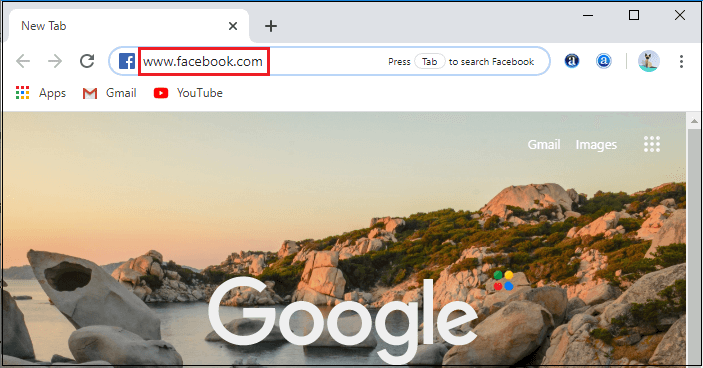
Enter your Login credentials:Enter your correct email address or registered phone number, followed by the password in the given tab located at the top right corner of the Facebook page. 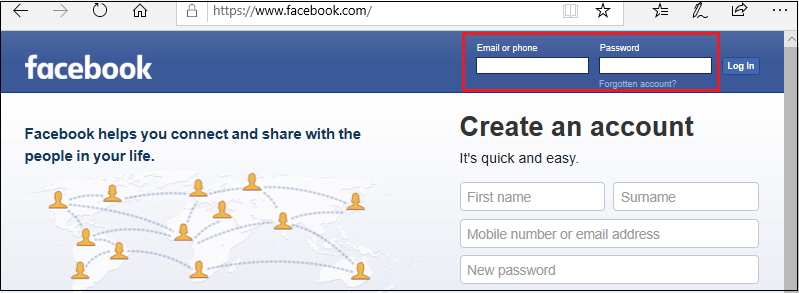
Click on Login button:Once you entered your login credentials correctly, you need to click the "Log In" button located next to the password tab. 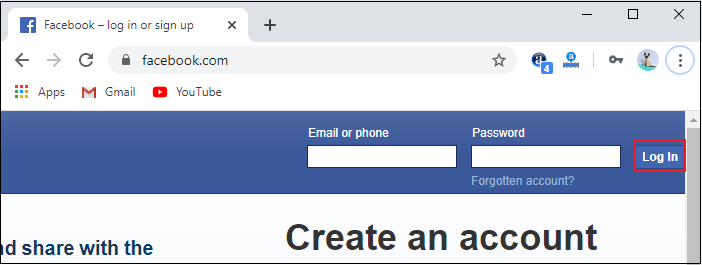
Click the drop-down icon:On the Facebook Newsfeed page, click the "drop-down" icon (shown by the downward triangle) located at the top right corner of the page. 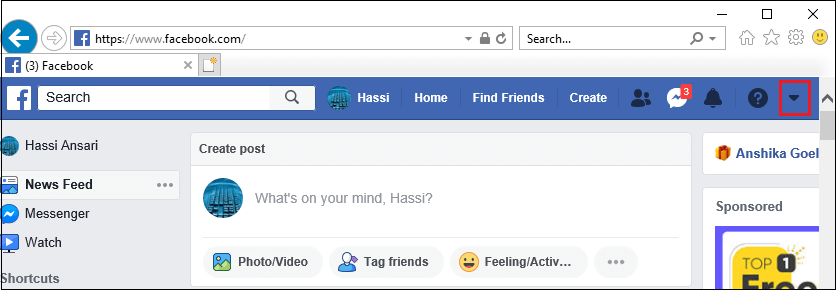
Click on Settings:If you click on the drop-down menu, you will find a list of options where you need to drag down and select the "Settings" option from the given list. 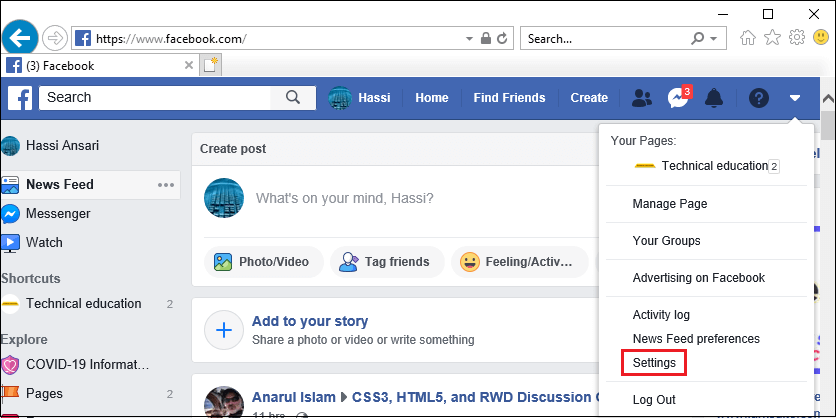
Click on Security and log in:On the left side of the settings page, you will see a list of options- click on "Security and login" from the list. 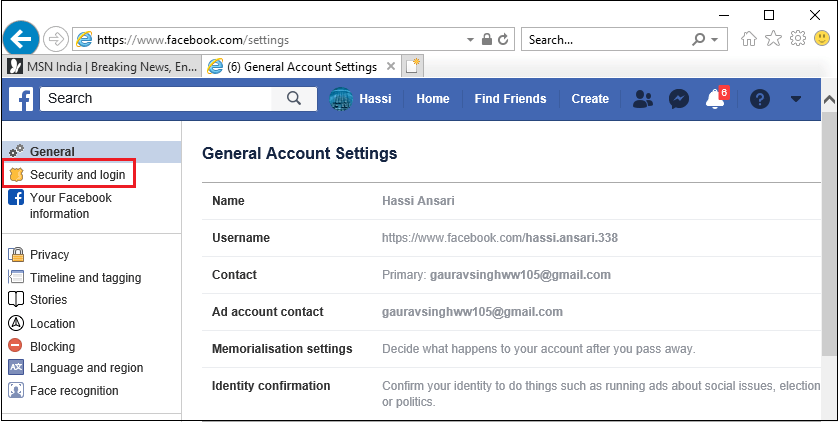
Click on Edit button:Once you click on security and login option, you will be redirected to a new page, where you need to click on the "Edit" option located right side of the "Change Password" option. 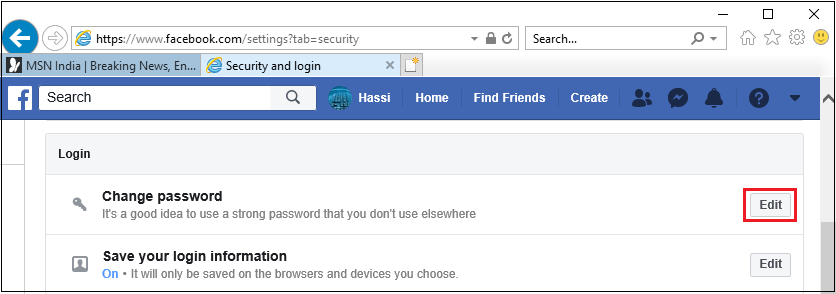
Change your password and click on save changes option:Now, you can find blank fields asking for your current Facebook password and the new password. Once you entered the required field correctly, you need to click on the "Save Changes" option. Finally, your password will be changed successfully. 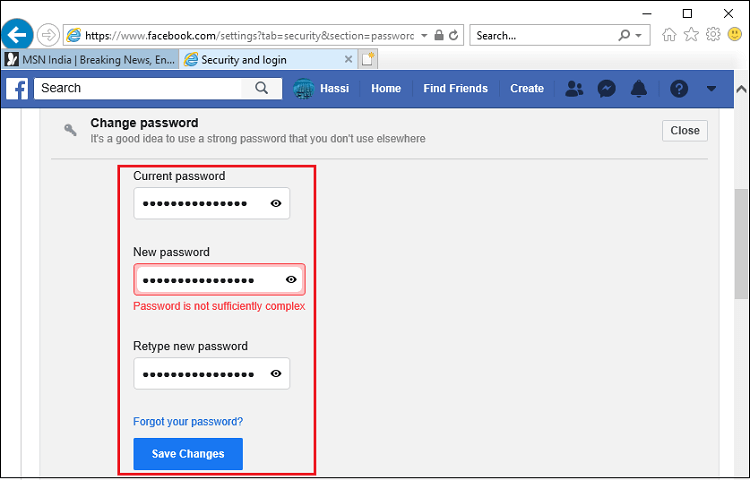
Nowadays, very few people logging their Facebook account through a web browser. As per the report, 90 percent of Facebook daily active users prefer login to the Facebook account on mobile devices. Changing your Facebook account password from the desktop is quite a different task as on mobile." On Mobile:Open Facebook App:Open the Facebook app on your mobile phone. It is a blue app with a white f. Once you tap on the Facebook app, you will be redirected to the Facebook Newsfeed page. 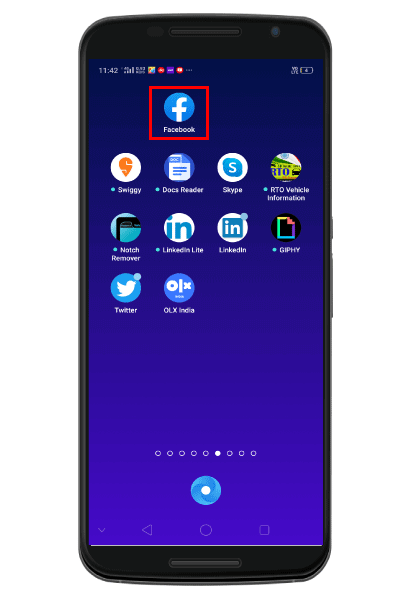
If your login credentials are not saved in your phone, you need to enter your registered phone number or email address, followed by the password in the given tab. 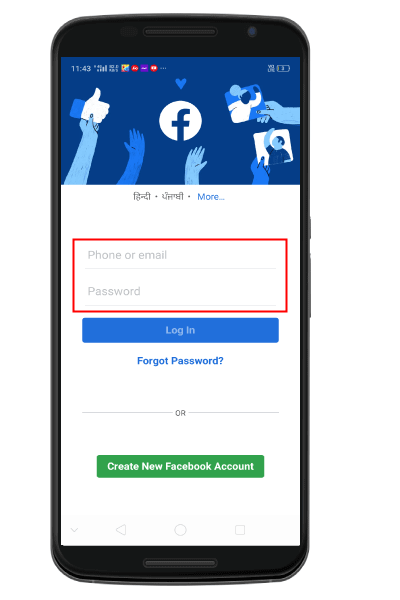
If you don't remember your Facebook password, you need to tap on the forget password option located below the password tab to reset your password. Tap Hamburger Menu:After you have logged in to your Facebook account, you will find a Hamburger Menu shown by the three horizontal lines at the right corner of the Facebook page. Tap on the Hamburger menu from there. 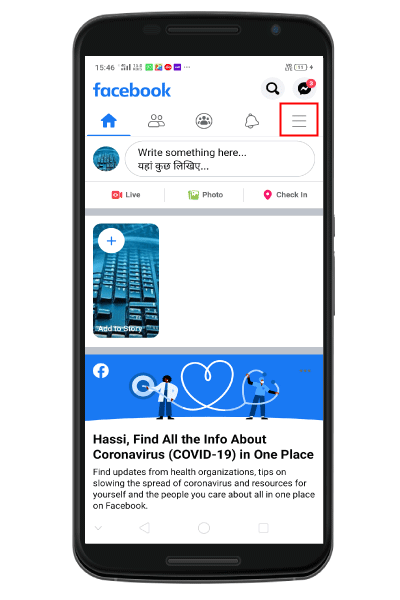
If you are using the Instagram app on iOS, the hamburger menu is located on the right bottom side of the screen." Tap Settings and Privacy:On clicking on Hamburger Menu, you will be redirected to a menu list where you need to scroll down and select Settings and privacy option from the given list. 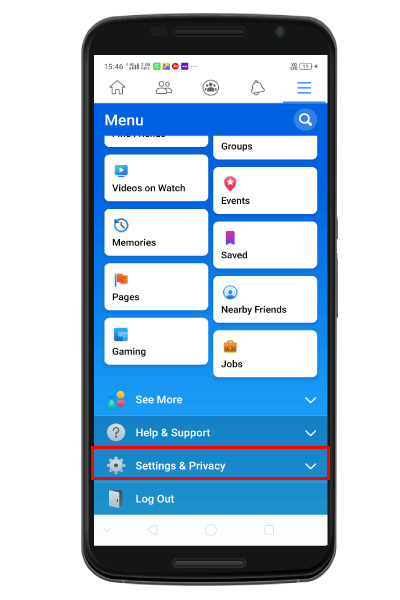
Tap On Settings:After now, you need to tap on the "settings" option from the list which appears on the screen. 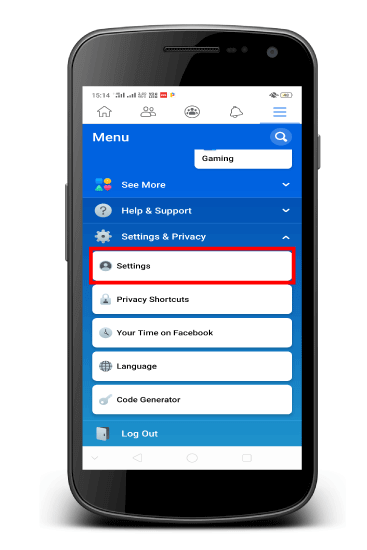
Find the Account Settings:Once you tap on the "settings" icon, you will get the account settings option. You will need to scroll down and find the privacy option to proceed for the next step. 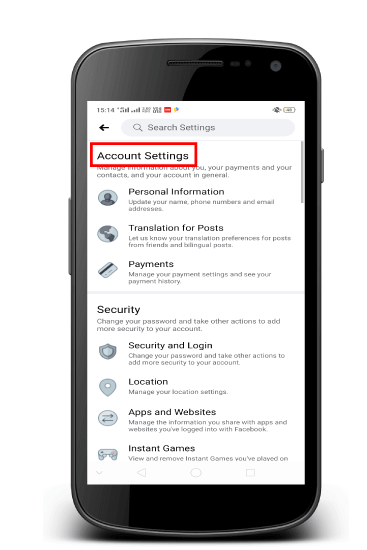
Tap Security and log in:Once you tap on the Settings option, you will be navigated to a list of setting options, where you need to go down and find the Security option. From the security option, you need to tap the Security and Login option located at the top of the security menu. 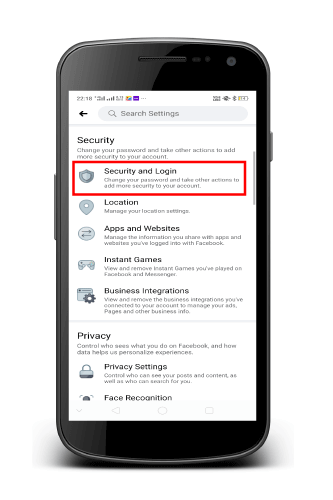
Tap on change password:From the Security and Login option, you need to tap on the "Change Password" option located at the bottom of the page. 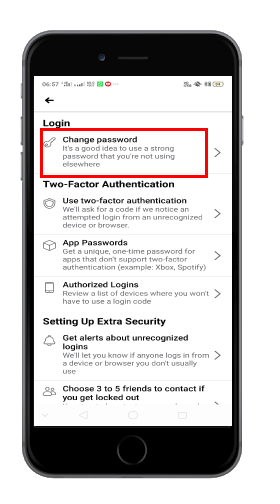
Change your password:Finally, you will find blank fields asking for your previous Facebook password and new password and re-enter a new password. Here, you need to enter the fields correctly and tap on the blue-colored "Save Changes" icon to set your new Facebook password successfully. 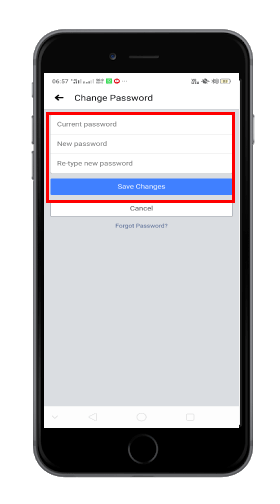
|
 For Videos Join Our Youtube Channel: Join Now
For Videos Join Our Youtube Channel: Join Now
Feedback
- Send your Feedback to [email protected]
Help Others, Please Share










