How To Save Instagram Photos To My Phone
Instagram is the most tempting social media platform that keeps its users updated with the latest trends around the world. Posting memes, new thoughts, marketing updates, showing pictures of parties, and posting many things has become a trend nowadays, which keeps us linked with a new community, new brands, and followers. Many users on the social media platform have the addiction of going through daily stuff happening on Instagram feed almost every second. On the Instagram platform, there is always eager to see what something is new in other lives, mainly in terms of photos, stories, following new people, videos, etc. Before, sometimes, it was meant only for entertainment purposes. Still, nowadays, it has become a social media giant and a significant resource in our day to day lives to stay updated with the current trend. Nowadays, Instagram becomes a habit for many users. New on Instagram? Don't you familiar with different Instagram features? No worries! When liking photos is not enough for you, downloading Instagram photos is a better option. Instagram has some helpful features that make downloading your own images and bookmarking other user's photos very easily with minimal effort. Millions of people are uploading their colorful photos daily on Instagram, making it the most popular photo-sharing site. Follow the step by step procedure given below to know how to save Instagram photos to phone: On Mobile:Open Instagram app:If you want to save Instagram photos, you need to go to your mobile phone application page and tap the Instagram app. 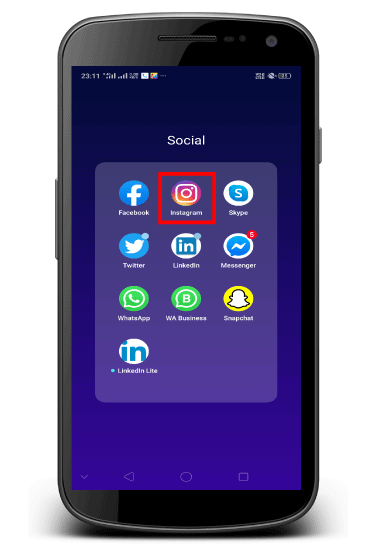
Once you tap on the Instagram app, you will be redirected to the Instagram profile page, where you need to find the hamburger icon (represented with three horizontal lines) located on the top corner of the page. 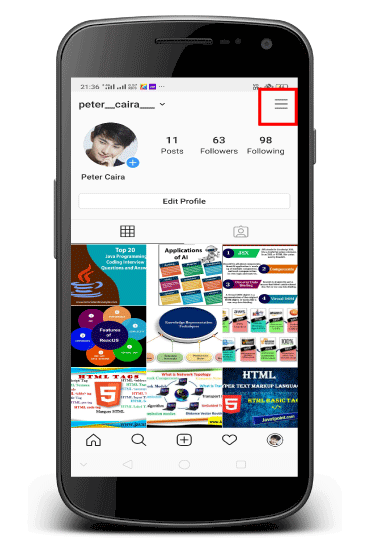
Go to settings Option:Tap on the "Settings" icon located at the bottom right corner of the page. 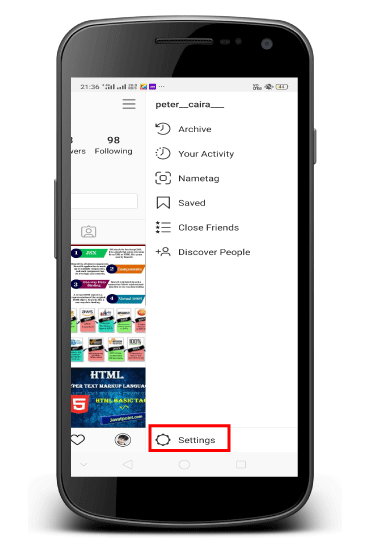
Go to account tab:Once you click on the Settings option, you will see multiple tabs. There you have to select the "Account" tab. 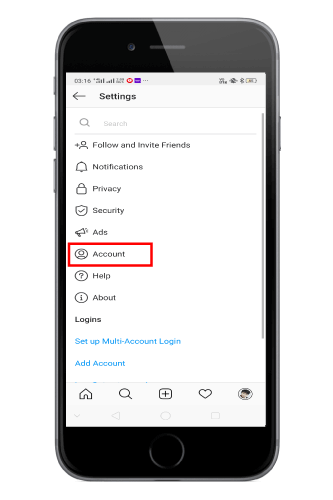
Save your photos:If you tap on the "Original Posts" option, you will get two different options; you need to tap "Save Original Posts" "Save Posted Photos." Tap on these to fields; you will get every photo you have posted on Instagram will be automatically saved in your phone photo library. 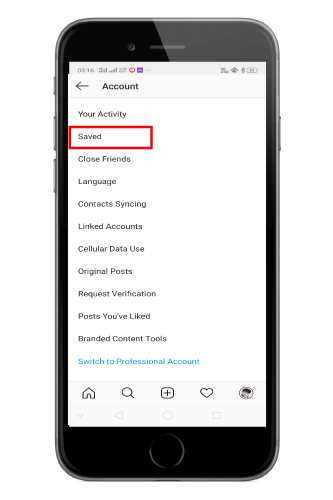
Instagram doesn't allow users to save someone's photo in their phone gallery, but that doesn't mean you can't get your favorite Instagram photos or videos. But to get rid of this problem, there are some third-party apps users will appreciate. Using a third-party app to save photos in your phone gallery might look tempting. Still, it has some consequences, too, as Instagram does not allow any users to save pictures in their gallery because it may be impacting their privacy concerns. Here, we have listed some of the top third-party apps which are successfully overcome the market with their promises of providing multiple facilities for ios, android, web. Let's take a look. For Android:Fast Save for Instagram: Fast save one of the most popular apps for android to save photos from Instagram, go the play store on your android phone, and install the "Fast Save" apps. It enables its user to save Instagram photos on their mobile phone, and they can view their pictures while appearing offline. There are no restrictions on the total number of downloads that you can make. It gives you the freedom to download unlimited photos from Instagram. Saver Reposter for Instagram: Go to the play store on your android phone and download the "Saver Reposter" app. It allows users to save photos from the Instagram post. After that, you can share the saved pictures right from the app itself. For iPhone:Save Pro for Instagram: Go to App Store In your iPhone and download the "save pro" app, as the name suggests, you can directly save pictures from Instagram to your photo gallery. You just need to copy the image and paste it into this app to download the same.
Next TopicHow to solve a Rubik's cube
|
 For Videos Join Our Youtube Channel: Join Now
For Videos Join Our Youtube Channel: Join Now
Feedback
- Send your Feedback to [email protected]
Help Others, Please Share










