How to schedule a post on FacebookBy scheduling a post on Facebook, it will help us to
It is a boon for those social media marketers who want to keep up with posting schedules. It works as an antidote mostly for the empty or sad Facebook pages, where the last post was years ago. For this purpose, it is required that we must have knowledge about scheduling a post to make our life easy and simple. Note: We can schedule the post only for the business page, not for the personal account.These are the following two ways through which we can schedule the post on business pages:
These are the following steps used to schedule a post on Facebook: Desktop: Natively1. Login into Facebook Account. Firstly, open the Facebook official website by pasting the https://www.facebook.com/ in the address bar of the preferred web browser. If we are already logged into Facebook, we will directly reach the News Feed page. But if we are not login, then enter the username, phone number, and email address, followed by the password in the given tab. 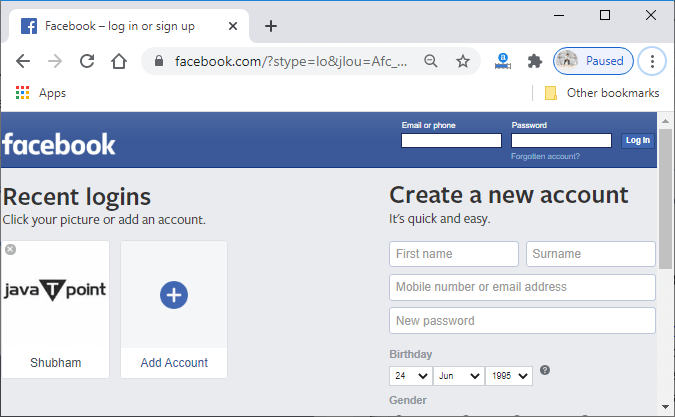
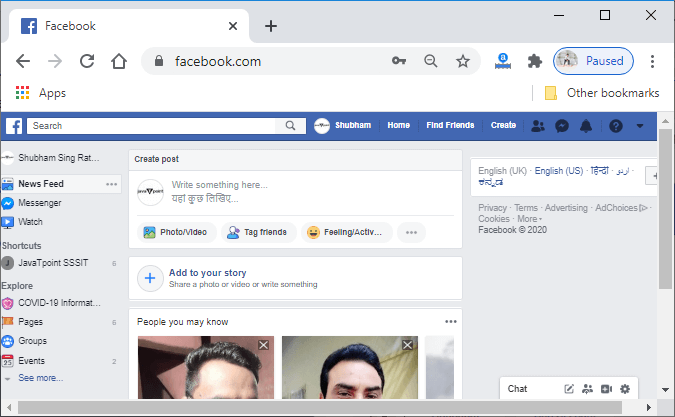
2. Create a Facebook business page After login successfully, we will create a Facebook business page. To get the knowledge about how we can create a Facebook business page, click on the business page link. 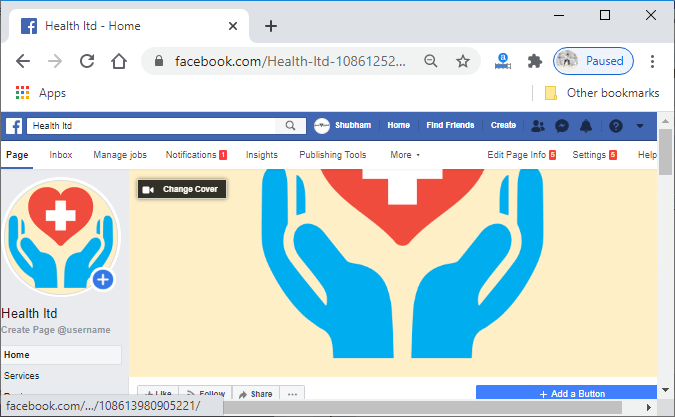
3. Create a post Now, we will go to the top of the Facebook page's timeline. Here, a box will be visible where we will create a post. 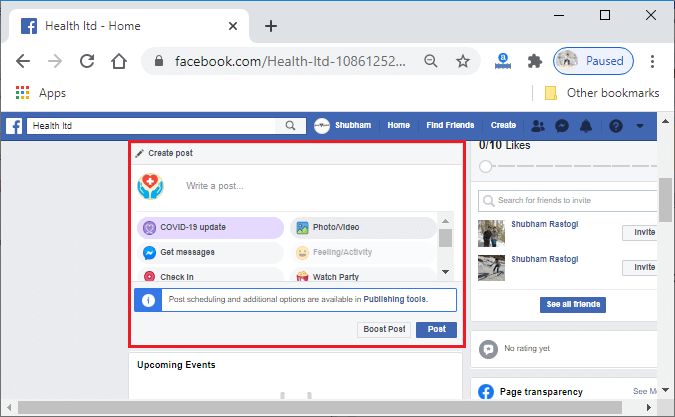
4. Select schedule After creating a post successfully, we will take a look at the Publishing tools. It can be a link or drop-down menu. We will either select the schedule option of the drop-down or click on the Publishing tools. 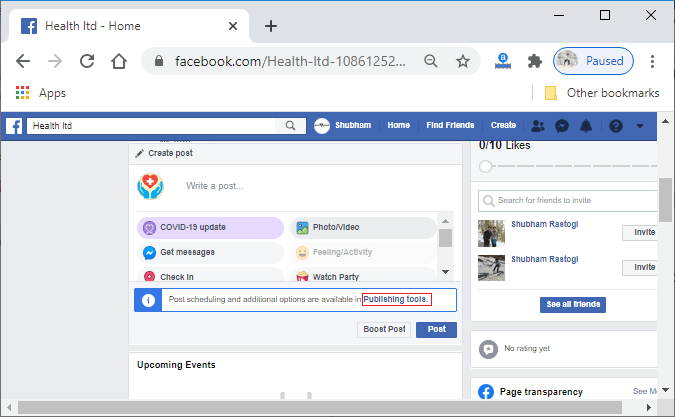
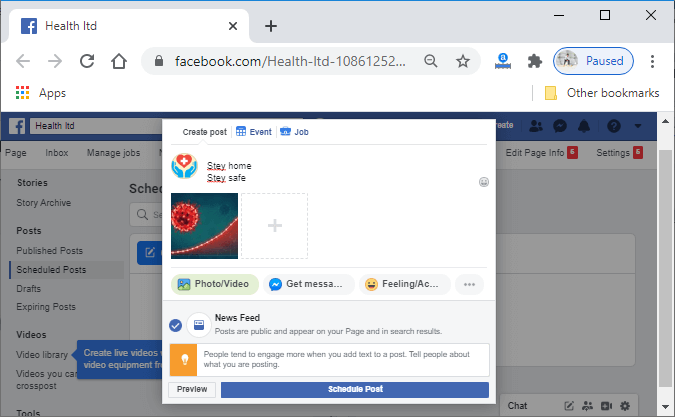
5. Set date and time Now, we will set the date and time by clicking on the schedule post. 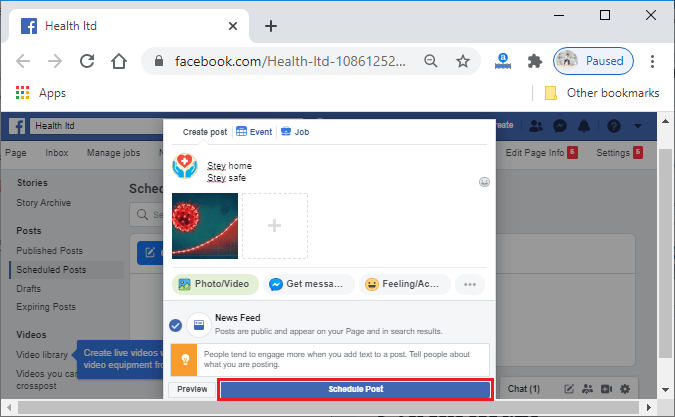
After clicking on the schedule post, the selectors will be visible for setting date and time. 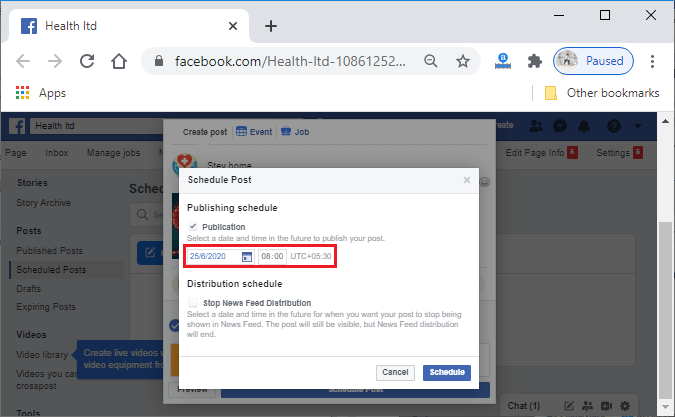
6. Click on the Schedule This will be the last step for scheduling the post. We will click on the Schedule button. This button will be located at the bottom of the window. This click will schedule our post for a specified date and time. 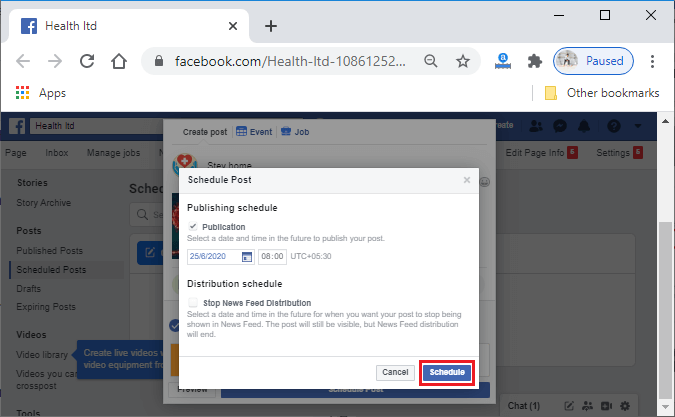
Mobile App:We cannot schedule a post on the mobile app. We have to login to Facebook account on a computer only for scheduling a post.
Next TopicHow to see who follows you on Facebook
|
 For Videos Join Our Youtube Channel: Join Now
For Videos Join Our Youtube Channel: Join Now
Feedback
- Send your Feedback to [email protected]
Help Others, Please Share










