How to select all in GmailWe can select all emails in Gmail on the Computer. There is no Select All option present on the Gmail app. What is meant by Select All? It means that we want to select all the conversations or emails present on a single page in our Inbox. How many emails are selected by Select All? 50. The 50 conversations present on a single page are selected by the Select All option. We can perform different operations, such as delete, spam, archive, etc. on the selected emails. To deselect any email, we need to click on the small square behind that email. Let's start with the steps. The steps to select all in Gmail on the Computer are listed below: 1. Open the Gmail account and login using the Gmail ID and password. We can directly use the URL: https://mail.google.com/. 2. On the Home page of our account, select any folder from the Inbox. Here, we will select the 'Promotions' folder. 3. Go to the Master select button present on the top-right, as shown below: 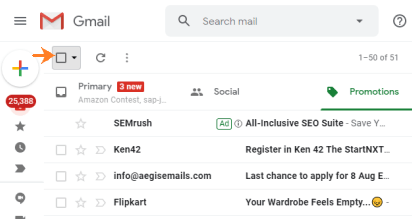
4. Click on the small arrow in front of the small square box, as shown below: 
5. A drop-box will appear. Click on the 'All' option, as shown below: 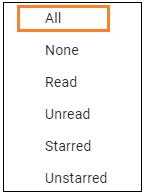
6. All conversations present on a single page will be selected. A message on the top appears, specifying that all conversations are selected, as shown below: 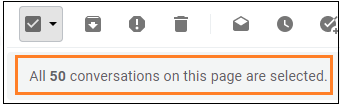
To select all emails in a folder, click on the message marked with blue, as shown below: 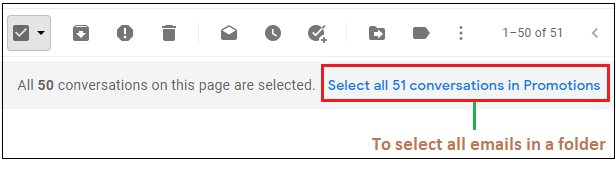
Here, the Promotions folder contains only 51 conversations. 7. Similarly, we can select 'All' conversations present on a single page from any folder in our Inbox. Can we select emails by our choice? Yes. We can easily select single or multiple emails according to our choice. We only need to click on the small square behind any email to select it. In the mobile app case, we need to select the icon behind the emails to select them. In a single click, we can select as many numbers of emails as per our choice.
Next TopicHow to snooze an email in Gmail
|
 For Videos Join Our Youtube Channel: Join Now
For Videos Join Our Youtube Channel: Join Now
Feedback
- Send your Feedback to [email protected]
Help Others, Please Share










