How to set Chrome as default browser?Similarly asked questions
A default browser is a browser that automatically launches as a response of user's click on a Web document or triggered while opening a Web link, for instance, visiting an application's home page. A user can choose from multiple browsers available on the system, each of which can be installed consecutively with other browsers. Most of the people prefer to set Chrome as their default browser because of its user-friendly features. Chrome is one of the most trustworthy, fast, and secure browsers and can be chosen as the default browser. The steps to set Google Chrome as the default browser are discussed below. 
Steps to set Chrome as Default Browser for ComputerGoogle chrome can be effective in terms of the default browser of your device. Chrome is safer than other browsers. This can be done quickly by following the simple steps given below: Step 1- Launch Google Chrome on your system. After it loads, click on the "Customize and control Google Chrome" menu represented by three dots ⋮ at the top right corner of the screen. Step 2- A drop-down list appears and from that drop-down menu, select "Settings." A new tab opens. 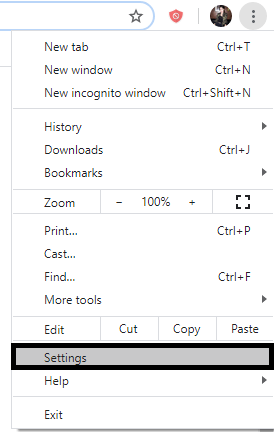
Step 3- The Settings tab ⚙ has multiple options to choose from. You may see options such as You and Google, Autofill, Privacy and Security, Appearance, Search engine, Default Browser, and On startup. Among these options, click on "Default Browser." 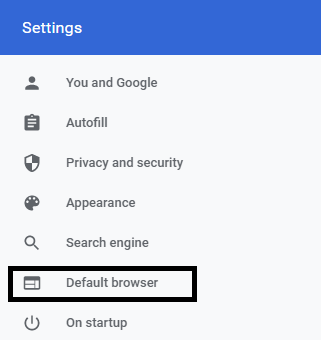
Step 4- On clicking this option, there is a feature named "Default Browser" with an under-heading indicating "Make Google Chrome the default browser" appears. Click on the "Make default" button corresponding to this option. 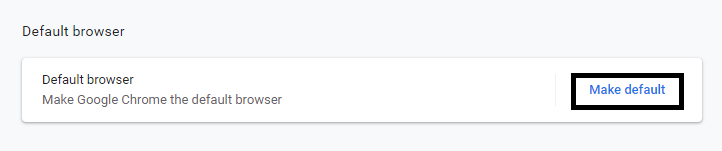
Step 5- This will open a new window named Settings, which appears as shown below. 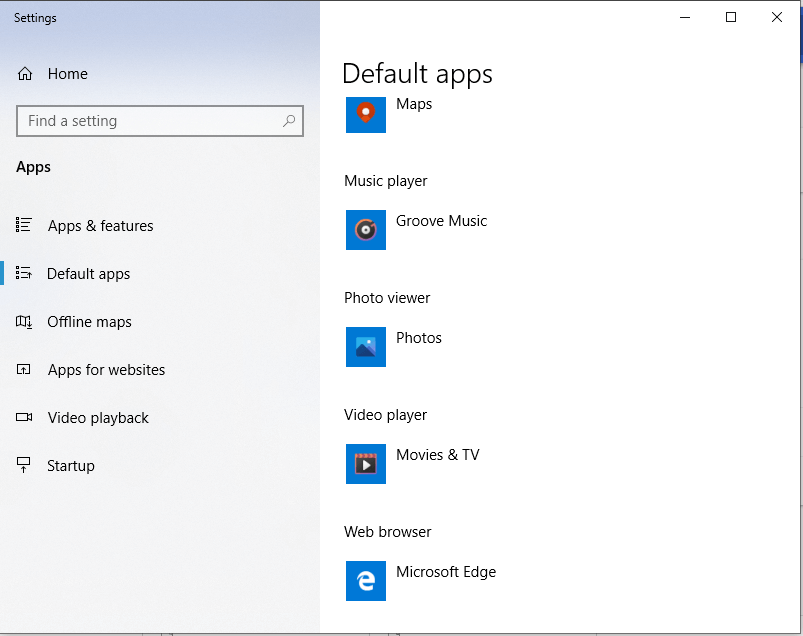
Through this window, the user can choose the default browser for many actions such as Maps, Music player, Photo viewer, Video player, and Web Browser. Click on the browser chosen as default to viewing other options available for setting as the default application for a web browser. Select "Google Chrome" from the list of browsers. 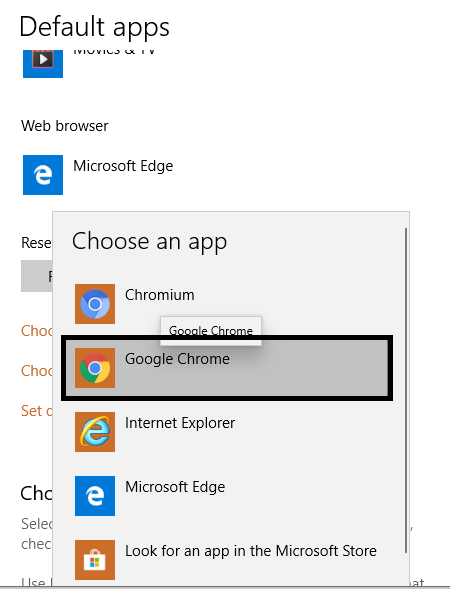
Confirmation Step- To check whether Chrome has been successfully set as the default browser or not, Go to Customize and control Google Chrome>Settings> Default Browser. You will see the following screen corresponding to the option; 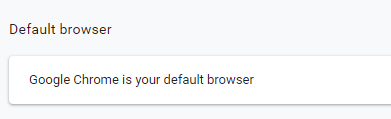
Steps to set Chrome as Default Browser for AndroidStep 1- On your mobile, open "Settings." ⚙ Step 2- Find the "Apps and Notification" option and click on it. Step 3- Look for the Advanced settings in this option. Step 4- On clicking on Advanced, select the "Default browser" option. Step 5- Set the Browser App > Chrome. How to make Chrome as Default Browser for iPhone?You cannot make Google Chrome as your default browser on the iPhone, but you can easily access Chrome by selecting the chrome app during surfing something on the internet. Apple never allows you to change the default browser from Safari to Chrome or another browser, hence you can access Chrome from your home screen only.
Next TopicHow to set homepage in Chrome
|
 For Videos Join Our Youtube Channel: Join Now
For Videos Join Our Youtube Channel: Join Now
Feedback
- Send your Feedback to [email protected]
Help Others, Please Share











