How to set up Bank Transfer payment method in Magento 2?With the Bank Transfer payment method, a store owner can accept the payment for customer's purchase through the bank transfer in Magento 2. In this method, a customer transfers the payment for his purchase from his account to the merchant bank account. To set up the Bank Transfer as a payment method, follow the below steps: Step 1: Login to the Magento 2 Admin Panel. Step 2: On the left sidebar of Magento 2, Go to STORE >> Configuration. 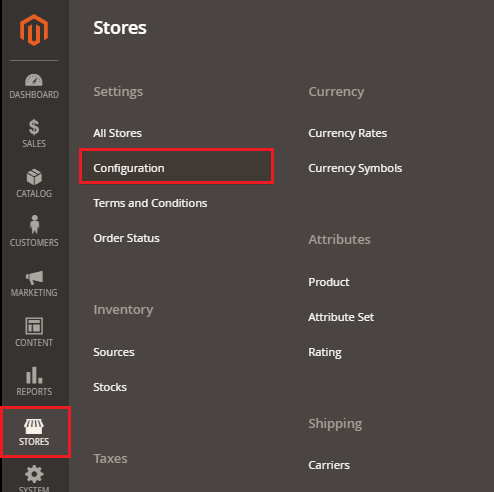
Step 3: Under the Sales section, click on the Payment Method. 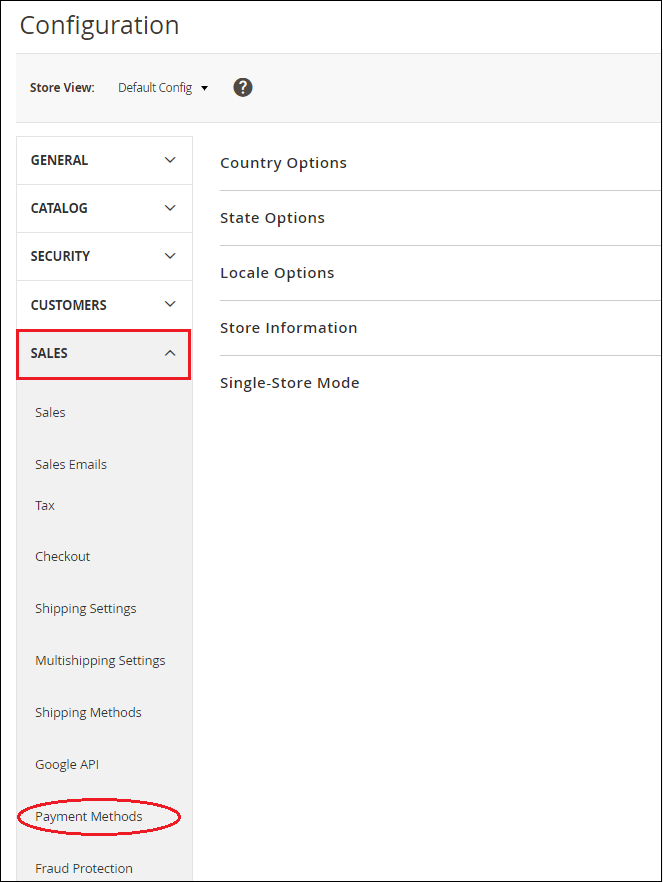
Step 4: Now, we need to expand the Bank Transfer section to configure it for our Magento 2 store. Here we will find several fields to configure the payment method. 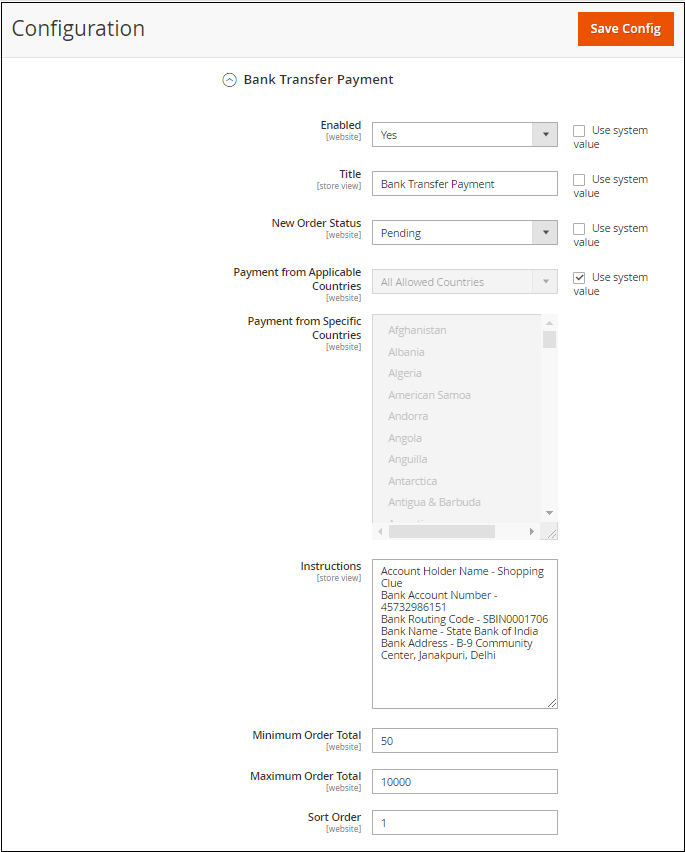
Enabled: Set Yes to this field to enable this payment method on the checkout page. Title: Enter the appropriate and easily understandable title, which will be visible to the customers on the frontend during checkout. New Order Status: Set Pending to this field for new orders to wait until the receipt of payment is authorized by admin. Payment from Applicable countries: By selecting All Allowed Countries, customers from all countries are applicable to make the payment through the bank transfer. Payment from Specific Countries: If we choose Specific Countries, then the customer from particular countries will be applicable to use this payment method, which we select from the list. Instructions: Enter the instructions for the customers that they must have to follow, to make a Bank Transfer payment. Depending on the country where our bank is located and the requirements of the bank, we might need to include the following information:
Minimum Order Total: Set the minimum order total to qualify for this payment method. Maximum Order Total: Set the maximum order amount to limit using this payment method. Sort Order: Enter the order number to position this payment method on the checkout page. Step 5: Click on the Save Config button to confirm the Bank Transfer payment in Magento 2. 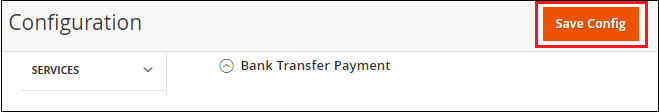
Step 6: Once we saved the bank transfer payment method, it will show up on the frontend with the criteria we have set from the backend. Customers can choose their preferred payment method and place orders successfully. 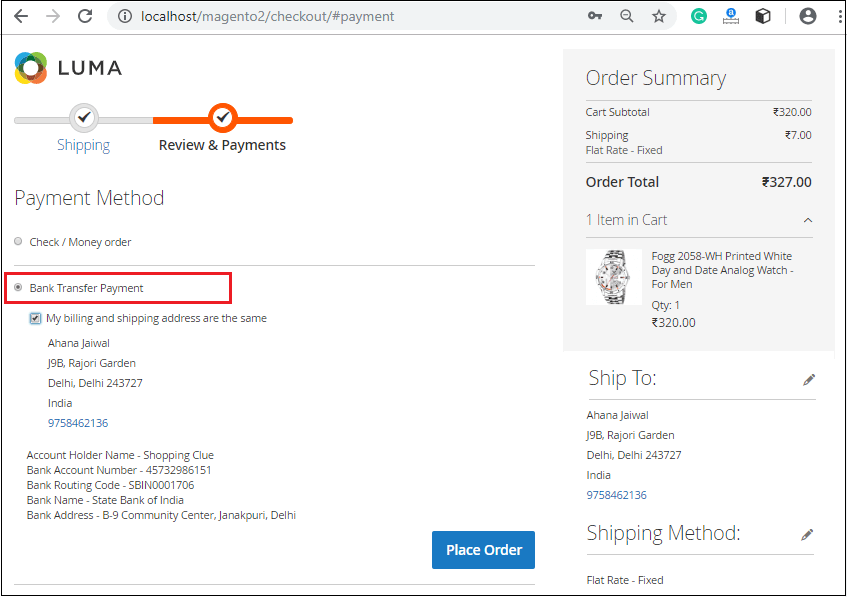
|
 For Videos Join Our Youtube Channel: Join Now
For Videos Join Our Youtube Channel: Join Now
Feedback
- Send your Feedback to [email protected]
Help Others, Please Share










