How to Start a BlogThe term "Blog" refers to an interpretation of knowledge, experience, ideas, and emotions. Today blogging has become a vital source of living for many bloggers over there, and various platforms like Blogspot, WordPress, Blogger, etc. are playing a significant role in promoting your own blog in seconds. When you start a blog, you commonly have it around something you really care about. It must be something that you can share with people and add value to them. The foremost, blog writing should be a passion for you that you love, that you feel convenient doing and you want to do. Any Individual can start a blog, but knowing how to write a blog is a technique that makes it tempting and interesting to readers, and inspires them to visit your blog takes knowledge and skills. In this tutorial, we will discuss a step by step procedure, including general and using a specific platform like Blogger, and WordPress, so you can easily learn how to write a blog. Creating a BlogCome up with an interest list:Before you describe your blog's objective, you must have a general idea of what you really want to write about. When it comes to your blog's category, there is no ceiling, but some common subjects involve the following: Politics/Social/Justice Technical Gaming Travel Business/Company Cooking/Food Know what not to blog about:You should avoid things like private information (yours and others), and personal identity in your blog that you don't want to share with your nearest one. Blogging about any other individuals are fine as long as you don't harass or discriminate against them, but be attentive that they might see your content and respond. If you are going to write a blog that requires you to accept the terms and conditions of NDA (non-disclosure agreement), you must need to avoid demonstrating activities or subjects mentioned in the agreement. Examine your blog intention:Although having a subject of a blog in mind is an excellent start, your blog requires a particular direction in order to proceed successfully. Simple logic for blogging incorporate one of the following, though you can surely discover your own motivation. Teach something: It is best suited to instructional blogs. Entertain: It is best suited to a range of mediums, for example, comedy writing fan-fiction, etc. Inspire Others: It is a classification that can stand on its own but might best suit any of the other objectives in this section. Document your experience: If you are writing a blog that is related to travel blogs, fitness challenges, it is best suited for that post. Call to action: It is specifically used for business or company blog. Examine other blogs in your category:Once you have decided on the objective and topic of your blog, you need to examine another blog that uses the same topic or same pattern of writing to find out how they employ their audiences. You should not copy a complete blog that you admire, but you can take motivation from the layout, tone, language used for the content itself. Brainstorm blog specifics:In the end, the two things you should know before you start a blog are the blog's name and how you want the blog to look: Blog Name: You need to come up with a specific name that feels you comfortable if you are sharing your content with others. It might be related to your interests, your blog content, or a nickname; you need to ensure that your blog title is unique as well as easy to remember. Blog Design: If you are new on this platform, you probably won't be able to design the layout of your blog exactly the way you wish to, but having a basic idea of the font type and color helps you to create your content simpler. Create your blog using a reputable platform:The common blog platforms incorporate Blogger, WordPress, and Tumblr, but you can select any commonly used service as per your choice. Once you have chosen a service, your blog formation procedure will generally look like this: First, you need to open the service's website on your computer. Afterward, create a free account to start. Enter your preferred blog name, then select a URL. Choose a blog layout and any other details. Promote your blog on social media:Once you have written your blog and made some posts, you need to post your blog link on social media platforms such as Instagram, Facebook, and Twitter to increase your blog traffic. You can also add your blog address in your bio or business page as your "Company website" on a social media platform. Discover keywords for your posts:The term "Keywords" are words that refer to your blog's topic and have a strong search engine rating. If you are using keywords in your blog posts, it will make it simpler for people who research those words to find your content. You can visit the keyword generator platform, for example, www.keywordtool.oi or https://neilpatel.com/ubersuggest/ will come up with a various list of words that link to your blog topic. Make sure and re-check the keywords you use to create your blog post every time. If you apply the appropriate keywords into your posts in a logical way, a search engine will be more likely to boost your blog than if you just distribute them over the posts. Get your blog indexed by Google:Making sure that your blog is indexed by Google will increase your search engine ranking and helping the people to find your content when they research your blog related keywords. Add images in your post:You need to keep one thing in your mind before posting any content, search engines tend to prioritize over other is image use, so ensure your contents have high-quality tempting images attached to them. You may get additional points for original photos. Millions of users tend to appreciate visual presentation along with the text input, so adding more images to your content is an excellent idea even if you are not concerned about SEO (Search Engine Optimization). Keep posting content:If you are not posting content regularly, it will cause your blog to stop drawing in traffic faster. You need to make a posting schedule that enables you to post at least once per day and stick to it. If you are not posting content, you need to make a note on the social media platform that your post will be late. If your content is not copied, it will help to keep your content near the top search engine results. Creating a Blog in WordPress:Open WordPress:Open your preferred search engine and type https://wordpress.com/ in the address bar located at the top of the page. It will navigate you to the WordPress home page. 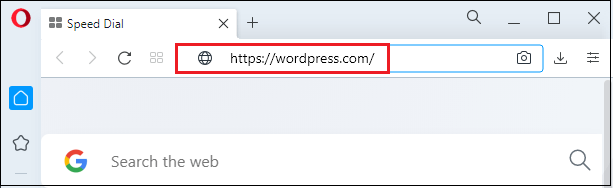
Click Get Started:From the WordPress dashboard, you need to click on the "Get Started" option located at the top right corner of the page. 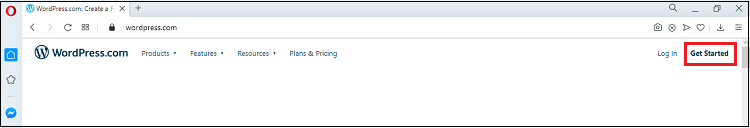
Create Your Account:Once you click on the "Get Started" option, you will be redirected to the "Create Your Account page," with three vacant fields, where you need to enter your email address in the first field. Afterward, choose a username and choose a strong password for your account and enter in the given field to proceed next. Once you entered all the details correctly, you need to click on the "Create your account" option located at the bottom of the page. 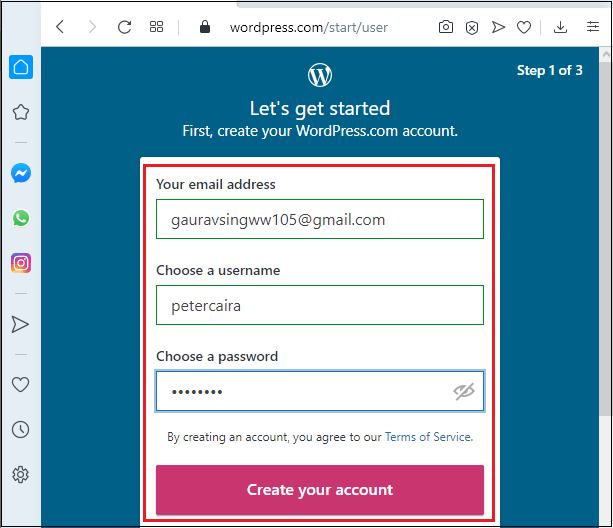
Enter Domain Name:Once you created an account on WordPress, you will find a blank tab, where you need to type the "domain name" located at the top of the Page. If you already have a domain name, you need to click the option "Already own a domain" located at the bottom of the page. 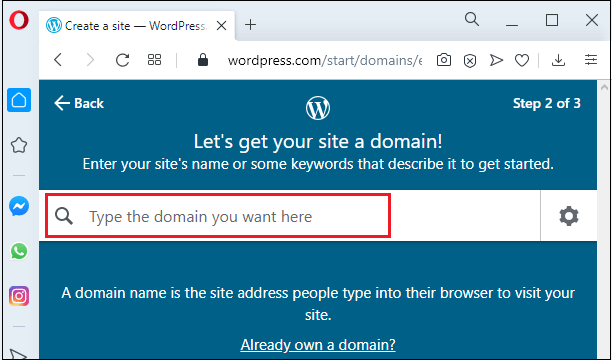
Click Select:Here, you need to click the "Select" option located next to the "free" option, doing so select the free domain for your website. You will find the option below the text box. 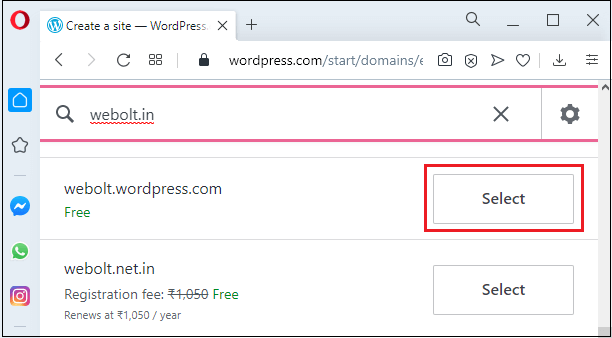
Click start with a free site:If you click on the "Select" option, you will be redirected to a new page, where you need to click the "Start with a free site" option located in the upper middle of the page. 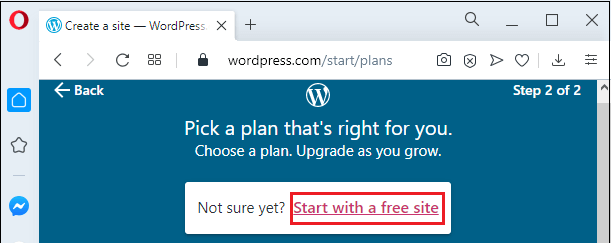
Click Get started:Once you click on "Start with a free site," you will be navigated to your site homepage, where you will find an option "Your site has been created." Click the "Get started" option located just below the "Your site has been created" option. 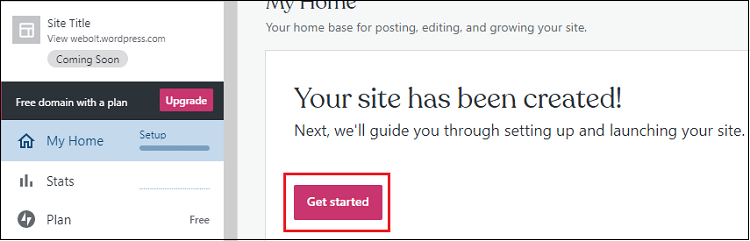
Fill out the blog creation form:Enter your information into the given fields: 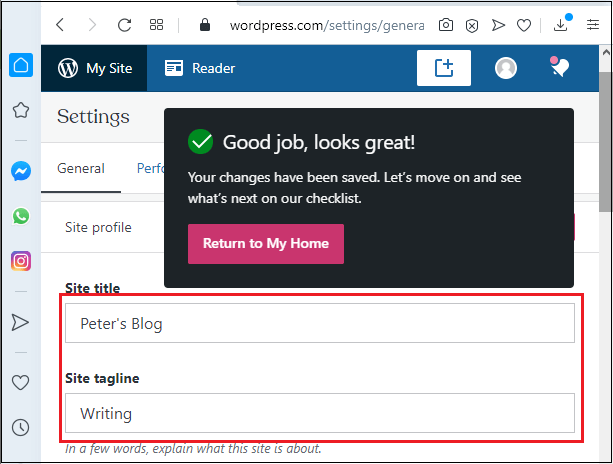
Site title:In this field, you need to enter your blog's name. For example, Peter's blog. Site tagline:In this field, you need to write about your sites in a few words. Site Address:In this field, you need to map a domain name that you already have. Language:In this field, you will find the site's primary language English, but you can modify your Interface's language in your profile. Site time zone:In this field, you need to select a city in your time zone. For example, Asia/Kolkata. Confirm your email address:Once you completed all your account details, you need to check your registered email address, WordPress has sent a link on your registered email address for verification. Once you find the link, click on it and follow the instructions. 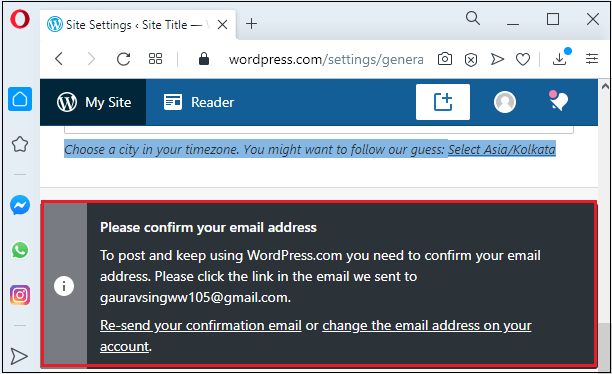
If you don't get the link, you have an option below to resend your conformational email or change your email address; click either of them. Add a theme to your blog:Adding a theme in your blog makes it more tempting. From the quick links, you need to scroll down and click the "Customize theme" and choose the theme you want to use for your blog. Once you select the theme, you need to click Active this design located at the top of the page. 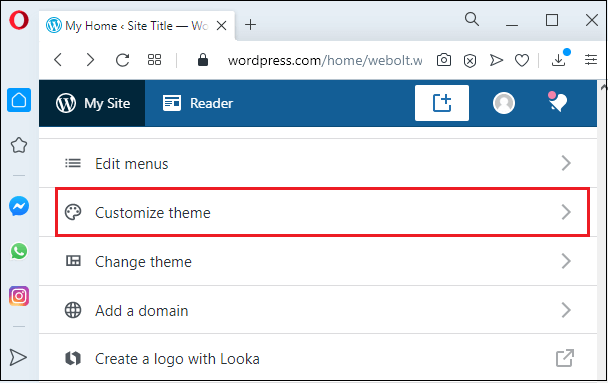
If you want to use a free theme, you need to click Free located at the upper right side of the page. Start writing:Once you completed all the details, you can start writing a blog post by clicking "Write," located on the upper right side of the page. Here, you are free to start creating content for your blog. 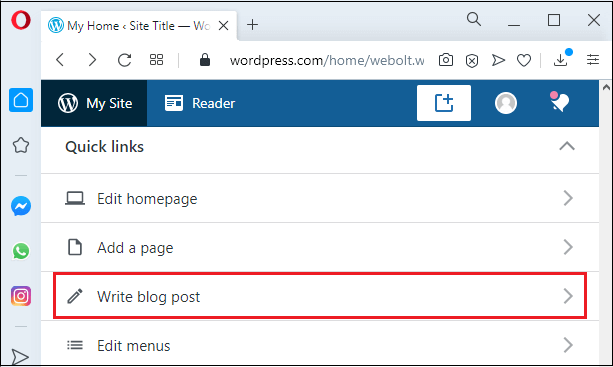
Creating a blog in BloggerOpen Blogger:Open your preferred web browser and type https://www.blogger.com/ in the address bar located at the top of the page, and press "Enter." 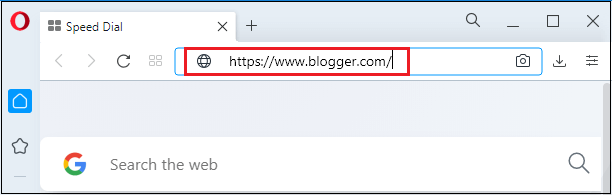
Click SIGN IN:On the Blogger homepage, you need to click "SIGN IN" located at the top right corner of the page. 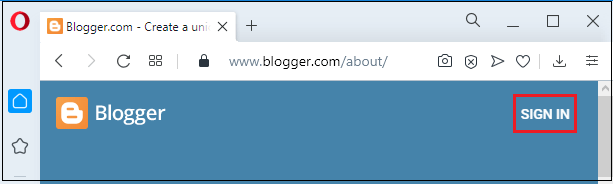
SIGN IN using your Google Account:If you click on the "SIGN IN" button, you will be navigated to a page where you need to enter your email address. Once you enter your email address, click the Next button at the bottom right corner of the page and then enter your password and click Next. 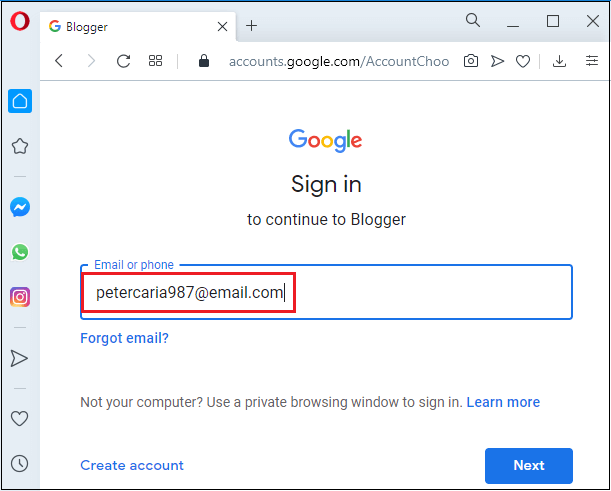
If you don't have a Google account, you need to create your account before proceeding next. Enter Display Name:Once you sign in to your Google account, you will be redirected to a new page, where you will find confirm your profile option located at the top of the page. From the Confirm your profile option, you need to drag down and enter your Display Name in the given field. This is the name that readers will see when they view your post. 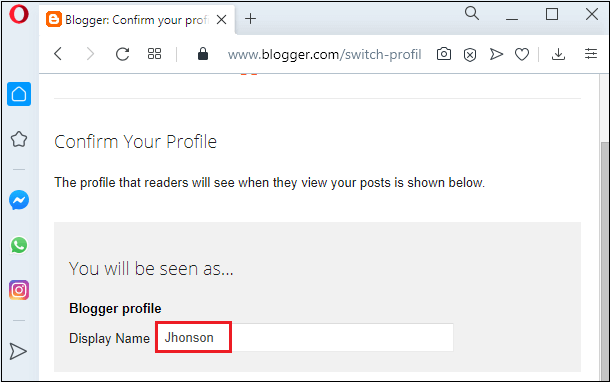
Click Continue as a blogger:Once you entered your Display Name, click on Continue as a blogger located just below the display name by red color. 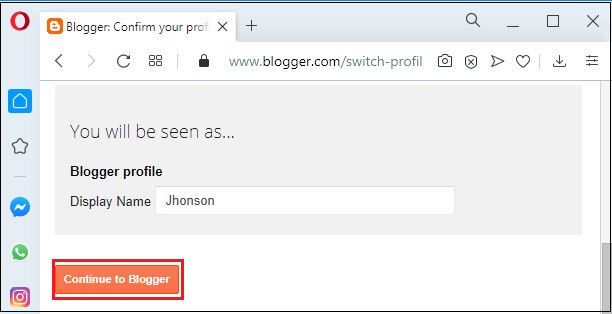
Click Create Blog:From the Blogger homepage, you need to click the "Create blog" option located at the top left corner of the page. 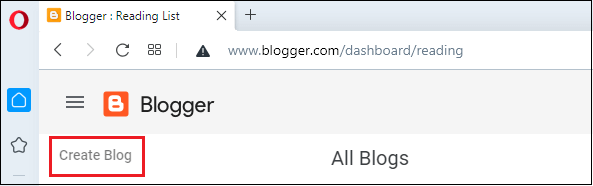
Enter the blog title:Here, you need to enter your blog's title into the "title" text box. 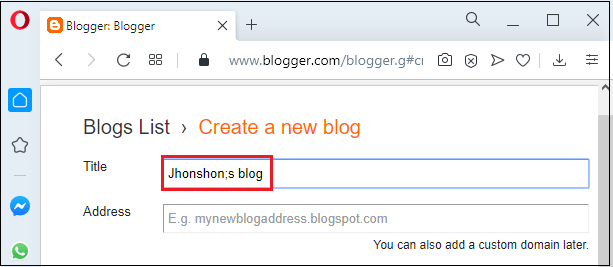
Select a blog address:Once you entered the blog title, you need to enter the address you want to use into the "Address" text box located just below the title box, afterward, click the address that appears just below the drop-down menu. 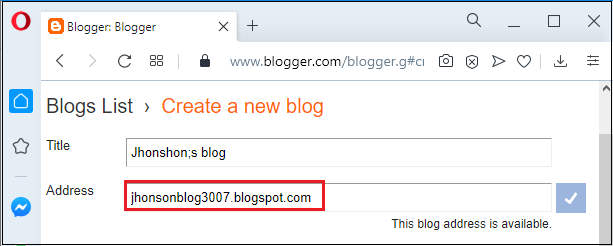
If Google shows that the address you have entered is already taken, you need to choose a different address to proceed. Select a theme for your blog:To make your blog more visually tempting, click a theme in the "Theme" list. 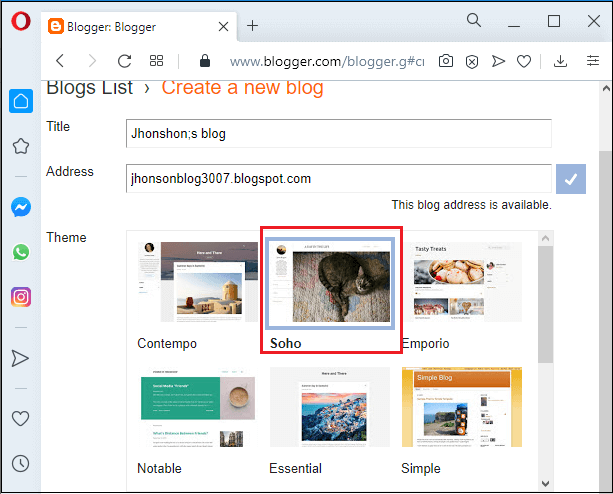
The theme decides how your blog will appear. Click Create blog:Once you select the theme, you need to click on the "Create blog" located at the bottom of the page. 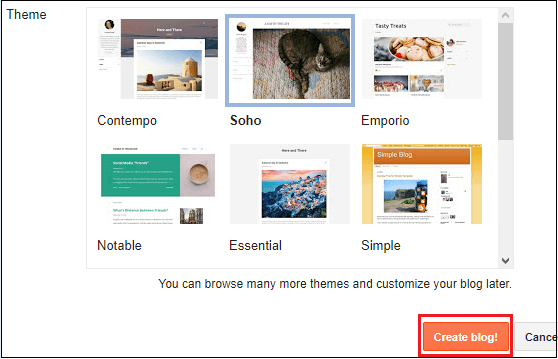
Start writing:Now, you can post a blog. Click the "New post" option, located at the top of the page to open the blog post page; you are free to start creating content for your blog. |
 For Videos Join Our Youtube Channel: Join Now
For Videos Join Our Youtube Channel: Join Now
Feedback
- Send your Feedback to [email protected]
Help Others, Please Share










